Online messaging has been around for some time, and it helped people connect through calls and messages over the internet. There are times when you want or need to see the person (or people) you are talking to, which you can do through video calls. In this article, we will share with you the best video call app for Android devices.
There are various factors to consider when choosing which video call app to download and use on your device. This includes the server connections, interface, usability, and the number of participants who can join in group video calls.
Here are some of the Best video call app for Android.
1. Google Meet
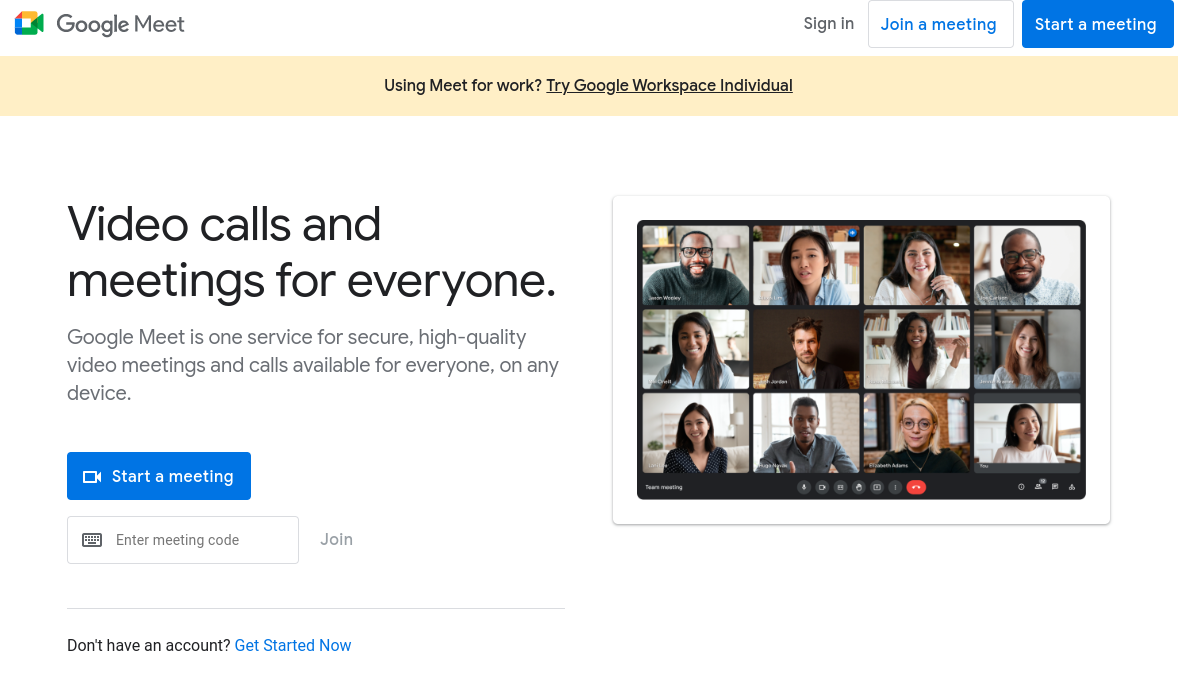
Google Meet is one of the most popular and best video call app for android, and that is why a lot of companies choose to use this service. Aside from the usual video calls, you may use Google Meet for your team meetings, as well as training sessions because a large group of people can join one meeting or video call.
Google Meet Key Features:
- Video calls made through Google Meet experience minimal to no delay
- Outstanding audio and video quality
- Low-light visibility and noise cancellation feature
- Photo mode feature
- Integrated family mode feature where you can have fun with masks, doodles, and effects while on a call
- Lets you create a session that accommodates up to 100 participants for an hour (by simply sharing a link generated by the host)
- Free trial available
For larger businesses and schools in need of a more extensive call experience, Google Workspace plans are available. These paid plans allow for calls with up to 500 participants and 100,000 viewers.
Google Meet Pricing:
- Business Starter – $5.40 per user per month for 100 participants and 30GB storage
- Business Standard – $10.80 per user per month for 150 participants and recording available and 2 TB storage
- Business Plus – $18 per user per month for 500 participants with recording and attendance tracking, plus 5 TB storage
- Enterprise – You will need to contact sales for pricing. Includes Business Plus features plus unlimited storage, advanced security, and enhanced customer support
2. Signal Private Messenger
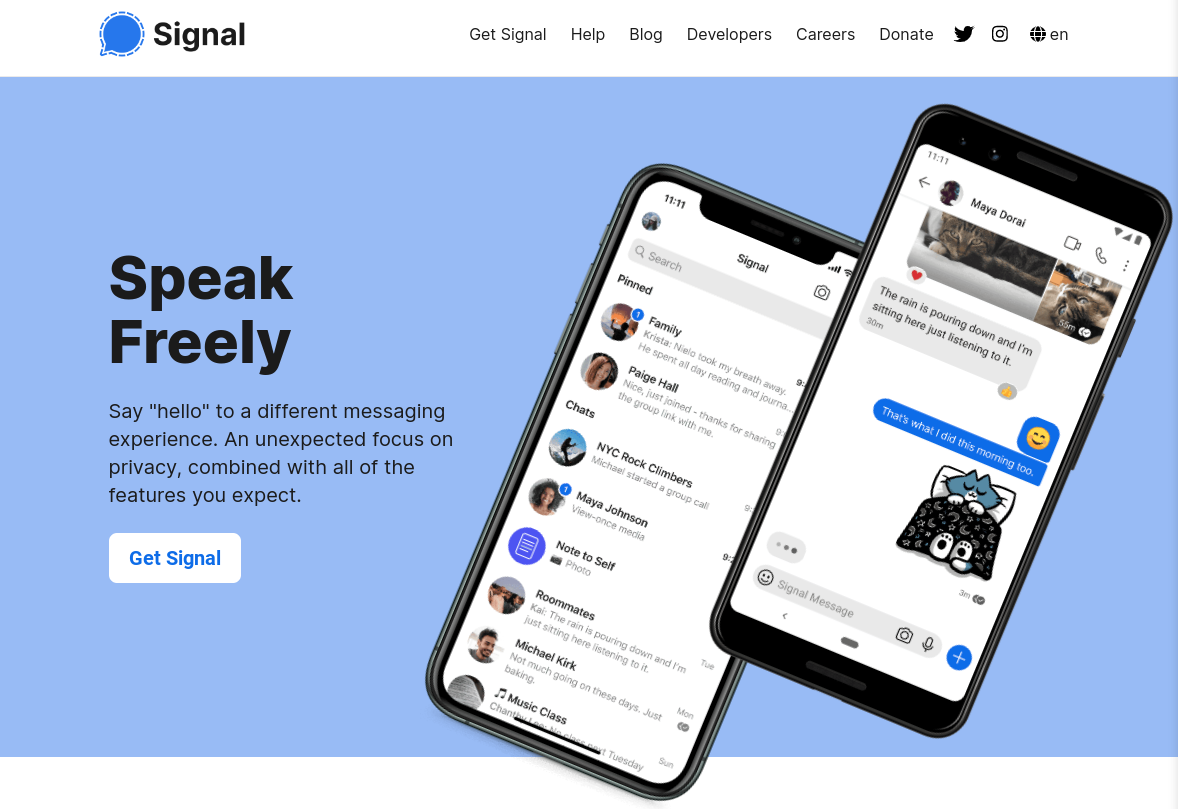
If privacy is your priority when it comes to video calling, Signal Private Messenger might be the best video call app for Android for you. Considered as one of the most trusted privacy video chat apps. Signal Private messenger has its focus on individual video chat so the app is highly recommended only for personal use. And since it is a private messenger, you won’t have to worry about your data being spied on while you are in video calls.
Signal Private Messenger Key Features:
- Features built-in privacy settings
- Allows instant messaging, video calls, text messaging and file sharing between users
- Lets you customize and assign the audio for each of your contacts. It will be easier to identify who is talking
- Has signal optimization so your messages will be delivered fast without sacrificing security
- Works between Signal Private Messenger users
- Send encrypted chats to your contacts
Signal Private Messenger Pricing:
This app is free to download so it is recommended if you are looking for a free video calling app. Since it focuses on individual video chat, you may need to consider other options for video conferencing.
3. Messenger Lite
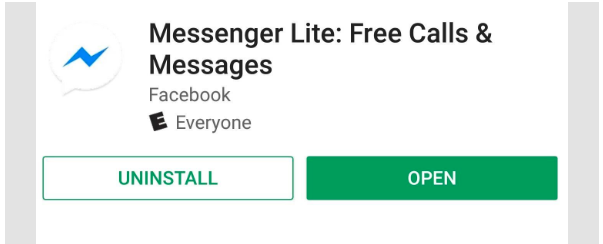
If you have an entry-level Android smartphone, Messenger Lite should be the best video call app for Android for you. It is a lighter (thus, “Lite”) version of Meta’s Facebook Messenger which is also one of the most popular apps to make video calls. Since it is lighter than Facebook Messenger, it only takes up a small space in your phone. If you are used to using FB Messenger, note that Messenger Lite does not have all its features.
Messenger Lite Key Features:
- Works on entry-level phones
- Takes up a small space in your phone
- Easy to switch to video chat while you’re in an audio call
- Send photos, videos, or files to other users
- Voice recording feature
- Block or mute contacts
Messenger Lite Pricing:
Just like Facebook Messenger, Messenger Lite is free to download and is compatible with iOS and android devices.
4. Microsoft Teams
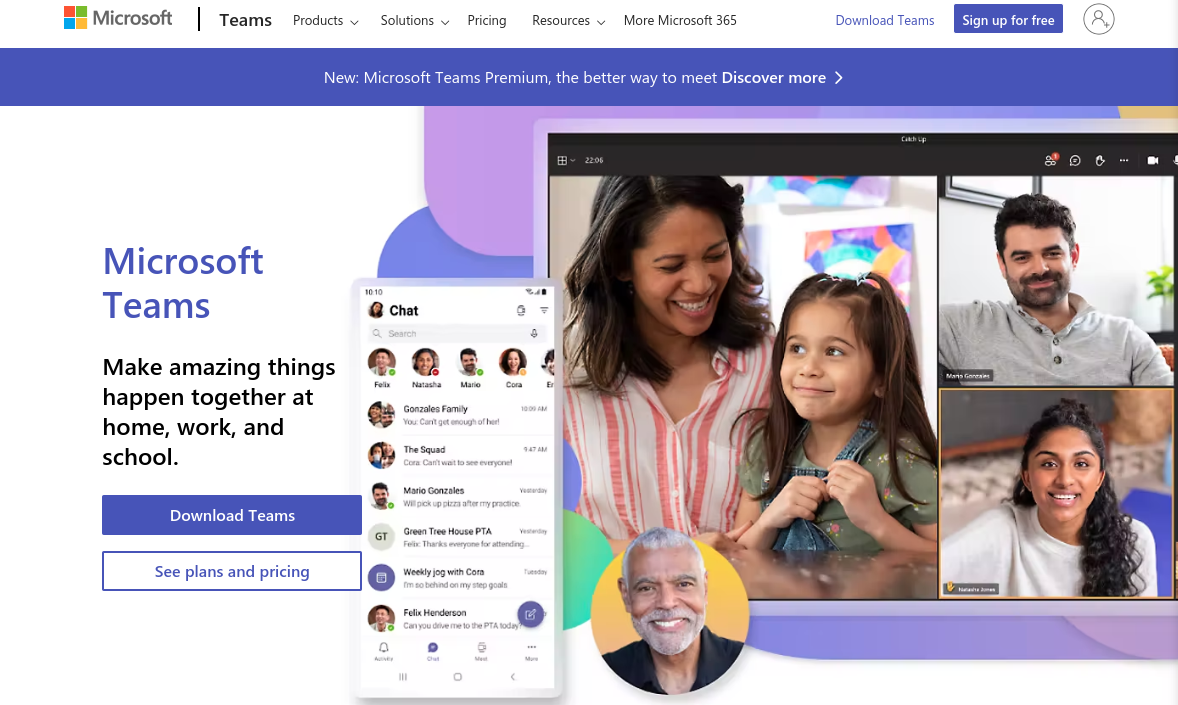
Microsoft Teams is a professional app that offers both team collaboration and personal group options which lets you make video calls professionally, or with your friends and family members. With its comprehensive set of tools, you can easily conduct work meetings, group projects, and even organize virtual get-togethers with family and friends.
The app allows you to seamlessly transition between group chats and video calls, and its dashboard feature provides quick access to all shared content. And, with its secure conference call feature, you can be assured that your data and privacy are protected during virtual meetings.
Please note, access to the commercial features requires a Microsoft 365 commercial subscription.
Microsoft Teams Key Features:
- Connect with colleagues through video calling, as well as people outside your company
- Instant chats and video calling
- Use Microsoft Teams for meetings, live events, and webinars
- Create conversation channels
- Lets you store all attachments from chats and other channels
- Share and collaborate with your team real-time
- Integrated with other Microsoft Office 365 apps
Microsoft Teams Pricing:
For Business
- Microsoft Teams Essentials – $4 per user per month, up to 30 hours of unlimited group meetings and video chat and up to 300 participants per meeting
- Microsoft 365 Business Basic – $6 per user per month, offers one month free trial
- Microsoft 365 Business Standard – $12.50 per user per month, offers one month free trial, attendance and reporting tools
For Home
- Microsoft Teams – Free, group audio and video calling for 100 participants for up to 60 minutes
- Microsoft 365 Personal – $6.99 per user per month, group calling for 300 participants for 30 hours
- Microsoft 365 Family – $9.99 per month for up to six users, group calling for 300 participants for 30 hours
5. Google Duo
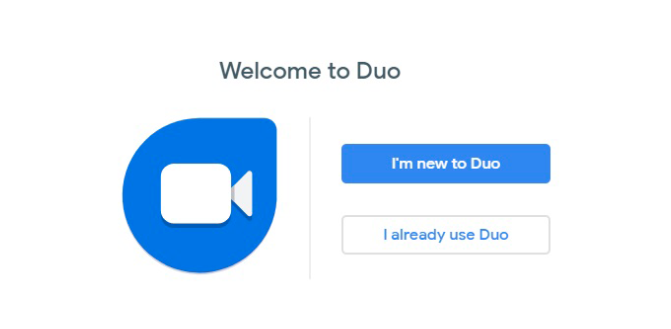
Google Duo is also one of the best video call app for Android because it is user-friendly, easy to use, and also offers in-app purchases for fun extras like emoticons and stickers. It is a simple yet effective video chat app that rivals Apple’s FaceTime. It is very easy to set up. Just simply log in, verify your number, and you’re ready to go. You can effortlessly video call other Google Duo users as if making a regular phone call.
Google Duo Key Features:
- User-friendly and easy to use
- “Knock Knock” feature that allows you to preview what the caller is doing before answering the video call
- Cross-platform compatibility between iOS and Android
- Use emoticons and stickers in chats with in-app purchases
NOTE: Google Duo has transitioned to Google Meet and is no longer available for download
6. Facebook Messenger
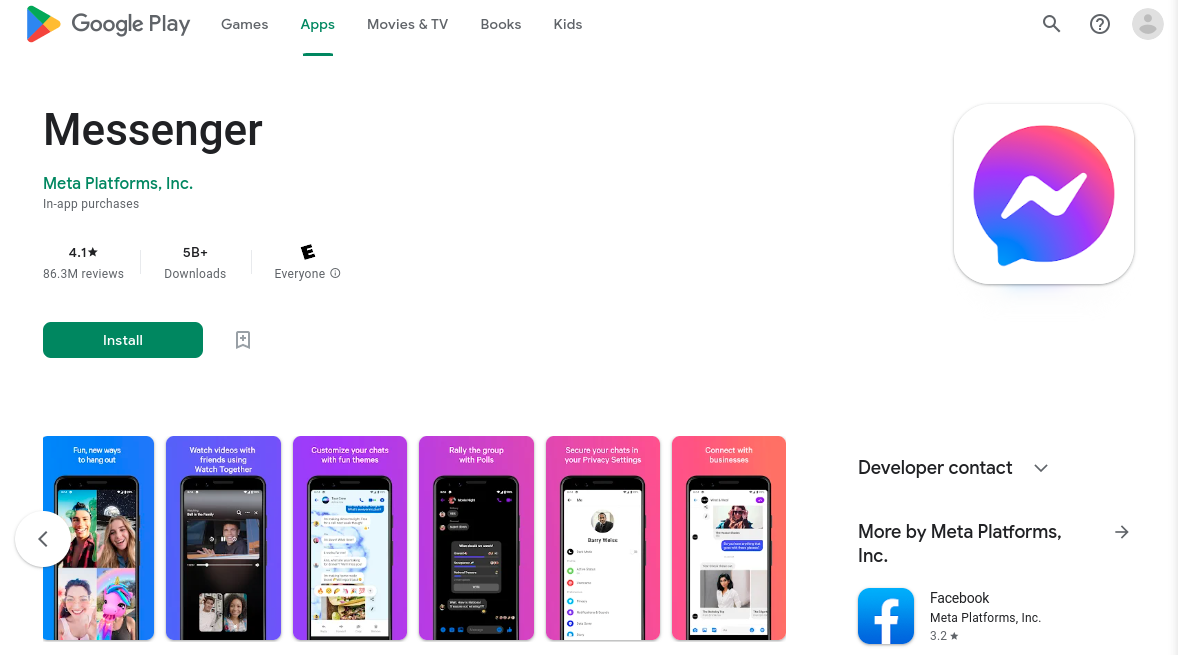
Despite some criticisms, Facebook Messenger remains a highly utilized free messaging app worldwide. Its video chat function operates satisfactorily, making it a convenient option given the wide popularity of Facebook usage. It may not be the perfect solution, but its ease of use, as well as its no-cost accessibility, make it a practical choice for those looking for a video chat app. However, the recent introduction of ads may not be well received by all users.
7. Viber Messenger
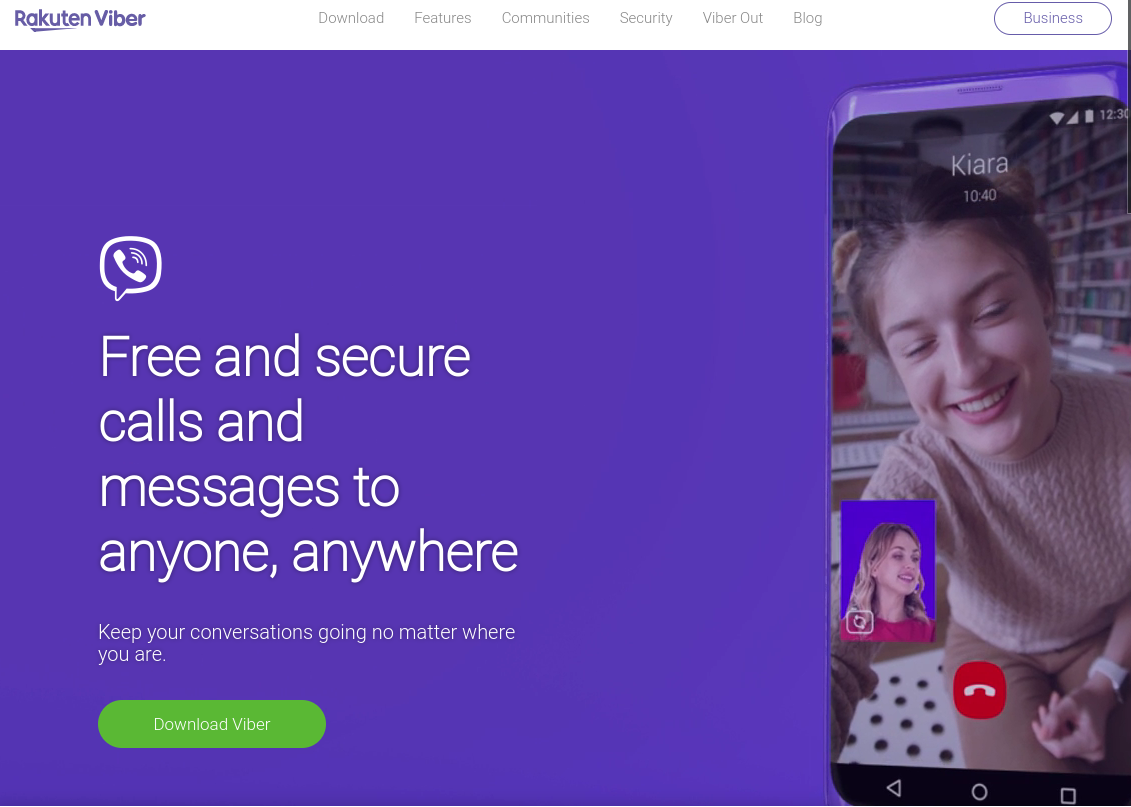
Viber Messenger started as a messaging only app. Now, with more than 1 billion users worldwide, this messaging and video calling app surely gained popularity. Unlike the other best video call app for Android which requires you to sign up using an email address, you will only need your mobile number to register to Viber.
Viber Messenger Key Features:
- Allows personal and video calling for up to 39 participants
- Send messages, call audio or video chat to your contacts worldwide
- End-to-end encryption of data
- Make calls to landline and international calls (with fee)
- Hide online and “Read” status
Viber Messenger Pricing
Minimal fee applies to international and landline phone calls, depending on the phone number type and the country you are trying to call.
8. Zoom
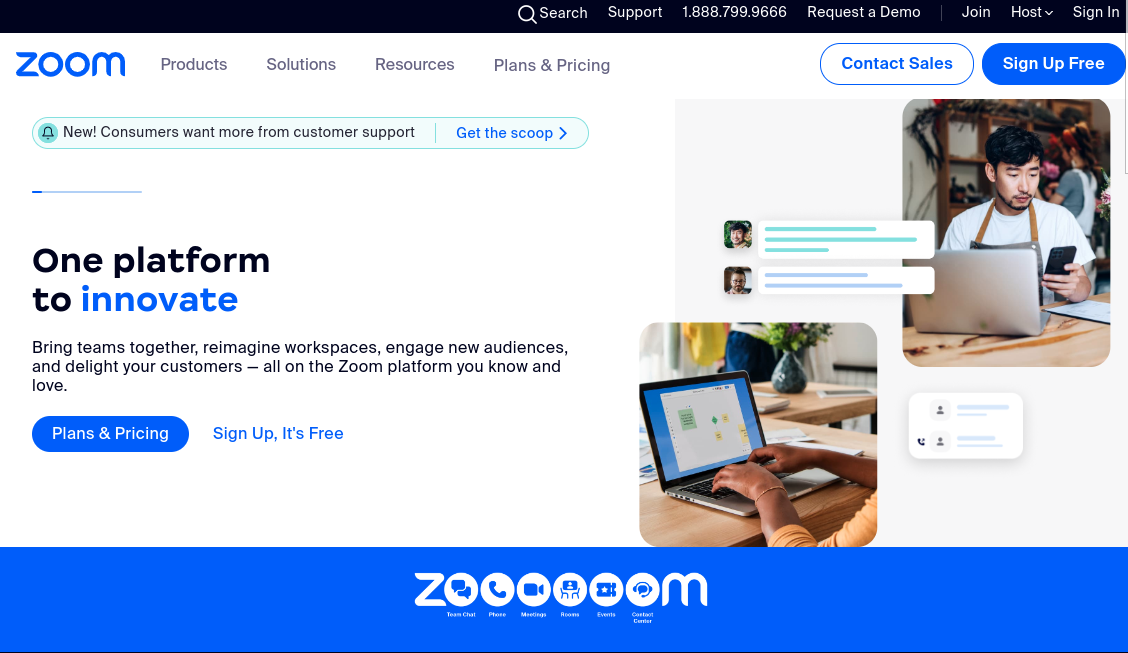
Zoom is a highly regarded cloud-based video conferencing solution known for its diverse range of features. Available on all operating systems, the service offers dedicated apps for each platform, including an Android app, offering users a comprehensive suite of video calling capabilities.
Zoom Key Features:
- Invite participants using a meeting link
- HD video calling and conferencing
- Schedule your meetings in your calendar
- Record meetings with live captions
- Send chat during video calls
Zoom Pricing:
- Basic – Free, up to 40 minutes per meeting, 100 participants per meeting
- Pro – $14.99 per user per month, up to 30 hours per meeting, up to 100 participants per meeting
- Business – $19.99 per user per month, up to 30 hours per meeting, and 300 participants per meeting
- Business Plus – $25 per user per month, up to 30 hours per meeting, and 300 participants per meeting
9. WhatsApp
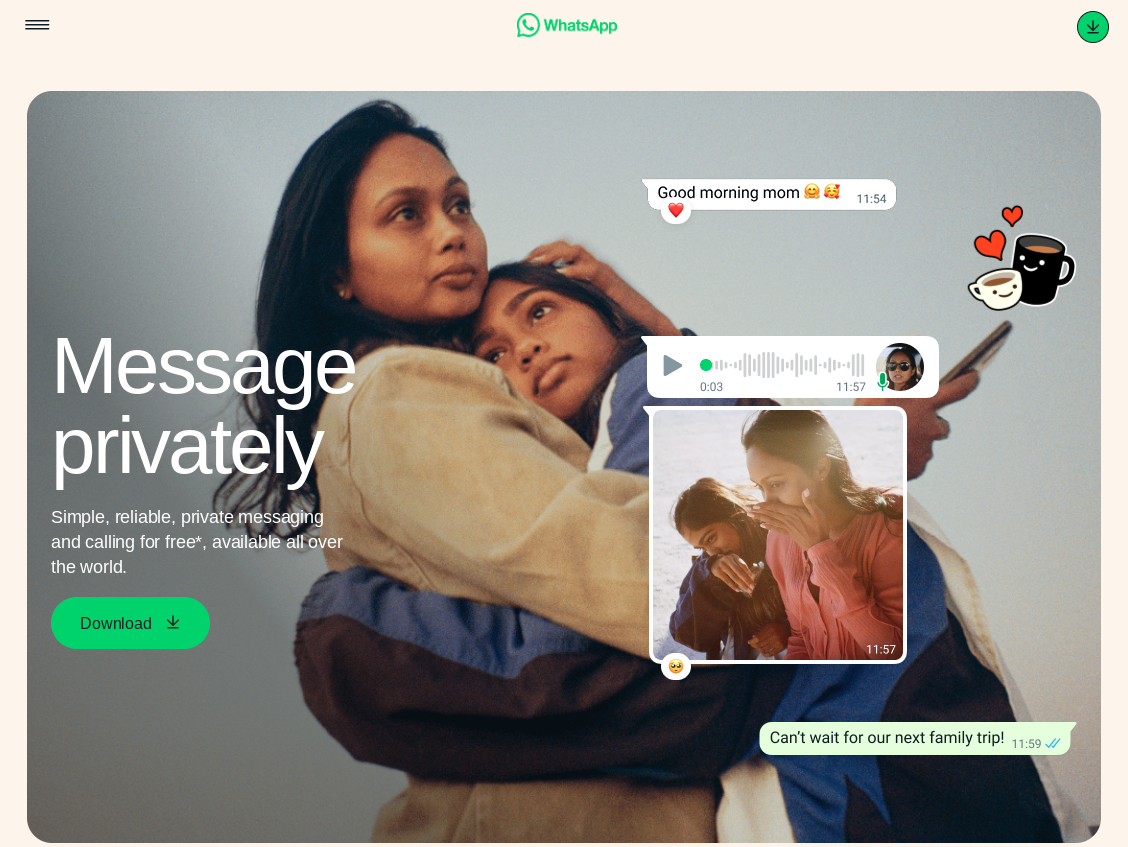
If you are looking for the best video call app for Android for you and your friends, WhatsApp might be the one you’re looking for. This app lets you have up to 8 participants in an audio or video call, so it’s recommended for a small group only. This video calling app is popular with more than one billion users worldwide.
10. Skype
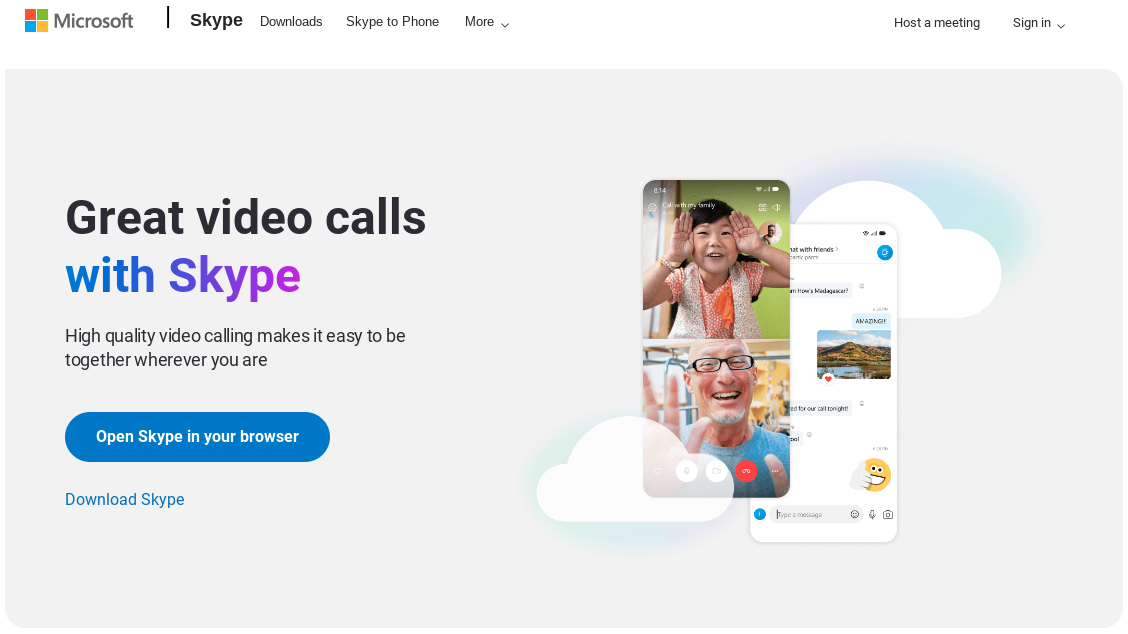
Skype is a widely used video chat app across multiple platforms, with native apps available for most, including PC, making it a versatile cross-platform solution. Although the Android app may not be flawless, it is capable of delivering results.
With the ability to conduct group video calls for up to 25 people and additional features such as free text chat, integration with Microsoft and Facebook accounts, and the option to make calls to regular cell phones for a small fee, Skype has improved greatly in recent years. Its cross-platform support is also noteworthy.
Also see: 10 Best Instant Messaging Apps for Windows PC
Before you choose the best video call app for Android
There are a lot of things to consider when choosing which of the messaging and video calling apps to download. But before you choose one, we want you to remember two things.
Your social privacy is important
The good thing is, the best and most popular messaging apps are using end-to-end encryption. This means that all your conversations are protected, and you don’t have to worry about your data being spied on.
The video call app should solve your purpose
Although all of the apps we shared in this article have good reviews, note that each of them have different features. Some are good for personal messaging, some are for professional meetings and conferences, and some are for a small group of people. Aside from the pricing and features, make sure that the video calling app’s features are aligned with your purpose to make sure you are getting the most of your money.
Also see: 6 Best Local Chat Apps for Android
Bonus: Google Hangouts
Google Hangouts is also considered as one of the best video call apps for Android, offering users the ability to engage in voice or video calls and text chats from any location and at any time. With the capacity to support up to 10 participants in a single video call, and cross-platform compatibility, allowing for video calls between Android and computer devices, Google Hangouts is a highly convenient option for communication. Pre-installed on many Android devices and free to use, this app requires only a Wi-Fi or mobile network connection to connect with others.
FAQs
Which application is recommended for mobile video calling?
There are many video calling apps compatible with mobile devices. The answer will depend on your needs. For personal use, you can use Signal, Facebook Lite and Messenger, or Viber. For groups, you can use WhatsApp, and Google Meet or Zoom for video conferencing.
Which video calling app provides the best video quality?
Google Meet, Microsoft Teams, and Zoom usually give the best video quality. For personal use, Facebook Messenger and Skype are also recommended.
Which video calling app performs on slow internet speed?
Signal Private Messenger. It has signal optimization so your messages will be delivered fast. Most users also recommend Skype and Facebook Messenger.
What’s the best video call app for Android?
There is no definite answer here. Determining which one is the best is subjective, since every user has their own needs and preferences. We recommend listing the things you need, then cross reference them with the apps we shared in this article.
What is the most secure video call app for Android?
The best and most popular messaging apps are using end-to-end encryption, just like the ones we shared in this article.





