 Navigating tasks can feel like a juggling act without the right tools. In fact, research shows that disorganized work leads to less productivity. This blog will serve as your comprehensive guide to the 17 best task management software in 2023, all designed to streamline your workflow and supercharge your efficiency.
Navigating tasks can feel like a juggling act without the right tools. In fact, research shows that disorganized work leads to less productivity. This blog will serve as your comprehensive guide to the 17 best task management software in 2023, all designed to streamline your workflow and supercharge your efficiency.
Ready for the breakthrough? Let’s dive in!
Key Takeaways
- Task management software helps individuals and teams organize, prioritize, and assign tasks, leading to improved collaboration and productivity.
- The key features of a great task management tool include task scheduling, customization and editing options, task assignment capabilities, notifications/alerts for updates and deadlines, recurring tasks or templates for efficiency, sub-tasks to break down larger projects, time tracking functionality, progress reporting for insights on completion status, task organization using tags/labels/channels for visibility, and the use of to-do lists for daily task management.
- When choosing the best task management software in 2023, consider your specific needs (project management vs personal use), required features (advanced vs basic functionalities), ease-of-use (intuitive interfaces), scalability potential, security measures in place to protect data privacy,
- Some top-rated options in 2023 include Hive (comprehensive productivity tool with project management features), Todoist (user-friendly interface designed for personal use), MeisterTask (visual Kanban board-based task management tool) BigContacts (CRM combined with strong task management capabilities), and nTask (comprehensive work management solution for freelancers and small teams).
Understanding Task Management Software
Task management software is a digital tool that helps individuals and teams organize, prioritize, and assign tasks, ultimately improving collaboration and productivity.
Benefits of Using Task Management Software
Efficient task management software reaps a myriad of benefits that boosts productivity and streamline workflows. Here is a list of the different advantages:
- Digital Organization: Task management tools help in organizing tasks digitally. This erases the hassle of managing physical files or documents, making access to tasks easier and more efficient.
- Enhances Productivity: These software solutions help boost productivity by reducing the time spent on arranging information and assigning tasks.
- Prioritization Simplified: They also aid users in prioritizing their tasks based on urgency and importance, ensuring important jobs receive immediate attention.
- Prevents Oversights: By maintaining a clear record of all upcoming tasks, task management systems prevent things from falling through the cracks.
- Promotes Collaboration: Task Management Software promotes enhanced collaboration between team members by providing a single platform for communication and updates related to the project.
- Locates Inefficiencies: These tools streamline workflows by identifying redundancies, bottlenecks, and inefficiencies within your process or system.
- Flexible Accessibility: Most task management applications provide mobile apps too, enabling users to manage tasks from wherever they are, at any time.
- Maintains Transparency: It provides complete visibility into every member’s responsibilities hence fostering accountability within teams.
You might also like: 10 Best Software Project Management Tools in 2023
Features of an Outstanding Task Management Tool
An efficient task management tool is characterized by a range of essential features that enhance productivity and facilitate seamless project management. The table below provides a detailed overview of these key functionalities.
| Feature | Description |
| Task Scheduling | Allows for the efficient planning and scheduling of tasks, ensuring a balanced workload and timely completion of projects. |
| Customization and Editing | Offers flexibility by letting users modify and personalize tasks based on specific needs and preferences. |
| Task Assignment | Enables managers to delegate tasks to appropriate team members, improving clarity and accountability. |
| Notifications/Alerts | Keeps users updated on task progress and deadlines through automated alerts and reminders. |
| Recurring Tasks or Templates | Facilitates the creation of repeatable tasks with templates, saving time and increasing efficiency. |
| Sub-tasks | Allows for the breakdown of larger tasks into manageable sub-tasks, making it easier to track and complete complex projects. |
| Time Tracking | Built-in functionality to monitor the time spent on tasks, aiding in workload management and productivity analysis. |
| Progress Reporting | Provides insightful reports on task completion status, helping to track progress and identify bottlenecks. |
| Task Organization using Tags, Labels, and Channels | Enhances task visibility and searchability by using tags, labels, and channels, making it easy to locate and manage tasks. |
| To-do Lists | A critical tool for managing daily tasks and ensuring nothing slips through the cracks. |
These features collectively contribute to streamlining workflows, improving productivity, and facilitating effective collaboration, qualifying them as crucial components of outstanding task management software.
How to Choose the Best Task Management Software
Selecting the ideal task management software hinges on several elements. Begin by understanding your own requirements and how you plan to use the solution. Do you need it for project management, team collaboration, or just as a personal assistant? Consider whether you require advanced features like time tracking, task dependencies, and resource management or if basic functionalities such as reminders and notifications are enough.
Additionally, take note of ease of use as complex platforms can lead to steep learning curves, especially for non-tech-savvy individuals. The best options in this category provide intuitive interfaces that promise user-friendly dynamics.
Assess also scalability – will the chosen tool accommodate growth over time? Equally crucial is security; ensure your data remains protected with robust protocols in place.
Furthermore, contemplate price versus value; don’t simply opt for the cheapest option but gauge which offers solid returns on an investment relative to its cost. Lastly, explore reviews and testimonials from other users who’ve had first-hand experience using these tools to gain insights into their efficiency and usefulness.
Opting for an all-around productivity platform like ClickUp could offer more than merely task management—providing additional advantages like CRM capabilities—and may be worth contemplation if your needs extend beyond simple task assignment and monitoring.
Review of the 17 Best Task Management Software for Individuals
In today’s digital age, task management software has become a necessity for individuals looking to stay organized and productive. With the rise of remote work and collaboration, having an efficient system in place is crucial.
In this review, we will explore the 17 best task management software options for individuals in 2023.
These are just a few examples of the top-rated task management software available today. Whether you’re a freelancer juggling multiple projects or part of a large team collaborating remotely- finding the right tool can greatly enhance your productivity levels moving forward.
1. Hive: Streamlined Collaboration and Productivity Tool
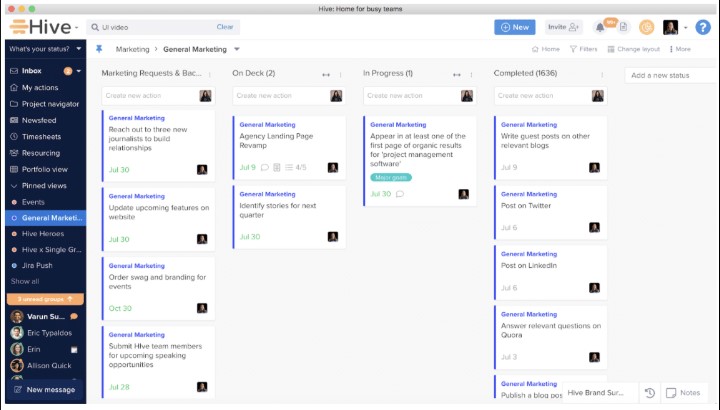
Hive is a comprehensive productivity software that offers task management, project management, remote work tools, and team collaboration solutions. Discover how Hive can streamline your collaboration and boost productivity in our detailed overview.
Overview and Key Features:
Hive is an all-inclusive productivity software designed to streamline collaboration and boost productivity for individuals and teams. It offers a wide range of features that make task management a breeze.
With Hive, you can create tasks, assign them to team members, set deadlines, and track progress in real-time. The platform also provides various project layouts to display tasks in different formats, ensuring optimal organization.
Additionally, Hive allows users to attach files and documents directly to tasks for easy access and seamless collaboration. This versatile software even includes advanced features like Gantt chart timelines and critical path calculations for enhanced project planning.
Whether you’re a business owner, project manager, or freelancer, Hive has all the tools you need to stay organized and productive.
Hive Key Features:
- Multiple project layouts
- Task creation and assignment
- Real-time task tracking
- File attachment and organization
- Advanced project planning with Gantt charts
2. Todoist: Task Manager for Personal Use
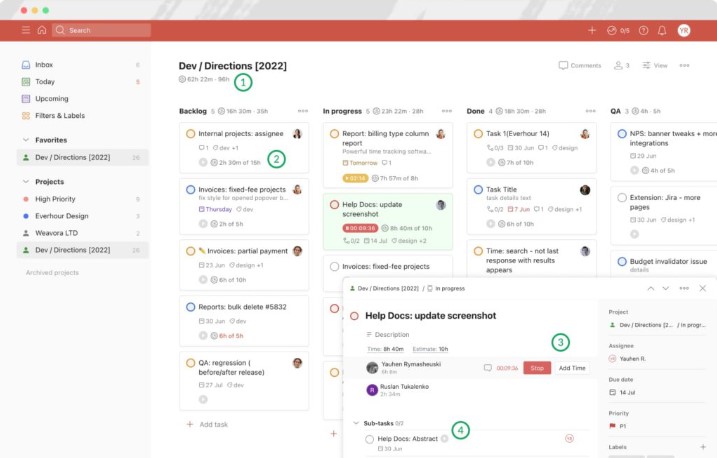
Todoist is a task management software designed for personal use, offering a user-friendly interface and robust features to help individuals stay organized, prioritize tasks, and increase productivity.
Overview and Key Features:
Todoist is a widely popular task management software that stands out for its user-friendly interface and mobile app accessibility. With Todoist, users can conveniently manage tasks and projects all in one place.
The software offers features such as creating to-do lists, setting due dates, organizing tasks into projects or labels, and assigning tasks to others. It also allows users to set priorities and reminders for important tasks.
Additionally, Todoist syncs seamlessly across devices, ensuring that you can access your task list anytime and anywhere. Whether you’re a busy professional or an individual looking for an efficient way to stay organized, Todoist provides a simple yet effective solution for personal task management needs.
3. MeisterTask: Visual Task Management Tool
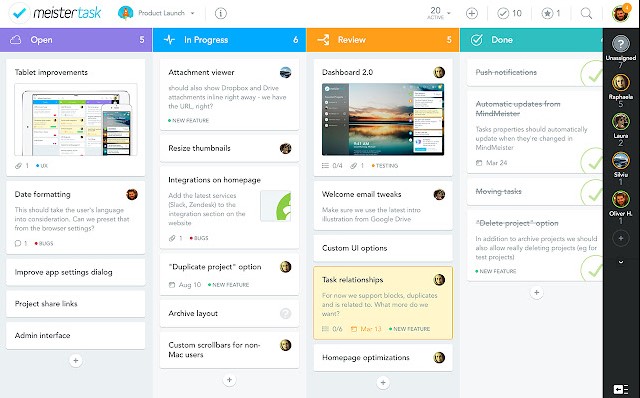
MeisterTask is a visual task management tool that allows individuals to create, organize, and track tasks using intuitive Kanban boards.
Overview and Key Features:
MeisterTask is a top task management tool that offers users a visual and customizable interface to effectively organize their tasks and monitor project progress. With its user-friendly design and intuitive features, MeisterTask makes task management simple and efficient for individuals and small teams.
The tool allows users to create tasks, assign them to team members, set due dates, and track their progress all in one place. Additionally, MeisterTask provides various organization options such as tags, labels, sub-tasks, or parent tasks to help users stay organized.
With integration options available, collaboration is made seamless by connecting with other tools and platforms. Overall, MeisterTask is a reliable choice for those looking to streamline their task management processes without compromising on functionality or usability.
4. Casual: Project Management for Non-Project Managers
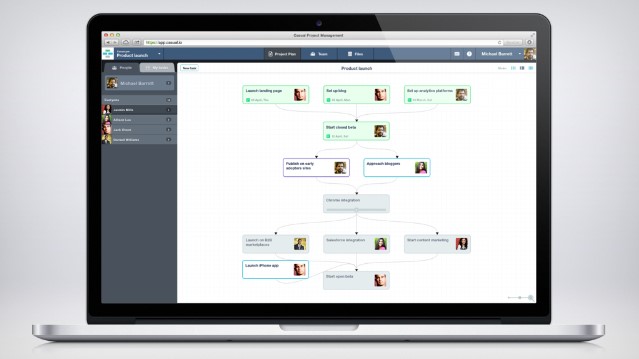
Casual is a user-friendly project management tool that simplifies project planning, task assignment, and collaboration for individuals who are not experienced, project managers. Discover how Casual can help you effortlessly manage projects and boost productivity.
Overview and Key Features:
Casual is a task management software that caters specifically to non-project managers, making it an ideal choice for individuals looking for a user-friendly solution. With its visually pleasing and intuitive interface, Casual allows users to arrange tasks in a way that suits their preferred workflow.
It offers pre-set templates for easy onboarding, ensuring accessibility even for those without project management experience.
Some key features of Casual include task customization and editing, task assignment to both internal and external users, as well as notifications and alerts to keep everyone informed. The software also supports recurring tasks or templates, sub-tasks or parent tasks, time tracking, progress reporting, and effective organization using tags, labels, and channels.
5. BIGContacts: CRM and Task Management Combined
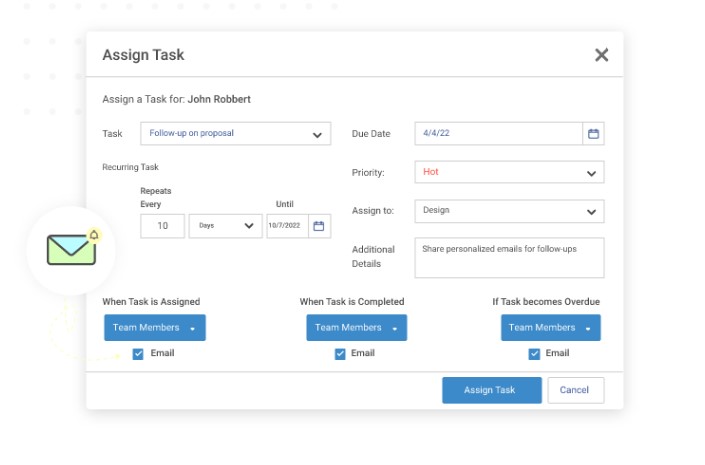
BIGContacts combines CRM and task management functionalities, providing a comprehensive solution for businesses to manage customer relationships while effectively organizing and tracking tasks.
Overview and Key Features:
BIGContacts is a powerful task management software that stands out from the crowd by combining CRM capabilities with task management features. This unique combination allows individuals and teams to not only manage their tasks efficiently but also keep track of client interactions and relationships.
With automated reminders and alerts, users can stay on top of their tasks and never miss an important deadline again. One of the key features of BIGContacts is its task prioritization feature, which helps users focus on what matters most by allowing them to assign priorities to different tasks.
Additionally, BIGContacts provides team and individual calendar views for better task organization and scheduling, making it easier than ever to collaborate effectively with colleagues or clients.
6. nTask: Comprehensive Work Management Software
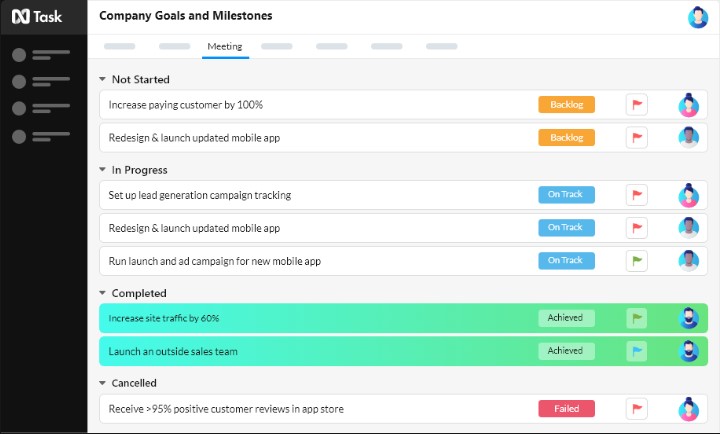
nTask is a robust work management software that offers comprehensive features to help individuals and teams streamline their tasks, projects, and overall workflow.
Overview and Key Features:
nTask is a comprehensive work management software that stands out among the best task management tools for individuals in 2023. With its array of key features, nTask helps users effectively manage tasks, schedules, and collaborations.
This user-friendly software offers task customization and editing options, allowing individuals to tailor their to-do lists based on specific needs. Additionally, nTask enables seamless collaboration with its task assignment feature, which allows for assigning tasks to both internal and external team members.
Features:
One of the standout features of nTask is its powerful notification and alert system. Users can set reminders for important deadlines or upcoming events, ensuring they never miss a crucial task.
Moreover, the software offers recurring tasks or template functionality that saves time by automating repetitive assignments.
Progress tracking becomes effortless as nTask provides intuitive progress reporting options. Individuals can track how their projects are advancing through various stages using tags, labels, channels, and Kanban boards.
Furthermore, nTask also has robust time-tracking capabilities that allow users to monitor how much time they spend on different activities.
For teams working remotely or across different locations, having access to a centralized platform like nTask proves vital in streamlining workflows. It promotes effective communication by consolidating all project-related information in one place so everyone involved stays up-to-date on their responsibilities.
Pros & Cons:
nTask, like any other task management software, has its advantages and potential drawbacks. Let’s explore some of these pros and cons.
| Pros | Cons |
| nTask offers a comprehensive suite of task management and project management features that streamline workflows. | For first-time users, the abundance of features can make the platform seem overwhelming. |
| This platform allows users to track progress and manage tasks efficiently, drastically reducing the time spent on organizing information. | While nTask does offer support, users have expressed that response times can be slow. |
| nTask is equipped with features like task scheduling, customization, assignment, and notifications, which help prioritize tasks effectively. | Some users feel that the interface could be more intuitive and user-friendly. |
| The software helps teams improve their collaboration, communication, and productivity by bringing everyone together on one platform. | Some users have reported minor glitches with the software that can disrupt workflow. |
| By identifying redundancies and inefficiencies, nTask helps in the optimal utilization of resources. | While it offers a host of features, nTask might be overkill for very small teams or individual users. |
7. SmartTask: Task Management and Collaboration Tool
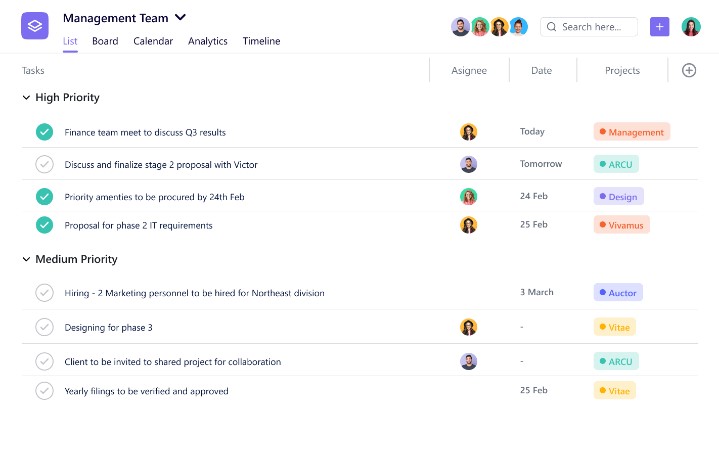
SmartTask is a task management and collaboration tool that offers a range of features to help individuals and teams stay organized, prioritize tasks, and work together effectively.
Overview and Key Features:
SmartTask is an all-in-one work management platform that integrates project and task management, CRM, time tracking, communication, and collaboration. With its comprehensive set of features, individuals can easily streamline their workflows and improve productivity.
Key features include task scheduling to ensure timely completion of tasks, task customization and editing for personalized organization, and task assignment to both internal team members and external stakeholders.
SmartTask also offers notifications/alerts to keep everyone informed about important updates and recurring tasks or templates for easy replication of regular tasks. Time tracking and progress reporting capabilities help individuals stay on top of their work while the option to create sub-tasks or parent tasks allows for better task organization.
Pros & Cons:
SmartTask is a comprehensive task management and collaboration tool with various features that aid in productivity and efficiency. However, as with any software, it comes with its own set of pros and cons.
| Pros | Cons |
| SmartTask integrates project and task management, CRM, time tracking, communication, and collaboration in one platform. This allows for streamlined workflows and increased productivity. | The webpage does not provide specific cons associated with SmartTask. |
| SmartTask provides various features like task displaying in different project layouts, creation and assignment of tasks from meeting notes and emails, time and resources tracking, file organization, repeatable tasks with templates, and communication through comments and tags. | While SmartTask offers numerous features, it may be overwhelming for beginners or those who prefer a simpler interface. |
| SmartTask provides a centralized platform for effective collaboration, ensuring everyone is aware of their responsibilities which can reduce the chances of missed deadlines or overlapping tasks. | The specific pricing of SmartTask is not mentioned, which might make budget planning complicated for potential users. |
| It is suitable for various types of businesses, from startups to enterprises, making it a flexible tool for different organizational needs. | As the article mainly focuses on highlighting the best project management tools, it does not provide a detailed review of SmartTask that could offer more insight into user experience and satisfaction. |
8. Hubspot Task Management Software: Integrated Task Management and CRM
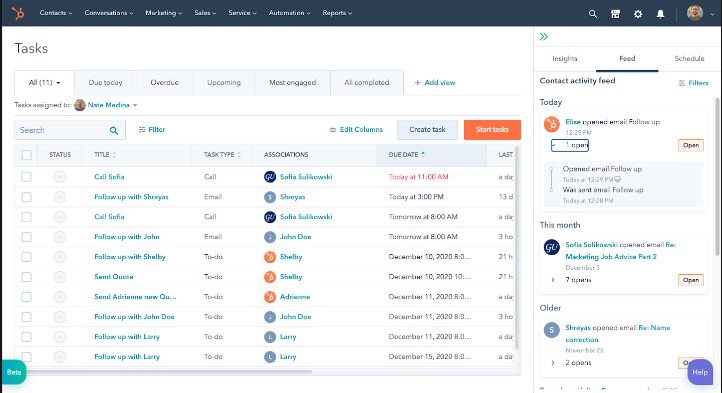
Hubspot Task Management Software integrates task management capabilities with its CRM system, allowing users to seamlessly manage projects and tasks while also leveraging powerful marketing, sales, and service features.
Overview and Key Features:
Hubspot Task Management Software is a comprehensive solution designed to help individuals and teams effectively organize and prioritize tasks. With its integrated task management and CRM capabilities, Hubspot streamlines workflows and enhances productivity.
Key features of the software include task scheduling, customization, assignment, notifications/alerts, recurring tasks, sub-tasks, time tracking, progress reporting, task organization using tags and labels, and to-do lists.
By providing a central hub for managing tasks and projects in one place, Hubspot Task Management Software eliminates the need for multiple tools or platforms. This not only saves time but also improves collaboration by bringing teams together on one platform.
The software’s intuitive interface makes it easy to navigate and use, ensuring that users can quickly adapt to the system.
Overall, Hubspot Task Management Software offers a robust set of features that cater to the needs of both individuals and teams. It helps streamline workflows by providing an efficient way to organize tasks while promoting effective communication among team members.
Pros & Cons:
Hubspot Task Management software, one of the top 17 task management solutions in 2023, boasts several advantages and a few drawbacks. This comprehensive tool offers integrated task management and CRM capabilities, aids in task prioritization, and enhances workflow and productivity. However, limitations exist in creating dependent tasks.
| Pros | Cons |
| Enhances task tracking and management | Difficulties reported in creating dependent tasks |
| Aids in task prioritization and setting deadlines | – |
| Effective team collaboration and communication | – |
| Real-time communication, simple task management, and project progress tracking | – |
| Integration with other Hubspot tools for improved workflow and productivity | – |
| Accessibility on mobile devices through iOS and Android apps | – |
Hubspot Task Management Software, despite its minor limitations, provides an effective solution for individuals and businesses to organize work and improve task prioritization.
9. FunctionFox: Time Tracking and Task Management Software
![]()
FunctionFox is a time-tracking and task-management software that allows users to track their work hours and manage tasks efficiently.
Overview and Key Features:
FunctionFox is a task management software specifically designed for creative professionals. It offers a range of features to help streamline workflows and enhance productivity. One key feature is its time-tracking capability, which allows users to accurately track their time spent on tasks, ensuring accurate billing and project management.
FunctionFox also provides an intuitive interface where tasks can be displayed in different project layouts, making it easy to visualize progress and prioritize work. Additionally, the software offers the ability to create repeatable tasks with templates, saving time and effort when working on similar projects.
Users can also create and assign tasks directly from meeting notes and emails within the software, ensuring seamless communication and collaboration among team members. With its user-friendly interface and highly customizable features, FunctionFox is an ideal solution for individuals seeking efficient task management software that meets their unique workflow needs.
Pros & Cons:
FunctionFox is considered among the best task management tools for individuals in 2023, offering valuable features that contribute to highly productive work scenarios. However, like all tools, it presents both benefits and challenges, as outlined in the following table.
| Pros | Cons |
| FunctionFox significantly improves team productivity. | Some users find the interface outdated. |
| The software offers task history and task filters, allowing users to easily track their tasks. | FunctionFox may lack advanced features compared to other task management software solutions. |
| Accurate time tracking is one of the key features of FunctionFox. | Specific pricing for FunctionFox is not readily available, which may cause inconvenience for those on a budget. |
| FunctionFox provides insights into project progress, helping teams stay updated and aligned on tasks. |
These pros and cons shed light on what to expect when choosing FunctionFox as a task management software, helping individuals and teams make informed decisions.
10. Chanty: Team Communication and Task Management
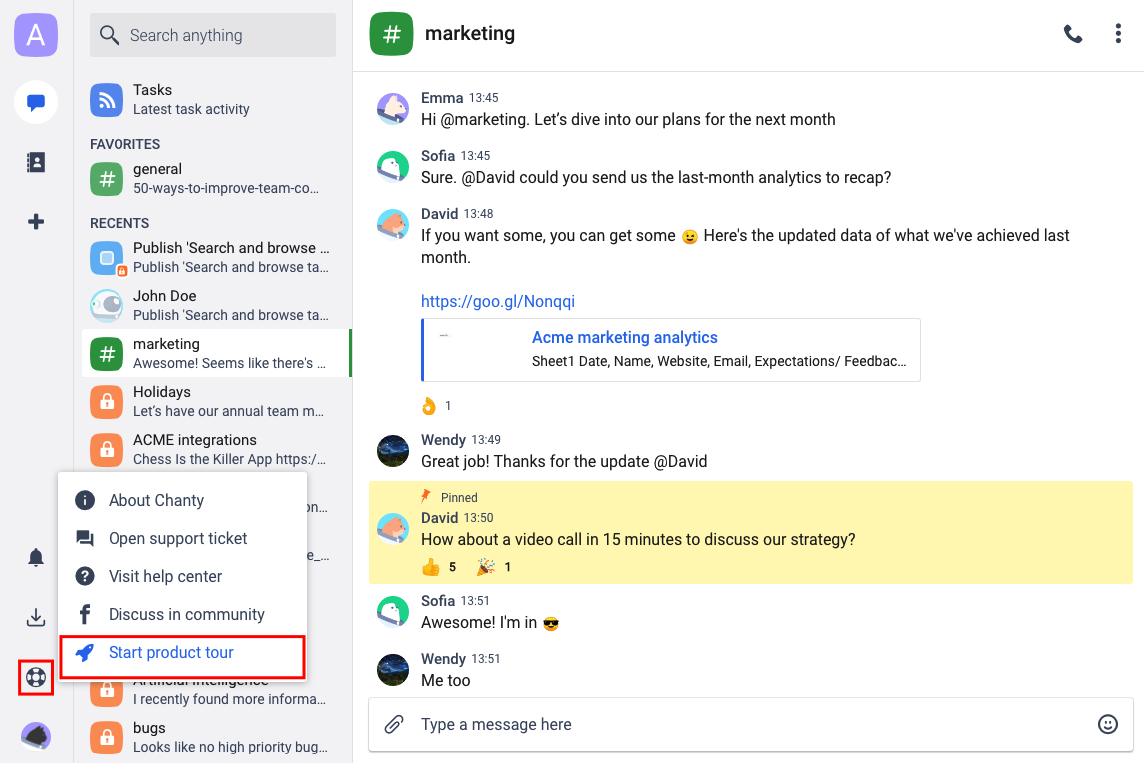
Chanty is a team communication and task management tool that helps teams collaborate effectively by providing a centralized platform for communication and task coordination.
Overview and Key Features:
Chanty is a powerful team collaboration tool that combines seamless communication with efficient task management capabilities. With Chanty, teams can align their work-related tasks in one centralized platform, allowing for improved organization and productivity.
One of the standout features of Chanty is its task communication functionality, which enables users to collaborate on specific tasks through comments and tags. This makes it easy to provide feedback, share updates, or ask questions directly within the context of each task.
By bringing everyone together on one platform, Chanty helps streamline workflows and foster effective collaboration. With the ability to prioritize tasks and prevent things from falling through the cracks, Chanty empowers teams to stay organized and meet their goals efficiently.
Overall, as part of the 17 best task management software for individuals in 2023, Chanty stands out as a reliable and efficient tool for team communication and enhanced productivity.
Key Features:
- Task communication with comments: Collaborate on tasks by leaving comments directly within each task.
- Tags: Use tags to categorize tasks or add labels for better organization.
- Streamlined workflow: Bring everything together in one place for seamless coordination among team members.
- Prioritization: Set priorities for tasks to ensure important deadlines are met effectively.
11. Paymo: Work Management Software for Teams
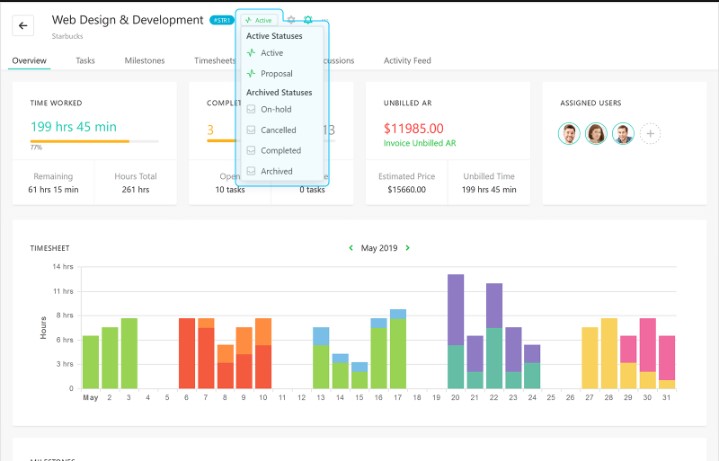
Paymo is a versatile work management software designed for teams, offering features such as task tracking, collaboration tools, project schedules, and time tracking. Discover how Paymo can streamline your team’s workflow and boost productivity!
Overview and Key Features:
Paymo is a comprehensive task management tool that helps teams improve collaboration and productivity in a remote work environment. With features like task scheduling, customization, assignment to internal and external users, notifications, recurring tasks, sub-tasks, time tracking, progress reporting, and to-do lists, Paymo streamlines workflows and ensures nothing falls through the cracks.
It brings everyone together on one platform for effective collaboration by improving communication and ensuring everyone knows their responsibilities. Loved by thousands of teams for its task and project management capabilities, remote work tools, and team collaboration solutions – Paymo integrates seamlessly with popular tools like Slack, Trello, Asana, and Google Drive.
The user-friendly interface and mobile app make it easy for individuals and teams to manage their tasks on the go. Plus, customizable reports and analytics provide valuable insights for tracking progress and making data-driven decisions.
12. ProProfs Project: Simplified Project Management Tool
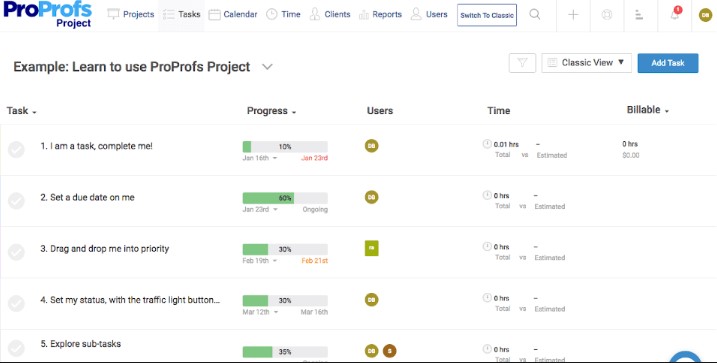
ProProfs Project is a simplified project management tool that offers features such as task tracking, Gantt charts, collaboration tools, and customizable workflows.
Overview and Key Features:
ProProfs Project is a user-friendly task management tool that simplifies project organization and collaboration. It offers customizable workflows, allowing users to create and manage tasks based on their specific requirements.
With ProProfs Project, you can easily prioritize tasks and track their progress in real-time, ensuring that deadlines are met efficiently.
Key features of the ProProfs Project include AI-powered reports, automatic invoicing, task dependencies, and time tracking. The premium version of the software provides advanced functionalities like Gantt charts for visualizing project timelines, a custom rules builder for automating workflow processes, and robust reporting options to gain insights into project performance.
13. Timecamp: Automated Time Tracking Software
![]()
Timecamp is an automated time-tracking software that helps individuals and teams track their work hours seamlessly.
Overview and Key Features:
Timecamp is an automated time tracking software that stands out as one of the 17 Best Task Management Software for Individuals in 2023. This powerful tool offers a range of features designed to streamline workflows and improve productivity.
With Timecamp, users can enjoy automatic time and activity tracking, timesheets, and comprehensive reporting. By automatically recording time usage, Timecamp helps individuals organize information, prioritize tasks, and prevent things from slipping through the cracks.
One of the standout features of Timecamp is its ability to enhance collaboration among team members. The software provides a centralized platform for both time tracking and task management, ensuring everyone is aware of their responsibilities and promoting better communication among teammates.
Moreover, Timecamp integrates seamlessly with other popular tools like Trello, Asana, and Jira.
With detailed reports and analytics on time usage and productivity at hand, users can gain valuable insights into how they are spending their time. Whether it’s monitoring individual efficiency or evaluating team performance on projects or tasks – Timecamp has got it all covered.
14. Any.do: To-do List and Task Manager
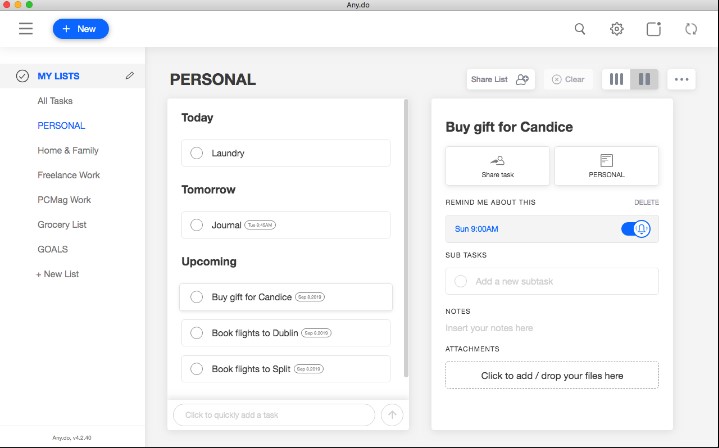
Any.do is a popular task management software that offers a simple and intuitive interface for creating to-do lists and managing tasks efficiently. With features like reminders, due dates, and customizable task views, Any.do helps individuals stay organized and on top of their responsibilities.
Find out more about Any.do’s capabilities in our in-depth review!
Overview and Key Features:
Any.do is a simple yet powerful task management software that has made it to the list of the 17 Best Task Management Software for individuals in 2023. With its user-friendly interface and mobile app, Any.do makes managing tasks a breeze.
One of its standout features is the advanced recurring tasks feature, allowing users to easily set up customized reminders and automate repetitive tasks. This helps improve productivity by reducing time spent on organizing information and prioritizing tasks.
Additionally, Any.do facilitates effective collaboration by bringing everyone together on one platform and improving communication. It offers features like task creation, task lists, task reminders, and task prioritization, making it a popular choice among individuals looking for an intuitive and powerful task management solution.
15. ProofHub: All-in-one Project Management Software
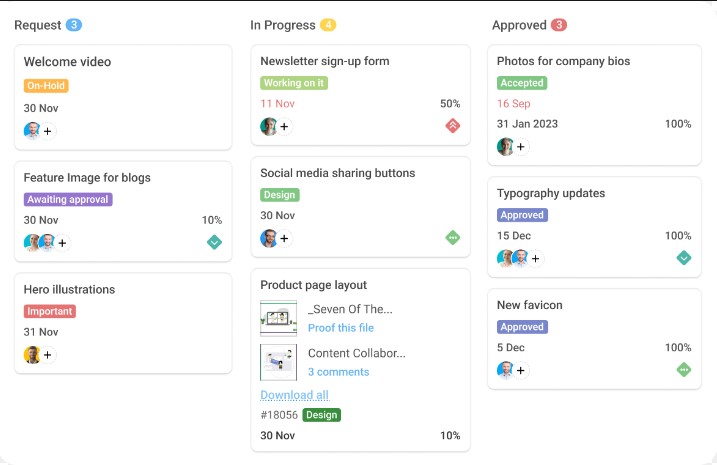
ProofHub is an all-in-one project management software that offers a comprehensive set of features for task management, collaboration, and organization.
Overview and Key Features:
ProofHub is an all-in-one project management software designed to help individuals, teams, and businesses effectively plan, collaborate, organize, and deliver projects. With features like task management, time tracking, online proofing, Gantt charts, and discussions, ProofHub provides a comprehensive solution for project management needs.
Users can easily assign tasks to team members, set deadlines, and track progress in real-time. The software also includes file-sharing capabilities that enable seamless collaboration among team members.
Whether you’re a freelancer or part of a larger organization, ProofHub offers customizable workflows to streamline your project management processes.
In addition to its core features mentioned above like task assignment and progress tracking, ProofHub stands out with its additional functionalities such as file sharing with version control, and discussions enabling easy communication amongst stakeholders during the project lifecycle.
16. WebWork Tracker: Time Tracking with Screenshots
![]()
WebWork Tracker is a task management software that offers time tracking with screenshots, allowing individuals to monitor their work progress and productivity.
Overview and Key Features:
WebWork Tracker is a powerful task management software that doubles as a time-tracking and employee-monitoring tool. Ideal for freelancers and companies with remote employees, it provides users with the ability to track their time spent on different tasks effectively.
The software offers an intuitive interface and customizable features that allow individuals to manage their workload efficiently.
Key features of WebWork Tracker include time tracking with screenshots, providing users with real-time insight into how they spend their time. This enables them to monitor productivity levels and make improvements where necessary.
Additionally, WebWork Tracker offers comprehensive overviews of tasks and projects, allowing users to prioritize work effectively. The software also generates detailed reports and analytics, giving valuable insights into work patterns and areas for optimization.
17. ClickUp: All-in-One Task Management
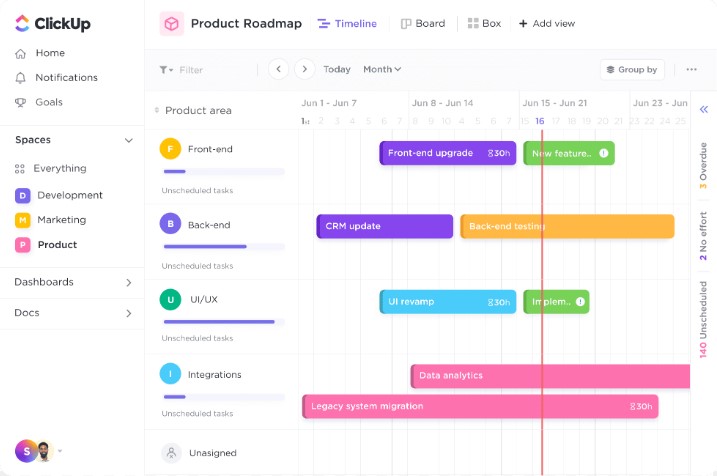
ClickUp is a powerful all-in-one task management tool with features such as task lists, Kanban boards, Gantt charts, project schedules, and task dependencies. Discover how ClickUp can streamline your workflow and improve collaboration.
Features & Benefits:
ClickUp is packed with impressive features and benefits that make it a top choice for task management software. With over 15 unique ways to view your work, ClickUp allows you to customize your workspace to fit your preferences.
Whether you prefer a board view, list view, or calendar view, ClickUp has got you covered. This flexibility ensures that you can organize and track tasks in the way that works best for you.
One of the standout features of ClickUp is its ability to convert comments into individual tasks and assign them to team members. This makes collaboration seamless and eliminates the need for separate communication tools.
Additionally, ClickUp’s AI capabilities prioritize tasks based on their importance and even generate action items from documents and tasks themselves. With powerful reminders and notifications keeping everyone on track, teams can stay focused on delivering high-quality results.
And with over 1,000 integrations available, connecting with other platforms like Slack or Google Drive is effortless. With free training and 24-hour support at hand, ClickUp provides all the tools necessary for efficient task management while maintaining data security with its commitment to privacy protection.
Pros & Cons:
ClickUp is a versatile task management tool with various strengths and weaknesses. Here’s a breakdown of its pros and cons:
| Pros | Cons |
| Highly customizable with over 15 different ways to view work. | May require a steep learning curve for first-time users due to its extensive features. |
| Features like templates and recurring tasks save time and effort in project planning. | Some users may find the interface a bit cluttered due to its wide array of features. |
| Offers a color-coded system for priority management, assisting in task prioritization. | ClickUp’s comprehensive features can potentially be overwhelming for some users. |
| Powerful reminders and notifications keep track of tasks and deadlines. | There could be occasional glitches due to frequent software updates. |
| Allows for easy conversion of comments into tasks. | Advanced features may require a subscription to a premium plan. |
| AI feature helps prioritize tasks and generate action items. | The mobile application might not include all the features available in the desktop version. |
The decision to choose ClickUp should be based on individual needs. Its extensive feature set and customizability make it a top choice for many, despite its complexities.
You might also like: Our Top Picks: 9 Best Software Management Books for Optimal Business Success
FAQ
What is task management software?
Task management software refers to a tool or application that helps individuals or teams organize, track, and manage tasks and projects. It provides features such as task lists, time tracking, task progress monitoring, and task dependencies.
What are the benefits of using task management software?
Using task management software has several benefits. It helps in improving productivity, collaboration, and efficiency by providing a centralized platform to manage tasks and projects. It also assists in prioritizing tasks, tracking deadlines, and assigning tasks to team members.
Which is the best task management software?
The best task management software depends on your specific needs and requirements. There are several options available in the market, including task management tools and project management software. It is recommended to evaluate different solutions and choose the one that aligns with your workflow and offers the required task management features.
Is there any free task management software available?
Yes, there are free task management software solutions available. Some providers offer a free version of their product, which may have limitations on features or user count. You can explore options like the ones we shared in this article to get started without any cost.
Can task management software be used for personal tasks?
Absolutely! Task management software can be used for both personal and professional tasks. It allows you to create and manage personal tasks efficiently, set reminders, track progress, and organize your to-do lists.
What is a recurring task?
A recurring task is a task that repeats at regular intervals. It can be daily, weekly, monthly, or based on any custom schedule. Task management software usually provides the ability to set up recurring tasks, saving you time and effort in creating them repeatedly.
How does task management software help with team collaboration?
Task management software facilitates team collaboration by providing a centralized platform to assign and track tasks. It enables team members to communicate, share files, provide updates, and collaborate on tasks collectively. This streamlines the workflow and ensures everyone is on the same page.
Can task management software track task progress?
Yes, task management software allows you to track the progress of tasks. It usually provides features like task status updates, percentage completion tracking, and visual representations of task progress. These features help in monitoring the progress of individual tasks as well as overall.
You might also like: 11 Best Software License Management Tools for Streamlined Operations
Conclusion
In conclusion, the world of task management software is constantly evolving to meet the needs of individuals and teams in 2023. With options like Hive, Todoist, MeisterTask, and HubSpot CRM, there’s a tool for every type of user.
Whether you’re a business owner, project manager, freelancer, or simply looking to streamline your personal tasks, these task management solutions offer the features and functionality needed to boost productivity and collaboration in the digital age.
Don’t let your tasks manage you – take advantage of these top-rated software options and stay organized throughout the year!





