
As we continue advancing technologically, other aspects of our world also continue to change. One big change that we see all around us is architecture. How our buildings, infrastructure, and everyday establishments look, function, and take up space. This kind of attention to architecture is important, especially when considering sustainability and safety: architects have a hand in ensuring that the buildings we work in and the places we frequent not only look good but also function well. In this guide, we’ll be listing out some of the best software for architecture, together with all of their features, their pricing, and who they’re most suited for.
Best Architecture Software
For architects, special kinds of tools and resources will be needed in order to make projects come to life. Among these resources, one of the most important are architecture software: platforms where professionals and amateurs alike can digitize their architectural ideas to design them in more detail.
1. ArchiCAD

ArchiCAD is the first software on our list. It is categorized as a Building Information Modeling (BIM) software that supports both 2D and 3D models for BIM functions or architectural design. It is a professional design software that is highly regarded by experts in the architectural field, as well as interior designers and urban planners.
ArchiCAD has all kinds of features that set it apart from its competitors. These include the clean and modern user interface, which allows the user to organize their workspace with the tools and features they want; quick 2D panning and navigation; and a unique curtain wall system. All of these features help in creating detailed projects in shorter amounts of time compared to other similar platforms because of how efficient ArchiCAD is in managing your workflow.
You may also like: 3 Best CAD Software for 3D Printing

ArchiCAD offers two main types of subscription plans: the Solo Version, and the Full Version. The Solo Version is most suitable for independent workers, while the Full Version is recommended for corporate use. The Full Version has additional features such as technical support, training videos, and photo-realistic rendering. The Solo Version costs $280/month, or $2250/year, while the Full Version is $320/month, or $2545/year.
2. Rhino 3D
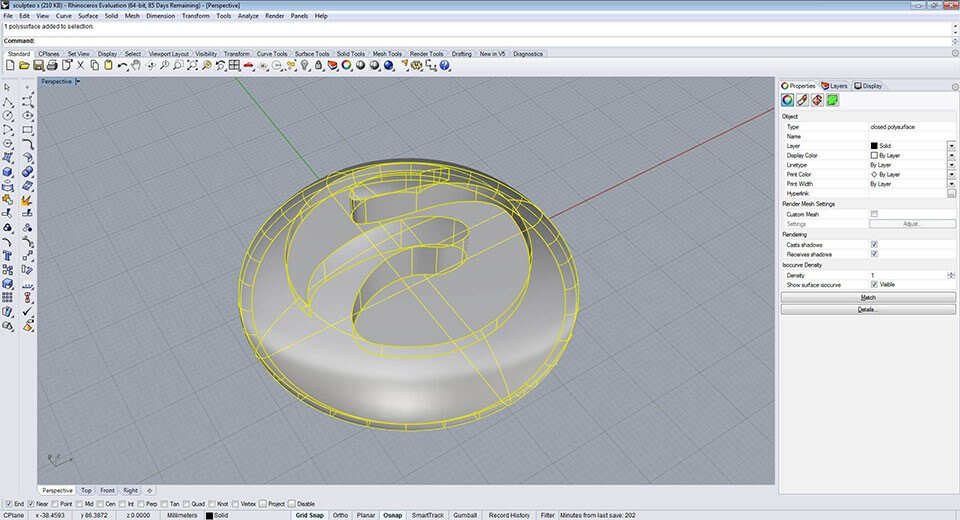
Rhino is another popular design tool among architects because of its flexibility. This software is well-suited for amateurs or individuals who aren’t well-acquainted yet with CAD or BIM software. The platform is highly proficient in creating 3D designs without too much complication. It makes use of the Non-Uniform Rational B-Splines (NURBS) mathematical model, which is what creates high-accuracy models of 2D and 3D designs.
Rhino 3D definitely has some notable competitors, but it is a good software to try out and start with. To use Rhino 3D, you can purchase a lifetime license starting at $595, if used commercially. There are also special discounts for schools, making it good for professors and students.

3. Revit
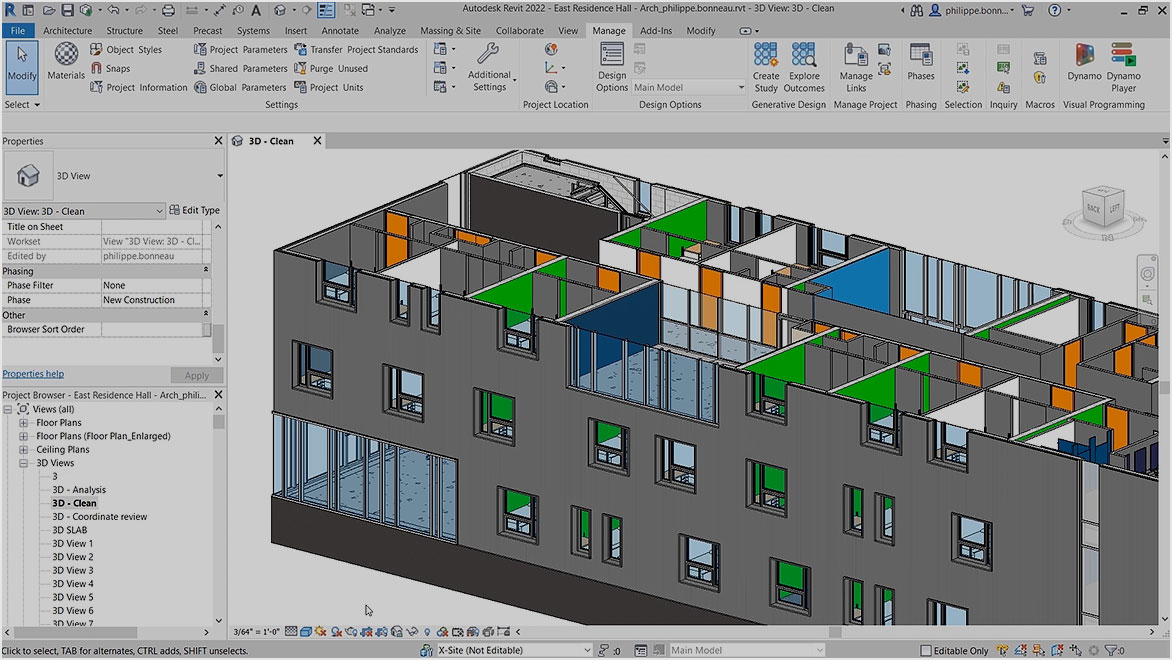
The final platform on our list is called Revit. Revit comes from the notable Autodesk software family, which makes it a highly reliable architecture and design software. It has all kinds of features that support projects for 3D printing, complex designs, and even analytics. With all of these tools, Revit provides avenues for collaborative access, which is valuable to teams and corporations.
Revit also has unique features, notably with its ability to analyze how environmentally-friendly a building design is. This kind of feature not only makes it a great asset for architects but also engineers who are concerned with how functional and strong construction projects are. Revit is definitely suited best for professionals who are already practicing in the architecture field. Beginners may find the platform difficult to learn and intimidating to try.
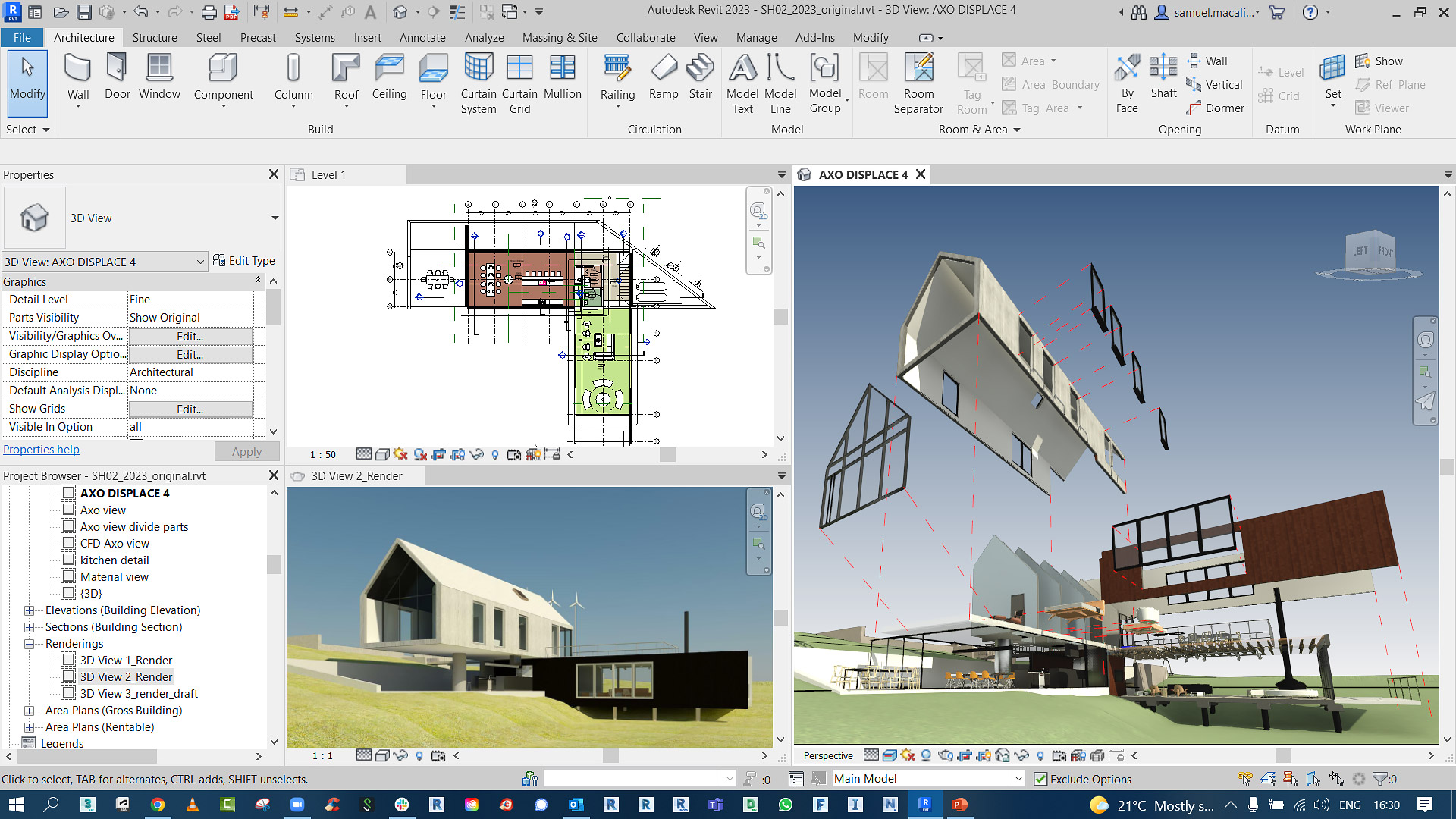
You may also like: Top 5 Best Geometry Software for 2023
Which architecture is best for software?
Arguably, all kinds and forms of architecture are suited for digitizing. Doing architectural projects on CAD, BIM, or designing software allows architects to create their projects with more detail and accuracy than doing it manually on paper.
Which type of architecture is best?
There is no architectural style better than the other. It usually depends on what the architect enjoys designing and creating, their personal influences, and the environment that they are working in that will determine what kind of architecture they will eventually design. However, there is not architectural style or type that is considered better than the other.
What software do most architecture firms use?
Most professional architecture firms use the programs that we’ve included in our list. However, there are other firms that use platforms as well such as SketchUp, AutoCAD, and V-Ray for designing architecture projects, sketching out ideas, or rendering their outputs.
What are the three types of software architecture?
There is no one type of category for architecture software. There are some used solely for rendering, sketching, modeling, animation, and for other kinds of needs. However, they usually include different kinds of features that merge all of these needs together.
You may also like: 11 Best Designing Software for Civil Engineer





