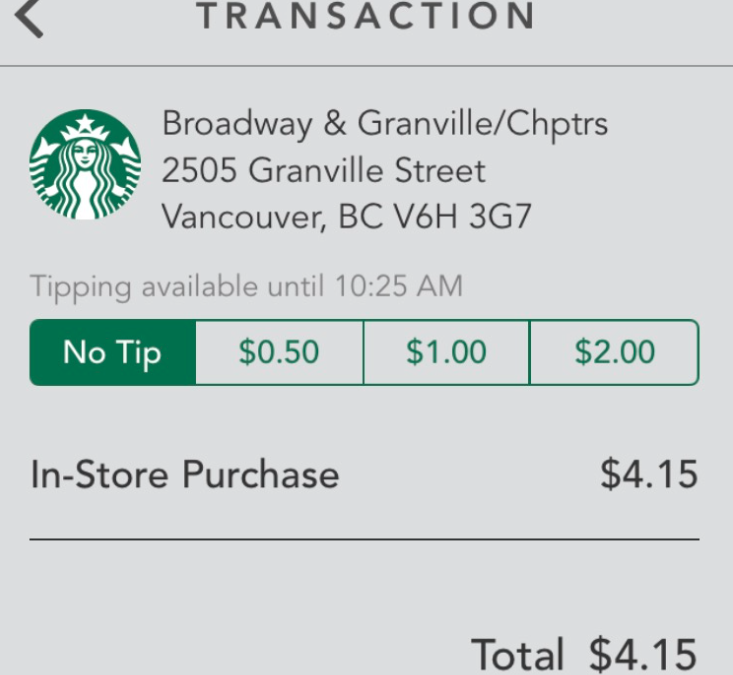It has been years since Starbucks added a feature in the app where you can finally tip your barista. When buying your drinks, you may want to show your barista that you appreciate their service by tipping. If you are wondering how to tip on the Starbucks app, this article is for you.
How to Tip on the Starbucks app
If you are looking for the tipping option in the Starbucks app before you pay for your drink and don’t see it, that’s normal. The thing is, you will not be able to tip your barista and pay for your drink at the same time. The tipping option will be available in the Starbucks app once you are done paying for your purchase.
1. Go to your recent transactions in the Starbucks app and tap on “Account History”
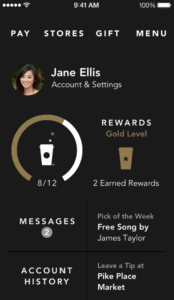
2. Select the most recent transaction (if the app does not show your most recent, close the app and launch it again)
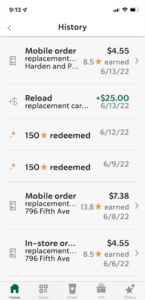
3. Once your recent transaction is showing on your phone screen, Tap on the “Leave a Tip?” option
4. Select the tip amount from the options. You can tip for as low as $0.50, $1, $2, or choose “No Tip” if you do not want to add one
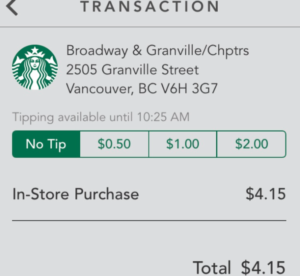
Also see: How to Add Starbucks Gift Card to the App (2023)
Frequently Asked Questions
Why can’t I add a tip on the Starbucks app?
There are various possible reasons why the tipping option is not available in your Starbucks app. You should make sure that you already paid for your drink first. The tipping option should be available once the payment is done.
Another possible reason is an app issue. You may want to check if you have the most updated version of the app. If you have the updated Starbucks app, try relaunching it. Contacting support would be another option if basic troubleshooting did not resolve the issue.
If you are trying to tip your barista two hours after your purchase, then this should be the reason why the tipping option is not available in your app. Note that you can only add a tip on the Starbucks app within 2 hours after you paid for your drink.
Can I tip more than $2 in the Starbucks app?
The app only lets you tip your barista from $0.50 to $2. If you wish to tip more than $2, then you would have to tip them in cash.
Can I change the tip amount in the Starbucks app?
If you just tipped your barista and selected an incorrect amount, you will still be able to edit or change the tip amount in the app within 2 hours.
Can I use my credit card or debit card to tip my barista?
Yes! Starting September last year, Starbucks launched an option for their customers to tip their baristas using their credit or debit card. When you order and pay for your drinks at the store or in the drive thru using your credit card or debit card, the screen will give you an option to tip your barista if you wish to.
Conclusion
There are now other options to tip your Starbucks barista to show them you appreciate their work. Aside from the traditional cash tips, you can now also tip your barista in the Starbucks app, or use your credit card or debit card. The steps on how to tip on the Starbucks app is pretty easy and you may now show your barista your appreciation on your next visit.