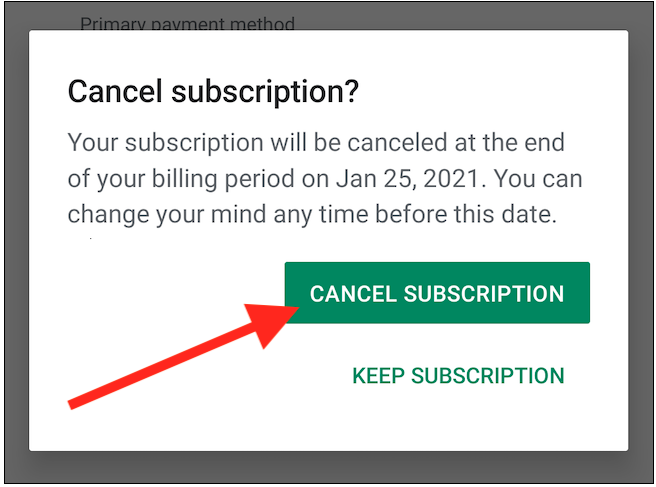Aside from sending and receiving funds, Cash App also lets you pay for your subscriptions. This makes your life easier because you won’t have to manually pay for them every month. But how do you stop your recurring payments? In this article, you will know how to cancel subscriptions on Cash App.
What are Cash App Subscriptions?
Your Cash App subscriptions are services or goods to which you agreed to pay automatically on a regular (usually monthly) basis using your Cash App account. These automatic payments could be for your monthly bills, and monthly app subscriptions. This includes Netflix, Spotify, and other apps where you are subscribed to.
There may come a time when you need to change your payment method (maybe decide to use your credit card instead) or fully cancel these subscriptions. When you subscribe to a service using your Cash App card, the payment will be deducted from your balance.
Sometimes, you may also take advantage of free trials for subscriptions. And to make sure that you don’t get charged once the trial period is over, you will need to cancel your subscriptions on your Cash App card.
Canceling your free trial subscriptions before the trial period is important to make sure you won’t get charged for another month. Remember that most subscriptions will still charge you for once billing cycle even if you cancel them before the end of the period.
Also see: How to Change Name on Cash App
How to cancel subscriptions on Cash App?
Generally, there is no option to cancel your subscriptions on Cash App itself. You will have to contact support and have them cancel the subscriptions on your behalf. Here are the steps on how to contact Cash App support:
1. Launch the Cash App on your device and make sure you are logged in
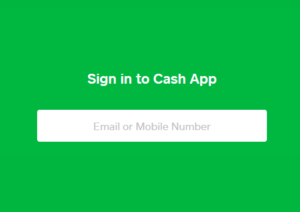
2. Once you’re logged in, tap on the profile icon at the top right corner of your screen
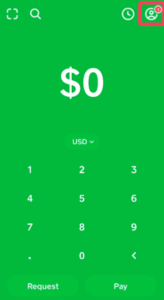
3. At the bottom part of your profile, tap on “Cash Support”
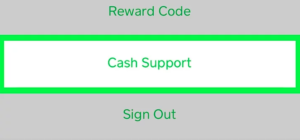
4. Tap on “Something Else” from the options. This should be the last one, with a drop down menu
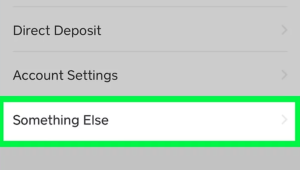
5. Once done, you will be prompted to describe your issue or request. Just type in that you want to cancel a subscription and specify which one you want to stop. If you wish to cancel all your recurring payments, you may also add it to your request
6. Hit “Send.” You should hear from Cash App support within 2-3 business days to confirm if the subscriptions have been canceled on your behalf.
Also see: How to Hide Transactions on Cash App
How to cancel Cash App subscriptions for mobile apps and services
Now, if your subscriptions using your Cash App card are for your mobile apps and other services connected to the Play Store or App Store, then canceling them will be easier. You won’t have to wait for 2-3 business days for the cancelation too, since it will reflect realtime.
How to cancel all subscriptions on Cash App in Android devices
1. From your phone’s home screen, go to Play Store
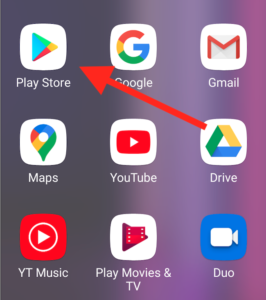
2. At the top left corner of your screen, tap the triple bar icon, located in the search bar
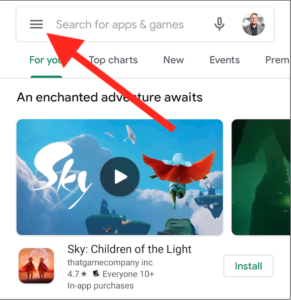
3. From the options, select “Subscriptions”
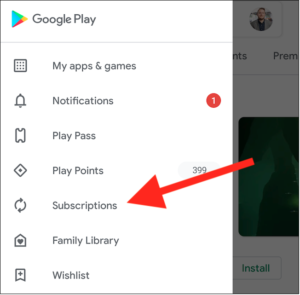
4. Your screen will show you all your current Play Store subscriptions. Select the app you want to cancel your subscription from, then select “Cancel subscription”
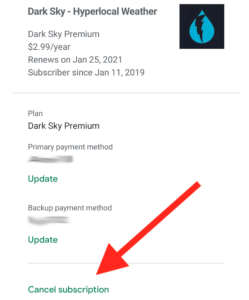
5. You will be provided options as to why you want to cancel your subscription. Just select the one that best describes your reason, and select “Continue”
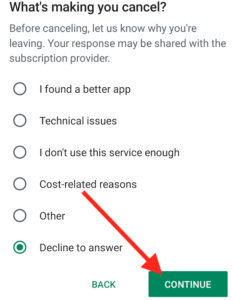
6. You will be shown a confirmation box explaining that your subscription will be canceled at the end of the billing period. Select “CANCEL SUBSCRIPTION” to confirm
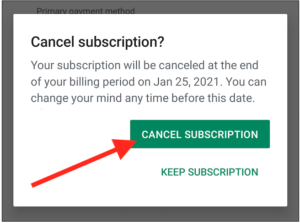
How to cancel all subscriptions on Cash App in iOS devices
1. From your home screen, launch “Settings”
2. Just below the search bar, tap on your profile, then go to “Subscriptions”
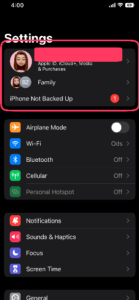
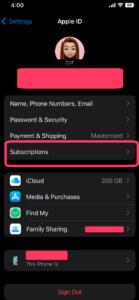
3. Look for the subscription you want to cancel and select it. Then, select “Cancel Subscription”
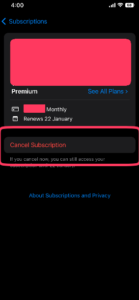
4. A confirmation box will appear. This explains that if you end your subscription now, you can still access it until the end of the billing cycle. Tap “Confirm”
5. Your app subscription is now canceled. Do the same steps all over again if you need to cancel other subscriptions
Also see: How to Change my Cash App from Business to Personal
Conclusion
Automatic payments are surely a great help when paying for your recurring bills and subscriptions. Since we tend to sometimes forget our due dates, automatic payments make sure your bills are always paid on time.
Cash App does not only let you send and receive funds. You can also use it to automatically pay for your subscriptions. But there are times that you want to cancel them entirely or switch to another payment method. The steps above on how to cancel your Cash App subscriptions should help you do this with ease.