Drawing tablets are important, and even essential, tools for artists who specialize in using digital tools to create digital art. There are all kinds of drawing tablets for all kinds of people: budget tablets for beginner artists, highly-advanced and expensive choices for professionals who have made a career out of their work, and hobbyists of a greater skill compared to the typical novice.
However, in order for a great drawing tablet to fully reach its potential a the hands of an artist, it is important that they use the right drawing software to create and store their art. With how saturated the market for drawing software is, for both PC units and mobile devices, it can be difficult to gauge what the best platforms are for artists. In this guide, we’ll be talking about the best software to use with drawing tablet, together with their unique features, price packages, and everything else you need to know about them.
The 3 Best Software To Use With Drawing Tablet
Krita
Most artists, especially those who are beginners, won’t have all of the resources they need to purchase the best and most highly-renowned drawing softwares on the market. With Krita, this won’t be a problem at all. Krita competes against some of the highest-rated drawing platforms at a price of “Free” because of how comprehensive and modern their features are.

Krita’s quality can be attributed to the various artists, VFX artists, and seasoned illustrators who helped develop the platform. Hence, though it remains an open-source software, its quality speaks for itself. It has an interactive and intuitive user interface (UI) that you can customize depending on how you want your digital workspace to look. There are also several brush engines and brush stabilizers that you can use to create precise lines for your drawings.
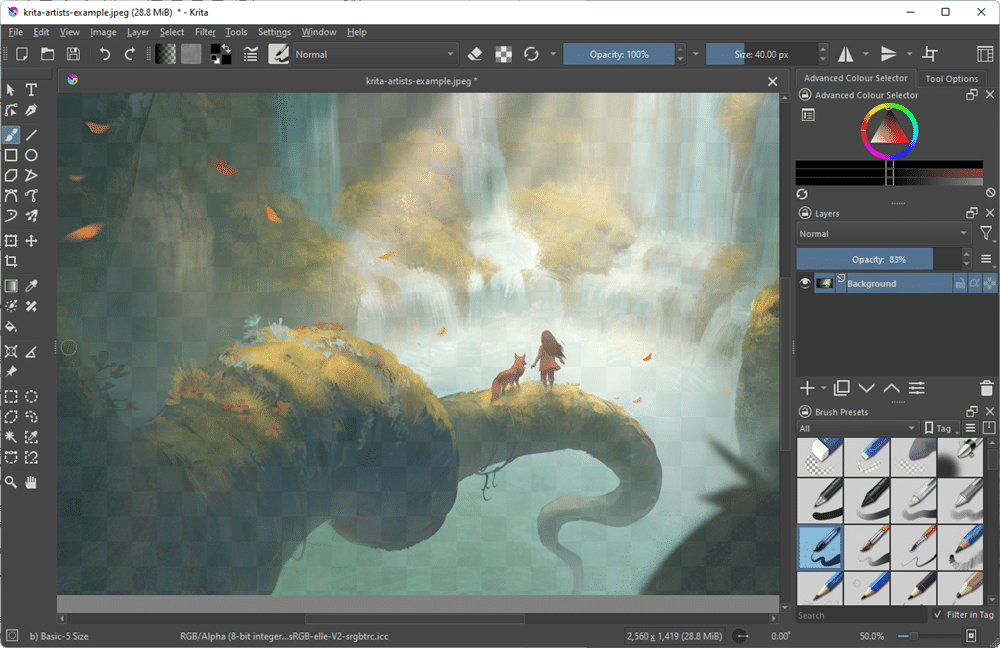
Clip Studio Paint
If you’re looking for a premium platform that has more features and tools that will specifically suit your preferred art style, Clip Studio Paint is one of the best out there. Clip Studio Paint is most often used by webtoon and manga artists because it features all kinds of tools that aid in creating precise lineart and even panels to separate events from each other.

Besides this, Clip Studio Pain has an extensive collection of paintbrushes. You can also import your own brushes from other platforms. Besides brushes, there are other free elements that you can import into your online collections, such as effects, textures, and even 3D models.
Clip Studio Paint has two different versions: the PRO version and the EX version. The Pro version has all of the standard premium features we’ve mentioned so far, while the EX version adds on more tools and features that specifically cater to drawing manga and webtoons. Clip Studio Paint PRO costs $49.99 for a lifetime license, and $219.99 for Clip Studio Paint EX.
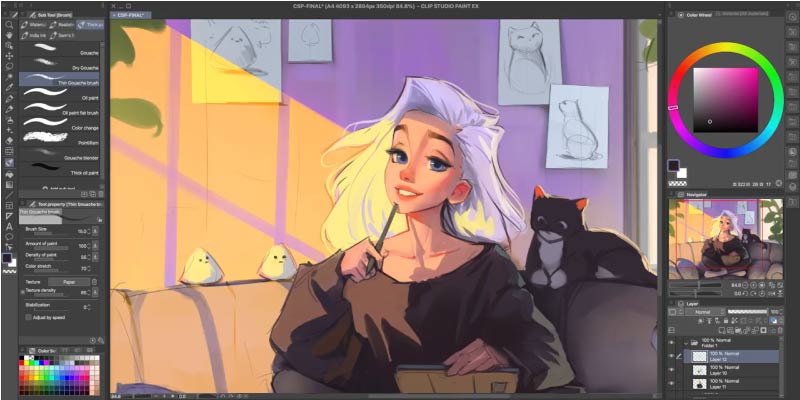
Corel Painter
Corel Painter, otherwise known simply as Painter, is the final software on our list. Corel Painter is a highly customizable software, which makes it great for any and all kinds of artists. Corel Painter boasts a comprehensive collection of paintbrushes, where you can choose from over 900 different variants and infinite ways to customize how they look for your artwork.

Corel is also known for their high-quality digital canvases and photo-art tools, making the presentation of your drawings look professional. If you’re looking for drawing software that is closest to emulating how real-life drawing and painting is like, Corel Painter is your best bet. Corel Painter costs $429.99 for a full lifetime license. However, if you want to try it out for a year, you can subscribe to it first for $199.99.
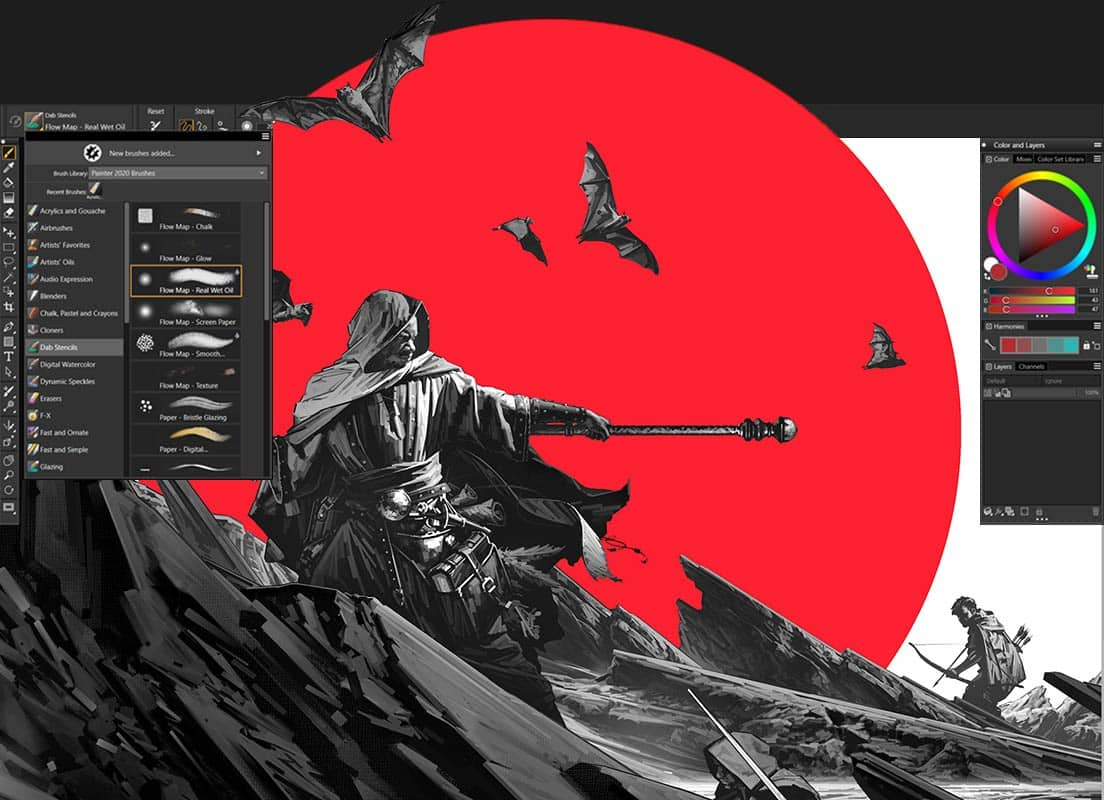
What program can I use to draw on my tablet?
You can virtually use any digital drawing software together with your drawing tablet. However, because drawing tables won’t work with mobile devices such as handheld tablets or phones, you also won’t be able to run any drawing softwares specifically made for them. These include platforms like Procreate.
Do you need special software to use a drawing tablet?
You don’t need much to use a drawing tablet. You can simply connect the device to your computer with the tablet’s drivers already activated. However, if you want to draw with it, you will need to run drawing software on your PC.
What software do most artists use?
Most artists use Krita, Corel Painter, and Clip Studio Paint: the three software we’ve outlined in our list. However, artists also often use platforms such as Adobe Photoshop, Adobe Illustrator, and even Procreate for iPad users.
Which software is best for drawing?
The answer to this question can be subjective depending on the needs of the artist. If you want a drawing platform that gives you tools to create seamless comics, webtoons, or manga, you can check out software like Clip Studio Paint Pro or EX. If you want highly premium software that helps you make realistic artwork in a digital space, you can check out software like Corel Painter. There are other alternatives online as well depending on your budget, style, and existing equipment.





