 You must load money on Cash App to use many of the app’s functions. Whether you want to transmit money through the app or trade on it, this fact is actual. The barcode for the Cash App should generate to add funds to your account. In this post, we will help you how to find barcodes on the cash app to load money.
You must load money on Cash App to use many of the app’s functions. Whether you want to transmit money through the app or trade on it, this fact is actual. The barcode for the Cash App should generate to add funds to your account. In this post, we will help you how to find barcodes on the cash app to load money.
What is Cash App Barcode
A machine-readable code made up of a grid of black and white squares, also known as a cash app barcode or QR code, is frequently used to store URLs or other data types. Every Cash App user receives a barcode readable by the smartphone’s camera.
The main uses of the cash app barcode are to load money onto cash app accounts or to receive or move money between cash app accounts. Scanning a cash app account’s barcode transfers the required dollar amount from the transmitting source account to the barcode owner’s account.
How to Find Barcode on Cash App
Many users of cash apps frequently need help figuring out where to obtain cash app barcodes. Nonetheless, in this area, we’ll show you everything. Learn how to find the barcode on Cash app using the instructions below.
1. Launch the cash app.
2. Open your Cash App account and log in.
3. Click on the “Profile” tab.
4. Take a look at the home screen’s upper right corner. A QR code is there, just next to your profile photo.
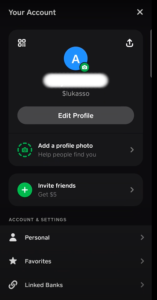

5. Your cash app barcode, which you can use to load funds onto your cash app account, may be generated by clicking on it.
6. Notice that you can give the barcode to anyone who wants to send money to your cash app by text, email, or another method. The receiving end user must only scan the code to send money to your cash app.
Also read: How to Cancel Subscriptions on Cash App
How to Find Barcode on Cash App to Load Money
With the addition of the Paper Money option to the app, users may now deposit paper money into their Cash App accounts. You can only access the feature that allows you to create the barcode that enables you to deposit money by making a cash purchase at a store when this option is available.
When making a paper money deposit, you must present your Cash App barcode to the receiving cashier. The procedures on how to find cash app barcode to load money are listed below.
1. Open the Cash application on your smartphone. Select the banking option or your account balance on the Cash App’s home screen.
2. Choose “Paper Money” after scrolling until you see it.
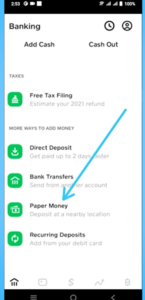
3. Give Cash App access to locate the closest locations to make paper money deposits using your location.
4. Pick the store with the best location for you.
5. Tap “Show Barcode” to enable the cashier to scan the code now.
Where is Cash App QR Code Used?
When you have a QR code, you can deposit money into your account by scanning it with a mobile device.
The Cash App scanner can read all variations of QR codes. Without a physical currency card, making digital payments while on the go is simple. You only need a smartphone with a camera and a QR code reader. After that, you can use your Cash App QR code to purchase products and services wherever a QR code displays. Use the QR code scanner wherever you can use a QR reader to scan a barcode.
Can the Cash App QR Code be used in Stores?
The answer is yes. This payment method lets you use your smartphone to make immediate payments. To process payments, it employs an image-based QR code. Your phone’s lens must be clear to use the Cash App QR Code in retail settings. Because the code needs to be visible to the customer’s camera, this is significant. Moreover, the app has to be accessible for scanning.
Using the Cash App QR code at stores is secure, convenient, and safe. Cash App adheres to a strict peer-to-peer payment policy to protect your customers’ privacy. Your data encrypts while being transmitted by the app, which is PCI-DSS level 1 certified for maximum compatibility. The application also provides fraud protection against illegal charges. To ensure you have the most recent security precautions, you can also check your app’s settings.
You may also like: How to Use Cash App in Store without Card
Conclusion
The days of funding your Cash App account by transferring money from your bank account are long gone. This situation is no longer the case since the Cash App barcode function allows you to load funds into your Cash App account after making a cash purchase.
This guide on how to find cash app barcode we have detailed above will help you with future transactions using the ever-reliable peer-to-peer payment application.





