 Music transfer from computer to iPhone is a common activity. There are several ways to facilitate this transfer, including using iTunes or Apple Music. This article will discuss the various methods available to move music from a computer to an iPhone and outline their advantages and disadvantages.
Music transfer from computer to iPhone is a common activity. There are several ways to facilitate this transfer, including using iTunes or Apple Music. This article will discuss the various methods available to move music from a computer to an iPhone and outline their advantages and disadvantages.
The most popular method of transferring music from a computer to an iPhone is through the use of iTunes. Using this software, users can upload their music library onto the device without any issues.
However, there are other options as well, such as Apple Music and third-party applications that allow users to sync their music from their computer to their iPhone. Each of these methods has its own advantages and disadvantages which will be discussed in further detail in this article.
Using iTunes to Transfer Music
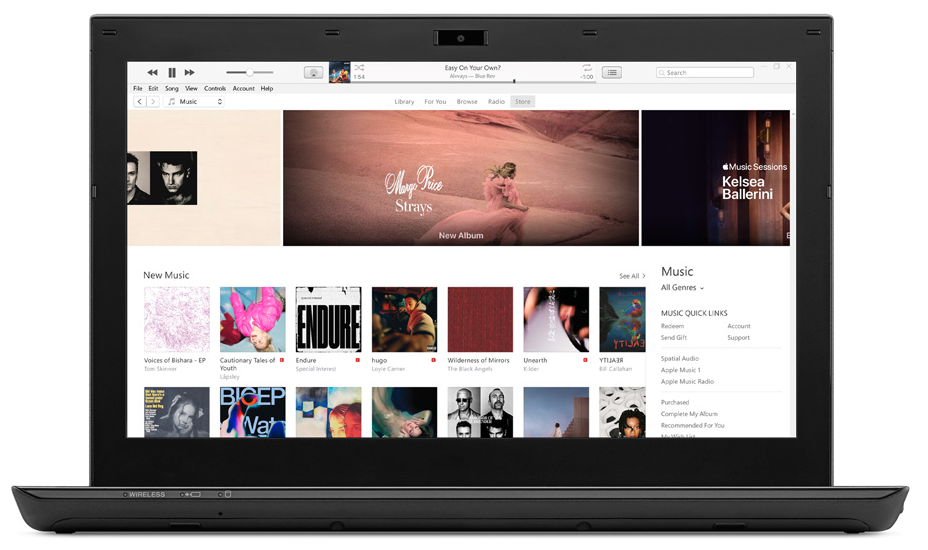
Transferring music from a computer to an iPhone can be accomplished using iTunes. In order to do so, the user must first connect the iPhone to the computer using the appropriate USB cable.
Once the connection is established, iTunes will recognize the device and allow for music to be transferred. Music can be added by managing playlists or simply syncing both devices together.
Multiple music files can also be selected and then drag-and-dropped into iTunes. Which will initiate a transfer of those files onto the iPhone. Furthermore, if users have an Apple Music subscription they can access their library of songs on any device with iCloud Music Library enabled.
This makes it possible to transfer music from a computer to an iPhone. Even without having to connect either device via USB cable or manually drag-and-drop files. By following these steps, users are ensured that their favorite songs are always accessible on their iPhones in a matter of seconds.
You might also like: Can You Transfer Videos from Ipod Nano to Computer?
Using Apple Music to Transfer Music
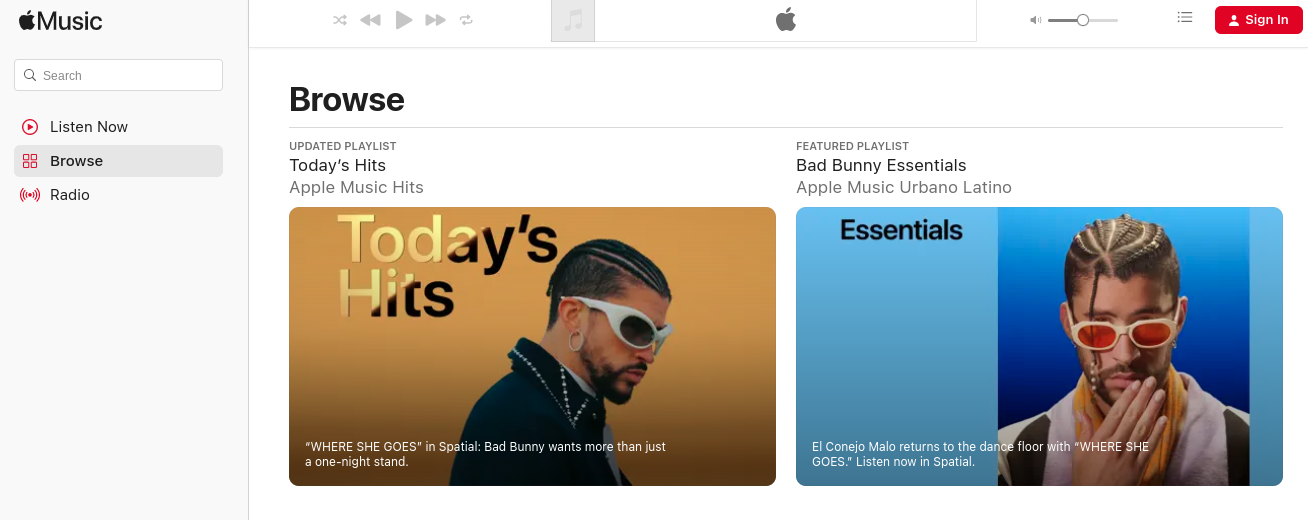
As the modern age of technology continues to evolve, music lovers are presented with more and more options for transferring their favorite tunes to their listening device of choice. Gone are the days of solely relying on iTunes as the primary means of sharing music.
Nowadays, streaming services take center stage in allowing users to effortlessly transfer music from computer to iPhone. Apple Music is a premier streaming service that allows users to easily sync their music library between devices.
With Apple Music, users can access previously purchased music from iTunes or create an entirely new library by downloading songs from the vast Apple Music catalog at no additional cost. In addition, users have the option of signing up for a subscription plan that grants them access to all of Apple’s available content.
The convenience and flexibility that comes with using Apple Music makes it an ideal choice for transferring music from computer to iPhone. No longer do users have to worry about manually connecting devices or dealing with complicated file formats. Instead, they can simply log into their accounts and start streaming their favorite songs right away – hassle free!
Using Third-Party Applications to Transfer Music
The transfer of music from computer to iPhone can be accomplished through the utilization of third-party applications. These applications allow users to sync their iTunes music library with their iPhone and enable them to access it remotely.
There are several methods for transferring music, each with its own advantages:
- Syncing services. Services like Dropbox and Google Drive can be used to store and access music on both your computer and iPhone. This allows you to easily transfer files between devices without having to manually copy them over.
- Cloud storage. Music stored in the cloud can be accessed from any device with an internet connection. Meaning, you can listen to your favorite songs no matter where you are. Additionally, cloud storage usually offers unlimited storage space. So you don’t have to worry about running out of room for your tunes.
- iTunes Match. This service allows users to upload their entire music library into the cloud. Giving them access anywhere they go. With iTunes Match, you can also download songs directly onto your iPhone for offline listening when there is no internet connection available.
Overall, third-party applications offer a convenient way for users to transfer music from their computer to their iPhone quickly and easily. With these tools at their disposal, users can enjoy their favorite tunes on the go without having to worry about carrying around physical media or syncing manually between devices.
You might also like: Best iTunes Alternatives for iPhone Backup
Benefits of Transferring Music to an iPhone
Transferring music from a computer to an iPhone offers many benefits. Firstly, it streamlines the user’s entire music library. By transferring songs and playlists from the computer to the iPhone, the user can access their entire music library in one place. This eliminates the need for multiple apps and devices for accessing different types of music.
Secondly, transferring music from a computer to an iPhone allows users to sync their playlists. This increases convenience and organization, so that users can listen to their favorite songs on any device with ease. Additionally, syncing playlists helps users manage their music library better by allowing them to quickly find specific songs or artists within the app.
The process of transferring music from a computer to an iPhone is quick and easy as well. With just a few clicks, users can transfer hundreds of songs and playlists without much effort. Furthermore, once transferred, the user will be able to access all of their favorite tunes on their iPhone with ease.
In this way, they can enjoy listening to their favorite songs anywhere they go without having to worry about bringing multiple devices or apps along with them.
Tips for Transferring Music to an Iphone
Recent technological advancements have made it increasingly possible to share music between devices with relative ease. Transferring music from a computer to an iPhone is no exception and there are several methods one can use to achieve this goal.
This section will provide tips on how to transfer music from a computer to an iPhone, while also discussing the benefits of syncing libraries.
The most common way of transferring music from a computer to an iPhone is via AirDrop. AirDrop allows users to share files such as photos, videos, and music through Bluetooth or Wi-Fi connections. To use this method, both devices must be connected to the same Wi-Fi network and be within close proximity of each other. Once these conditions are met, users can easily drag and drop the desired songs into their iPhone’s library.
Another popular method for transferring music from a computer to an iPhone is through iTunes synchronization. By connecting the iPhone and the computer via USB cable, users can sync their iTunes libraries across multiple devices. This allows them access not just their own songs but also those of their friends. Making it much easier for them to discover new tunes within their shared libraries. Additionally, this method gives users the ability to manage all their music in one convenient location. Which allows them more control over what they listen to.
It is clear that transferring music from a computer to an iPhone is relatively straightforward with modern technology. Whether using AirDrop or iTunes synchronization, users are able to quickly move songs between devices and discover new tunes in shared libraries with minimal effort.
You might also like: How to Un Update an App for Android and iOS devices
Conclusion
In conclusion, transferring music to an iPhone is a simple and convenient way to keep all of your favorite tunes in one place. It can be done in a variety of ways, depending on individual preferences and needs.
With iTunes, Apple Music, and third-party applications at our disposal, the sky’s the limit when it comes to customizing the music on our iPhones. The benefits of having all of this music available for us at any time are manifold. From providing a great soundtrack for long road trips, to boosting our energy levels when we need it most.
In short, transferring music to an iPhone is something that all music lovers should take advantage of. It’s worth its weight in gold.





