 Are you searching for the best software for editing YouTube videos for your channel? Look no further, as we have got you covered. This article discusses the top video editing options available to users. Read on check out which one will suit your Youtube video channel needs.
Are you searching for the best software for editing YouTube videos for your channel? Look no further, as we have got you covered. This article discusses the top video editing options available to users. Read on check out which one will suit your Youtube video channel needs.
When it comes to editing videos for YouTube, having access to a diverse range of software and tools can significantly enhance the quality of your footage. Achieving a polished YouTube video requires the right editing software, whether a novice or an expert. With the ideal tool, you can seamlessly piece together your footage and produce a final product ready to upload and share with your audience.
How to Choose the Best Video Editing Software for YouTube
Selecting the optimal video editing software for YouTube requires carefully considering several factors. Thankfully, the market offers diverse options for choosing the perfect tech gadget. From budget-friendly to high-end and beginner-friendly to expert-level, there’s something for everyone. When evaluating software, it is crucial to ensure that three key factors are aligned:
Learning Curve
Some software is for beginners, while others are for pros and creatives. Start using easy-to-use free video editing software and Upgrade to professional later. Choose software with more features to improve your content and build your following. Video editing requires a slight learning curve, so you can Upgrade to Pro if needed.
Budget / Cost
Try a free trial version to find affordable YouTube free video editing software. However, Free editing software may not support advanced editing or file formats. Professionals have many software options with different features and prices. Before buying high-end software, people should assess their needs and finances. While more advanced capabilities cost more, the correct software can boost workplace productivity and efficiency.
Video Format Support
Check if the software supports your camera’s video or your usual format. Your Youtube video editor should support 4K and VR 360 videos. Make sure your editor supports and can retain these formats throughout editing. In the digital age, full HD videos are essential for excellent viewing. To keep viewers, you must edit and post full HD videos to YouTube.
Multiple Functionalities
A wide range of functionalities and advanced features is essential for any free trial and paid video editing software, regardless of the user’s experience level. Once you’ve mastered the fundamentals, incorporating supplementary effects and functionalities can elevate your video content.
The Best Software for Editing Youtube Videos
1. Premiere Pro

Adobe Premiere Pro has secured the top position on our list of the best video editing software for many reasons. The software has gained popularity among professional animators, VFX artists, and designers as their preferred choice. It boasts seamless integration with the complete Adobe suite and has robust video templates that enable users to hit the ground running. The adaptability and versatility of collaborative tools have made them a favorite among creators who seek to express their ideas fully. These tools offer a wide range of capabilities that enable users to collaborate seamlessly and achieve their creative goals. Much like its Creative Cloud counterparts, Premiere Pro boasts a remarkable feature – regular updates. As a subscription-based service, users can update without any additional charges.
2. PowerDirector 365
PowerDirector 365 has emerged as the top choice for video editing software on YouTube, catering to novice and expert users. This video editing software boasts a range of advanced capabilities, such as multi-cam editing, motion tracking, and 360-degree editing. Despite these impressive features, the software remains accessible to beginners.
Its intuitive interface and advanced features make even the most complex editing tasks easily accomplishable. You can streamline editing your videos and expedite the posting process by utilizing pre-designed templates and cutting-edge AI-powered tools. The latest software features an innovative Magic Movie Wizard with advanced intelligent recognition technology to merge your photos and clips into pre-designed templates seamlessly.
3. VEED

This web-based software boasts a comprehensive suite of basic and advanced video editing features, making it the most user-friendly video editor available. The software boasts many impressive features, including a video frame speed converter, video cutter, video splitter, video joiners, and video effects and filters. VEED’s collaborative video creation feature allows users to work with their team members to edit YouTube videos for optimal results.
4. Final Cut Pro
Final Cut Pro is a user-friendly video editing software designed for Mac users. This software boasts impressive features and integrations, including advanced tools like 3D titling, Magnetic timeline, Multi-cam editing, and Intuitive color grading. In addition to its core functionality, the tool boasts many transition effects, text manipulation tools, and color customization options. The software offers many features, including over 100 audio effects, transitions, title presets, and customizable video effects.
5. Kapwing

Kapwing, a web-based and cost-free platform, is an ideal solution for video editing tailored to YouTube content creators. It emerges as the top-notch video editing software for YouTube, especially when adding subtitles. Kapwing offers a seamless solution for generating AI-powered subtitles by simply copying and pasting the URL. Kapwing’s user interface is designed with simplicity, making it an ideal choice for novice video editors looking to create content for YouTube. The platform offers a plethora of editing tools that are intuitive and user-friendly, allowing beginners to create professional-looking videos with ease.
6. Filmora

The Wondershare Filmora Video Editor is a versatile software solution that caters to users across multiple platforms, including Mac, Windows, and Linux. It presents fundamental yet crucial video editing capabilities for novice YouTube content creators seeking a user-friendly tool without intricate editing features.
7. Premiere Elements
Premiere Elements is a streamlined version of Premiere Pro that caters to novice youtube video editors with limited functionality. In contrast, Premiere Pro is the go-to choice for professional video editors seeking advanced features and tools.
8. OpenShot

OpenShot is an open-source, free video editing software for YouTube content creators. Compared to other software on the market, this program is streamlined and compact. Its minimalistic design makes it an ideal choice for novice users looking for a straightforward solution. Additionally, its small file size will only take up a little storage space on your device.
9. Lightworks
Lightworks is a top-tier video editing software ideal for novice YouTube content creators committed to mastering the art of video editing. With its vast collection of creative transitions, including those found in the Pro version, this YouTube video editor has earned its place among the top contenders in the market. Lightworks’ free version offers many top-notch video editing tools tailor-made for YouTube content creators. With YouTube presets, access to a stock music library, voiceover, and professional editing features like add text, trim-slip, ripple, roll, slide, insert, replace, and backfill, Lightworks is a go-to choice for video editing enthusiasts.
10. Pinnacle Studio

Corel’s Pinnacle Studio is a viable option for novice video editors looking to create content for YouTube. While less robust than some competitors, this dependable video editing software is an excellent choice for beginners due to its intuitive and well-structured interface.
11. VideoPad
VideoPad is an exceptional video editing software ideal for rookie YouTube content creators. This software can assist users in optimizing their videos for search engines, making it an excellent tool for those seeking to enhance their online presence. The YouTube video editor allows users to seamlessly add metadata to their videos, including the title, tags, and description, without using YouTube’s publishing tools. This feature provides a convenient and efficient way for content creators to optimize their videos for search and discovery on the platform. Direct uploading to YouTube is also a viable option.
Video editing involves incorporating voiceovers, transitions, and visual effects to enhance the final product. The YouTube video editing software boasts an impressive array of features, including access to professional templates for intros and outros and the ability to create custom logos. Best of all, it’s completely free to use.
12. Premiere Rush

Adobe’s initial foray into mobile video editing, Premiere Rush, has now expanded to include a desktop version. The primary objective of this application is to streamline the editing process, enabling content creators to capture, edit, and publish their content seamlessly, all within a single platform. This software boasts a sleek interface and seamless workflow that facilitates users’ on-the-go publishing aspirations.
The basic package offers a generous 2 GB of Cloud Storage, free exports on the mobile application, and a maximum of three on the desktop tool.
13. DaVinci Resolve
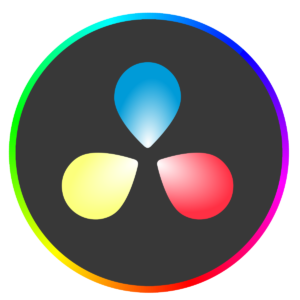
Blackmagic’s DaVinci Resolve has expanded its capabilities and is now considered one of the most comprehensive free editing software. It offers a range of features, including cutting, color correction, visual effects, motion graphics, audio post-production, and more. With DaVinci Resolve, users can access a powerful editing suite that is easy to use and offers a range of advanced features. Whether you’re a professional editor or just starting, DaVinci Resolve is an excellent choice for all your editing needs. Additionally, it’s worth noting that this software is available at no cost.
14. Magix Movie Studio
Magix Movie Studio is a special video editing software perfect for novice YouTube content creators seeking to make quick and uncomplicated edits. Implementing Storyboard Mode in video editing software has proven to be a game-changer for content creators. This feature lets users streamline their workflow by organizing the editing process before commencing the task. With Storyboard Mode, video editors can easily plan and visualize the sequence of their shots, making the editing process more efficient and effective. The video editing software boasts a unique multi-format timeline that enables users to effortlessly organize video, audio, and media composer files on individual tracks. This feature is unparalleled in the market and sets the software apart from its competitors.
15. Capcut
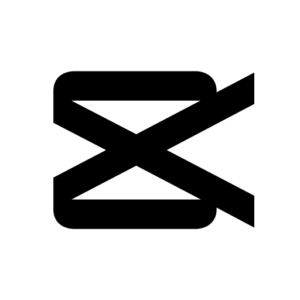
Capcut is a free video editing app developed by ByteDance, the company behind the popular social media platform TikTok. This app is specifically designed for editing short videos up to 15 minutes long. The app’s video editing capabilities are user-friendly, providing convenient access to editing features and customizable templates to expedite the process.
Frequently Asked Questions
Which editing software do YouTube gamers use?
When it comes to video editing software for YouTube gaming content, there is no one-size-fits-all solution. Personal preferences among gamers vary greatly, and as such, there is no single software that dominates the market. There are several popular options Regarding video editing software for YouTube gamers. These include Sony Vegas, Adobe Premiere Pro, Final Cut Pro, Corel VideoStudio Ultimate, and OBS Studio. The selection of editing software ultimately hinges on the user’s specific requirements, inclinations, and proficiency.
How do I get software for editing YouTube videos?
When searching for suitable software to edit your YouTube videos, it is essential to consider that the quality of your video content takes precedence over the editing process. For the average YouTuber, user-friendly video editing software is often preferable over a professional-grade option. Instead, the key to success on YouTube lies in creating content that resonates with viewers and is easily digestible. By making simple edits and optimizing videos for the platform, creators can effectively engage with their audience and grow their channel. While video effects can undoubtedly enhance the viewing experience, they may not be the primary factor in achieving success on the platform.
Best Video Editing Software for Beginners?
For novice content creators seeking to edit their videos, several software options are available. These include Movavi Video Editor Plus, Pinnacle Studio, Apple iMovie, Lumen5, HitFilm 4 Express, Blender, and Nero Video.
Free video editing software?
Davinci Resolve offers many features that surpass the average user’s requirements. The comprehensive functionality of the product may require a significant amount of time to comprehend, as it encompasses many intricate components fully. Also, Shotcut is a highly recommended free trial video editing software offering many options and characteristics. It is free and open-source software compatible with various operating systems, including Windows, Mac, and Linux. With Shotcut, users can easily edit their videos, add effects, transitions, and filters, and export their final product in various formats. It is a user-friendly software that is perfect for beginners and professionals alike.





