 Benchmarking your graphics processing unit (GPU) is easy with various popular software tools. These tools help you assess the performance of your GPU with precision and accuracy. This article will give you the best software GPU benchmark you can choose.
Benchmarking your graphics processing unit (GPU) is easy with various popular software tools. These tools help you assess the performance of your GPU with precision and accuracy. This article will give you the best software GPU benchmark you can choose.
What is GPU Benchmark Software?
GPU benchmarking tools are essential for assessing the performance of your graphics card. These tools typically evaluate four key factors: clock speed, processing speed, temperature, and voltage. By analyzing these metrics, users can gain valuable insights into the capabilities of their GPU and optimize their system for peak performance. Incorporating powerful utilities into your hardware upgrade process can provide valuable insights for making informed decisions. You can effectively compare your system’s performance with others by leveraging benchmark results, particularly when upgrading graphics cards and other hardware components.
What are the Types of Graphics Card Benchmarks?
GPU benchmarks fall into two main categories: synthetic and real-time. Each type has advantages and disadvantages, and choosing the right one depends on your needs and requirements. Understanding the differences between these two types of benchmarks is crucial for anyone looking to evaluate the performance of their GPU accurately.
- Synthetic – Synthetic benchmarks are a popular way to measure the performance of computer hardware. Also, it utilizes a program that comes equipped with graphics card tools to calculate the performance scores. Synthetic benchmarks simulate specific workloads and test the performance of a GPU under controlled conditions.
- Real-time – real-time benchmarks measure the actual performance of a GPU in real-world scenarios, such as gaming or video editing. Real-time monitoring is a crucial aspect of modern gaming, allowing for precisely measuring frames per second (FPS) during gameplay. A higher FPS translates to superior graphics card performance, ensuring seamless gameplay without interruptions.
What to look for in a GPU benchmark software
In the context of graphics card benchmarks software, the options available to users are limited. When it comes to selecting software, various factors come into play.
Free vs. Paid
Software pricing is essential. Paid alternatives have more features and benefits than free ones. Your program must be compatible with future hardware. This will keep your system current and functional as technology changes. If you want an affordable choice, try free. This option may provide more than leaderboards and comparisons. Some customers need help getting larger data sets, making it hard to compare their equipment.
Tested Features
Integrating ray tracing and DLSS 3 elements into GPU technology has been gradual, with these functionalities working with specific card components. To effectively address particular areas, it is imperative to utilize software tailored to those needs. Conducting a comprehensive evaluation needs to address specific areas and provide a broad overview of performance metrics.
The best software GPU benchmark
1. AIDA64 Extreme
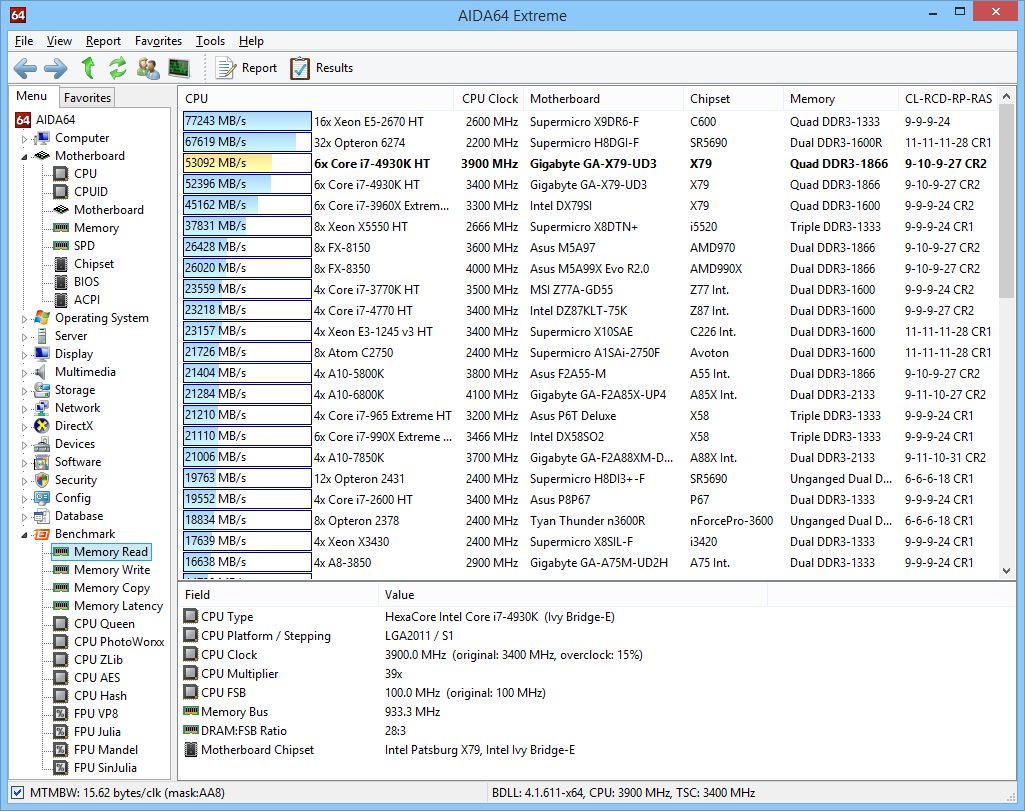
AIDA64 Extreme is a cutting-edge GPU benchmarking tool that offers comprehensive insights into the inner workings of computer hardware. This software provides the convenience of saving data in multiple formats, including CSV (Comma Separated Values), HTML, and XML.
Features:
- The software is capable of delivering precise temperature readings.
- It offers a pair of benchmarks for analysis.
- The device can support external displays.
- The software boasts an impressive array of tools, including stress testing and a sensor panel.
Cost: $39.95/year
2. 3D Mark
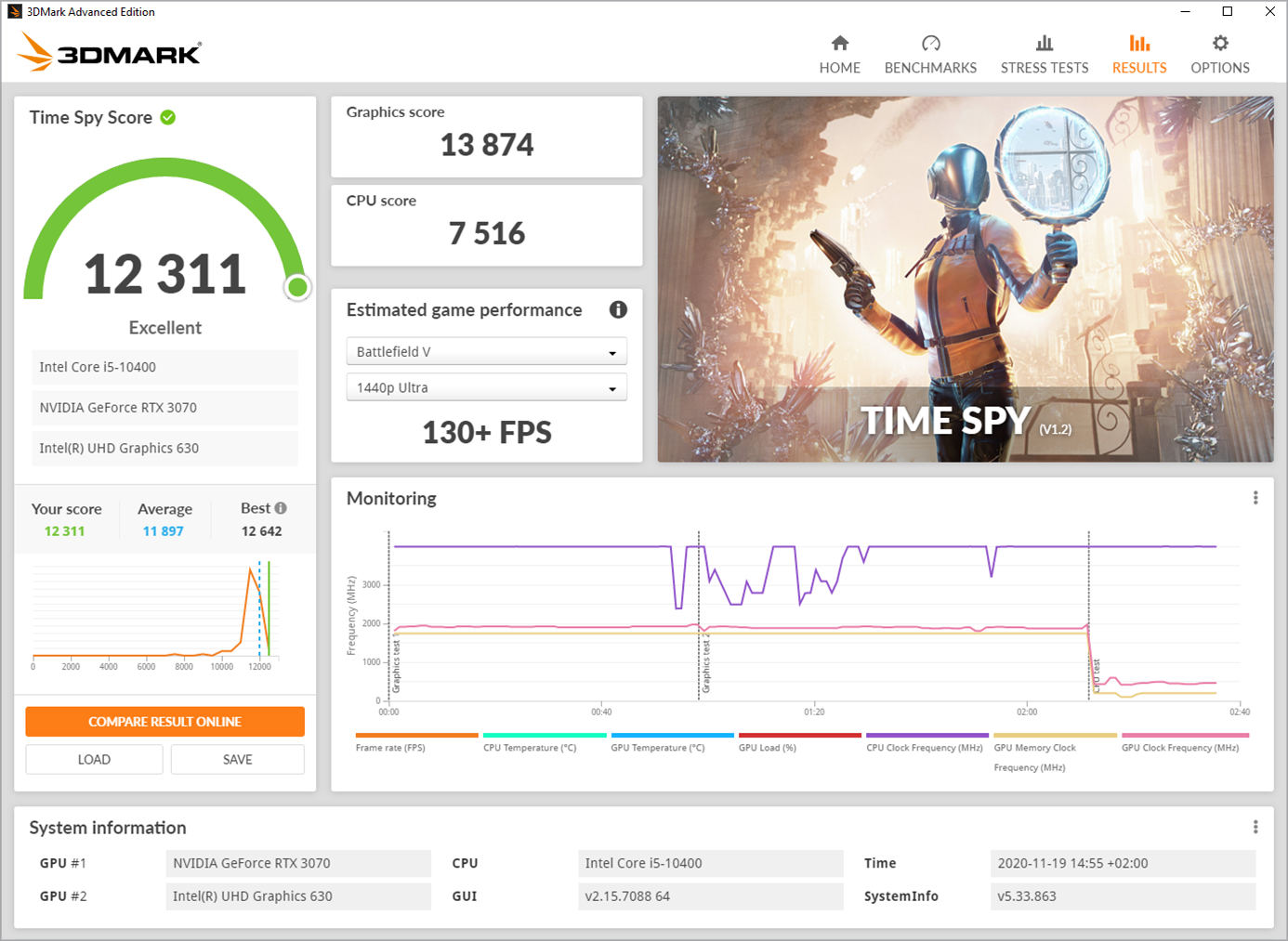
3DMark is a widely used benchmarking software suite for GPUs. This software suite provides a comprehensive suite of tests and benchmarks to evaluate the gaming performance of your GPU. The system offers extensive scoring metrics and facilitates result comparison with other systems.
Features:
- The software boasts an extensive array of gaming benchmarks.
- It offers GPU stress testing capabilities that cater to the needs of overclockers.
- Furthermore, it analyzes and reports how personal computers stack against other gaming rigs.
Cost: $29.99/year
3. PassMark

PassMark is a top-tier GPU benchmark software that empowers users to evaluate their computer’s performance against comparable systems. The platform provides a user-friendly interface for accessing crowdsourced baseline databases and port royal.
Features:
- Using this video card benchmark software, you may run GPU performance tests directly from a USB drive.
- You can test hard drive disk speed using various cache configurations, files, and block sizes.
- This free GPU benchmark program lets you measure the performance of your 3D video card.
- TCP/IP can measure the network speed between two machines.
- This GPU Benchmark Software allows you to test RAM read and write speeds.
Cost: $29/year
4. Speccy
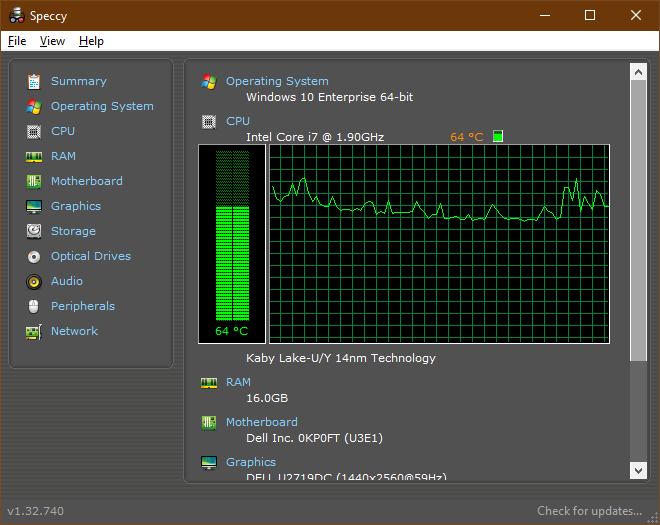
Speccy is a comprehensive system information tool that collects data on various computer components, such as the RAM, CPU, motherboard, graphics card, network, and optical drives.
Features:
- It provides a detailed breakdown of every component and most drivers currently accessible on your PC.
- Displays the crucial components’ real-time temperatures to identify problems before they arise.
- It lets you store scan findings as snapshots, text, or XML files.
- There is a free version available.
Cost: $8.89/year
5. FurMark
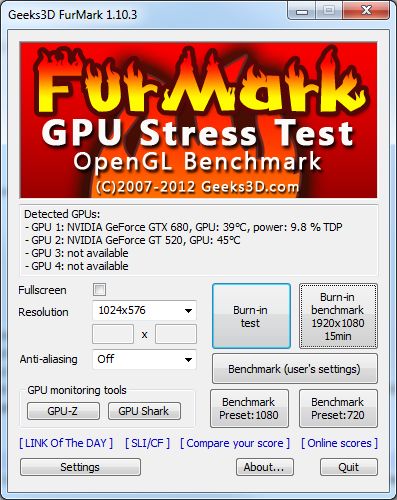
FurMark has gained immense popularity as a go-to solution for testing the limits of GPUs and assessing their performance. The primary objective of this tool is to gauge the stability and thermal efficiency of your Graphics Processing Unit (GPU) when subjected to intense workloads.
Features:
- Full-screen and windowed modes are available in this GPU benchmark test software.
- This is one of the most excellent GPU benchmark software options because it allows you to tailor testing performance.
- It effectively monitors GPU temperature.
- It also provides all graphics card-related information.
Cost: $193/year
6. Geekbench
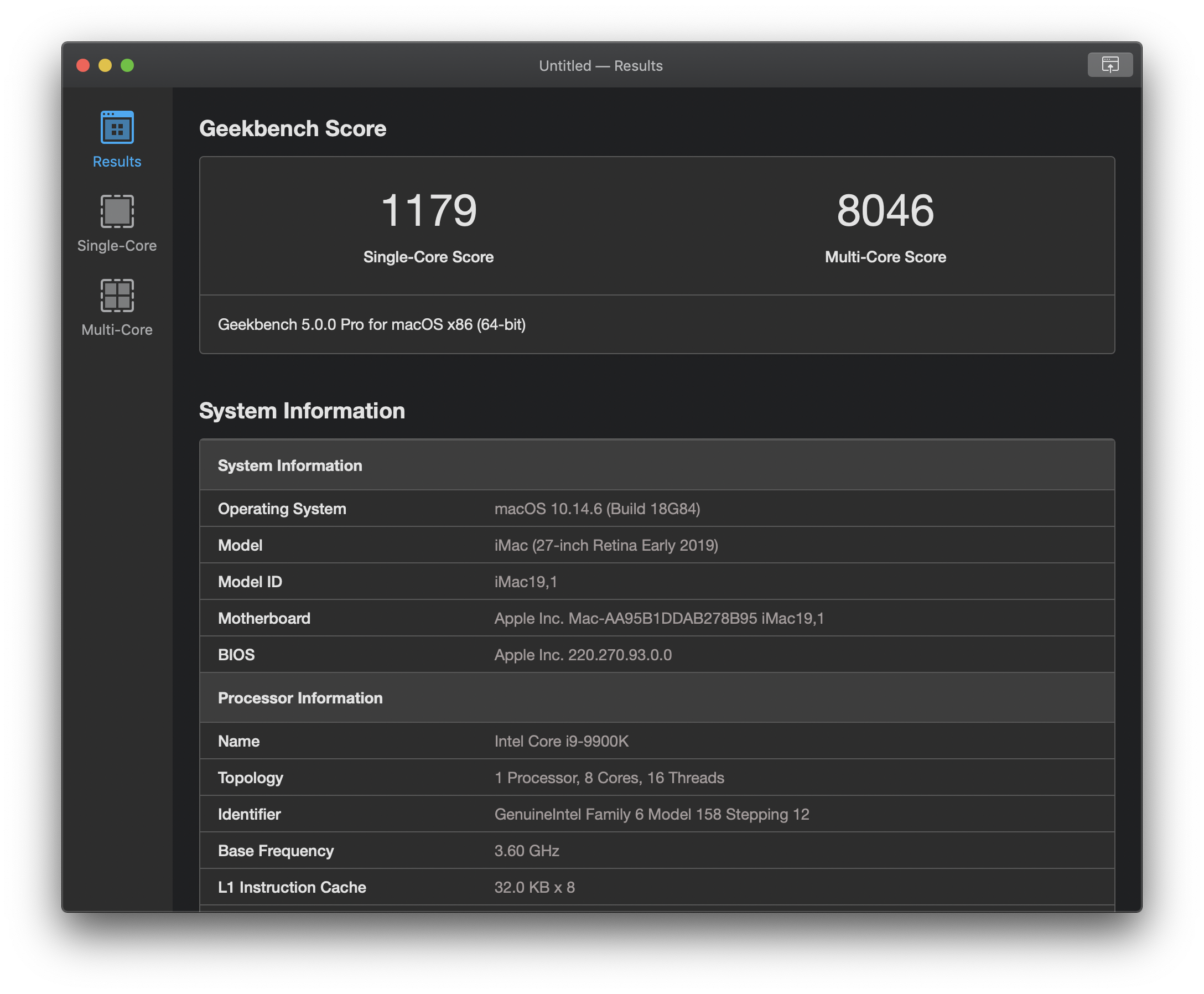
Geekbench is a powerful utility that allows users to gauge their computer’s performance with a single click effortlessly. This is A cutting-edge benchmark testing tool that can measure the processing power of multi-core and single-core processors utterly free of charge.
Features:
- Geekbench allows you to test your computer for image processing and gaming.
- This is one of the most outstanding GPU benchmarks enabling you to share test results.
- Windows, Linux, Mac, iOS, and Android are supported platforms.
Cost: Free
7. UserBenchmark
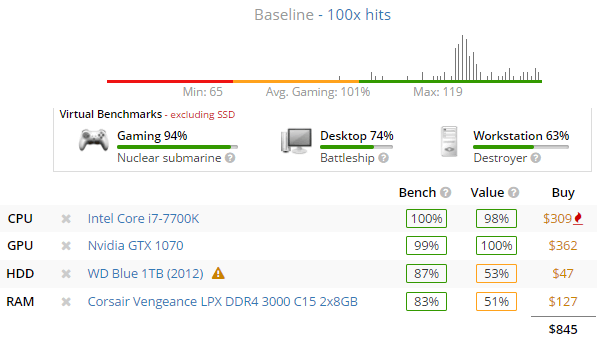
UserBenchmark is a nifty software utility that allows you to evaluate the performance of your computer swiftly. This cutting-edge CPU and GPU benchmarking software empower users to compare their component results with others effortlessly.
Features:
- This CPU benchmark software comprises six 3D game simulations.
- You can determine the most powerful components in your computer.
- This online GPU benchmark software provides driving tests such as read, write, and more.
- It enables you to generate and read the report online.
- You can compare the components to current market leaders.
- Moreover, you can view other people’s speed test results.
Cost: Free
8. Basemark GPU
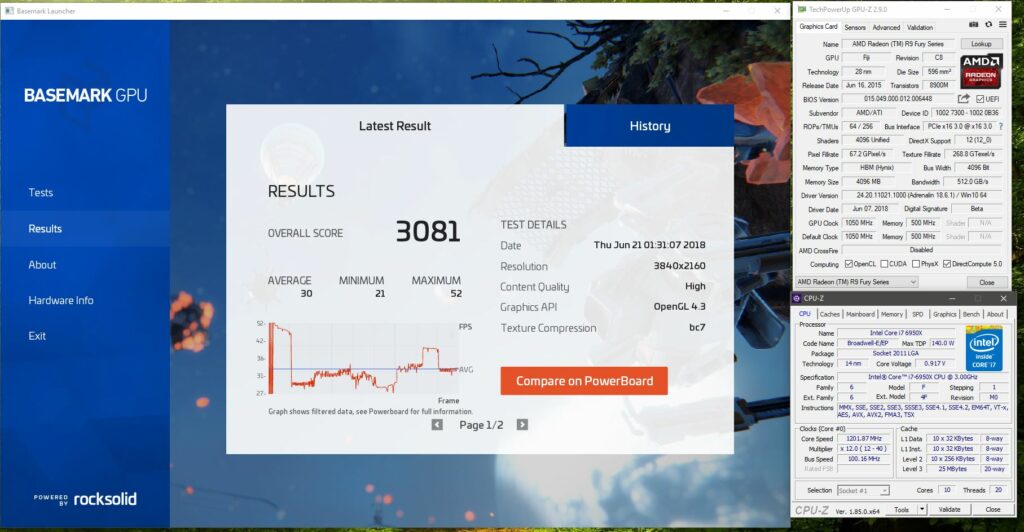
Basemark GPU is an innovative software application designed to assess and contrast the graphics performance of your device. With its advanced capabilities, Basemark GPU empowers users to gauge the graphical prowess of their hardware accurately.
Features:
- This GPU test tool can compare device performance to other systems.
- Custom settings are available for extensive benchmarking.
- It allows you to select the exam easily.
- The configuration is customizable.
Cost: Free
9. Heaven Unigine 2
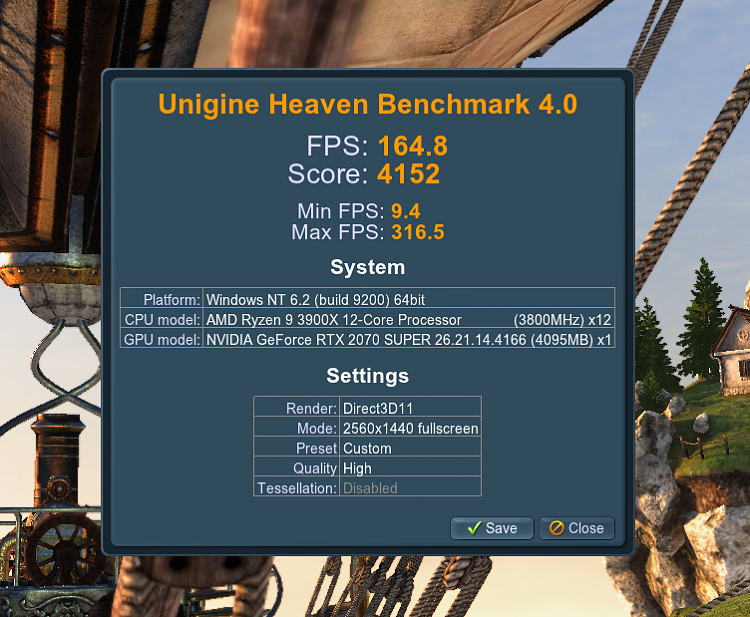
Heaven UNIGINE is an advanced benchmarking software designed to evaluate the performance of your GPU and diagnose stability issues. With its advanced features, Heaven UNIGINE provides unparalleled accuracy and precision, allowing you to push your system to its limits and get the most out of your hardware.
Features:
- It is one of the best GPU benchmarks for rigorous hardware monitoring and stability testing.
- This is one of the most excellent PC benchmark tools, with DirectX and OpenGL support.
- It allows you to check the temperature of the GPU.
- Stereo 3D and multi-monitor combinations are available.
Cost: $14.95/year
10. Novabench
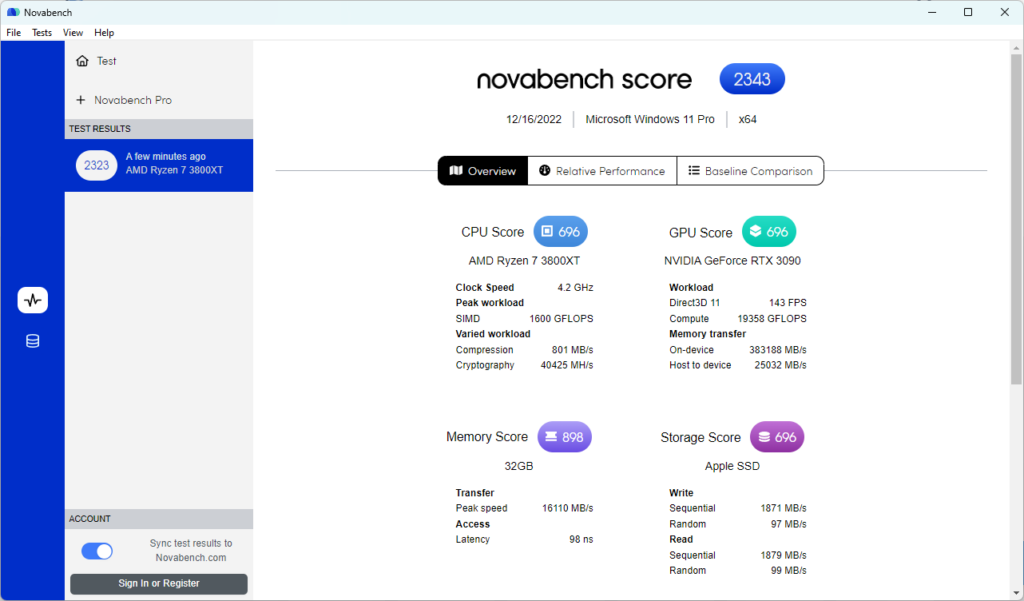
Novabench is a powerful software utility designed to evaluate the performance of your personal computer. With Novabench, you can quickly and accurately test your system’s capabilities and identify areas for improvement. The GPU stress testing software provides a user-friendly interface that displays a real-time comparison chart for easy analysis.
Features:
- This video card benchmark tool can test memory transfer and disk read and write speeds.
- This computer benchmark tool allows you to compare your system to others.
- You may easily save the outcome.
- This GPU benchmark software aids in the optimization and maintenance of your system.
Cost: $99/year
11. Catzilla
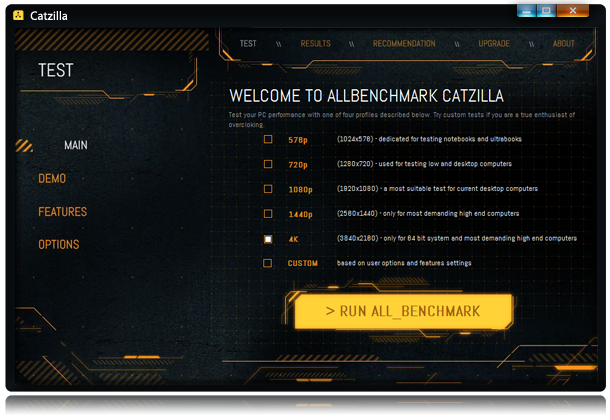
Catzilla is a leading-edge GPU benchmarking software that is tailor-made to assess and gauge the efficiency and effectiveness of your graphics card. The software thoroughly evaluates your graphics processing unit’s performance and produces a numerical rating based on the examination outcome.
Features:
- This freeware makes it simple to do a 720-pixel test.
- It can record and compare scores with other computers.
- The software can recognize the computer’s specifications.
Cost: Free
12. OverClock Checking Tool
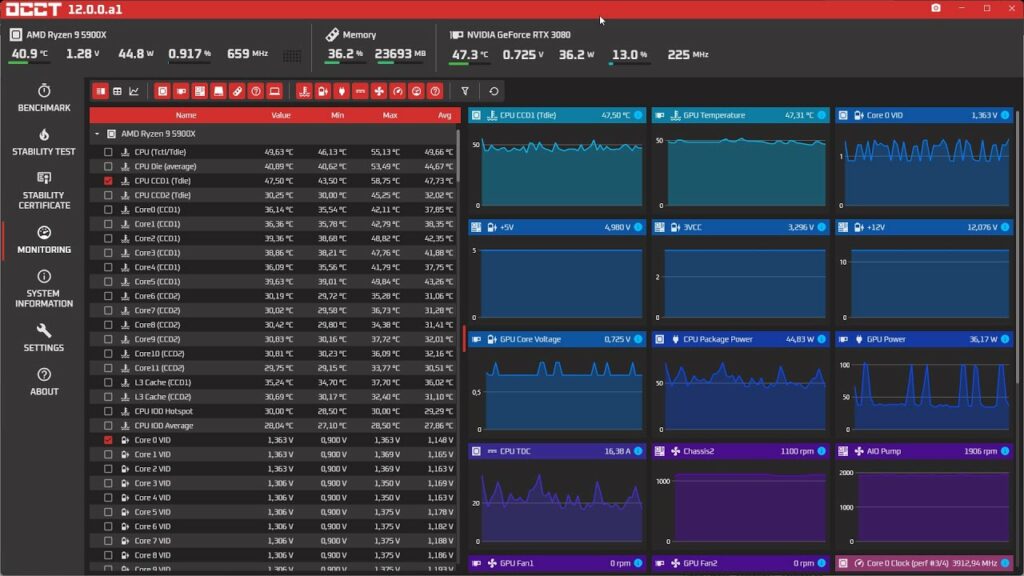
Overclock stability testing software evaluates the stability and performance of an overclocked hardware component, such as a CPU or GPU. These utilities aid in determining whether an overclocked configuration is stable and capable of maintaining high-performance levels without creating system instability or crashes.
Features:
- It generates graphical reports saved to your system.
- This free graphics benchmark software includes built-in computer security.
- This GPU stress test software supports the command-line interface.
- This program allows you to examine the computer’s activity during the test.
- It is capable of producing a CSV file containing a report.
Cost: Free
You may also like: How Much does a PC Set Up Cost
What are good programs to benchmark your CPU or GPU?
Numerous dependable software applications are available for CPU or GPU benchmarking. Performance benchmarking software is an essential tool for evaluating the capabilities of your hardware. Its ability to provide precise measurements enables you to compare your system’s performance with that of others. When it comes to CPU benchmarking programs, tech enthusiasts have a few popular options to choose from. These include 3DMark, FurMark, and Unigine Heaven. Each program offers unique features and benefits for users looking to test their CPU’s performance.
Does software affect the benchmark?
It is essential to acknowledge that software can impact benchmark outcomes. However, it is worth highlighting that benchmarking software is engineered to furnish uniform and replicable assessments to gauge performance across diverse hardware setups. Benchmarking is a valuable tool for estimating relative performance. Still, it’s of the utmost importance to approach results with a clear understanding of the methodology and any software-related variables that may impact comparisons.
How do I know if my GPU is dying?
A failing or dying GPU (graphics processing unit) can cause concern. Fortunately, several telltale signs and symptoms can indicate such an issue. Although there is no conclusive evidence of a GPU malfunction, these indicators can offer valuable insights into possible problems. One of the most common signs of GPU issues is the appearance of graphic artifacts on your screen. Another issue that can affect your GPU is overheating and thermal issues. Performance degradation is another sign that your GPU might be experiencing problems. This can manifest as slower frame rates, longer load times, or other performance issues.
Additionally, you might notice loud or unusual noises coming from your system, which can indicate a hardware issue. Finally, driver crashes, or errors can also be a sign of GPU problems. If you’re experiencing frequent crashes or system instability, it’s worth checking your GPU drivers to see if they need to be updated or reinstalled. By watching for these common signs of GPU issues, you can ensure your system runs smoothly and avoid any potential hardware damage.
How do you troubleshoot a GPU problem?
When resolving GPU issues, some steps can be taken to troubleshoot and diagnose the problem effectively. By following the steps outlined below, you can identify and resolve common issues that may arise with your graphics processing unit.
- Update Drivers
- Check Connections
- Monitor Temperatures
- Test with Different Applications
- Remove Overclocking
- Clean and Reinstall Drivers
- Test with Another System
- Check Power Supply
- Reset BIOS Settings
- Contact Manufacturer Support
How to see and interpret the benchmark results?
Interpreting benchmark results involves understanding the metrics and scores the benchmarking software provides. Here are some key considerations to help you see and interpret benchmark results effectively:
- Understand the Metrics
- Compare Against Similar Hardware
- Consider Test Parameters
- Look for Consistency
- Check for Bottlenecks
- Consider Real-World Performance
- Compare Across Multiple Benchmarks
- Contextualize Results





