 Purchasing virtual guitar plugins can often prove to be a daunting task for music producers. It is necessary to rely on third-party plugins and software. This comprehensive guide has got you covered, no matter which best software guitar effects you opt for.
Purchasing virtual guitar plugins can often prove to be a daunting task for music producers. It is necessary to rely on third-party plugins and software. This comprehensive guide has got you covered, no matter which best software guitar effects you opt for.
What is a guitar VST?
A Virtual Studio Technology (VST) plugin for guitar is a software tool that replicates the sound and actions of a guitar in a digital audio workstation (DAW) or music production software. This innovative solution enables users to achieve a more organic and lifelike sound in their computer-based music production.
Software instruments and effects are integrable into your digital audio workstation (DAW) and are the most common forms of guitar virtual studio technology. Utilizing sophisticated algorithms and cutting-edge sampling techniques, a team of audio engineers has developed a revolutionary method for replicating the unique tonal characteristics of various guitar types, such as acoustic, electric guitar, and bass guitars. In addition to emulating the sound of guitars, some VSTs also incorporate amplifiers, cabinets, and effects pedals to further enrich the sound and deliver a complete virtual guitar rig.
How to Use Guitar VST Plugins
After installing, update or refresh your DAW’s plugin manager to see it. Track your project. After adding, it should be selectable from inserts.
Check the DAW plugin manager’s folder configuration if the plugin doesn’t appear. OS plugin locations vary. Program Files or Common Files on Windows and Audio/Plugins/Components in the system or user Library on Mac.
Note the destination directory when installing plugins. Set all installs to reference a plugin directory for best organization and management.
Best Software Guitar Effects
1. IK Multimedia Amplitube 5

AmpliTube 5 sets the standard that all others should strive to meet regarding plugin amp simulations. The interface of the signal chain builder is quite rich, enabling the user to merge various amps and stompbox models. Additionally, users can incorporate multiple speaker cabinets and impulse responses, creating intricate and seemingly unattainable setups.
Features:
- Amplifier Modeling. Provides an extensive collection of iconic guitar and bass amplifier models, faithfully recreating the tones of legendary gear
- Has an extensive selection of virtual cabinets and microphone models
- Includes a wide range of virtual effects pedals, rack processors, and studio-quality effects
- Offers a Dual Mic Placement feature, which allows you to position two microphones simultaneously on a speaker cabinet
2. Valhalla Supermassive

Valhalla Supermassive is a highly sought-after plugin that ranks among the best in the market. This device boasts various features, including stereo width controls, warp functionality, and rich modulation options for each preset.
Features:
- Includes built-in modulation and pitch shifting capabilities
- Features multitap delay functionality, enabling users to create intricate delay patterns and rhythmic textures
- Offers a wide range of frequency shaping tools, including high and low cut filters, damping controls, and a tone control
3. Positive Grid BIAS FX AMP 2

The latest offering from Bias Amp 2 Elite allows users to load their own IRs effortlessly or, alternatively, access Celestion IRs with the Elite package. As implied by its name, this device offers the feature of valve switching, transformer switching, and amp re-biasing.
Features:
- Has an extensive collection of virtual guitar amplifiers, faithfully recreating the tones of iconic gear
- Allows users to create their own custom amplifiers from scratch with its Custom Amp Building feature
- Includes a comprehensive set of virtual effects pedals and rack processors
- Has ToneCloud feature that allows users to access and share thousands of presets created by the BIAS community
4. Native Instruments Guitar Rig 6 Pro

The Native Instruments Guitar Rig 6 Pro is known for its unique approach to amp simulation, prioritizing sound design and creative expression over meticulous hardware emulation.
Its latest graphical user interface (GUI) boasts an aesthetically pleasing design and a host of enhancements over its predecessor. Additionally, the new library draws inspiration from the NI Maschine and allows for searching presets based on the sound’s nature.
Features:
- Has a vast collection of meticulously modeled guitar amplifiers, ranging from classic tube amps to modern high-gain monsters
- Offers a selection of virtual guitar cabinets and microphone models
- Features a wide range of virtual effects pedals and rack processors, including distortions, delays, reverbs, modulation effects, and more
- Has a Control Room Pro feature, which simulates the experience of playing through a professional studio environment
5. Polyverse Wider

This more comprehensive, user-friendly, and cost-effective plugin offers a straightforward solution. The mono-to-stereo spreading feature enables users to distribute a mono source across a stereo field while avoiding phase-related complications.
Features:
- Has a user-friendly interface with intuitive controls for easy operation
- Compatible with major digital audio workstations (DAWs) and supports popular plugin formats such as VST, AU, and AAX
- Can be applied to various audio sources, including individual tracks, buses, and the master output
6. Neural DSP Tone King Imperial MKII

The Neural DSP Tone King Imperial MKII has been making waves in the tech industry as one of the most impressive tube amp simulations. Its sound quality is unparalleled and has left a lasting impression on those who have had the pleasure of experiencing it. The Tone King Imperial boasts a straightforward layout that resembles its real-life counterpart. This amplifier model has two channels, with EQ controls and a built-in reverb and tremolo effect to enhance your sound’s depth and breadth.
Features:
- Features a meticulously modeled built-in reactive attenuator, meticulously capturing and reproducing every sonic detail with precision
- Has an auto-wah feature for users that don’t have an expression pedal
- Lets users run the Tone King Imperial MKII plugin as a standalone application
7. Softube Amp Room

Softube’s Amp Room is a cutting-edge software solution that enables guitarists to achieve lifelike amp simulations in seconds. The Softube emulations have garnered such high praise that Marshall Amps has recently joined forces with the company.
The amplifier has a unique feature that allows it to shrink to the size of a pedal, making it an ideal space-saving solution. This feature has basic controls that make it perfect for smaller laptop screens.
Features:
- It has a simple drag-and-drop GUI functionality
- It emulates Marshall sounds amazingly well
- Updates to the app are continuing
- Value for money is excellent
8. Pulsar Echorec

The Pulsar boasts an intuitive user interface and many options, such as controls for stereo drift, tape age, and tone. It boasts an input drive and output trim, making it a noteworthy standalone overdrive plugin for guitar enthusiasts. The Pulsar is frequently utilized not only as a delay but also for other purposes.
As a plugin, users can incorporate unachievable repeats and delay lengths with the physical unit. This feature makes it an invaluable tool for sound designers seeking to elevate their craft.
Features:
- Has a user-friendly interface, providing intuitive controls and visual feedback
- Offers a collection of professionally designed presets that cover various musical genres and styles
- Supports flexible routing options, allowing you to connect it with other plugins and external hardware within your digital audio workstation (DAW)
9. Soundtoys Effects Rack

The Soundtoys Effects Rack is a great virtual pedalboard that guarantees seamless integration of your recorded guitars into the mix. Its exceptional features make it an indispensable tool for any guitar enthusiast.
The Effects Rack boasts an intuitive and visually appealing layout, with all components neatly arranged within a sleek rack unit. You can easily rearrange the modules and adjust their parameters using the intuitive knobs and dials provided. The interface boasts a streamlined design with minimal submenus for easy navigation. Most controls are conveniently located on the main screen for quick access.
Features:
- Offers a flexible and intuitive rack interface where you can combine and chain multiple effects together in various configurations
- Supports tempo synchronization, allowing you to sync time-based effects like delays and modulation effects to your project’s tempo
- Offers a wide range of modulation tools, including LFOs (Low-Frequency Oscillators), envelope followers, and step sequencers
10. ML Sound Lab Amped
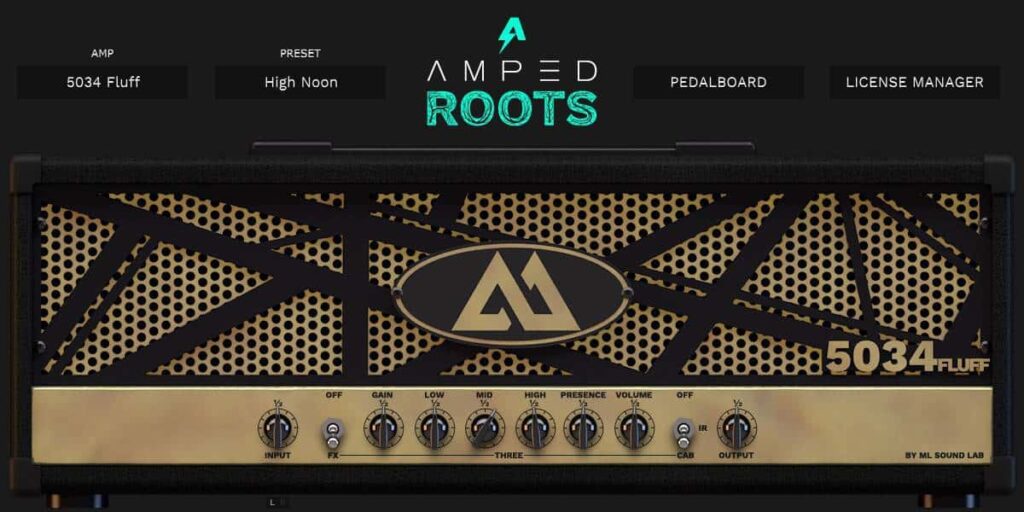
The Amped collection boasts an impressive lineup of heavy-hitting models, including the 5150, Diezel VH4, Mesa Mark V, and Dual Rectifier. These amps are known for their powerful sound and are favorable to many musicians in the heavy music scene. The JCM800 stands out as the amp with the lowest gain in their impressive lineup. However, it’s worth noting that the clean channels of all these classic amps have been meticulously replicated to ensure an authentic sound.
Features:
- Two amps are available for free testing and have a dynamic vibe when performing
- Has a variety of microphone options and speaker cabinet configurations
- Offers flexible routing and mixing capabilities, allowing users to blend multiple mic positions and speaker cabinets together
11. Strymon BigSky Plugin

Strymon, a renowned manufacturer of premium guitar effects pedals, has introduced the BigSky reverb pedal, a highly regarded tool in the music industry.
The product offers a diverse range of reverb effects that can elevate the auditory experience of your performance. Its versatility has enabled it to transcend the traditional guitar-playing realm, finding extensive use in studios worldwide as an outboard effect.
Features:
- It includes a large selection of reverbs
- It contains profound parameter control
- Its user interface is simple
12. Eventide Blackhole

The Eventide UltraTap plugin offers exceptional value for its price point. Featuring a unique array of delay effects, this tool is a must-have for any musician seeking to expand their sonic palette beyond the traditional tape delay emulation.
The user interface provides easy access to all controls on a single screen, eliminating the need for extensive menu navigation. Eventide’s latest delay effect unit features a unique control mechanism that replaces the traditional ‘feedback’ control with ‘taps.’ This innovative approach allows for a more intuitive and precise way of adjusting delay feedback.
Features:
- Has a Gravity Control Parameter that allows you to manipulate the perceived position of sound sources within the reverb field
- Offers a freeze function that allows you to capture and sustain a momentary snapshot of the reverb
- Gives you flexible control over the reverb parameters through automation and MIDI mapping
Our Take on the Best Software Guitar Effects
The market has many software guitar effects, and determining the “best” among them can be subjective, contingent on individual taste, genre, and unique requirements. Software guitar effects’ efficacy heavily depends on your computer’s processing power. It would help if you verified that your system meets the minimum requirements to operate resource-intensive plugins seamlessly. Exploring demos or trial versions is a prudent approach to determining the software that aligns with your needs and delivers the desired audio output.
You can also read: 12 Best Software for Music Production to Unleash Your Artistry
FAQs
What should I know about guitar VSTs?
These software plugins, known as guitar VSTs, have become essential for music producers and guitarists, allowing them to create high-quality recordings and performances without expensive hardware. With a wide range of options available, guitar VSTs have made it easier to achieve professional-level guitar sounds in the comfort of your home studio.
When it comes to guitar VSTs, several key factors are worth considering. These include sound quality, MP and cabinet emulations, effects, pedals, flexibility, and customization, recording and performance capabilities, system requirements, and third-party options. By considering these factors, you can ensure that you choose a guitar VST that meets your needs and delivers the high-quality sound and performance you’re looking for.
How do I use a guitar VST in a digital audio workstation?
To use a guitar VST in a digital audio workstation (DAW), follow these general steps:
- Install the VST Plugin
- Open your DAW
- Set up the Track
- Insert the VST Plugin
- Load the Guitar VST Plugin
- Configure the Guitar VST
- Record or Process the Guitar Track
- Fine-Tune and Mix
As you work, keep in mind to save your project frequently, and don’t be afraid to experiment with various plugin settings and combinations to get the ideal guitar sound.
Are there any amp sim plugins that emulate specific amplifier brands or models?
Yes, several amp sim plugins mainly copy well-known amplifier types and brands. These plugins can mimic the distinctive traits and sonic attributes of particular amplifiers. Examples include Positive Grid Bias Amp 2, Neural DSP Fortin Nameless Suite, Softube Marshall Plexi Super Lead 1959, IK Multimedia AmpliTube, and more.
How can I achieve a realistic guitar sound using a VST?
To achieve a genuine guitar sound using a VST, use a high-quality plugin that accurately emulates amps, cabinets, and effects. Change your picking intensity and dynamics when playing—test room simulator settings. EQ creates realism and tone. Fret buzz and string noise should be included. Moderately blend effects for an organic sound. To find the right mix, experiment with amp and pedal settings. Record with high-quality audio interfaces and monitor speakers or headphones for exact guitar tones.
How GarageBand compares to hardware guitar multi-effects?
GarageBand, a DAW, makes guitar processing easy and affordable. It offers many simulated amps, cabinets, and effects in an easy-to-use interface. GarageBand works well with other Apple products and is portable. However, hardware guitar multi-effects modules vary. Hardware provides tactile controls, better sound, and separate controls. They offer more built-in effects, amp models, and signal routing. Hardware guitar processors produce high-quality sound. GarageBand or hardware multi-effects depends on budget, preference, and guitarist needs.
Is there any software that can simulate guitar pedal effects?
Yes, some plugins replicate guitar pedal effects. These plugins emulate popular guitar pedals, giving DAW users varied tones and effects. Also, These plugins replicate distortion, overdrive, delay, reverb, modulation, and more pedals. Native Instruments Guitar Rig, Line 6 Helix Native, Positive Grid Bias FX, and Waves GTR3 are prominent guitar pedal plugins. These plugins let guitarists use a variety of pedal effects without pedals.
Is it OK to record guitar with effects?
Yes, it is perfectly acceptable to record a guitar with effects. Recording with results can add creativity, character, and inspiration to your guitar sound. It lets you capture a specific tone and ambiance during the recording process, providing a cohesive and polished sound from the start. However, it’s essential to consider your desired flexibility during the mixing stage, as effects printed onto the recorded track limit your ability to make changes. Ultimately, the decision depends on your artistic vision and preferences.
Also check out: Rhythmic Revolution: 10 Best Software Groovebox





