 Digitization is sweeping over businesses, and home designing is no different. Home design software is a computer-powered tool that helps architects, other interior design professionals, and homeowners build their visions virtually in real-time. This software comes with a series of features that allow even those with limited experience to create something meaningful for actual creation. In this article, we will explore the best software home design currently available on the market.
Digitization is sweeping over businesses, and home designing is no different. Home design software is a computer-powered tool that helps architects, other interior design professionals, and homeowners build their visions virtually in real-time. This software comes with a series of features that allow even those with limited experience to create something meaningful for actual creation. In this article, we will explore the best software home design currently available on the market.
What is Home Design Software?
Home design software is a powerful tool that enables users to create, visualize, and modify the layout and design of homes and other architectural structures. This computer program provides users with a user-friendly interface that allows them to manipulate various design elements to achieve their desired results quickly. With home design software, users can experiment with different layouts, materials, and colors to visually represent their dream home. Whether you’re an architect, interior designer, or simply a homeowner looking to renovate your living space, home design software is an essential tool that can help you bring your vision to life. The platform offers a comprehensive suite of tools and functionalities that streamline the home design and decoration process. These include floor planning, interior and exterior design elements, furniture arrangement, color palette selection, and landscaping options.
Home design software can streamline the room design process, facilitate collaboration between designers and clients, and visually represent the final result before construction or renovation begins. It can be a valuable tool for exploring design options, experimenting with different styles, and ensuring that the final design meets the client’s requirements and preferences.
Why use Home Design Software?
Home design software is a powerful tool that provides many advantages for both amateurs and experts engaged in designing or remodeling homes. One of the key benefits of this technology is its ability to provide users with a platform to visualize and experiment with various design concepts without needing physical alterations. By utilizing this tool, individuals can gain valuable insights to aid decision-making regarding layout, color palettes, furniture arrangement, and additional design components.
Interior design software offers users a lifelike 3D visualization of their design concept, enabling them to evaluate its visual appeal and practicality. The platform allows for seamless collaboration among homeowners, architects, and interior designers, fostering idea-sharing, revision-making, and client feedback acquisition. In addition, this software can aid in cost estimation, material selection, and project management, ultimately optimizing the entire design process and guaranteeing that the end product satisfies the client’s requirements.
Home design software is an indispensable tool that can significantly enhance creativity, efficiency, and accuracy in home design and renovation. Its ability to streamline the design process and provide users with realistic Visualization of their ideas makes it an invaluable asset for professionals and DIY enthusiasts. By leveraging the power of interior design software, users can bring their visions to life with ease and precision, resulting in stunning and functional spaces that meet their unique needs and preferences.
How to Choose the Best Home Design Software
When selecting the optimal home design software, numerous aspects need consideration. To make a well-informed decision, it is essential to consider the following points:
- Device Choice. In the contemporary era, the software has evolved to cater to the unique needs of smartphones and on-premise and cloud-based usage. An on-premise solution may be the most suitable option for those who engage in design work predominantly from their office or home. Mobile software may lack granular controls, but it is a convenient tool for accomplishing tasks effectively. A cloud-based solution would be ideal for individuals constantly moving, commuting between their residences, workplace, and customer locations.
- Low Learning Curve. When selecting the ideal home designer suite, prioritizing a streamlined tool with essential features and a user-friendly interface is crucial. Avoiding unnecessary complexities is vital to achieving a seamless design experience.
- Paid or Free Software Cost. When it comes to free interior design software costs, users can expect a limited range of functionalities that cater to basic interior design needs. Premium packages from designer pro software offer cutting-edge features that empower users to craft even the most intricate designs effortlessly.
- 2D and 3D views. Using 2D models in design and architecture allows for accurate measurements and the creation of detailed spatial layouts. When it comes to design, incorporating 3D imagery can provide a significant advantage. By adding a depth layer, this technology offers a more realistic view of the final product. This can be incredibly helpful in visualizing and fine-tuning your design.
- Library. Most free software options offer a restricted library with only a few additions to interior and exterior space. Unlike free software, paid software provides designers with on-brand options that allow them to visualize their desired product in a virtual environment.
The Best Software Home Design
1. Planner 5D

Planner 5D is a cutting-edge and user-friendly 2D/3D home design software that lets you quickly bring your dream home to life, even without specialized expertise. It is a powerful tool that enables users to generate detailed floor plans effortlessly, incorporate living room furniture and decor elements, test out diverse color palettes, and even visualize their designs in 3D.
Features:
- Easy-to-Use Interface
- Large Customization Options
- Realistic 3D Visualization
- Collaborative Features
- Mobile Compatibility
2. Foyr Neo
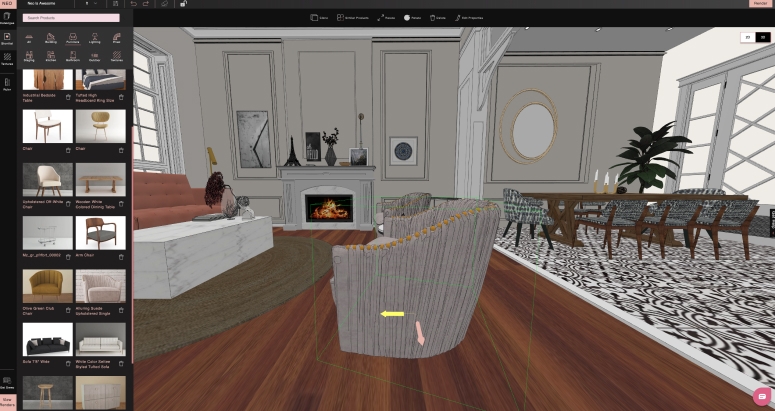
Foyr Neo is an innovative online design app and visualization software with unparalleled rendering speed and quality. This option is a top contender if you’re seeking to expedite your design process and achieve a photorealistic outcome. The software boasts an impressive level of intuitiveness with a non-existent learning curve, making it an ideal choice for individuals with limited time to dedicate to mastering cumbersome and convoluted programs.
Features:
- 3D Visualization
- Virtual Reality (VR) Integration
- AI-Powered Design Suggestions
- Extensive Material Selection and Customization
- Seamless Collaboration and Sharing
- Allows Lighting Simulation
- Integration with Various Industry Tools
- Mobile Compatibility
3. Cedreo

Cedreo is a cutting-edge 3D home design software that caters to the needs of interior designers, contractors, remodelers, and real estate investors. With its advanced features and intuitive interface, Cedreo empowers professionals to create stunning designs and bring their visions to life.
Features:
- Intuitive 3D Design
- Customizable Design Templates
- High-quality and Realistic Rendering
- Extensive Object Library
- Outdoor Design and Landscaping
- Construction Drawings and Documentation
- Virtual Reality (VR) Walkthroughs
- Easy Collaboration and Sharing
4. Floorplanner
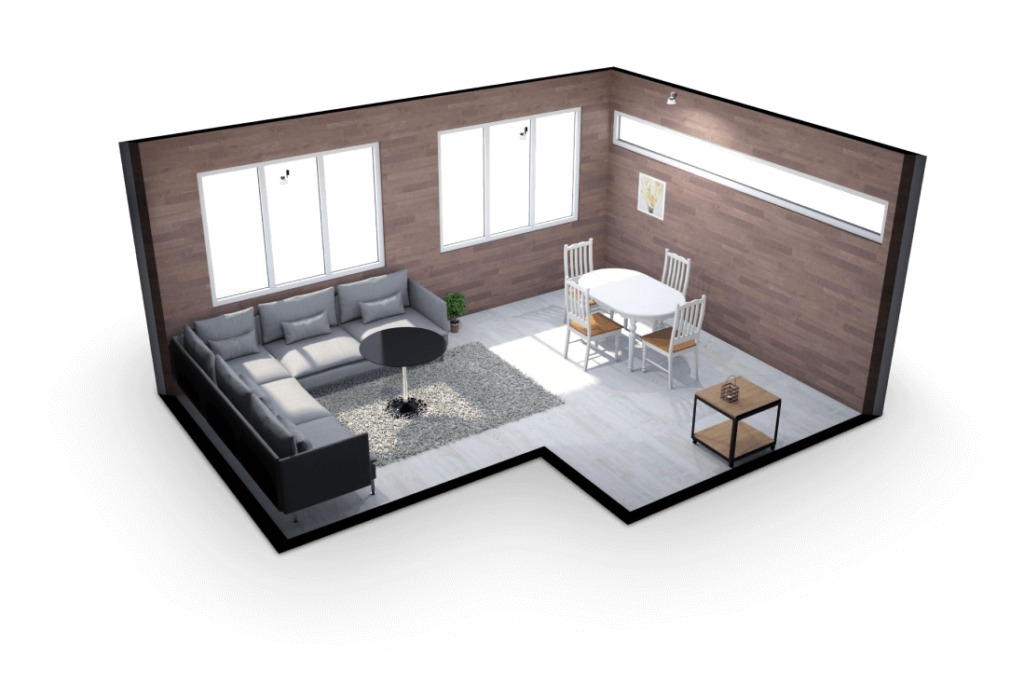
Floor Planner is a modern home design software that provides exceptional floor plans and facilitates the promotion of your designs. Using user-friendly software, one can effortlessly explore an extensive collection of furniture, cabinetry, and accessories to instantly bring their living space to fruition. In addition to its core functionality, the program boasts an impressive array of features that enable users to place walls, windows, and other structures easily. Moreover, the software also includes a text feature that allows users to showcase dimensions with remarkable precision.
Features:
- Easy-to-Use Interface
- Precise Measurement Tools
- 2D and 3D Visualization
- Extensive Object Library
- Customizable Materials and Textures
- Collaboration and Sharing
- Integration with External Tools
- Printing and Exporting
5. Homestyler

Homestyler is a widely-used, user-friendly 3D home design software for free online. It has gained immense popularity among non-professionals keen on designing their ideal living spaces. The software offers a user-friendly interface for creating the layout of your home.
Features:
- 2D and 3D Design
- Easy-to-Use Interface
- Extensive Product Library
- Augmented Reality (AR) Integration
- Various Customization Options
- Room Layout Planning
- Collaboration and Sharing
- Inspiration Gallery
- Design Trends and Tips
6. SketchUp
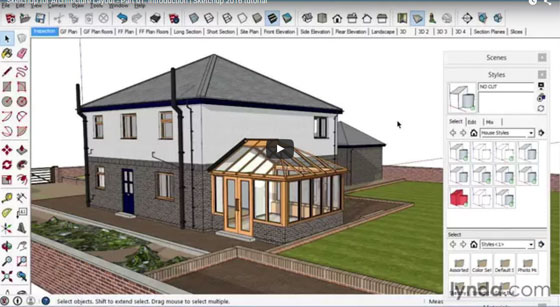
SketchUp is a robust software application that empowers users to craft custom home designs from the ground up. This software boasts impressive robustness and versatility but is exclusively compatible with web browsers.
Features:
- 3D Modeling
- Extensive Object Library
- Precision Modeling Tools
- Dynamic Components
- Material and Texture Application
- Realistic Rendering
- Integration with Other Software
- Vast Plugin Ecosystem
- 2D Documentation and Layouts
- Extensive Online Community and Resources
7. Adobe Illustrator

Adobe Illustrator is a powerful vector design software that has become an industry standard in home design. Its user-friendly interface and advanced features make it a convenient tool for professionals and amateurs. With its focus on vector design, Adobe Illustrator offers unparalleled precision and flexibility in creating stunning graphics and illustrations.
Features:
- Vector Editing
- Pen and Shape Tools, Typography Tools, Color and Gradient Tools
- Artboards and Multiple Page Layouts
- Brushes and Effects
- Image Trace and Live Paint
- Integration with Adobe Creative Cloud
- Export and Output Options
- Creative Cloud Libraries and Collaboration
8. Chief Architect

The Chief Architect premier software is a powerful tool for architects and designers, providing a wide range of advanced features for creating detailed 3D building models, floor plans, and construction documents. With its comprehensive set of tools and intuitive interface, this virtual architect ultimate software is a top choice for professionals in the architectural design industry.
Features:
- 3D Building Modeling
- Intelligent Object Placement
- Materials and Textures
- Lighting and Shadows Capabilities
- CAD Tools and Precision Editing
- Virtual Walkthroughs and 3D Visualization
- Construction Documentation
- Landscape Design
- Collaboration and Presentation
- Integration with Building Information Modeling (BIM)
9. SoftPlan
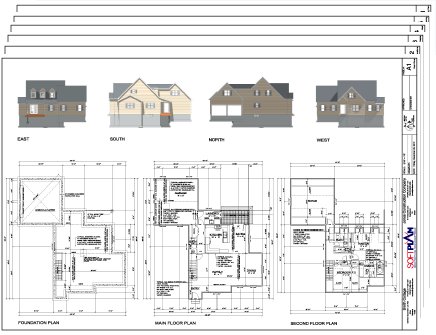
SoftPlan is a cutting-edge computer-aided design (CAD) software that offers a comprehensive suite of tools for creating intricate 2D drawings and 3D models. With Soft Plan software, users can effortlessly bring their design ideas to life in a virtual environment, enabling them to visualize and refine their projects quickly.
Features:
- 2D and 3D Design
- Intelligent Object Placement:
- Customizable Walls, Roofs, and Floors
- Materials and Textures
- Lighting and Shadows
- CAD Tools and Precision Editing
- Construction Documentation
- Virtual Walkthroughs and 3D Visualization
- Integration with Building Information Modeling (BIM)
- Collaboration and Presentation
10. Sweet Home 3D

Sweet Home 3D is a widely used open-source software for interior design that enables users to produce detailed 2D floor plans and 3D renderings of indoor spaces. The platform boasts many features that simplify conceptualizing and executing interior design projects.
Features:
- 2D Floor Plan Creation
- 3D Visualization
- Extensive Object Library
- Customization Options
- Real-Time Editing
- Lighting and Shadows
- Measurement Tools
- Import and Export
- Virtual Visit
- Multi-platform Support
Conclusion
The modern market offers a variety of top-notch designer suite software alternatives, each boasting unique functionalities and strengths. Choosing the optimal solution for your requirements depends on various factors, including your needs, inclinations, and technical proficiency. To ensure your home design ideas bring to life, you should delve into trial versions, tutorials, and user reviews when searching for the ideal software.
FAQs
Can I design my house for free?
Yes, designing your house for free using various software tools and online platforms is possible. Several free home design software options are available for those looking to create their dream living space. Among the most popular are Planner 5D, Homestyler, Sweet Home 3D, SketchUp Free, and Floorplanner. These software solutions offer a range of features and tools to help users visualize and plan their ideal home design.
Free software to use to 3d model my house?
In the industry of 3D Modeling, there exists a plethora of cost-free software alternatives to facilitate the creation of a virtual model of your house plan. SketchUp Free, Sweet Home 3D, Blender, FreeCAD, and Tinkercad are among the most widely used software tools in the design and 3D modeling industry.
What does Joanna Gaines use for software?
Renowned interior designer and TV personality Joanna Gaines have been linked to utilizing cutting-edge design software, including AutoCAD. This software is a staple in the architecture and design sector, enabling the creation of intricate 2D and 3D models. Joanna Gaines’ affinity for conventional design tools and tactile methodology is well-documented, in addition to her proficiency in digital software. The designer frequently employs a range of visual aids, such as sketches, mood boards, and actual samples, to ideate and articulate her design concepts. It’s important to note that while Joanna Gaines’ design process may involve professional software and traditional tools, her personal preferences and design style may vary.
What software do home drafters use?
Home drafters, also known as architectural or residential drafters, employ specialized interior design software to produce intricate technical drawings and blueprints for residential plan structures. In the area of home drafting, several software options are frequently utilized. These include AutoCAD Architecture, Chief Architect, Revit, SoftPlan, SketchUp, and Vectorworks Architect.





