 Yahoo, a well-known online firm, offers Yahoo Mail as an email service. It is among the most well-known and established web-based email services, providing customers with a robust platform for managing their email communications. Millions of people throughout the world favor Yahoo Mail due to its user-friendly interface, cutting-edge features, and ample storage. Users may easily send, receive, and organize emails with the help of Yahoo Mail by setting up a free email account. But is Yahoo a safe email?
Yahoo, a well-known online firm, offers Yahoo Mail as an email service. It is among the most well-known and established web-based email services, providing customers with a robust platform for managing their email communications. Millions of people throughout the world favor Yahoo Mail due to its user-friendly interface, cutting-edge features, and ample storage. Users may easily send, receive, and organize emails with the help of Yahoo Mail by setting up a free email account. But is Yahoo a safe email?
Users of the service can access their email accounts via a web browser or through mobile apps that are available for iOS and Android smartphones. Users may stay connected and quickly manage their emails from a variety of devices because of this flexibility.
However, a factor that has become a turn-off for many people because of Yahoo’s reputation with security issues and breaches. In this article, we’ll be going over the different ways Yahoo Mail users can secure their accounts, and if Yahoo is still a good email service to use.
You might also like: Is Hotmail Safe From Hackers: Unmasking Hotmail’s Security
What makes a safe email?
A strong, complicated, and obscure password that cannot be quickly guessed is necessary for a secure email account. Use uncommon passwords and keep your personal information private. Normally, a strong password consists of a mix of capital and lowercase letters, numbers, and special characters. Check your email account frequently for any odd behavior, such as unauthorized login attempts or unanticipated settings changes. If you come across anything strange, safeguard your account right away by changing your password and getting in touch with the customer service team of your email provider.
These are only some of the general cybersecurity practices that you should observe when handling any of your personal (or professional) online accounts. To further protect your Yahoo e-mail, or if you want to figure out if you still want to.
Several Ways To Increase Yahoo Mail Security
Set a Strong Password for your account
A very secure password must be set up. This is fundamental account safety advice. Your Yahoo account can be vulnerable to hackers if you are using a weak password that is simple enough for anyone to guess. And there can be an abuse of your account and sensitive information. All you need to do is use numbers, letters, and special characters to create a strong password for your account. Even if you have a strong password, you should continue to update it over time for security reasons.
Use 2-step verification
Two-factor authentication, commonly referred to as two-step email verification, is a crucial security feature used to guard email accounts from unwanted access. It increases security by requesting two different pieces of identification from users, adding an additional layer of protection. Users need to enter both a verification code and something they know, such as a password, when using 2FA. Even if an attacker manages to obtain the password, this combination dramatically reduces their chances of success.
To do this to your Yahoo Mail account:
- Sign in to your Account Security page.
- Next to “2-Step Verification,” click Turn on 2SV.
- Select Any Yahoo app for your 2-step verification method.
- Follow the on-screen prompts to complete the process.

Update your Account Recovery information
For your accounts to remain secure and accessible, you must keep your account recovery information up to date. Account recovery details serve as a defense against unauthorized users trying to access your account. Even if someone manages to circumvent your primary login credentials, you reduce the risk of someone else taking control of your account and updating your recovery information.
Having accurate and current account recovery information is crucial if you ever lose access to your account due to a forgotten password, a compromised account, or any other reason. It makes it simpler and quicker for you to get back into your account. You increase the likelihood of a successful account recovery by keeping this information up to date.
You might also like: Gmail vs Outlook: Which One is Safer?
Beware of Phishing Emails
To keep your data protected, you need to be aware of phishing. Watch out for phony emails that scammers use to steal information from your account. Never click on links in emails from unknown senders. You can view the purple Yahoo icon on the left or contact information in the Yahoo account. You shouldn’t believe those emails because it’s likely a scammer trying to pose as Yahoo.
Review your account history Regularly
Yahoo displays every piece of your account activity. You should immediately change your password if you see any suspicious activity in the log. Doing this will prompt you to “forget” your account from all other devices that are likely utilizing your account.
Change your password by selecting “Account Info” by clicking. Pick the “Recent activity” tab next. The system will display any active sessions, along with each session’s operating system and browser. Click on one to get a list of login attempts made on that specific device during the previous 30 days, along with their locations, precise times, and IP addresses.
Our Final Verdict: Is Yahoo a safe email?
Despite its many merits, unfortunately, Yahoo is not the best option for a safe email provider. Among tech experts, Yahoo isn’t the safest email provider because it experienced one of the biggest data breaches in 2016. In this data breach, hackers accessed over 500 million Yahoo Mail accounts. Comparatively speaking, Google’s Gmail has very strong security records.
To secure your email, your best bet is to use a separate email address exclusively for Google and a random password of 20 characters that includes digits, upper- and lower-case characters, and special characters.
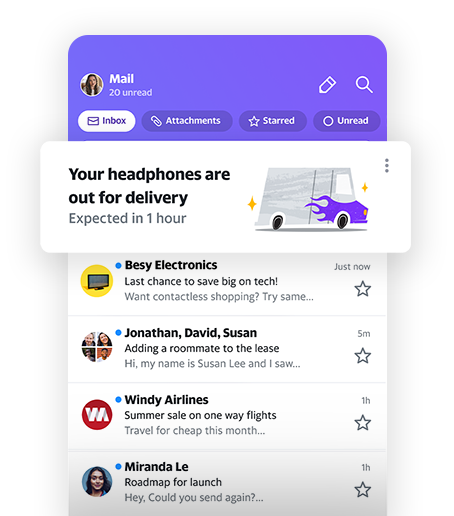
Is Yahoo account key more secure than second verification using your phone?
Yahoo’s Account Key method is fairly safe. In essence, it enables anyone with access to your phone to get into your account. And if you still have your phone, that’s excellent. If a criminal steals your phone and obtains your information, they can use it to get into all of your Yahoo accounts. The reasoning is sound, but Yahoo is not the only company utilizing this tactic. The safer choice is still 2FA. With 2FA, even if someone steals your password or phone, your account will still be secure. Since Yahoo account key is less secure, two-factor verification is.
You might also like: Our Top Picks: 15 Most Secure Email Providers
Is ymail a valid email address?
There are many email addresses that still use the former YMail domain name. Yahoo once allowed users to create email accounts with that domain. Creating email addresses with the ‘@yahoo.com’ prefix has been the only available option on Yahoo since 2013.
You won’t be able to establish one using the YMail domain. And if you were wondering if it was still a valid domain, the answer is yes. Until the user deletes them, you can still send emails to these ymail domains.
How can you prevent your Yahoo e-mail from being hacked?
For many tech experts and avid internet users, the best option is to choose a new email provider, such as Gmail, because Yahoo is notably outdated in features and security protocols. If you don’t want to change providers, you can simply update all of your account information and be cautious about when you use and share your email details. Keep an eye out for any illegal access or shady activity in your Yahoo email account. Yahoo offers account activity logs that display the locations and dates of recent login attempts. As soon as you become aware of any unusual behavior, change your password and notify Yahoo.
How to encrypt an email on Yahoo
Yahoo makes it easy to encrypt emails, which helps protect your sensitive information and messages. The following steps will show you how to encrypt an email on Yahoo: First, access your Yahoo account.
- To get started, sign into your Yahoo account. You must set up an account if you don’t already have one.
- Open a new email in step two. You’ll need to open a new email after logging in. To achieve this, select “Compose” from the page’s menu at the top.
- Add the addressee and subject.
- Compose an email. Make sure to include all pertinent details as well as any required attachments.
- Enable encryption in step five. Click the “Encrypt” button at the top of the page once you have finished composing the message. This will make it possible to encrypt the communication, protecting your data in the process.
- Enter your password. Once you enable encryption, a password entry screen will appear. When your recipient receives the message, they will use this to decrypt it.
- Send the email To send the encrypted message after entering the password, click the “Send” button.
You might also like: Email Security Showdown: Yahoo vs Gmail





