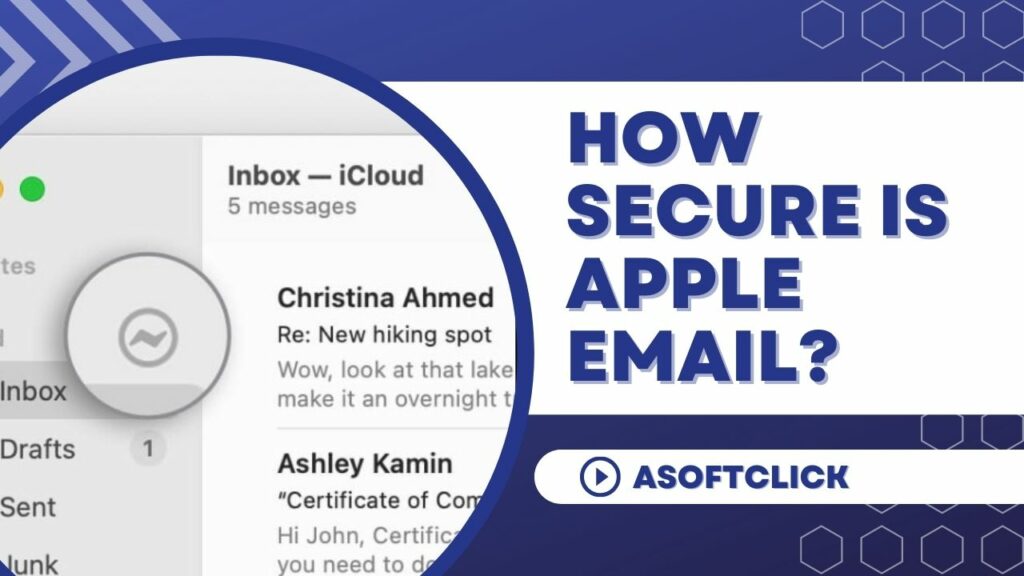Given that many people rely heavily on email as their primary method of communication, it is necessary to be aware of the numerous security precautions email service providers take. Apple may be a well-known example of this type of service because of its dedication to protecting the privacy and safety of its customers, but the question of how secure is Apple email remains, and we will delve into that in this article.
Given that many people rely heavily on email as their primary method of communication, it is necessary to be aware of the numerous security precautions email service providers take. Apple may be a well-known example of this type of service because of its dedication to protecting the privacy and safety of its customers, but the question of how secure is Apple email remains, and we will delve into that in this article.
What makes an email secure?
To ensure the security of an email, it is essential to implement various measures. These include encryption to safeguard the content and using Transport Layer Security (TLS) during transmission. Additionally, security measures include:
- Strong authentication mechanisms.
- Robust access controls.
- Effective spam filtering.
- Malware protection.
- A focus on user education and awareness of email security best practices.
By incorporating these strategies, individuals and organizations can help to protect their sensitive information and maintain the confidentiality of their communications.
You can also read: Gmail vs Outlook: Which One is Safer?
How secure is Apple Email: Security Features
iCloud Mail, Apple’s email service, combines several different security mechanisms to protect the data and conversations of its users. The following is a list of some of the most critical security features that Apple Email provides:
- End-to-End Encryption: End-to-end encryption safeguards iCloud Mail messages.
- Emails are encrypted to ensure confidentiality; only the intended recipients can decipher them.
- Transport Layer Security (TLS): Email communications between iCloud Mail and other providers get protection by TLS encryption. This protects data from interception and modification by encrypting it between servers.
- Two-Factor Authentication (2FA): Apple uses two-factor authentication to secure iCloud accounts. By requiring users to confirm their identity with a reliable device or phone number, 2FA safeguards email accounts even if the password is stolen.
- Spam Filtering: Effective spam screening in iCloud Mail eliminates unnecessary and dangerous emails. Malware and phishing are thus avoidable.
- Security in Apple Devices: iPhones and Macs have built-in email security. Secure enclaves protect encryption keys, and biometric authentication technologies like Touch ID or Face ID protect email accounts.
- Account Recovery and Security Settings: iCloud Mail provides safe account recovery options like phone numbers or trusted device verification. Users can also set password security requirements and app-specific passwords to secure their email accounts.
How secure is Apple email?
Apple’s strategy for handling email places a significant emphasis on protecting the privacy of its customers’ data. Apple believes that its email service is reasonably secure even though no system can be entirely resistant to security breaches. This is because Apple has incorporated many elements to increase the security of its email service. It uses end-to-end encryption for message content, employs extensive spam filtering, enables two-factor authentication for enhanced account protection, utilizes TLS encryption for safe data transmission, and benefits from the security features of Apple products.
Also check out: 7 Best Free Email Clients
Ways to secure your Apple email more
Apple employs trusted security measures on their services including their iCloud Apple email. However, there are instances that these privacy measures get breached and your privacy gets exposed. To improve the security of your Apple email account, we recommend implementing the following additional measures:
1. Use Custom Email Domains with iCloud Mail
Custom email domains with iCloud Mail can significantly improve your Apple email’s security. It enables you to add security features like DMARC, SPF, and DKIM to your emails to ensure their authenticity and prevent spoofing or impersonation. Personalizing your email address with your company’s domain name strengthens your brand identity while decreasing the risk of phishing attempts. You may impose stricter security policies and separate business and personal accounts with centralized control over your email infrastructure. Setting up a custom email domain with iCloud Mail is an efficient way to improve the security of your Apple email while also increasing your organization’s credibility and data privacy.
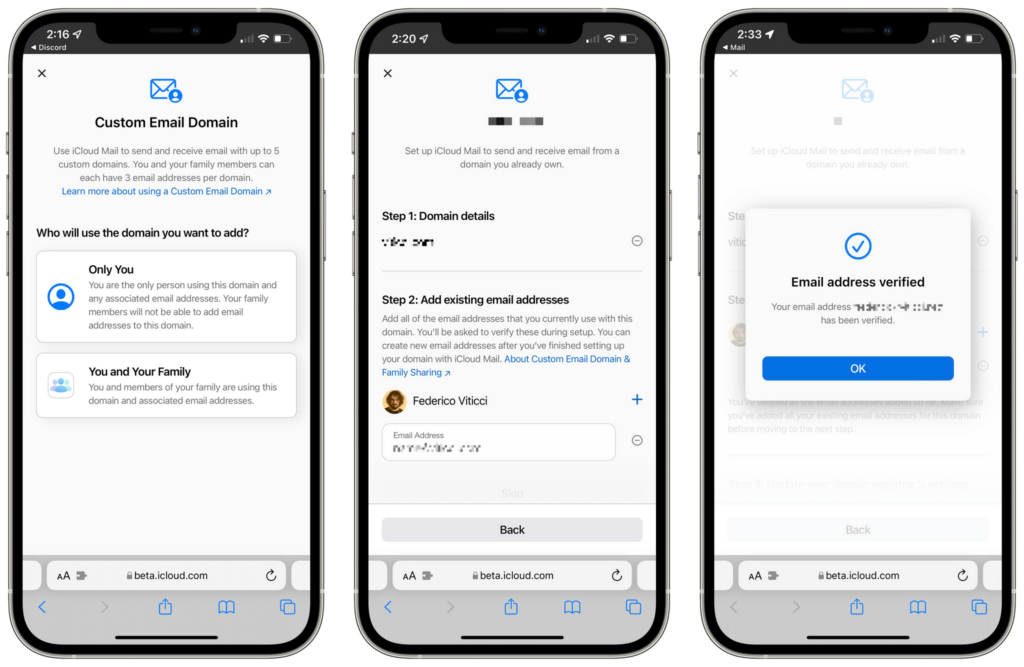
2. Use Mail Privacy Protection
You can enable Mail Privacy Protection to add a layer of protection to the email you send and receive using your Apple device. This function, available in Apple Mail, helps safeguard your privacy by preventing senders from knowing when you open an email and stopping senders from gathering information about your IP address and location. Because Mail Privacy Protection can conceal your behavior and suppress email surveillance, it safeguards your privacy. Consequently, the possibility of receiving targeted advertising and invasive data collecting gets lower.
Enabling the Mail Privacy Protection feature in Apple Mail adds an extra degree of protection and increases the amount of control you have over the email communications you have.
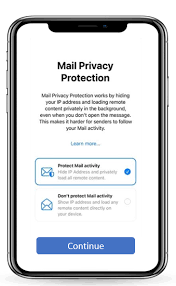
3. Use iCloud Aliases
Use iCloud Aliases to increase the security of your Apple email. Using these aliases, you can add more email addresses linked to your iCloud Mail account. Using pseudonyms, you can give several email addresses for online registrations and subscriptions while keeping your primary email address confidential. This reduces the possibility that spam or targeted assaults may use your primary email address. Furthermore, you can quickly delete or turn off an alias without impacting your primary email account if it is compromised or receives excessive spam. You may manage various email identities and lessen the effects of potential security breaches by using iCloud Aliases to improve the security and privacy of your Apple email.
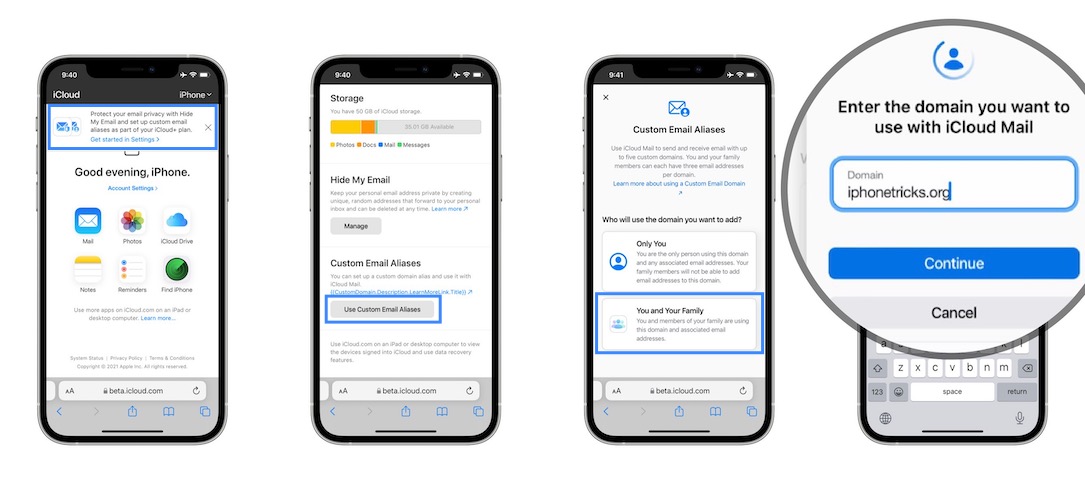
4. Monitor App Privacy Report
Another strategy to improve the security of your Apple email is to keep an eye on the App Privacy Report. You can track how apps access your data with the App Privacy Report feature, which is accessible on iOS and macOS. This report offers information on which apps have requested access to your email account and other private data. You can spot any erroneous or questionable app behavior involving your email data by routinely monitoring the App Privacy Report.
If you observe suspicious access requests or strange behavior, you can revoke app permissions or delete the program. This proactive monitoring allows you to keep control of your email privacy while reducing the possibility of illegal access or data leaks via third-party apps.
You can keep your email account secure by monitoring how applications interact with your data and taking steps to preserve your privacy using the App Privacy Report.
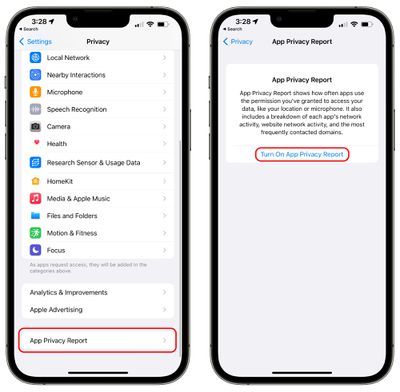
5. Encrypt Emails with S/MIME
You can encrypt your emails using S/MIME (Secure/Multipurpose Internet Mail Extensions) technology to increase your Apple email’s security further. Your email communications are encrypted from beginning to end with S/MIME, ensuring that only the intended recipient can decrypt and read the content.
You can digitally sign emails to ensure their integrity and validity by obtaining a digital certificate from a reliable authority. You can also encrypt the email content to shield it from interception while en route.
Your email communications are further protected by using S/MIME encryption, which makes it far more difficult for unauthorized parties or bad actors to intercept or read your messages. When transferring sensitive or confidential information, it guarantees the secrecy and privacy of your email content.
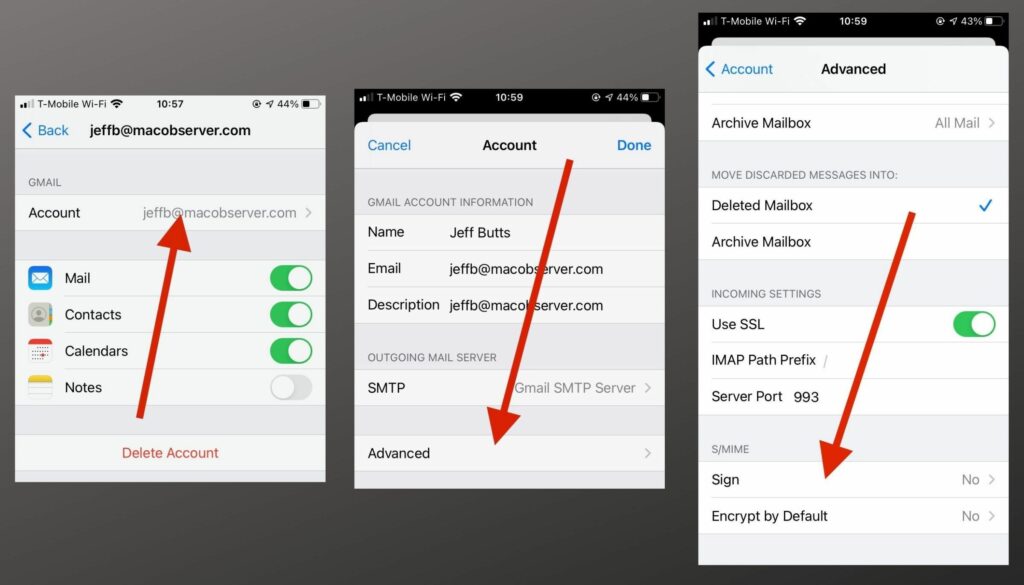
6. Change Your Default iOS Email Client
Consider switching your iOS device’s default email client to improve the security of your Apple email. While Apple’s built-in Mail software has strong security safeguards, using a third-party email client can give even more security protections. With cutting-edge features and encryption options, third-party email clients frequently value security and privacy.
You can access features like end-to-end encryption, sophisticated spam filtering, and multiple authentication methods using a respected email client with robust security safeguards. Additionally, these customers might receive regular security upgrades and take a proactive stance in fixing vulnerabilities.
Consider factors like a third-party email client’s history of security, encryption standards, user ratings, and features that suit your security requirements. You may strengthen the security of your Apple email and gain more control over your email messages and data by making an informed decision and using a reliable third-party email client.
7. Use Siri to Compose Emails
Your Apple email may benefit from additional protection if you use Siri to compose your emails. By eliminating the need for manual typing and lowering the danger of keystroke logging or other input-related security problems, Siri, Apple’s virtual assistant, enables you to compose and send emails using voice commands.
You may compose and send emails hands-free using Siri, which is especially useful if you need to send emails while driving or when your hands are otherwise busy. This ensures the security of your email’s contents while lowering distractions and improving safety.
In addition, the speech recognition capabilities of Siri collaborate with other security precautions at the device level, such as biometric authentication (such as Face ID or Touch ID). It ensures that only authorized users can access and use Siri for operations linked to email. This adds an extra layer of protection to the confidentiality of your email communications.
8. Take Advantage of Hide My Email
You can use the “Hide My Email” tool, which is included in iOS and macOS, to increase the security of your Apple email. You can secure your email address by using Hide My Email to generate random, one-of-a-kind email addresses that you can use for online registrations, subscriptions, and other purposes.
Using these aliases may prevent spam, phishing attacks, and illegal access while protecting your primary email account. Your primary email address will receive emails sent to the produced handles, ensuring you receive them without revealing your email address.
This feature allows you more control over the information you publish online while adding an extra layer of security by limiting exposure. You can quickly disable or delete an alias if it sends you spam or unwanted emails without impacting your primary email account.
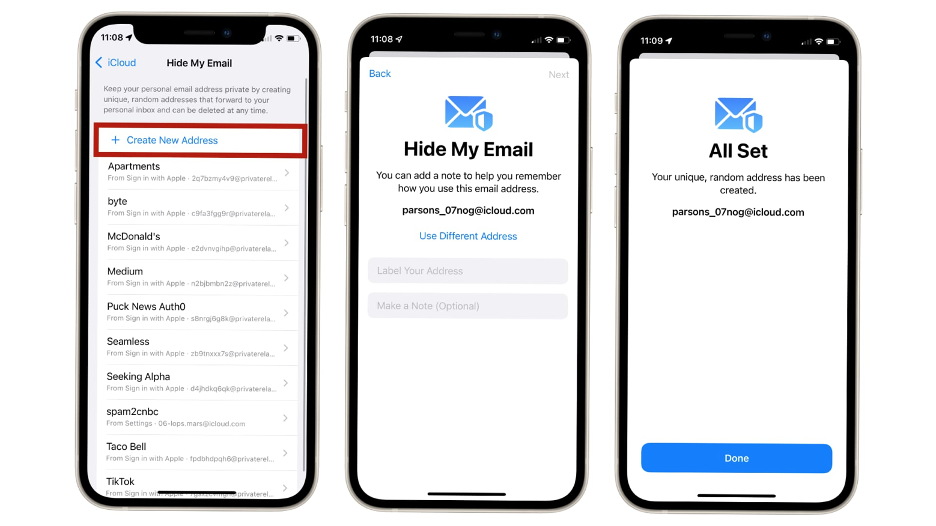
You may also read: Our Top Picks: 15 Most Secure Email Providers
Our Verdict: How secure is Apple email?
Therefore, we consider Apple’s email services, most notably iCloud Mail, to have a reasonable level of security due to various advanced security methods. By encrypting messages from start to finish, users may protect the content of their messages from prying eyes and maintain the confidentiality of their communications. Encryption using Transport Layer Security (TLS), used when interacting with other email providers, safeguards data in transit. Two-factor authentication, often known as 2FA, provides an additional layer of protection, while improvements to spam filtering help identify and block potentially hazardous messages. In addition, the inherent safety precautions of Apple devices contribute to the overall safety of Apple email. Apple has taken many measures to ensure its environment is secure, even if no system is foolproof. The use of robust passwords, the activation of two-factor authentication (2FA), the maintenance of devices with the most recent software updates, and exercising caution concerning email attachments and links are all best practices that users of Apple email should adhere to.