 With a vast range of functionality, security precautions, and user-friendly interfaces, Gmail is the leading force among email service providers. But in a digital environment that is continuously changing, it makes sense to wonder if there might be a better option than the well-known Google Gmail. The question, “Is there a better mail than Gmail?” that can rival Gmail in terms of user experience, privacy features, customizability possibilities, and integration capabilities will be discussed in this article.
With a vast range of functionality, security precautions, and user-friendly interfaces, Gmail is the leading force among email service providers. But in a digital environment that is continuously changing, it makes sense to wonder if there might be a better option than the well-known Google Gmail. The question, “Is there a better mail than Gmail?” that can rival Gmail in terms of user experience, privacy features, customizability possibilities, and integration capabilities will be discussed in this article.
Gmail’s features and limitations
Gmail, the outstanding email service offered by Google, has experienced an unprecedented surge in popularity, amassing a colossal user base. This technology’s impressive array of features has undoubtedly played an essential part in its success. Nevertheless, users need to be mindful of the limitations associated with this technology.
Features of Gmail:
- Generous Storage: Gmail offers plenty of email storage. Gmail, Google Drive, and Google Photos offer 15 GB of free storage.
- Excellent Search Capabilities: Gmail’s search is fast and easy. Its powerful search operators and filters simplify search results.
- Organizational Tools: Gmail has labels, folders, and filters to categorize incoming messages automatically. These programs help users arrange their emails.
- Integration with Google Services: Google Calendar, Drive, Docs, and Meet effortlessly interact with Gmail. This integration lets users organize events, collaborate on files, and hold video meetings from their email.
- Powerful Spam Filtering: Gmail’s spam filtering algorithms remove unsolicited emails. Machine learning improves spam detection.
- Mobile Accessibility: Gmail has feature-rich iOS and Android apps. The mobile apps make checking emails, sending attachments, and managing accounts easy.
Limitations of Gmail:
- Privacy Concerns: Some Gmail users worry about privacy because of Google’s ecosystem. Gmail users worry about Google’s data collecting and ad targeting.
- Customizing the interface: Gmail offers themes and custom signatures, but users who want a fully personalized layout have few options.
- File Attachment Size Limit: Gmail limits attachment sizes. Incoming and outbound attachments are limited to 25 and 50 MB for standard and Google Workspace Gmail accounts.
- Customer Support: Gmail’s support is limited. Google Workspace subscribers get additional support, while free Gmail users get self-help, community forums, and email support.
Things to consider when looking for Gmail alternatives
When considering various email services, it is essential to consider several vital aspects. These factors play a significant role in determining the effectiveness and efficiency of your email communication. By carefully evaluating these aspects, you can make an informed decision and choose the email service that best suits your needs.
- User Interface and Experience: Evaluate the email service’s interface for intuitiveness, aesthetics, and ease of use. Look for adaptable layouts, easy navigation, and efficient management.
- Storage Capacity: Examine the alternative email service’s storage. Check if it meets your needs, especially if you expect to receive emails or store attachments.
- Privacy and Security: Check the alternative email service’s privacy and security. To protect your data, look for end-to-end encryption, effective spam filters, two-factor authentication, and transparent data handling.
- Integration and Compatibility: Consider how well the email provider integrates with your typical tools and platforms. Check third-party app compatibility, calendar integration, and file-sharing. Integrating productivity and collaboration technologies improves workflow.
- Mobile Accessibility: Examine the alternative email service’s mobile experience. Find trustworthy and feature-rich mobile apps to access and manage your emails on your smartphone or tablet.
- Customization Options: Check the email service’s customization. Find configurable folders, labels, filters, and email templates. Consider whether the provider lets you customize your email interface for your workflow.
- Customer Support: Assess the alternative email service’s support. Email, chat, knowledge base, community forums, and dedicated help channels are available. Technical challenges require fast and reliable customer help.
- Pricing and Plans: Compare email service plans. Determine value by comparing features to pricing tiers. Consider premium features and storage capacity expenses.
Gmail Alternatives: Is there a better mail than Gmail?
1. Zoho Mail
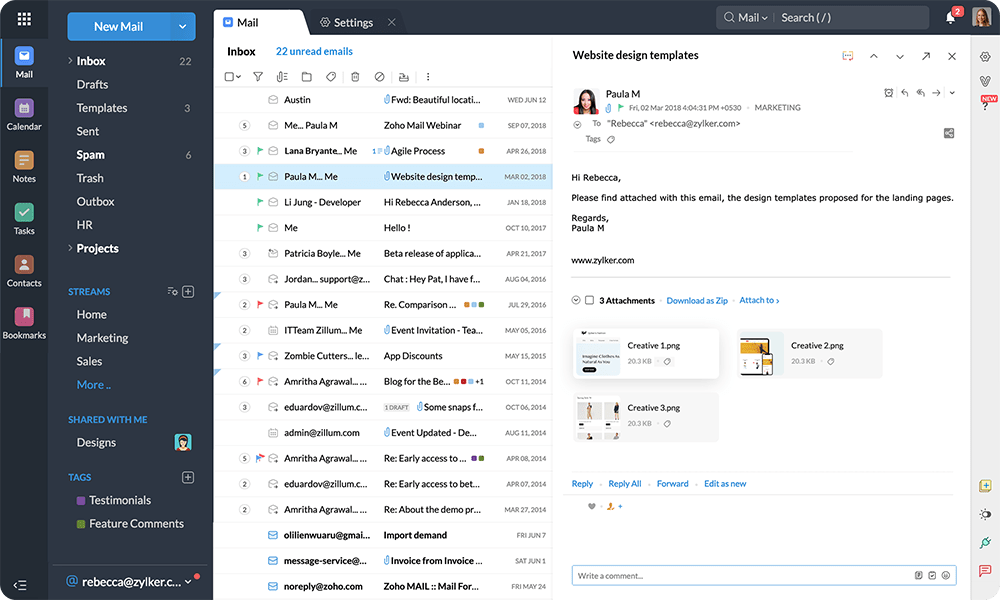
Zoho Corporation, a software firm that is well-known for providing a suite of web-based business tools, is the company that operates the email service known as Zoho Mail. This Gmail alternative is an email service tailored to meet the requirements of businesses and professionals by providing a wide variety of features and opportunities for customization. It is a well-liked option for companies because it provides a polished email service with comprehensive functionalities.
Key Features:
- Provides an easy-to-use interface for email management
- Offers 5 GB to unlimited storage for individuals and corporations
- Prioritizes two-factor authentication, SSL encryption, anti-spam, and virus screening
- Offers labels, folders, and filters for email management
- Allows users to change the themes, layouts, and signatures on their email interface
- Provides tools and assistance for users to migrate from other email platforms
2. Outlook
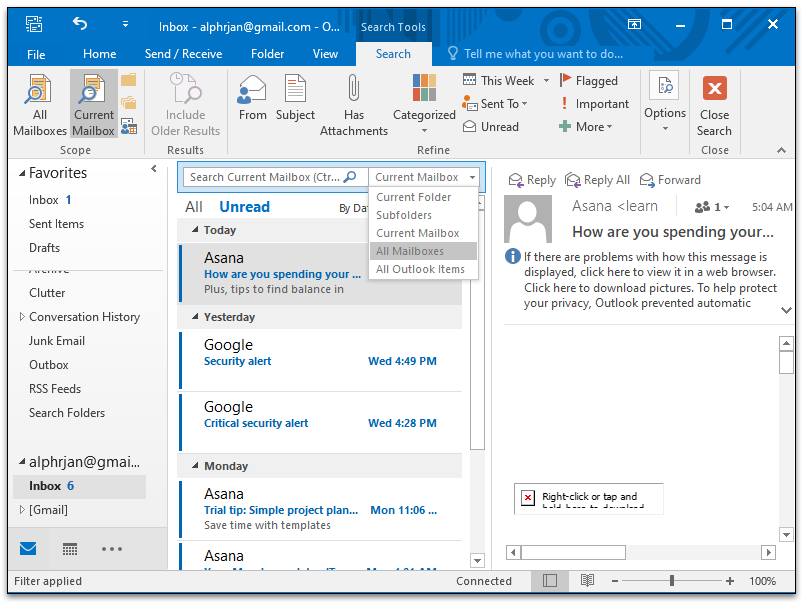
Microsoft Outlook is a popular email service and personal information management program that offers various functions. For individuals and enterprises looking for a total email solution, the mix of email capabilities, connectivity with the Microsoft ecosystem, organizational tools, and productivity features make Outlook popular.
Key Features:
- Integrates with Microsoft Teams, OneDrive, and Office
- Allows users to schedule events, issue invitations, make reminders, and see shared calendars
- Permits users to make to-do lists, set reminders, and monitor their progress
- Includes phishing, spam, and encryption protection
- Features clever sorting, easy actions, and email templates
- Allows users to integrate third-party apps and services into the email experience to boost productivity
Also read: Gmail vs Outlook: Which One is Safer?
3. ProtonMail
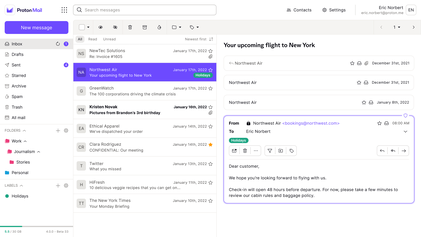
An encrypted email service called ProtonMail focuses on delivering private and secure communication. ProtonMail was created by a group of scientists, engineers, and developers at MIT and the European Organization for Nuclear Research (CERN). It provides a safe substitute for conventional email services, especially for people or organizations who need to communicate sensitive information or want to maintain more privacy.
Key Features:
- Utilizes zero-access encryption, which prevents ProtonMail from decrypting user emails even if ordered by law enforcement
- Allows users to set an email expiration time for self-destructing messages
- Supports two-factor authentication, which secures user accounts
- Employs robust spam filtering, secure key management, and SSL/TLS encryption for data delivery
4. Mail.com

Mail.com, the outstanding email service, offers users the incredible convenience of free email accounts along with the added perk of personalized domain options. With its customizable email experience, this cutting-edge platform is an optimal solution for individuals and businesses seeking a dependable and feature-laden email service.
Key Features:
- Blocks spam and viruses with powerful spam and virus filters
- Supplies users with “Cloud Storage,” a form of online file storage
- Contains a calendar for event management, reminders, and scheduling
- Allows large file attachments to be sent and received
- Offers premium options with ad-free email, advanced security, priority support, and more storage
5. Yahoo! Mail
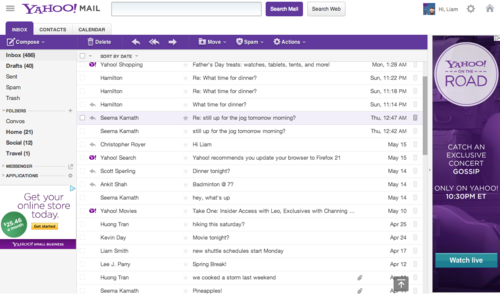
Yahoo! Mail is a popular email service that provides customers with various features and functionality to cater to their different email-related requirements. Its abundant storage space, user-friendly layout, accessibility from mobile devices, and seamless integration with other Yahoo services make it a popular choice among users for personal and business email communication.
Key Features:
- Has an intuitive interface that makes email management easy.
- Sends and receives email attachments with data, documents, photographs, and more
- Safeguards users from unwanted and dangerous messages with strong spam filters and virus detection
- Integrates with other Yahoo services, including Yahoo Calendar, Yahoo Contacts, and Yahoo News
- Offers a variety of themes and customization tools to customize the inbox
- Offers robust search features to find specific emails or contacts
6. Tutanota
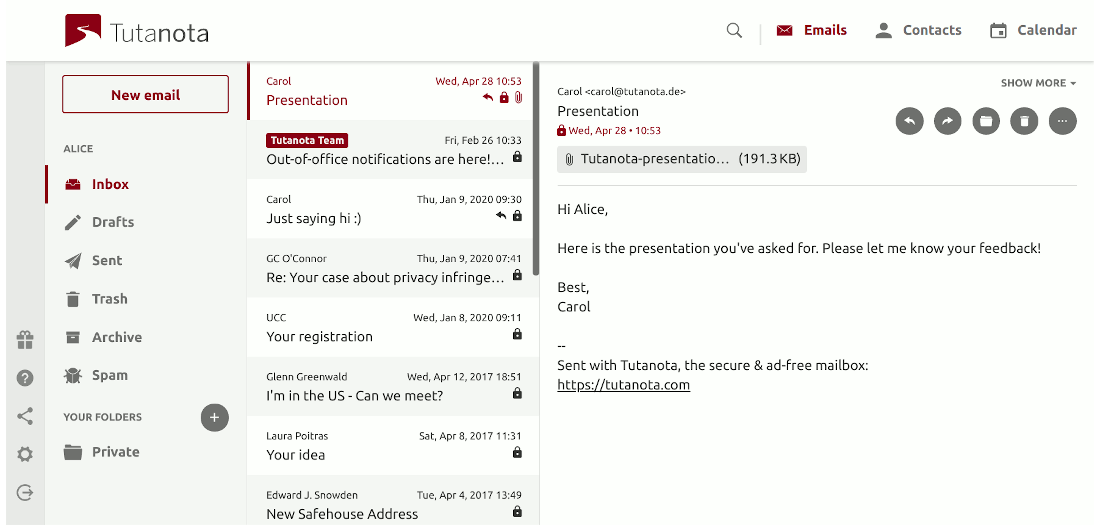
Tutanota is a popular option for enterprises and individuals who value security, privacy, and encrypted communication. Its strong emphasis on end-to-end encryption, zero-access encryption, open-source code, and user privacy make it an enticing email service for those seeking a secure and private email experience.
Key Features:
- Employs end-to-end encryption for all user emails and attachments
- Uses zero-access encryption to prohibit anyone, including the Tutanota team, from seeing or decrypting user emails
- Offers users a built-in calendar feature to plan their appointments and activities
- Also utilizes advanced spam and malware filters to keep hazardous emails out of consumers’ inboxes
7. iCloud Mail
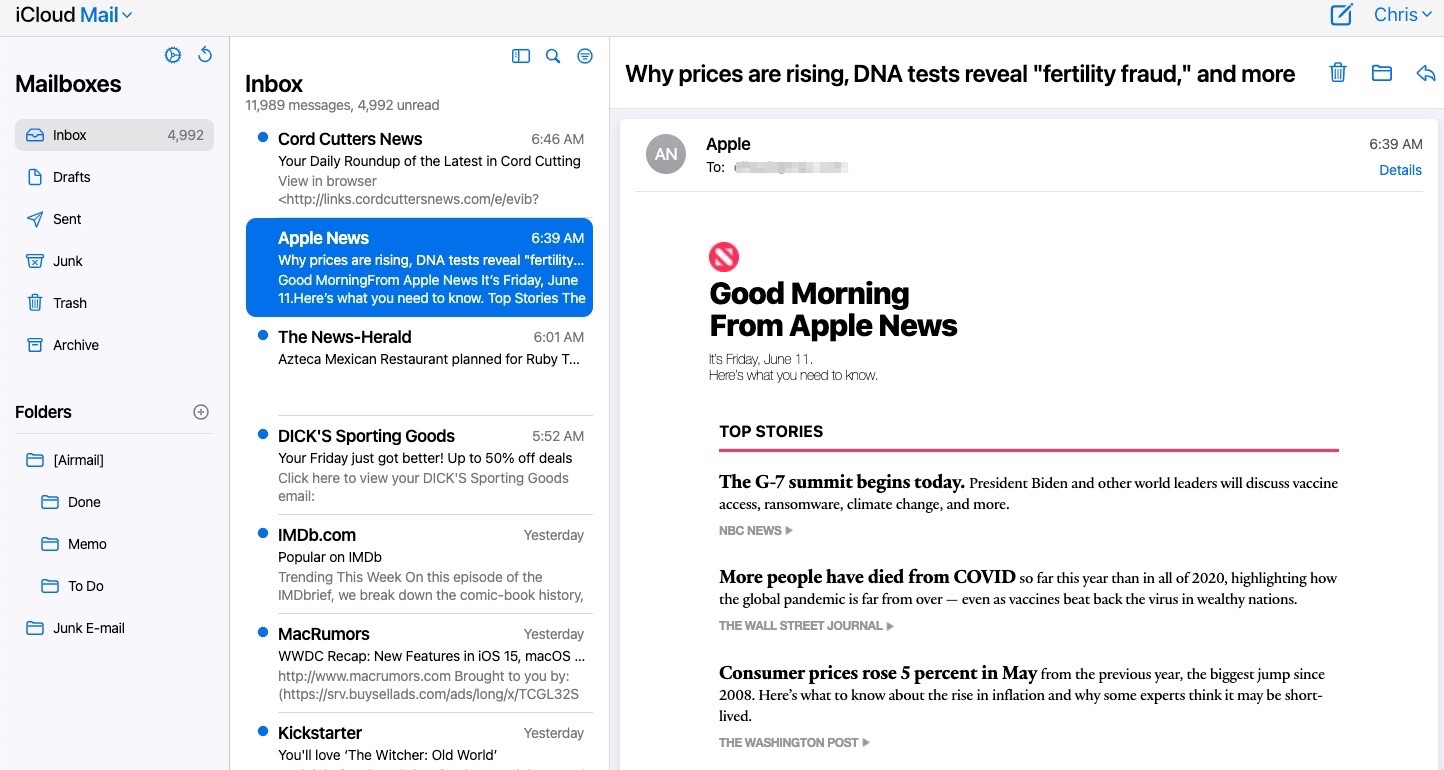
Apple offers the iCloud Mail email service as part of its iCloud suite of services. It is designed to integrate seamlessly with Apple devices and services and provides various user-friendly features.
Key Features:
- Easy to use and set up
- Allows users to send and receive files, documents, photos, and other material as email attachments
- Integrates spam filtering technologies to help prevent unsolicited emails from reaching the inbox
- Gives compatible Apple devices offline access to emails
- Also provides a lot of email and attachment storage
8. Mailfence
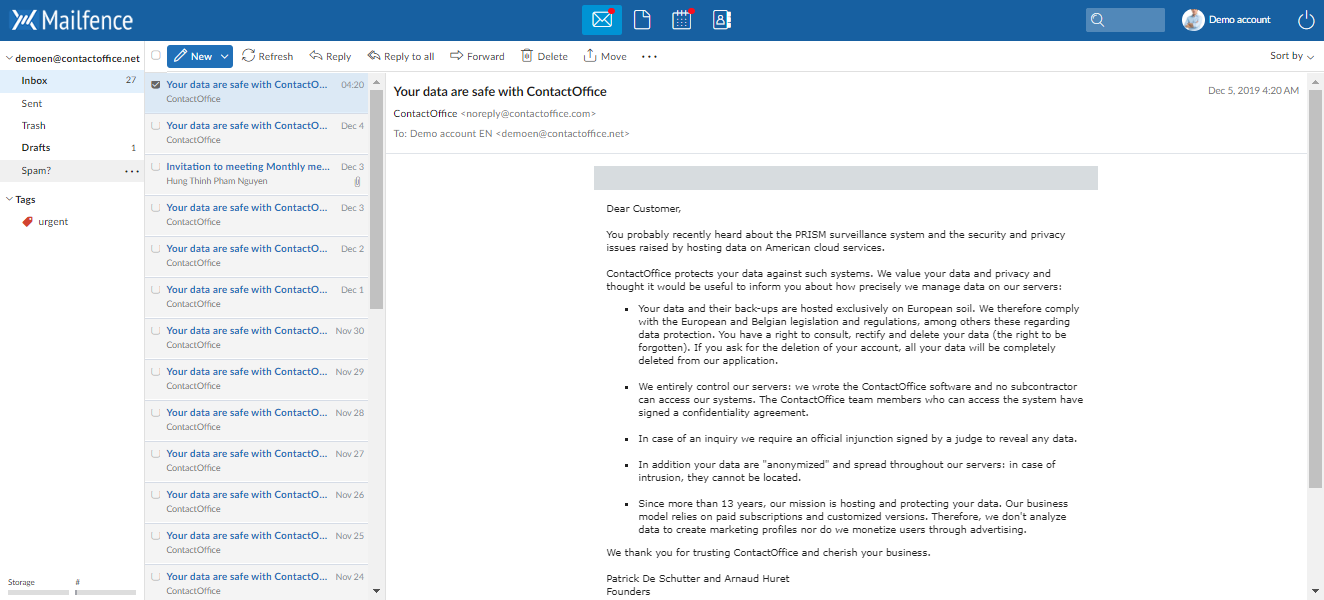
Mailfence is an email service that places a premium on its users’ privacy and emphasis encryption and security. It provides a variety of features that intends to safeguard the data and communication of its users.
Key Features:
- uses robust end-to-end encryption to protect emails and attachments from unauthorized access
- employs OpenPGP, a highly trusted encryption technology
- enables digital signatures for email authentication
- offers protected file storage, document sharing, and collaborative online office tools
- manages calendars and contacts
- also interoperable with popular email clients, allowing users to use Mailfence using their favorite email software or app
9. AOL Mail
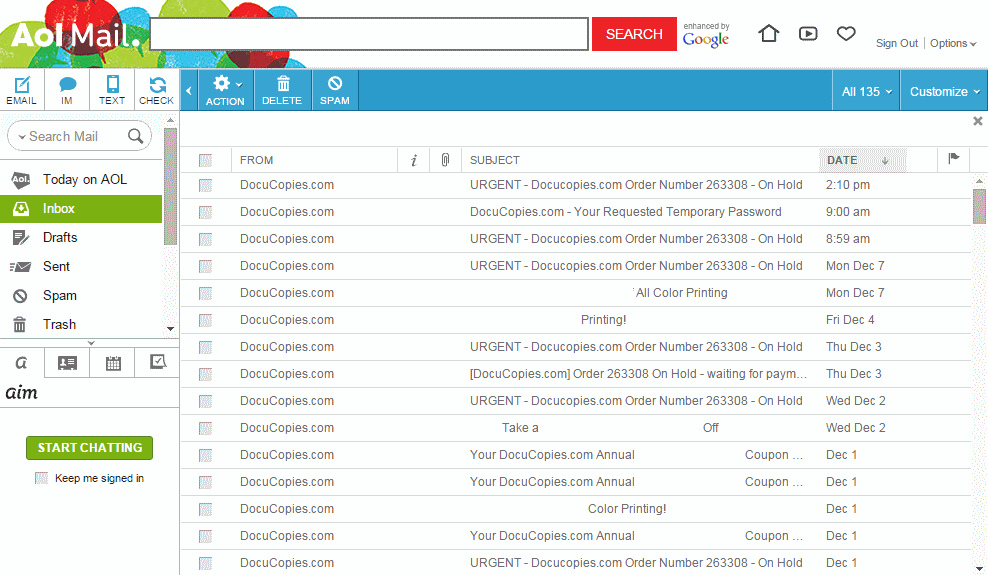
A well-known internet service provider known as AOL operates the email service known as AOL Mail. AOL is an abbreviation for America Online. It provides customers with various features and functionalities to meet their requirements for email communication.
Key Features:
- Offers a simple, familiar email interface
- Interacts with AOL Instant Messenger (AIM), Calendar, and Contacts
- Combines spam filters and virus screening to protect users from spam and security threats
- Provides folders, filters, and labels to organize emails
- Enables customizable email signatures, forwarding, autoresponders, and linking to other email accounts
10. Runbox
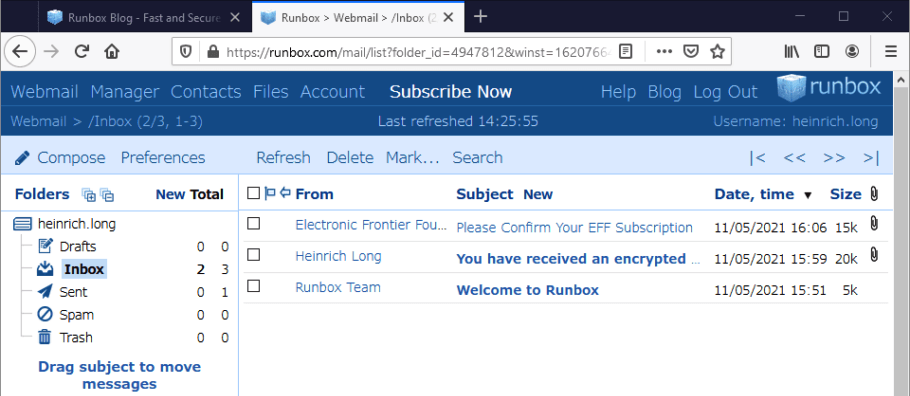
Runbox is an email service that prioritizes users’ privacy and emphasizes security, encryption, and user control. It ensures a safe and dependable email experience by providing a variety of features and functionality to choose from.
Key Features:
- Protects user data and communication through encryption
- Users can enjoy an ad-free email experience
- Uses powerful spam and virus filtering to reduce spam and safeguard users
- Supports IMAP and POP, allowing users to utilize third-party email clients or apps
- Provides a browser-based email interface
Pros and Cons of Using Gmail Alternatives
Using an alternative to Gmail may offer benefits on the one hand but also drawbacks, depending on the user’s specific requirements and personal preferences. When considering options for Gmail, the following pros and cons should be kept in mind:
Pros:
- Privacy and Security: Gmail alternatives include end-to-end encryption, data protection, and rigorous privacy standards. This can reassure internet privacy-conscious users.
- Customization and Control: Some solutions offer more email customization and control. You can customize email signatures, filters, and inbox organization.
- Ad-Free Experience: Gmail offers targeted adverts depending on email content, while several options are ad-free. This reduces distractions and simplifies the interface.
- Integration with Other Services: Some options work well with calendars, task management apps, and cloud storage platforms. This additionally improves workflow and productivity.
- Custom Domains: Many alternatives provide custom domains for email accounts. Businesses and individuals who desire a professional email account with their domain name can benefit from this.
Cons:
- User Base and Familiarity: Many individuals use Gmail and are familiar with its interface and functionalities. Switching to an alternative may require adjusting to a new interface and workflow.
- Integration with Google Services: If you use Google Drive, Calendar, and Docs, a Gmail substitute may also not integrate. Synchronizing data or collaborating with Google users may require different procedures or workarounds.
- Third-Party App Compatibility: Gmail alternatives may need to be more compatible with third-party email clients and mobile apps. Most options support IMAP and POP. However, some specific capabilities may only operate within their apps or online interfaces.
- Limited Features and Resources: Gmail has many features, including spam filtering and storage. Free or low-tier alternatives may have limited features, storage, or spam filtering.
- Learning Curve and Support: Learning a new email service’s interface and functionalities takes time. Alternatives may need more support and documentation than Gmail.
This comprehensive evaluation of whether there is a better mail than Gmail will enable you to identify the solution that best suits your specific requirements.





