 Privacy has become a top priority in today’s digitally connected world, particularly regarding our online communications. You’ve come to the right site if you’re asking, “How do I create a private email address for free?” Discover the straightforward process of setting up a secure, private, and no-cost email account with this guide.
Privacy has become a top priority in today’s digitally connected world, particularly regarding our online communications. You’ve come to the right site if you’re asking, “How do I create a private email address for free?” Discover the straightforward process of setting up a secure, private, and no-cost email account with this guide.
You may also like: What is a Private Email Address? Email Privacy Questions Answered
Why do you need a private email address?
Safeguarding your personal information and maintaining control over your digital communications is crucial, so having a private email address is essential. You can shield yourself from cyber threats, phishing attempts, and spam by creating a separate account, ensuring enhanced privacy and security. Additionally, having a private email address helps you keep your primary inbox organized and clutter-free, allowing you to focus on important messages and work-related correspondence without distractions. A private email address provides peace of mind in an increasingly interconnected world, whether you use it for personal matters, confidential matters, or online transactions.
Choosing a secure email provider
Choosing a secure email service is of the utmost importance regarding the safety of your digital communications. For the best protection against unauthorized access to your messages, prioritize providers offering powerful encryption, such as end-to-end encryption and SSL/TLS, while data is transmitted. Examine the provider’s privacy policy in great detail to determine whether or not they ethically manage your data and employ transparent data protection measures. Look for reliable email providers with a track record of emphasizing the privacy and security of their users, and also look for services offering additional security features. Implementing two-factor authentication adds an additional safeguard to fortify your email security. You can confidently entrust your sensitive information to a secure email provider if you make an informed choice first. This will ensure that prying eyes cannot access your correspondence, giving you peace of mind.
You may also check out: Our Top Picks: 15 Most Secure Email Providers
How do I create a private email address for free?
Method 1: Use Fake Information on a Common Webmail Provider
Using fictitious information in any capacity is not advisable when creating an email account. However, you can generate an anonymous email address that does not contain any information that can identify you. You can utilize web-based email services like Gmail or Outlook.com to create an email account that is relatively anonymous by not giving the search giant any of the information that it requests when you sign up, such as your actual name, location, birth date, or any other personal information. You could also buy a pre-paid cell phone, use a temporary or burner phone number you created with an app, or use a burner phone number to create a temporary one. When asked for any personal information, you should lie thoroughly.
Method 2: Use an Anonymous Email Service
An intelligent strategy to safeguard your identity and uphold online privacy is setting up a secret email address through an anonymous email provider. Here is a step-by-step tutorial for utilizing one of these services to create a private email address:
- Look for reliable anonymous email service companies that don’t require personal information upon signup. Guerrilla Mail, ProtonMail, and Tutanota are popular.
- After choosing an anonymous email service, register on the provider’s website.
- Choose an anonymous username.
- Secure your email account by creating strong and unique passwords. Combining uppercase, lowercase, digits, and special characters makes it hard to guess.
- Follow your private email service’s setup instructions. Some services offer temporary email addresses for anonymity.
- Enter your username and password to access your private email after creating your account.
- Enable Two-Factor Authentication (2FA) whenever possible for increased security. This prevents account access even if someone guesses your password.
Now that you have set up the private email address use it properly and only share it with people you can trust. Use caution while using it for accounts connected to your real identity or for essential transactions.
Top 5 best private email providers
1. ZohoMail
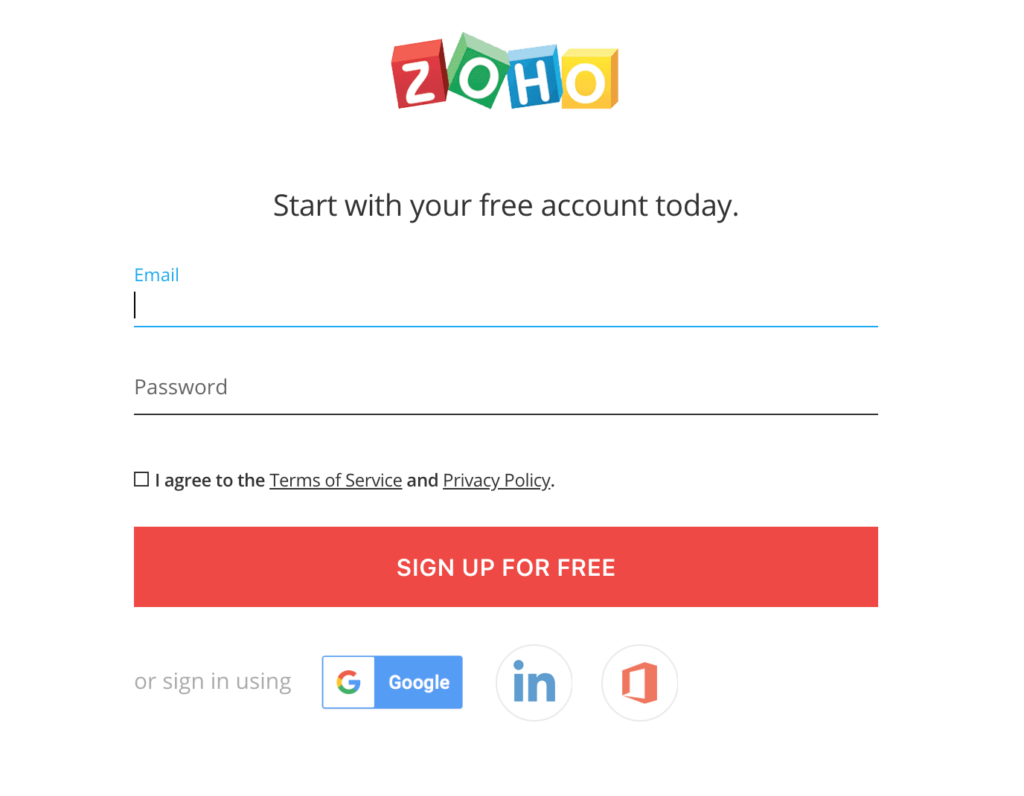
Many people consider Zoho Mail one of the top providers of free private email addresses for various reasons.
- Supports custom domains
- Provides adequate email and file storage and Avoids space shortages
- Has a free plan that doesn’t show ads
- Stresses privacy and security
- Has Android and iOS apps that sync emails and data
- Filters spam
- Has a simple UI that is easy for beginners and experts
- Provides reliability and uptime to ensure that your emails are always accessible
2. ProtonMail
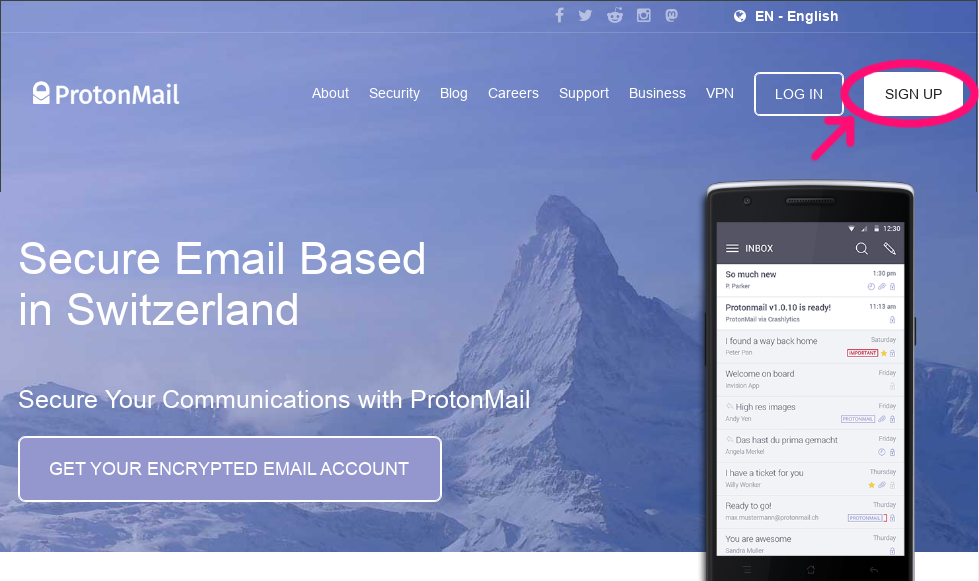
ProtonMail is widely regarded as one of the best free providers of private email addresses for a variety of reasons, including the following:
- Encrypts all emails so only the sender and receiver can view them
- Uses zero-access encryption
- Based in Switzerland, known for its data privacy legislation
- Has anonymous signup that protects user privacy
- Allows users to send emails with expiration dates
- Offers 2FA to secure your account
- Has open-source code that lets security professionals verify its integrity
- Has a simple UI
- Lets Android and iOS apps users read encrypted emails on the go
- Has no-logs policy limits data collecting to protect user privacy
Also check this out: Email Review: How Good is Protonmail?
3. Tutanota
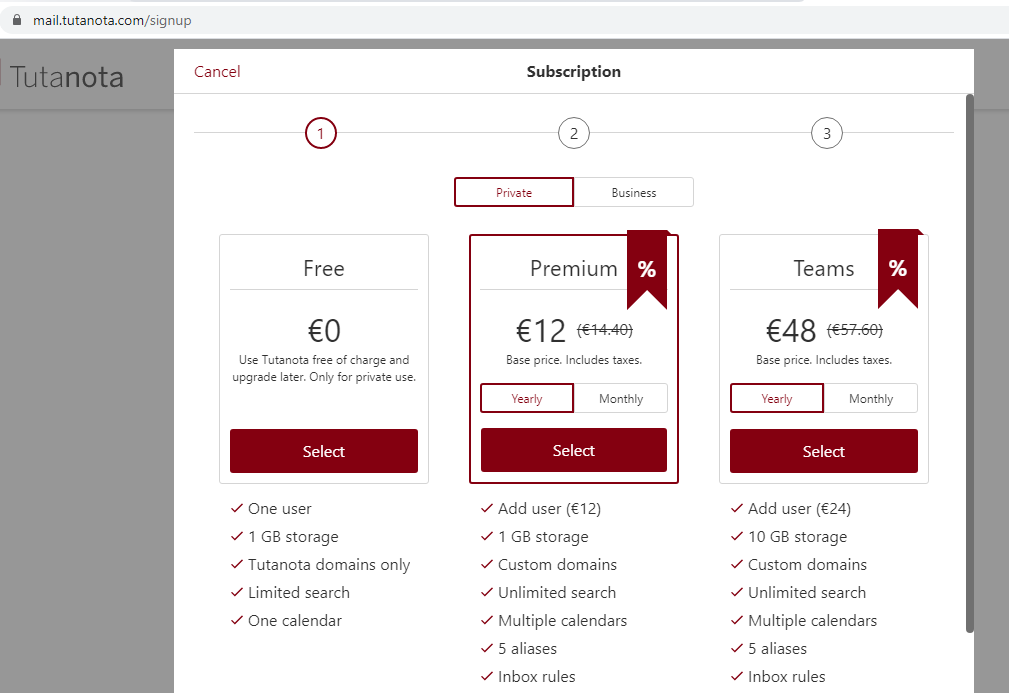
Tutanota is among the most advantageous venues to obtain a free private email address. The popularity of Tutanota attributes to several factors, including the following:
- Follows Germany’s strict data privacy laws
- Does “zero tracking,” meaning they don’t track users or collect data for ads
- Encrypts emails and data before sending it to their servers
- Offers 2FA to secure your account
- Blocks unsolicited emails with sophisticated spam screening
- Simple to use
- Includes Android and iOS apps for viewing encrypted emails on phones and tablets
4. Neo
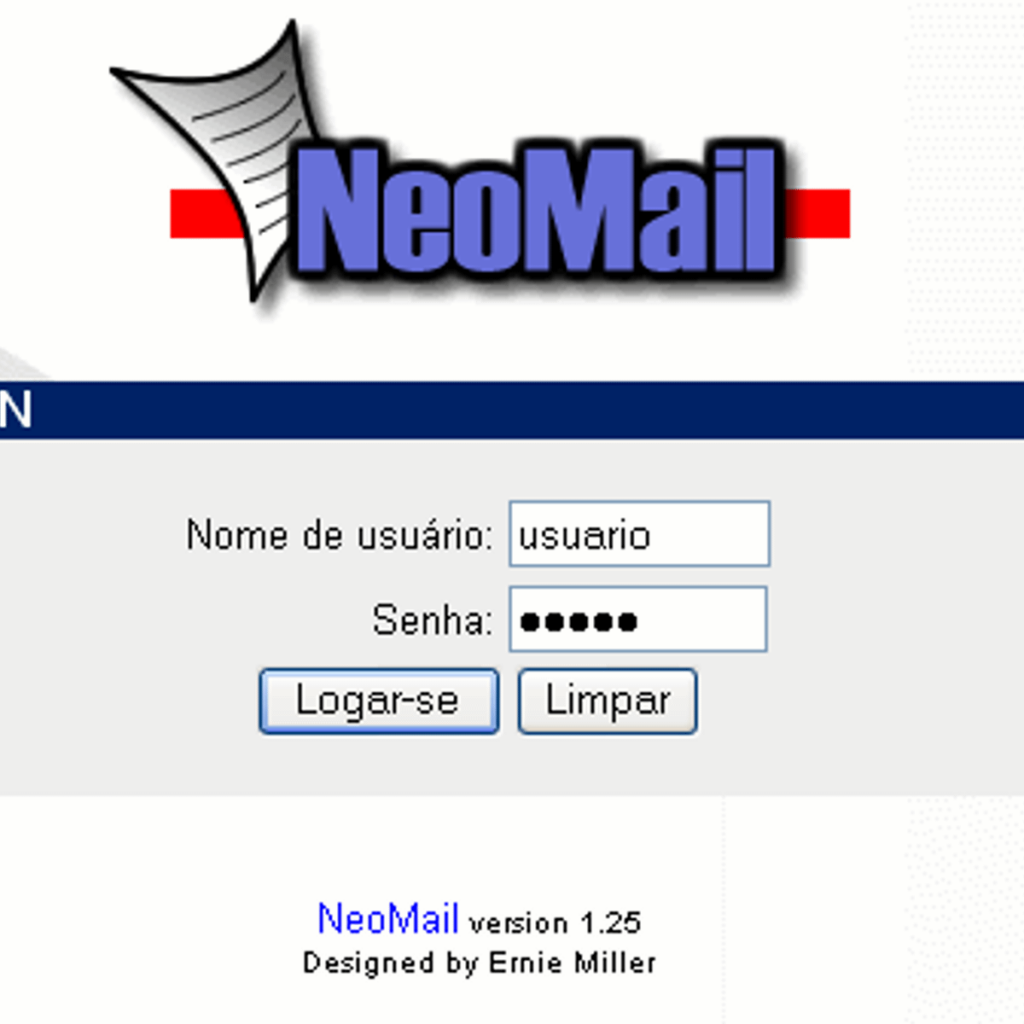
The robust features of Neo provide enterprise-grade security for all accounts. Here are a few components why Neo is preferred by many as one of the best free email service providers:
- Has End-to-end Encryption that prevents spam, malware, ransomware, and phishing
- Secures accounts with two-factor authentication
- Offers excellent web, Android, and iOS apps that balance privacy and performance
- Users get a one-page website, a.co.site domain name, and an email address
5. MsgSafe.io
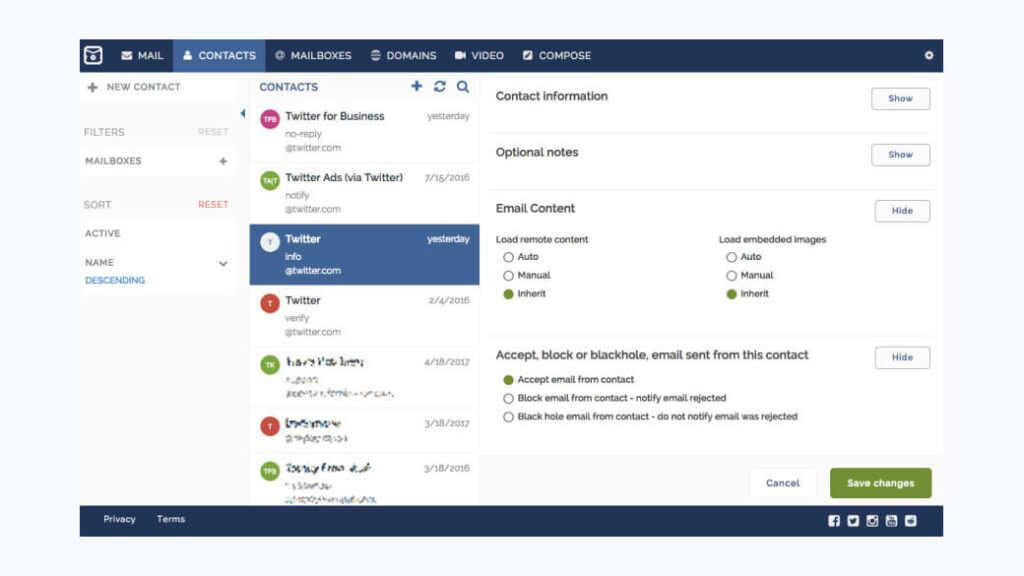
MsgSafe.io ensures the security of its customers by enabling them to set up an infinite number of fictitious email addresses. Some of the notable features of MsgSafe.io includes the following:
- MsgSafe.io protects email where only the recipient could read it
- Users are able to sign up for internet services, newsletters, or websites that send spam or promotional emails using disposable email accounts
- Can filter unwanted emails
- Users can create anonymous aliases or set up varied email sources
- Lets users set an expiration time for their emails, which automatically deletes from sender and receiver accounts
- Sending and receiving attachments secured file sharing
- Asks users to validate their accounts using a second method before accessing them
- PCs, laptops, cell phones, and tablets can use the service
Best Practices for Maintaining Privacy
Today’s hyper-connected digital world makes privacy protection more critical. Best practices for privacy and data security include:
- Solid and Unique Passwords: Use strong passwords for all your online accounts, and don’t reuse them. Use a password manager to create and store complex passwords.
- Enable Two-Factor Authentication (2FA) for all accounts when possible: This requires a second verification technique, like an SMS message. It adds security.
- Keep Your OS, Apps, and Devices Updated: Always update your OS, apps, and devices with the latest security patches. Updates often address bugs and improve security.
- Beware of Public Wi-Fi: Avoid sensitive information like online banking on public Wi-Fi networks. If you must use public Wi-Fi, utilize a VPN.
- End-to-End Encrypted Messaging and Email Services: Choose end-to-end encrypted messaging and email services to avoid unauthorized access.
- Privacy Settings: Social media accounts, applications, and other devices should have their privacy settings checked often. These choices let you limit the personal data different users can see.
- Phishing: Attackers use phishing to get your personal information. Avoid phishing. Avoid suspicious emails, texts, and links from unknown sources.
- Share Less Personal Information: Limit your online personal information. Social media may reveal much about you, even from seemingly innocuous posts.
- Use Private Browsing: Use incognito mode to avoid saving your browsing history, cookies, and temporary files.
- Check App Permissions: Check app permissions before installation. Only allow necessary rights, and avoid programs that request private data without reason.
- Securely Dispose of Old Devices: To avoid identity theft, securely destroy old devices’ data. Encrypt or factory reset to remove personal data.
- Avoid Untrusted Websites and Links: Never visit or click on links from unknown sources. These items may be harmful or try to steal your information.
FAQs
How can I get a free business email without a domain?
It cannot be easy to obtain a free business email account if you do not have a domain name because most professional email solutions require a domain name. However, you have the option of investigating other choices, such as making use of free email services such as Gmail or Outlook.com for a generic business email, thinking about business email solutions from website builders with their domain, or making use of limited free versions of business email services provided by companies such as Zoho Mail or ProtonMail. It is essential to remember that even if free solutions are available, they may have restrictions when compared to premium business email services that come with a custom domain.
How do you keep your email address private?
It is vital to exercise caution about where you share your email address and how you do so to protect its confidentiality. If your email address is widely accessible by spammers or bots, you should avoid displaying it publicly on websites or social media platforms where anybody could see it. Think about utilizing different email accounts for the various tasks you must complete online, such as one for personal communication and another for website registration. When giving your email address out on websites you need to become more familiar with, you should ensure they are respectable and trustworthy.
Be on the lookout for phishing attempts, and avoid clicking on sketchy links or downloading attachments from sites you need to become familiar with. You should check the privacy settings of your email provider regularly to ensure that your personal information is kept safe and is not available to anybody who is not authorized to view it. If you follow these best practices, you can better protect your email address and keep your privacy when using the internet.
Any self-hosted disposable email address generators?
Yes, self-hosted disposable email address generators are available for those who prefer to manage their email services. These generators allow you to create temporary email addresses for various purposes while keeping your primary email private and protected from spam. Some popular self-hosted options include Mailcow, SimpleLogin, Forward Email, AnonAddy, and TempMail. It’s important to note that setting up and maintaining a self-hosted email solution requires technical knowledge and resources, including a server and proper security measures. If you have the expertise and prefer complete control over your email services, self-hosted disposable email generators can be a viable solution.
Conclusion: How do I create a private email address for free?
Creating a private email address for free involves:
- Choosing a reliable email service provider.
- Setting a strong password.
- Enabling 2FA if available.
- Reviewing privacy settings.
- Avoiding public sharing.
Disposable email services can further protect your primary address. By following these steps, you can ensure the privacy and security of your free email account.
It is imperative to conduct a thorough examination of the most recent products, terms of service, and privacy policies in order to arrive at an informed decision that aligns with one’s individual requirements and preferences. This is especially when it comes to creating a free private email address.





