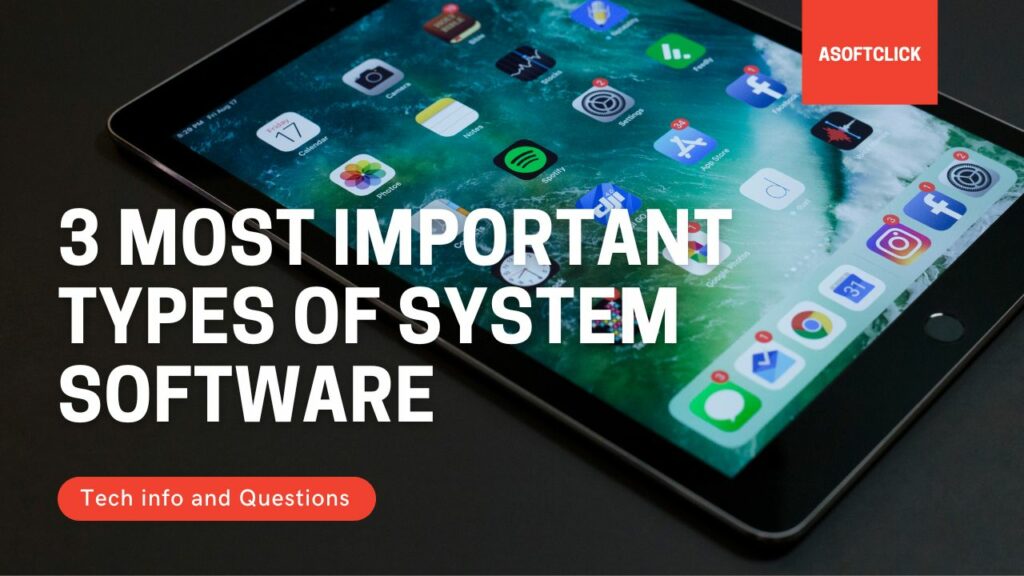The system software, which manages and coordinates the numerous hardware components, applications, and user interactions, is sometimes called the “backbone” of the computer environment. This software also serves as the foundation of the computing environment. It is a group of critical programs that simplify a computer system’s operation, maintenance, and safety. Three categories are significant to our digital world’s practical and safe process. What are the 3 most important types of system software? This article will provide an answer to that question.
The system software, which manages and coordinates the numerous hardware components, applications, and user interactions, is sometimes called the “backbone” of the computer environment. This software also serves as the foundation of the computing environment. It is a group of critical programs that simplify a computer system’s operation, maintenance, and safety. Three categories are significant to our digital world’s practical and safe process. What are the 3 most important types of system software? This article will provide an answer to that question.
What is Computer Software?
“Computer software” is the collection of programs, data, and instructions that enable that device to perform a specific job or function when loaded onto a computer or other electronic device. It is the essential component of modern computing, delivering the tools required for various applications, from straightforward mathematical operations to intricate data processing. Computer software plays a vital part in driving the functioning and effectiveness of digital systems across a wide range of businesses and daily activities. This is because almost every aspect of these systems employs computer software.
Here are some of the primary functions of computer software:
- Data Processing: Software calculates, manipulates, and interprets data.
- Word Processing: The software lets users write, edit, and format letters, reports, and essays.
- Presentation Creation: Presentation software lets users create multimedia presentations with slides, pictures, and animations.
- Database Management: Database software stores, retrieves, and manipulates structured data efficiently.
- Web browsers: Let users explore the internet, read web pages, and interact with online content.
- Multimedia Editing: Video and audio editing software creates and edits videos, audio files, and photographs.
- Web Browsing: Graphic design software lets users create logos, graphics, and other visual elements.
- Security: Antivirus software shields computers from malware, viruses, and other threats.
- System Maintenance and Optimization: Software helps users clean and optimize their PCs.
- Programming: IDEs let programmers write, test, and debug code.
- Virtualization: Virtualization software lets a computer run several operating systems or applications.
- Communication and Collaboration: Email clients and chat apps enable user-team communication.
- Artificial Intelligence and Machine Learning: AI and ML software lets robots learn, spot patterns, and make data-driven decisions.
- Gaming: These are software for video games, simulations, and virtual worlds.
What are the 3 important types of system software?
The following are the three primary categories of computer software:
- System software: System software is the foundation of a computer system, providing vital services for the operation, management, and communication between hardware and software components.
- Application Software: Application software comprises programs meant to carry out particular tasks or provide specific features for end users.
- Utility Software: Utility software, referred to as utility applications, is a category of computer software that is used for a variety of purposes, including maintenance and optimization, to improve a computer system’s overall performance and effectiveness.
System software
System software is also known as “operating system” software. It consists of the operating system, the device drivers, and the utility applications that help manage memory, scheduling processes, managing files, controlling hardware, and optimizing the system.
Types of System Software
Operating System

The operating system is a vital type of system software that controls a computer’s hardware and software resources, serves as an intermediate between the user and the hardware, and offers a user-friendly interface for interacting with the computer. It is responsible for the input and output of data, the management of memory and storage, the control of the execution of programs, and the maintenance of the system’s general stability and security. Several operating systems are available for different devices, each designed to manage hardware resources and provide a platform for running applications.
Here are some examples of popular operating systems that most people prefer to use:
- Microsoft Windows
- macOS
- Linux
- Android
- iOS
- Chrome OS
- Windows Server
Firmware

Firmware is a specialized kind of software that is installed directly onto the physical component of a computer or other electronic device. It refers to a group of directives or code stored permanently in a computer’s read-only memory (ROM) or flash memory chips. Firmware is directly built into the computer’s hardware. It can exercise low-level control over the physical device. Also, It can exercise functionality over the physical device to which it attaches.
Here are some examples of devices that use firmware:
- Router Firmware
- Printer Firmware
- Smart TV Firmware
- Digital Camera Firmware
- Gaming Console Firmware
Language Processors

These language processing tools are necessary for software development because they allow programmers to create code in high-level languages that are legible by humans. This code then translates into machine code, which the computer can comprehend and efficiently carry out. Because of this abstraction, programmers can concentrate on designing intricate algorithms and logic. They don’t have to worry about the translation, which the language processors handle.
Here are some examples of language processors:
- Compilers
- Interpreters
- Assemblers
- Linkers
- Loaders
Device Drivers
Device drivers are a particular category of system software responsible for facilitating communication between the computer’s operating system and the numerous hardware components connected to the computer. These drivers allow the operating system to recognize and control various hardware pieces, including printers, graphics cards, network adapters, and other components.
Here are some examples of device drivers for different hardware components:
- Graphics Card Driver
- Printer Driver
- Network Adapter Driver
- Sound Card Driver
- Bluetooth Driver
- Touchpad Driver
Application software

Types of Application Software
Application software, as opposed to system software, does not participate in the fundamental management of the computer system. Instead, it is for a variety of tasks. These tasks include word processing, online browsing, multimedia editing, gaming, and bookkeeping. Individual users’ unique requirements are met by building other specialized programs.
Presentation Software
Users using presentation tools can construct slideshows containing text, graphics, animations, multimedia components, and other interactive aspects. People typically use them to present information to an audience and provide presentations.
Here are some common types of presentation software:
- Microsoft Powerpoint
- Apple Keynote
- Google Slides
- Prezi
- LibreOffice Impress
- Canva
Spreadsheet Software
Users using spreadsheet software can create, analyze, and manipulate data presented in tabular format. Calculations about finances, data analysis, financial planning, and the production of graphs and charts are typical applications for their utilization.
Here are some examples of popular spreadsheet software:
- Microsoft Excel
- Google Sheets
- Apple Numbers
- LibreOffice Calc
- Zoho Sheet
- Gnumeric
Simulation Software
Simulation software is a subcategory of application software that allows users to model and simulate real-world scenarios or systems so that they may observe and evaluate how they behave, how well they operate, and the results they produce. It is utilized extensively across various sectors and fields of study for research, training, optimization, and decision-making goals.
Here are some examples of popular simulation software used in different fields:
- AnyLogic
- Simulink
- Arena Simulation Software
- COMSOL Multiphysics
- ANSYS
- Arena3D
Multimedia Software
Users can enjoy music, films, and other multimedia content on their computers using multimedia players, which play audio and video files.
Here are some examples of multimedia software:
- Adobe Creative Suite
- VLC Media Player
- iMovie
- GIMP
- Pro Tools
- Blender
Word Processors
Word processors are software programs that enable users to create, edit, and format documents that contain text. Users can type, format, and alter text and add photos, tables, and other features to their papers to produce professional-looking documents.
Here are some examples of word processors:
- Microsoft Word
- Google Docs
- Apple Pages
- LibreOffice Writer
- WPS Office Writer
Educational Software
The primary functions of educational software are to facilitate both learning and instruction. They can cover various topics and provide students with interactive lessons, quizzes, and educational activities.
Here are some examples of educational software:
- Khan Academy
- Duolingo
- GeoGebra
- Rosetta Stone
- Starfall
- Mathletics
- Minecraft
Database Software
Database applications facilitate adequate data storage, management, and retrieval for their users. They find widespread applications in commercial and nonprofit settings and various data-driven applications.
Here are some examples of popular database software:
- Microsoft SQL
- MySQL
- MariaDB
- Oracle Database
- Microsoft Access
- SQLite
Web Browsers
Users can access the internet and explore websites thanks to software known as web browsers. They display web pages, process content based on the web, and make it possible for users to engage with websites.
Here are some popular web browsers used by people around the world:
- Mozilla Firefox
- Google Chrome
- Internet Explorer
- Microsoft Edge
- Opera
- Apple Safari
Utility software

Utility software focuses on managing system resources and completing tasks that connect to the system’s management.
Types of Utility Software
Antivirus
These utilities defend the computer system against infections caused by viruses, malware, spyware, and other types of malicious software. They run scans regularly to look for possibly malicious apps and find them, protecting the system from potential vulnerabilities.
Here are some famous examples of antivirus software:
- Norton Antivirus
- McAfee Antivirus
- Bitdefender Antivirus
- Kaspersky Antivirus
- Avast Antivirus
Disk Cleanup and Optimization Tools
By deleting useless files, temporary files, and system cache, these programs enable users to free up more space on their hard drives. They can also recognize and erase duplicate files, which helps reduce the amount of clutter on the hard disk.
Here are some examples of widespread disk cleanup and optimization tools:
- CCleaner
- Disk Cleanup
- Windows 10 Storage Sense
- BleachBit
- Defraggler
Backup and Recovery
Users can generate copies of essential data and files with the assistance of backup programs, which offer security against data loss due to malfunctioning hardware, accidental deletion, or other unanticipated circumstances. Recovery software can often restore lost or corrupted data from backups.
Here are some examples of popular backup and recovery software:
- Macrium Reflect
- Norton Ghost
- Carbonite
- Duplicati
- Acronis Tru Image
Disk Defragmentation Tools
Disk defragmentation utilities restructure fragmented data on the hard drive. This is done to maximize the speed at which we can access data and improve the system’s performance.
Here are some examples of popular disk defragmentation tools:
- Defraggler
- O&O Defrag
- Perfect Disk
- UltraDefrag
System Monitoring and Diagnostic Tools
These utilities track the functioning of the computer system by monitoring the utilization of its resources, its temperature, and the health of its hardware. They assist in the diagnosis of problems and the resolution of difficulties to keep the system stable.
Here are some examples of widespread system monitoring and diagnostic tools:
- Task Manager (Windows)
- Resource Monitor (Windows)
- Htop (Linux)
- Activity Monitor (macOS)
- Core Temp
- SpeedFan
File Compression and Extraction
Users can compress their files and folders, lowering the total size of those items for more effective storage and transfer. In addition to this, they offer archiving services that allow users to combine several files into a single archived file.
Here are some famous examples of file compression and extraction tools:
- WinRAR
- WinZip
- PeaZip
- macOS Archive Utility
- Xarchiver
Password Management
With password manager software, users can develop, save, and manage complicated and unique passwords for their online accounts. This contributes to an increased sense of safety.
Here are some examples of popular password management tools:
- LastPass
- Dashlane
- 1Password
- Keeper
- Bitwarden
- NordPass
- Zoho Vault
Conclusion
To summarize, the three primary categories of system software are the cornerstones that support the functionality and effectiveness of modern computer systems. Utility applications assist in system maintenance, optimization, and security, while the operating system is the core software that manages and coordinates the numerous hardware and software components. Device drivers are essential components that ensure a smooth flow of communication between an operating system and its associated hardware devices. These critical components of system software work together to produce an environment that is both stable and friendly to users. This environment enables users to interact with their computers efficiently and allows developers to construct various applications. The ever-expanding capabilities and advances in the computer field are primarily due to the persistent evolution and enhancement of the multiple system software forms.