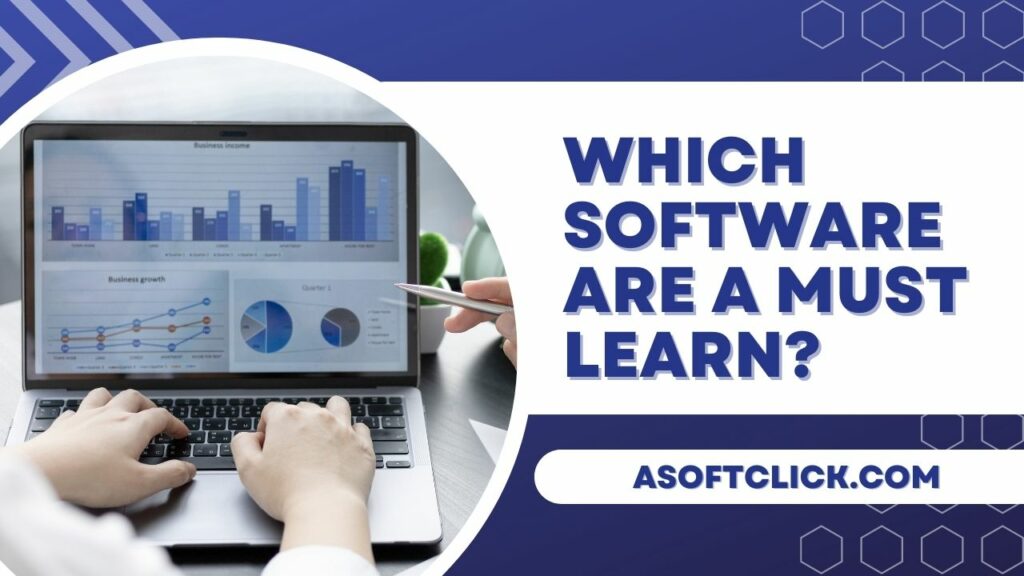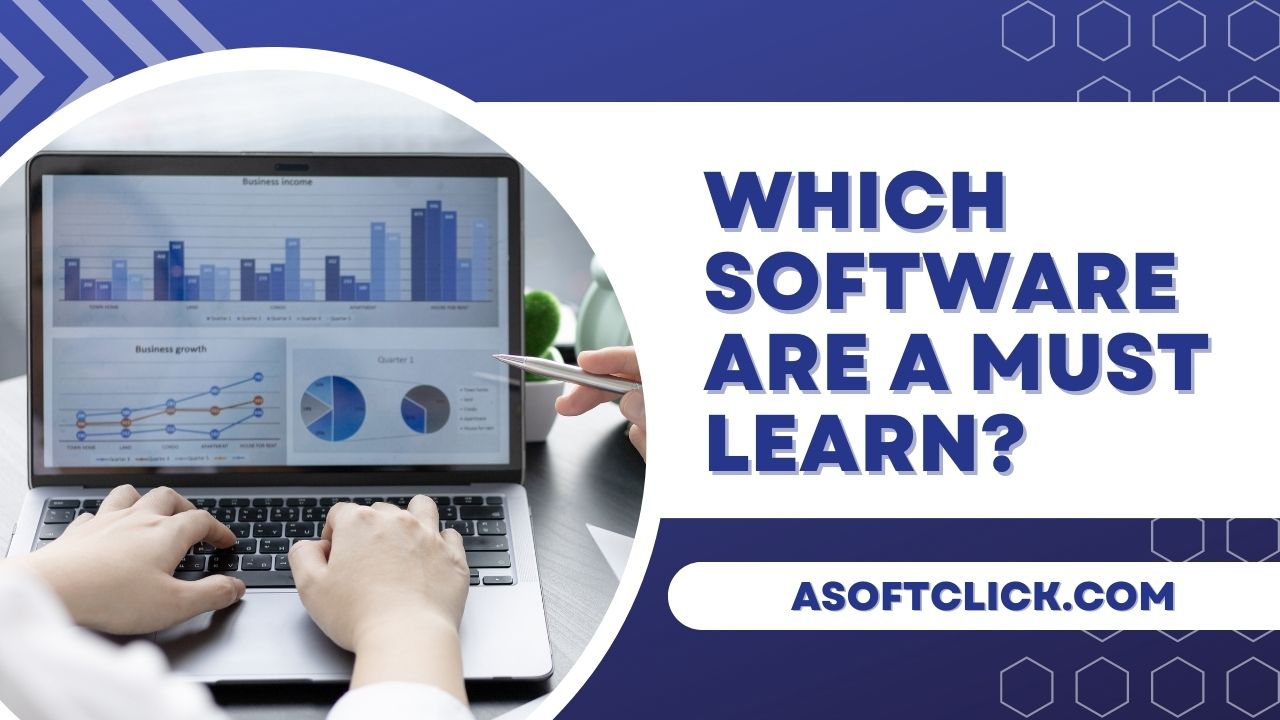
With technological advancement today, knowing how to use software is really important. Learning software helps people and companies use digital tools to work better, save time, and develop new ideas. Whether learning to code, using design programs, or working with data, getting good at software opens up opportunities to be more creative, solve problems, and stay ahead in our digital age. In this article, we will discuss with you which software are a must-learn today. We will also provide examples so you will have an idea of what kinds of software are important to learn.
Why do you need to learn software?
Learning software is a fundamental skill in today’s technology and digitized world. From daily tasks to complex projects, software is the backbone of modern society, driving efficiency and innovation across different industries. Proficiency in software allows you to communicate, collaborate, and create with ease. Whether you’re navigating social media platforms, managing spreadsheets, editing photos, or developing websites, software skills empower you to engage with technology in a meaningful and productive way.
Also, as technology continues to evolve, software literacy becomes increasingly important for personal and professional growth. Many careers require at least a basic understanding of software tools and applications, and advanced software skills can set you apart in competitive job markets. With the ability to automate tasks, analyze data, and design solutions, you gain the capacity to solve problems and contribute to cutting-edge developments. That’s why it is also important to know which software are a must learn. It will be easier for you to identify the ones you really need.
You might also like: Top 15 Most Used Software Programs in 2023
Which software are a must learn?
Knowing which software to learn is important because it helps you use the right tools to do things better and faster in our digital world. It’s like knowing which tools to use for different tasks so you can do your best in school, work, and other activities.
1. Productivity Software
When deciding which software are a must learn, productivity software always comes first. Productivity software is like a digital toolkit that helps you get things done more easily and efficiently. It includes programs like word processors for writing, spreadsheets for organizing data, and presentation software for creating slides. Using productivity software can save you time and make your work look more organized and professional.
Examples of productivity software:
1. Word Processors. These tools, like Microsoft Word or Google Docs, help you create and edit documents, such as letters, reports, and essays.
2. Spreadsheets. Programs like Microsoft Excel or Google Sheets allow you to organize, calculate, and analyze data in rows and columns, making tasks like budgeting and data tracking easier.
3. Note-Taking Apps. Applications like Evernote or OneNote help you jot down and organize your ideas, notes, and reminders digitally, making it easier to stay organized and access your information from various devices.
4. Calendar Apps. Tools like Google Calendar or Microsoft Outlook Calendar help you schedule and manage your appointments, events, and tasks, ensuring you stay organized and on time.
5. Task Management Software. Programs like Trello, Asana, or Microsoft To-Do assist you in creating and tracking tasks and projects, ensuring you stay on top of your responsibilities.
2. Presentation Software

Presentation software is a type of computer application that allows users to create visual slideshows or presentations. It typically includes tools for adding text, images, charts, graphs, and multimedia elements to convey information or ideas in a visually engaging and organized manner. Presentation software enables users to structure content, apply design themes, and incorporate animations or transitions to enhance the overall presentation. It is commonly used in educational, professional, and personal settings to communicate information effectively to audiences.
Examples of presentation software:
1. Microsoft PowerPoint. One of the most widely used presentation software, PowerPoint allows you to create slides with text, images, animations, and multimedia elements. It offers a range of templates and design tools for professional-looking presentations.
2. Google Slides. A cloud-based alternative, Google Slides enables collaborative presentations that can be accessed and edited by multiple users in real time. It integrates well with other Google apps and provides simple sharing options.
3. Apple Keynote. Designed for Mac users, Keynote offers stylish and creative presentation templates with smooth animations and transitions. It’s known for its user-friendly interface and integration with other Apple devices.
4. Prezi. Prezi offers a unique approach to presentations with its zooming and panning capabilities, creating a dynamic and engaging visual experience. It’s particularly effective for conveying nonlinear narratives or concepts.
5. Canva Presentations. Canva is an online design platform that includes a presentation tool. It provides a wide range of templates and design elements to create visually appealing slideshows, making it suitable for both beginners and design-savvy users.
3. Computer Coding Software

Computer coding software, also known as Integrated Development Environment (IDE) or code editor, is a specialized program that enables programmers to write, edit, and manage source code for software development. It provides tools and features to assist in coding tasks, such as syntax highlighting, auto-completion, debugging, and version control. These software tools play a crucial role in creating, testing, and maintaining computer programs and applications.
Examples of computer coding software:
1. Visual Studio Code (VS Code). A highly popular and versatile free code editor developed by Microsoft. It supports a wide range of programming languages and offers extensive customization and extensions.
2. PyCharm. Created by JetBrains, PyCharm is a powerful Integrated Development Environment (IDE) designed specifically for Python development. It provides smart coding assistance, debugging tools, and integration with various frameworks.
3. Sublime Text. A lightweight and fast code editor known for its speed and ease of use. It offers powerful features like multiple selections, a distraction-free mode, and a vibrant ecosystem of plugins.
4. IntelliJ IDEA. Another product from JetBrains, IntelliJ IDEA is a robust IDE that supports multiple languages, including Java, Kotlin, and JavaScript. It features advanced coding assistance, database tools, and integration with popular version control systems.
5. Atom. A customizable and open-source code editor developed by GitHub. Atom offers a user-friendly interface, easy-to-install packages, and a vibrant community, making it suitable for a variety of programming tasks.
You might also like: What Makes an Excellent Software?
4. Digital Documents and Files Software

Digital documents and files software refers to computer programs designed to create, edit, organize, manage, and share various types of electronic documents and files. These software tools play a crucial role in modern information management and communication, enabling users to create and work with text-based documents, spreadsheets, presentations, images, videos, and other digital content. Digital documents and files software often provide features such as formatting, collaboration, version control, encryption, and seamless sharing across devices and platforms. These tools facilitate efficient document processing, storage, and retrieval, enhancing productivity and collaboration in both personal and professional contexts.
Examples of digital documents and files software:
1. Microsoft Word: A widely used word-processing software that allows users to create, edit, and format text-based documents. It offers a range of formatting options, templates, and collaboration features.
2. Google Docs: A cloud-based document editor by Google that enables real-time collaboration, automatic saving, and easy sharing of text documents. Multiple users can work on the same document simultaneously.
3. Adobe Acrobat: A software suite for creating, editing, and viewing Portable Document Format (PDF) files. It allows users to convert various file formats into PDFs and provides tools for adding annotations, forms, and digital signatures.
4. Microsoft Excel: A spreadsheet software for creating and managing data in tabular form. Excel offers functions for calculations, data analysis, and visualization, making it useful for tasks like budgeting and data tracking.
5. Dropbox: A cloud-based file storage and sharing service that allows users to store and synchronize files across devices. It facilitates easy collaboration by allowing users to share folders and files with others, making it convenient for teamwork and document access.
5. Email and Digital Calendars

Email software refers to applications that allow users to send, receive, and manage electronic messages (emails). These programs provide interfaces for composing messages, organizing email conversations, and accessing various email services. Email software is essential for communication and information sharing.
Digital calendar software, on the other hand, helps users schedule and manage events, appointments, and tasks. These tools provide visual representations of time, allowing users to organize their schedules, set reminders, and track commitments. Digital calendars are crucial for effective time management and planning.
Examples of email and digital calendars:
1. Microsoft Outlook. A comprehensive software suite that integrates email, calendars, tasks, and contacts. Outlook offers a powerful email client and a feature-rich calendar tool, allowing users to manage their emails, schedule appointments, set reminders, and organize tasks all in one place.
2. Google Workspace (formerly G Suite). Google’s suite of productivity tools includes Gmail for email and Google Calendar for scheduling and time management. These integrated applications allow seamless communication and scheduling while supporting collaboration and easy sharing of events.
3. Apple Mail and Calendar. For Apple users, the built-in Mail and Calendar apps provide a cohesive experience. Apple Mail offers email management, while the Calendar app allows users to schedule events, set alerts, and sync seamlessly across macOS and iOS devices.
4. Mozilla Thunderbird with Lightning. Thunderbird is an open-source email client that can be paired with the Lightning add-on to add calendar functionality. This combination provides users with a customizable email platform along with a capable digital calendar for scheduling and task management.
5. Zoho Mail and Calendar. Zoho’s suite includes email and a digital calendar tool, which are tightly integrated. Zoho Mail offers efficient email communication, and the calendar allows users to schedule appointments, invite attendees, and manage tasks collaboratively.
6. Data Entry Software

Data entry software is a type of computer application designed to facilitate the input, manipulation, and management of data into digital formats. This software streamlines the process of entering large volumes of information, automating repetitive tasks, and ensuring accuracy in data recording. Data entry software often includes features like data validation, error checking, and data transformation, making it an essential tool for businesses, organizations, and individuals dealing with data-intensive tasks. It helps improve efficiency, reduce errors, and enhance data organization and accessibility.
Examples of data entry software:
1. Microsoft Excel. A versatile spreadsheet software that allows users to input, organize, and analyze data in tabular form.
2. Google Sheets. A cloud-based spreadsheet application that provides collaborative data entry and real-time editing capabilities.
3. OpenRefine. An open-source tool for cleaning, transforming, and enhancing data quality during the data entry process.
4. Formstack. A platform for creating online forms to collect data and automate data entry from respondents.
5. Typeform. An online form builder designed for creating interactive and engaging surveys and forms for data collection.
You might also like: Top 16 Essential Windows Apps and Software for Your New PC
7. Social Media

Social media software refers to applications and platforms designed to manage, publish, analyze, and engage with content on various social media platforms. It assists individuals and businesses in creating, scheduling, monitoring, and measuring the effectiveness of their social media marketing efforts. This software often provides features such as content scheduling, social media analytics, audience engagement tools, and performance tracking, enabling users to effectively establish and maintain a strong online presence across different social networks.
1. Hootsuite. A popular social media management platform that allows users to schedule posts, engage with audiences, and monitor social media activity across various networks from a single dashboard.
2. Buffer. Another social media scheduling and management tool that enables users to plan, publish, and analyze posts across multiple platforms while optimizing posting times.
3. Sprout Social. A comprehensive social media management platform that offers features like scheduling, monitoring, analytics, and audience engagement tools for businesses and agencies.
4. Later. Focused on visual content, Later is a social media scheduling tool specifically designed for Instagram, Pinterest, Facebook, and Twitter, allowing users to plan and visually preview posts.
5. Brandwatch. A social media listening and analytics platform that helps businesses monitor brand mentions, track trends, and gather insights from social media conversations.
You might also like: What Software Protects Your Computer From Malware?
Our Verdict: Which software are a must learn?
Learning essential software empowers you to navigate, communicate, and innovate effectively. Now that we’ve shared with you which software are a must learn, you should be able to decide which one suits your personal or professional needs.