 Small businesses are using sales apps more and more to help them sell their products or services. These apps do things like keep track of customers, manage inventory, and analyze sales information. Using these apps is important for small businesses because they make things easier, save time, and can help the business grow. In this article, we will answer your question, “How do small businesses keep track of sales?”
Small businesses are using sales apps more and more to help them sell their products or services. These apps do things like keep track of customers, manage inventory, and analyze sales information. Using these apps is important for small businesses because they make things easier, save time, and can help the business grow. In this article, we will answer your question, “How do small businesses keep track of sales?”
What Are Business Expenses?
Business expenses encompass all the financial outflows incurred by a company in its day-to-day operations. These outflows are essential for sustaining the business and enabling it to generate revenue. From payroll and overhead costs to taxes and operational expenditures, business expenses represent the financial resources needed to keep the organization running smoothly. Managing these expenses efficiently is critical for a company’s financial health, as it directly impacts profitability and long-term sustainability.
Efficiently tracking and controlling business expenses is a fundamental part of financial management. It allows businesses to allocate resources effectively, identify cost-saving opportunities, and make informed decisions about budgeting and investments. By monitoring and optimizing these expenditures, companies can maintain a healthy balance between income and costs, ultimately contributing to their overall success and growth in a competitive marketplace.
You might also like: What are 5 Key Things to Running a Successful Business?
The Benefits of Tracking Business Expenses
Efficiently tracking and managing business expenses is not just a financial necessity; it’s a strategic imperative for any successful organization. This practice offers a multitude of advantages that go beyond simple bookkeeping. Here, we enumerate several key benefits of diligently monitoring and controlling your company’s expenditures.
Financial Clarity
Expense tracking provides a crystal-clear view of your company’s financial health. It allows you to see exactly where your money is going, making it easier to identify areas of overspending or potential cost-cutting opportunities.
Budgeting Precision
With historical expense data at your fingertips, you can create more accurate and realistic budgets for the future. This precision in budgeting ensures that you allocate resources appropriately and can help in avoiding financial surprises.
Tax Efficiency
Keeping meticulous records of business expenses simplifies tax compliance. You can easily identify deductible expenses, reducing the risk of errors on tax returns and potentially leading to significant tax savings.
Cost Reduction
By tracking expenses, you can uncover inefficiencies or unnecessary expenditures within your operations. This insight empowers you to make informed decisions about where to trim costs, improving your overall financial performance.
Strategic Planning
Expense tracking helps you identify spending trends and patterns. This data can be invaluable for strategic planning, allowing you to anticipate financial challenges and capitalize on opportunities in your industry.
Financial Accountability
Encouraging employees to track and report their expenses promotes a culture of financial responsibility within your organization. This can lead to better expense control and improved overall financial discipline.
Cash Flow Management
Tracking expenses helps you maintain a healthy cash flow by ensuring that you have enough working capital to cover your obligations and seize growth opportunities when they arise.
Investor and Stakeholder Confidence
Transparent financial management, facilitated by expense tracking, can instill confidence in investors, lenders, and stakeholders, which can be essential for business growth and development.
How do small businesses keep track of sales?
Small businesses employ various methods to keep track of sales, depending on their size, industry, and available resources. Here are some common ways small businesses can effectively monitor and manage their sales:
- Point of Sale (POS) Systems. These systems automate sales transactions and provide real-time data on items sold, prices, and payment methods, making sales tracking efficient and accurate.
- Sales Tracking Software (CRM). Small businesses often use CRM software to manage customer information, track leads, and monitor sales activities, helping them organize and analyze sales data.
- Inventory Management Software. This software includes sales tracking features, allowing businesses to monitor product sales, track stock levels, and optimize inventory control.
- Receipts and Invoices. Maintaining organized records of receipts and invoices, often with accounting software or invoicing tools, is crucial for tracking sales and customer payments.
- Regular Financial Analysis. Small businesses regularly review financial statements like income statements and cash flow statements to gain insights into overall sales performance and profitability.
The choice of method depends on the business’s specific needs, resources, and level of sophistication. Combining different tools and methods may also be necessary to create a comprehensive sales tracking system that works best for a particular small business.
You might also like: 4 Most Important Things Every Business Need
How do small businesses keep track of sales?
Best CRM apps
Customer Relationship Management (CRM) apps are software applications designed to help businesses manage and nurture their interactions with customers and prospects. These apps enable businesses to centralize customer data, including contact information, communication history, and purchase history, allowing for a more personalized and efficient customer experience. CRM apps often provide tools for sales, marketing, and customer support teams to streamline their processes, track leads and opportunities, and improve overall customer relationships.
1. Zoho CRM
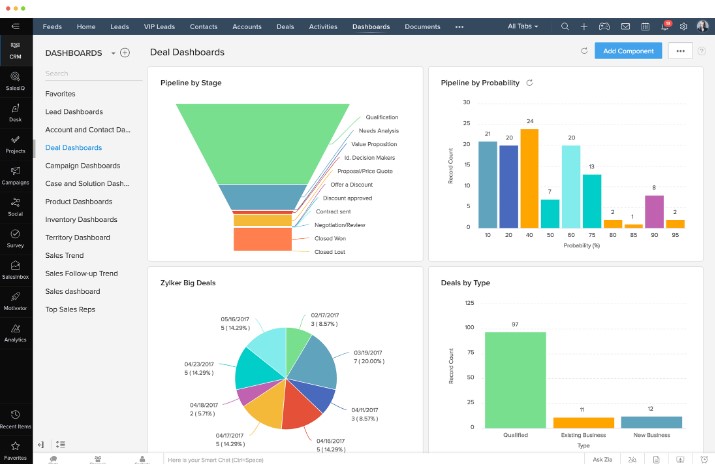
Zoho CRM is a popular cloud-based Customer Relationship Management software designed to help businesses of all sizes manage their sales, marketing, and customer support activities. It offers a wide range of features, including contact management, lead tracking, email marketing, and analytics, allowing businesses to streamline their customer interactions and enhance their relationships. Zoho CRM is known for its user-friendly interface and scalability, making it a valuable tool for organizations seeking to improve customer engagement and boost sales efficiency.
2. HubSpot CRM
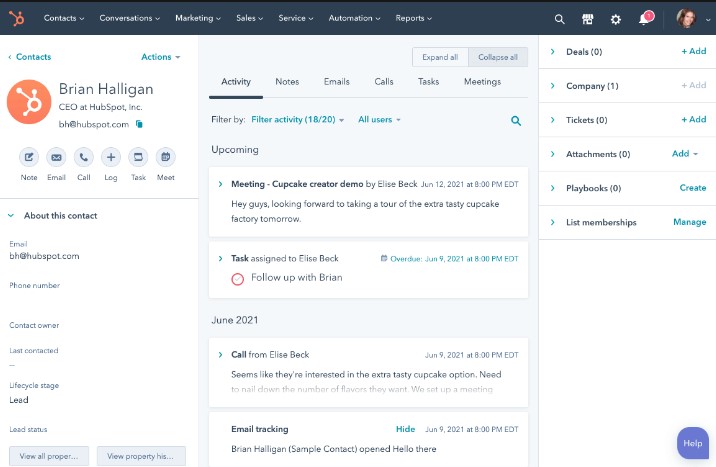
HubSpot CRM is a comprehensive customer relationship management platform that offers a suite of tools for businesses to manage their sales, marketing, and customer service efforts. It provides a centralized database for contact information and interactions, making it easy to track and nurture leads. HubSpot CRM is known for its user-friendly interface, integration capabilities, and robust marketing automation features, making it a valuable choice for businesses looking to improve their customer relationships and sales processes.
Best team communication and collaboration apps
Communication and collaboration apps are software tools designed to facilitate effective interaction and teamwork within organizations. These apps typically offer messaging, video conferencing, and file-sharing capabilities, enabling team members to communicate in real time and share resources regardless of geographical location. By providing a digital platform for seamless information exchange and cooperation, these apps enhance productivity, streamline project management, and foster a more connected and efficient work environment.
3. Slack

Slack is a widely used communication and collaboration platform that facilitates team communication through channels, direct messaging, and file sharing. It offers real-time messaging capabilities, making it easy for teams to communicate and collaborate efficiently. Slack also integrates with numerous third-party apps and services, allowing users to centralize their work-related activities and streamline productivity.
4. Microsoft Teams

Microsoft Teams is a collaboration platform that is part of the Microsoft 365 suite. It combines chat, video conferencing, file storage, and application integration to provide a comprehensive solution for teams and organizations. Teams enable seamless communication, document sharing, and project collaboration, making it a versatile tool for remote work and team collaboration.
Best task and project management apps
Task and project management apps are software tools designed to help individuals and teams plan, organize, and track their work. These apps typically provide features such as task creation, assignment, and prioritization, as well as project timeline and progress monitoring. By offering a structured approach to managing tasks and projects, these apps enhance productivity, enable effective collaboration, and ensure that goals are met efficiently.
5. Basecamp
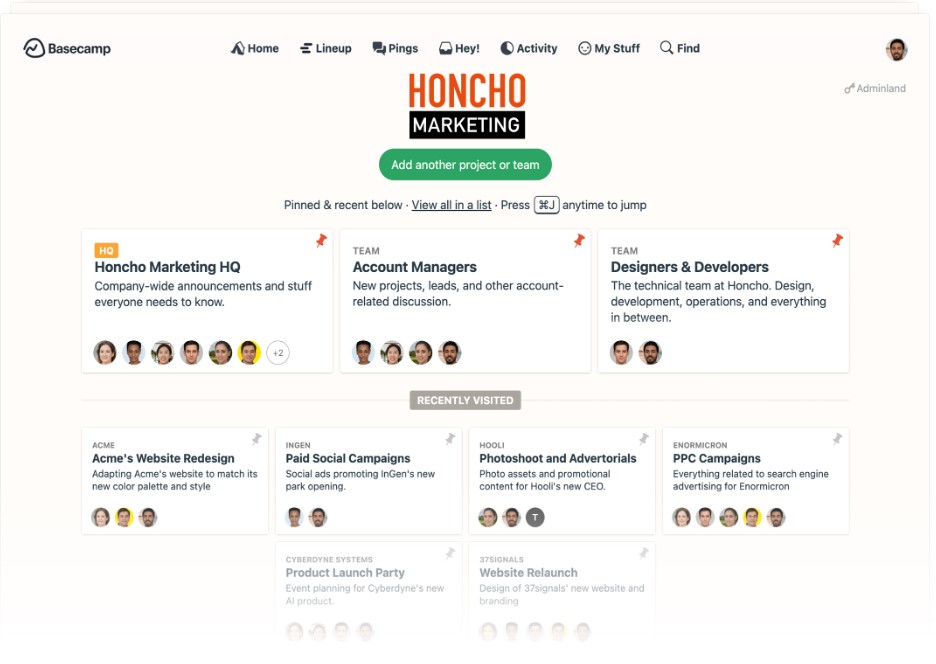
Basecamp is a task and project management platform known for its simplicity and user-friendly interface. It allows teams to create projects, set tasks, and assign responsibilities easily. With features like to-do lists, document sharing, and messaging, Basecamp helps teams stay organized, collaborate effectively, and track project progress efficiently, making it a popular choice for small to medium-sized businesses and remote teams.
6. Trello

Trello is a visual task and project management tool that uses a card-based system to help teams and individuals organize their work. Users create boards for different projects or workflows and add cards for specific tasks or items. With features like drag-and-drop functionality, due dates, labels, and collaboration tools, Trello provides a simple and flexible way to manage tasks, track progress, and prioritize work, making it a popular choice for agile project management and collaborative teams.
Best note-taking apps
The best note-taking apps offer a convenient and organized way to capture and manage information across various devices. They typically provide features like easy formatting, cloud synchronization, and search capabilities for efficient note retrieval. Leading options, such as Evernote, Microsoft OneNote, and Notion, excel in user-friendly interfaces and extensive functionality, catering to a range of user needs from personal note-taking to professional project management.
7. Evernote
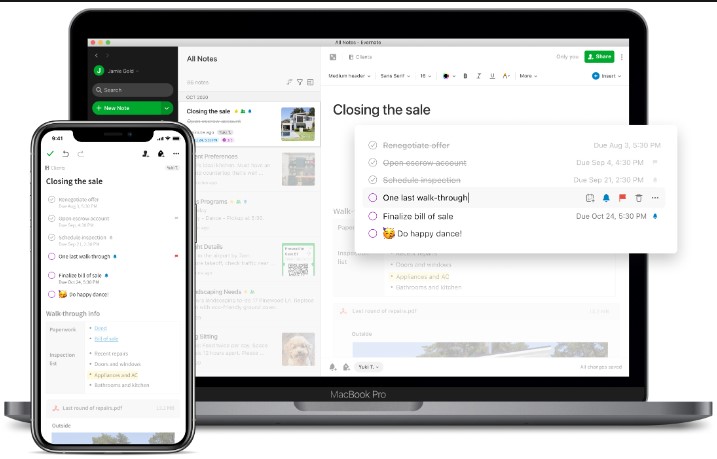
Evernote is a versatile note-taking and organization app that allows users to capture and store a wide range of information, including text, images, web articles, and handwritten notes. It offers powerful search functionality and synchronization across multiple devices, making it easy to access and edit notes from anywhere. Evernote is well-known for its user-friendly interface and robust features, making it a popular choice for individuals and professionals looking to manage their digital information effectively.
8. Notes Plus
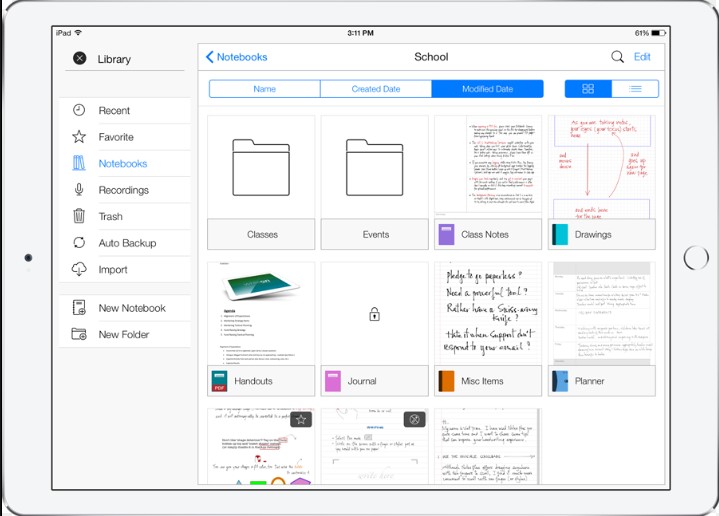
Notes Plus is a note-taking app designed primarily for iPad and Apple Pencil users. It offers advanced handwriting recognition technology, making it easy to convert handwritten notes into digital text. Notes Plus also provides features like shape detection, audio recording, and cloud synchronization, offering a comprehensive digital note-taking experience for those who prefer handwritten notes and diagrams.
Best document management apps
Document management apps are software tools that enable organizations to create, store, organize, and retrieve digital documents and files efficiently. These apps typically include features for version control, document collaboration, access control, and document workflow automation. By providing a centralized and organized repository for documents, document management apps improve productivity, enhance security, and streamline document-related processes within businesses and institutions.
9. Microsoft SharePoint
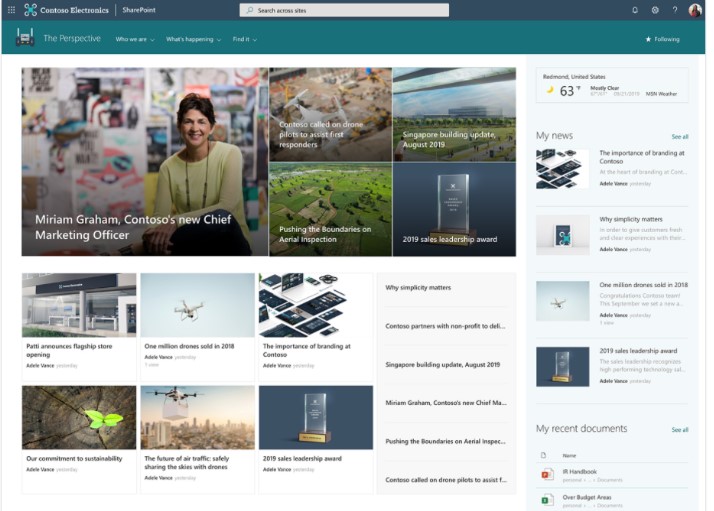
Microsoft SharePoint is a robust document management and collaboration platform that allows organizations to create, store, and manage digital documents and files. It offers a range of features, including document libraries, version control, access permissions, and integration with other Microsoft 365 apps. SharePoint facilitates team collaboration, content sharing, and workflow automation, making it a versatile solution for businesses seeking to enhance document management and collaboration within their teams.
10. M-Files
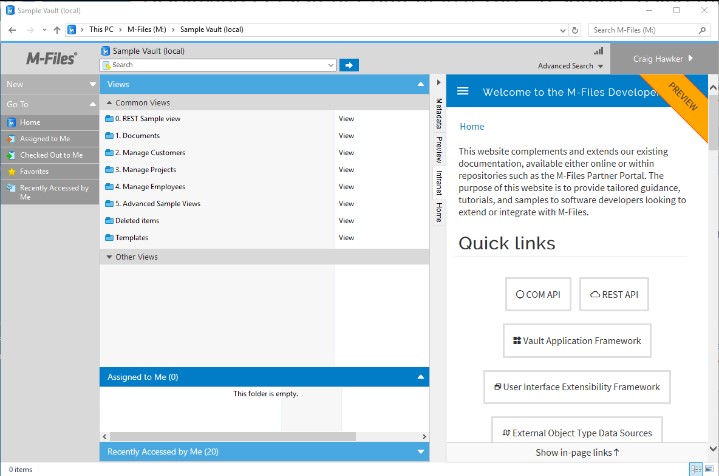
M-Files is an intelligent document management solution designed to help organizations manage and organize their information assets efficiently. It uses metadata to categorize and index documents, making them easy to find and retrieve using a powerful search engine. M-Files offers features such as version control, workflow automation, and access permissions. Allowing businesses to improve compliance, collaboration, and overall document management processes.
Best travel apps
Travel apps are mobile applications designed to assist travelers with various aspects of their journeys. These apps typically provide features such as flight and hotel booking, itinerary management, real-time travel alerts, and navigation assistance. They offer convenience and efficiency, enabling travelers to plan, book, and navigate their trips more effectively while also accessing information about destinations, local attractions, and dining options.
11. Concur Travel
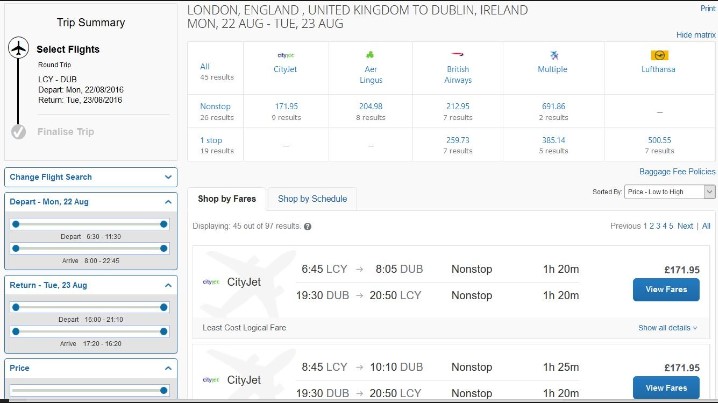
Concur Travel is an integrated travel and expense management platform designed for businesses and organizations. It streamlines the travel booking process by offering tools for booking flights, hotels, and rental cars. All while also ensuring compliance with company travel policies. Concur Travel also facilitates expense reporting and reimbursement, providing a comprehensive solution for managing corporate travel expenses efficiently.
12. WiFi Map
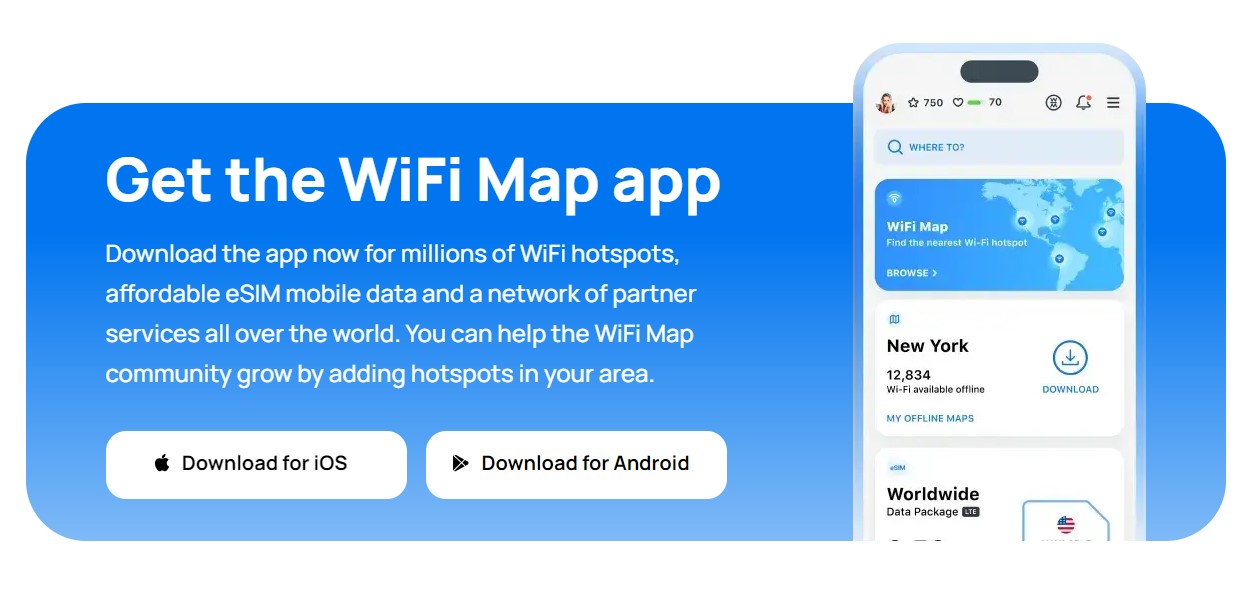
WiFi Map is a mobile app that helps users find and connect to Wi-Fi hotspots worldwide. It offers a crowdsourced database of Wi-Fi networks, including public, private, and password-protected ones. Also with user-generated information on how to access them. This app is a valuable tool for travelers and anyone looking to save on mobile data costs by finding available Wi-Fi connections in their vicinity.
You might also like: Free Enterprise System: What is it and How it works
Conclusion: How do small businesses keep track of sales?
Addressing the question “How do small businesses keep track of sales?” is crucial for efficient operations and growth. Small businesses often turn to Customer Relationship Management (CRM) apps to centralize customer data and improve sales processes. They also rely on communication and collaboration apps for effective teamwork, regardless of geographic distances. Task and project management apps help structure work and monitor progress. Note-taking and document management apps enhance information organization, and travel apps simplify business travel planning. Each small business chooses specific apps based on its unique needs and preferences to effectively track and manage sales.





