 When you think of software development, you might envision lines of code, innovative applications, and cutting-edge technologies. While the coding itself is the primary focus, the choice of the operating system (OS) you use as a developer plays a critical role in your workflow, efficiency, and capabilities. In this article, we’ll explore the various operating systems available for developers and help you answer the question: “Which operating system do most developers use?”
When you think of software development, you might envision lines of code, innovative applications, and cutting-edge technologies. While the coding itself is the primary focus, the choice of the operating system (OS) you use as a developer plays a critical role in your workflow, efficiency, and capabilities. In this article, we’ll explore the various operating systems available for developers and help you answer the question: “Which operating system do most developers use?”
What is Software Development?
Software development is the process of designing, coding, testing, and maintaining computer programs and applications. It’s a multifaceted field that covers a wide range of tasks, from developing mobile apps and web platforms to creating complex software for industries like finance, healthcare, and gaming.
Software developers, also known as programmers or coders, use programming languages like Python, Java, C++, and many others to write code that instructs computers to perform specific tasks. The resulting software can range from simple scripts to large-scale, intricate systems.
The Role of Operating Systems in Software Development
An operating system is the core software that manages computer hardware, and software resources, and provides various services for computer programs. It acts as an intermediary between the hardware and applications, allowing developers to interact with the hardware without needing to write low-level code.
What Do Operating Systems Do?
Operating systems perform various critical functions in software development, including:
- Process Management: Managing the execution of multiple processes or applications simultaneously, ensuring efficient multitasking.
- Memory Management: Allocating and managing memory resources for programs, optimizing memory usage.
- File System Management: Handling the organization, storage, and retrieval of data on storage devices.
- Device Management: Controlling input and output devices such as keyboards, displays, and printers.
- User Interface: Providing user interfaces and interaction components for software applications.
- Security: Enforcing security measures, and protecting the system from unauthorized access and malware.
- Networking: Facilitating network connections and communication for web development, cloud computing, and more.
In the context of software development, the choice of an operating system can significantly impact the coding environment, tools, and libraries available to developers.
You might also like: Best Forum for Software Developers
Which Operating System Do Most Developers Use?
The choice of an operating system is a highly personal decision for developers, often influenced by factors like familiarity, specific project requirements, and personal preferences. Here, we explore some of the most popular operating systems used by developers and their key features:
1. Linux

Key Features:
- Open-source and highly customizable.
- A vast library of development tools and software packages is available.
- Strong support for scripting languages like Python, Ruby, and Perl.
- Ideal for server-side development, web applications, and cloud computing.
- Robust command-line interface (CLI) for power users.
- Prevalent among developers, system administrators, and DevOps professionals.
Why Developers Use Linux:
Linux is renowned for its flexibility and extensive development ecosystem. It offers a wide array of development tools, supports numerous programming languages, and excels in server-based applications. It’s an OS of choice for web developers, system administrators, and those who prefer working in a command-line environment.
2. macOS

Key Features:
- Built on a Unix-based foundation, combining stability and user-friendly features.
- Native support for development tools like Xcode, used for iOS and macOS app development.
- A rich ecosystem of software for various development tasks.
- Highly regarded for its hardware quality, including MacBooks and iMacs.
- Seamless integration with other Apple devices.
Why Developers Use macOS:
macOS is favored by developers, particularly those focused on iOS and macOS app development. It combines a user-friendly interface with Unix-based functionality, offering a stable and productive environment. Additionally, the high-quality hardware from Apple is a significant draw for many developers.
3. Windows

Key Features:
- Wide software and hardware compatibility.
- Robust support for .NET and Microsoft development technologies.
- Powerful integrated development environments (IDEs) like Visual Studio.
- Extensive gaming capabilities, making it a choice for game developers.
- Familiar and widely used in enterprise environments.
Why Developers Use Windows:
While Windows may not be the first choice for all developers, it’s preferred by many for its broad compatibility, including extensive support for gaming development. Microsoft’s development tools and IDEs make it an excellent choice for Windows-specific and .NET development. Additionally, Windows is prevalent in enterprise settings, where Windows-based development is common.
4. FreeBSD
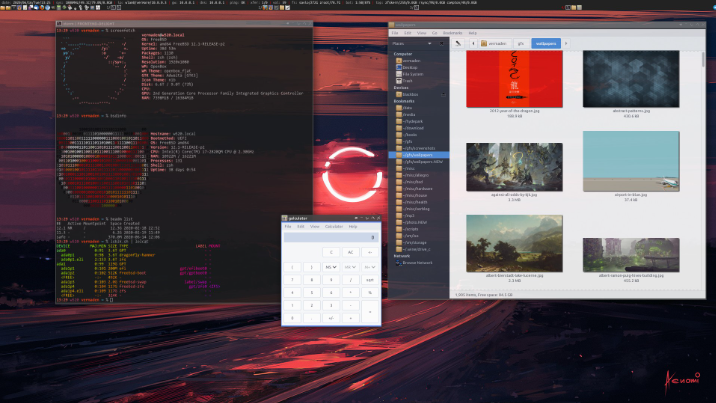
Key Features:
- Highly secure and stable, ideal for server environments.
- Advanced networking features.
- Excellent support for scripting languages.
- Open-source and community-driven.
- Popular in web hosting and cloud environments.
Why Developers Use FreeBSD:
FreeBSD is a robust, Unix-like operating system renowned for its security and reliability. It’s often chosen for server-based applications, web hosting, and cloud environments where stability and security are paramount.
5. Chrome OS (with Linux Support)
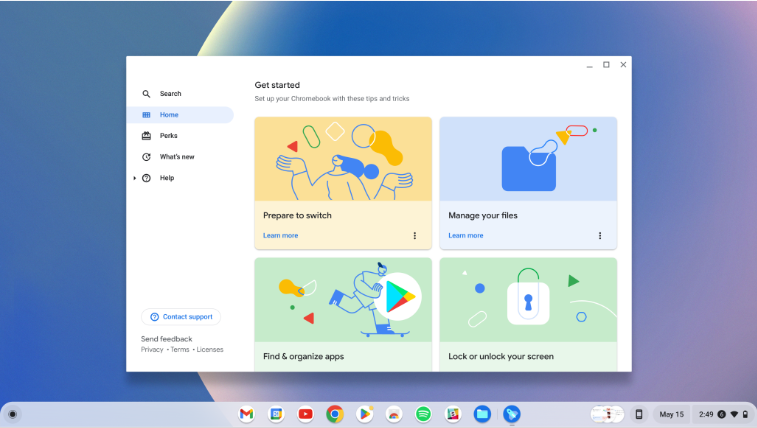
Key Features:
- Lightweight and cloud-centric, designed for simplicity and speed.
- Integration with Linux through Crostini, enabling a Linux development environment.
- Access to web-based development tools and integrated code editors.
- Suitable for web development and cloud-centric tasks.
Why Developers Use Chrome OS:
While Chrome OS is not the primary choice for all developers, it’s gaining popularity, particularly for web and cloud development. The integration with Linux through Crostini enables developers to run a Linux development environment on Chrome OS, expanding its capabilities.
You might also like: Our Top Picks: 7 Best Software Engineering Internships for Aspiring Developers
Why Does the Operating System Matter for Developers?
The choice of an operating system is not arbitrary; it significantly impacts the development process. Here’s why the operating system matters for developers:
1. Development Tools
Each operating system offers a unique set of development tools, integrated development environments (IDEs), and software libraries. These tools can significantly impact your productivity and efficiency as a developer. For example:
- Xcode is the integrated development environment for macOS and iOS app development, providing essential tools and simulators.
- Visual Studio is a powerful integrated development environment for Windows, supporting various programming languages and technologies.
- **Linux offers an extensive collection of development tools and programming languages, making it ideal for a wide range of development tasks.
- **FreeBSD is suitable for server and network-related development, thanks to its robust networking features and scripting language support.
The availability of these tools, combined with the programming languages they support, influences the development environment you choose.
2. Hardware Compatibility
Each operating system is optimized for specific hardware. For example, macOS works seamlessly with Apple’s hardware, ensuring a smooth and integrated experience. Your choice of operating system can impact the performance and functionality of your development tasks.
3. Language Support
The operating system’s support for programming languages varies. While most operating systems support a wide range of languages, Linux is particularly robust in supporting scripting languages, making it a favored choice for scripting and automation tasks.
4. Community Support
The community surrounding an operating system can be a valuable resource for developers. Communities provide forums, documentation, and support for problem-solving. Linux, for instance, boasts a vibrant and supportive community.
5. Platform-specific Development & Career Domain
Certain operating systems are tightly associated with specific development domains. macOS is a natural choice for iOS and macOS app development, while Windows development often aligns with enterprise and gaming sectors.
Diversity in Development Stacks
The operating system plays a pivotal role in shaping development stacks. A development stack encompasses the software tools and technologies used to build applications. Different operating systems support various development stacks, and this choice can have profound implications for application design and capabilities. For instance:
- LAMP Stack: Linux is a natural choice for the LAMP stack, which includes Linux, Apache, MySQL, and PHP/Perl/Python. This stack is particularly popular for web development, and its components are optimized for Linux environments.
- Apple Development Stack: macOS, being the OS developed by Apple, is the ideal choice for building applications for the Apple ecosystem. The stack includes Xcode, Swift, Objective-C, and macOS-specific frameworks.
- Windows Development Stack: Windows offers a comprehensive development stack for enterprise and Windows-centric application development. This stack includes .NET, Visual Studio, and technologies like C#.
- Cross-Platform Stacks: Developers aiming to create cross-platform applications must consider development stacks and frameworks like Flutter (for mobile app development), Electron (for desktop app development), or React (for web applications).
Development Methodologies and Best Practices
Each operating system may encourage specific development methodologies and best practices. These methodologies can relate to code structure, testing, collaboration, and more. Here are a few examples:
- Windows Development and .NET: In Windows-centric development, many developers follow practices aligned with the .NET framework, including object-oriented programming and structured development using C#.
- Linux and Open Source Practices: Developers working in the Linux ecosystem often embrace open-source practices, including code sharing, collaborative development, and adherence to the Unix philosophy.
- Cross-Platform Development and Agile: Cross-platform developers frequently follow agile methodologies to accommodate rapid development and iteration across different OSs and device types.
- Apple Ecosystem and Human Interface Guidelines: When developing for macOS and iOS, it’s essential to adhere to Apple’s Human Interface Guidelines to create consistent and user-friendly applications.
What Is the Best OS for Programming?
The best operating system for programming depends on various factors, including the type of development you are involved in, your specific project requirements, and personal preferences. Here are some recommendations based on the nature of your programming tasks:
- Best OS for Web Development: Linux is a strong contender for web development, thanks to its open-source nature, extensive development tools, and robust support for web-related scripting languages. Windows and macOS are also popular choices for web development.
- Best OS for Mobile App Development: If you’re developing apps for iOS or macOS, macOS is the best choice due to its native support for Xcode and Apple’s development ecosystem. For Android app development, Linux is a suitable option.
- Best OS for Game Development: Windows is a top pick for game development due to its extensive support for gaming technologies and software. Linux is also gaining traction for game development, particularly with the growth of open-source gaming engines.
- Best OS for Server-side Development: Linux, including distributions like Ubuntu and CentOS, is a dominant force in server-side development. Its security, open-source nature, and extensive development tools make it ideal for this domain.
- Best OS for Data Science and AI: Linux is often chosen for data science and AI development due to its compatibility with popular data science tools and libraries. However, macOS and Windows also offer robust environments for data science.
What OS Do Most Websites Run On?
Many websites run on Linux-based servers, particularly those using open-source web server software like Apache or Nginx. Linux’s stability, security, and extensive server software make it a popular choice for hosting websites. Windows Server is another option for hosting websites, particularly when Windows-specific technologies are required.
You might also like: Top 10 Companies: Who Dominates the Software Industry?
Conclusion: Which Operating System Do Most Developers Use?
The choice of an operating system for software development is highly personal and project-specific. While each operating system has its unique strengths, the preferences of developers vary widely. Ultimately, the most popular operating system for developers is one that aligns with their specific development needs, offers a productive environment, and integrates with their preferred tools and technologies.





