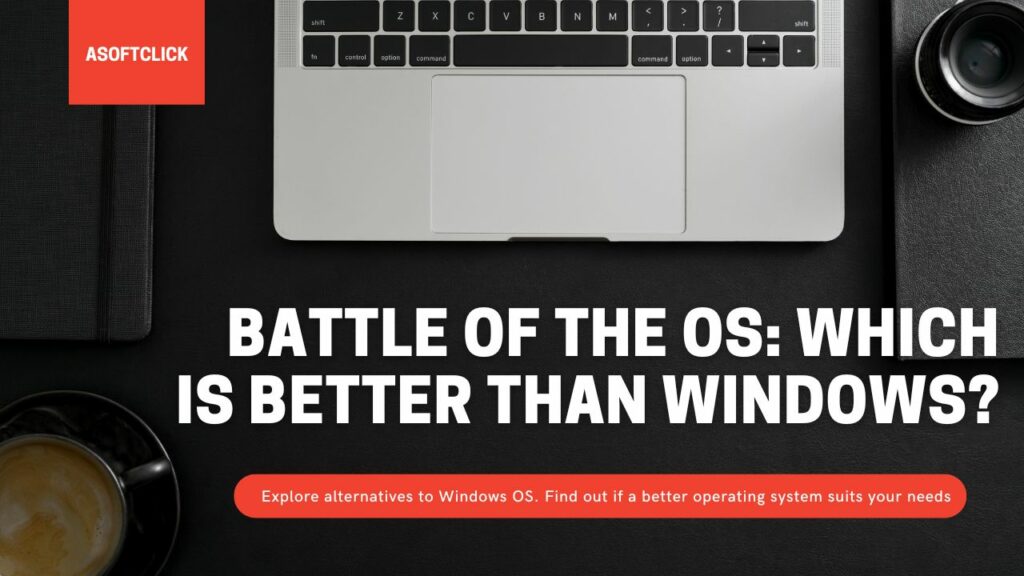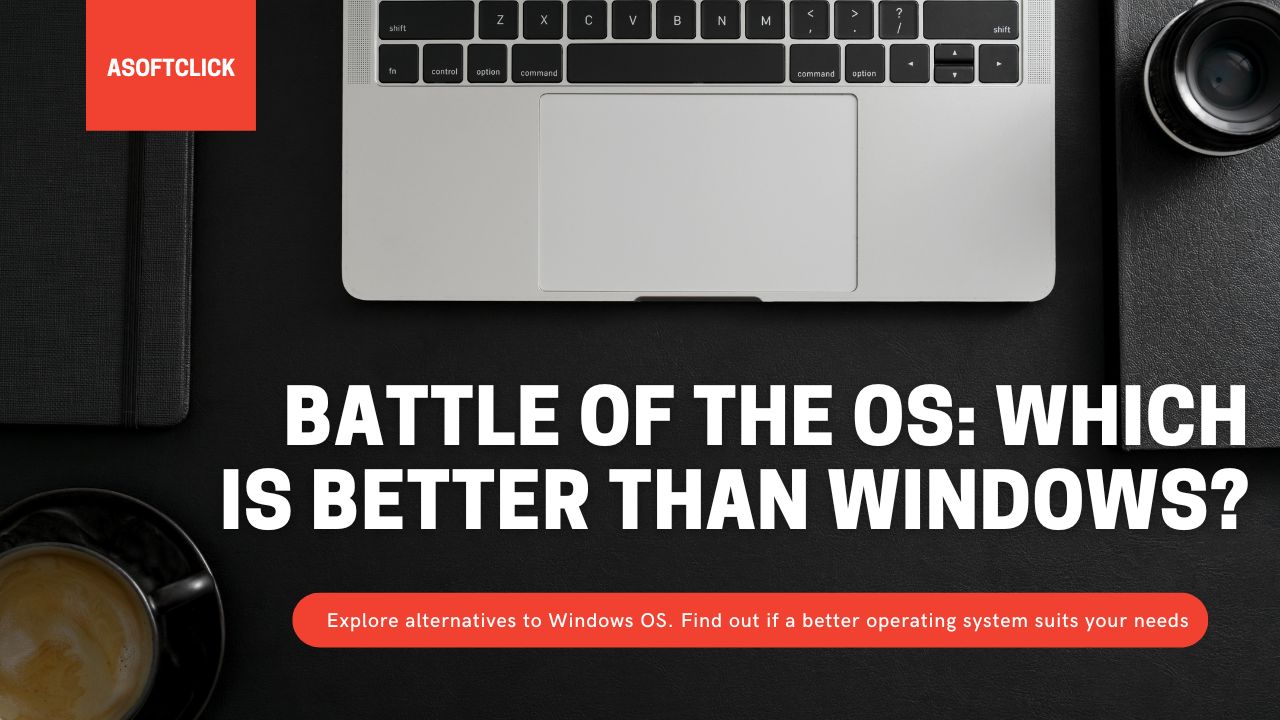 Is there a better operating system than Windows? This is a big question in a world with many options and technology. In this article, we will examine the options and the competitors fighting to be the finest operating system. Although Windows has long dominated the computer industry, there are strong contenders that threaten its hegemony. We will explore the landscape of operating systems, analyze their advantages and disadvantages, and assist you in making an informed decision in the rapidly changing field of technology. Most importantly, we’ll help you find an answer to “Is there a better operating system than Windows?
Is there a better operating system than Windows? This is a big question in a world with many options and technology. In this article, we will examine the options and the competitors fighting to be the finest operating system. Although Windows has long dominated the computer industry, there are strong contenders that threaten its hegemony. We will explore the landscape of operating systems, analyze their advantages and disadvantages, and assist you in making an informed decision in the rapidly changing field of technology. Most importantly, we’ll help you find an answer to “Is there a better operating system than Windows?
What is an Operating System?
The software that runs your computer is known as an operating system. It acts as an interface between the user interacting with the program, the application software operating on the hardware, and the hardware itself. Today’s operating systems have sleek user interfaces and an abundance of preloaded apps, tools, and utilities. They allow you to accomplish a lot without even needing to install third-party application software. Applications are often text editors, calendars, email clients, web browsers, photo and video editors, and music players. A computer’s operating system also comes with tools to maintain malware-free, secure, and efficient operation. The majority even comes with support for VPNs and integrated security features.
An automated update mechanism that ensures the system receives timely updates for hardware and software compatibility. Moreover, vulnerability issues play a major role in maintaining the security and stability of an operating system. Given how commonplace cell phones are in today’s world, a desktop operating system ought to be compatible with them. Another common trend in today’s computer world is the cloud, often known as online storage and synchronization. Most operating systems have some degree of feature integration with their own cloud services.
How to Choose an Operating System
How do we determine the answer to “Is there a better operating system than Windows?” The following factors can assist guide your decision when selecting an operating system:
- Variety of hardware choices
- Windowing nuances and interface design
- Updates, security, and stability
- A variety of software is offered, such as productivity and gaming Apps and utilities including Cloud and mobile integrations
What is Windows?
Microsoft Corporation created the operating system known as Windows with the intention of making computers function seamlessly. It is among the most well-known and widely used computer operating systems globally. The success of the Windows operating system has been greatly attributed to the GUI (Graphical User Interface). The GUI makes it possible for users to access programs rapidly.

The purpose of the Windows operating system is to manage, organize, and control every aspect of desktop publishing. It serves as a conduit between the computer system’s hardware and other applications. Its work includes allocating memory addresses to data and other computer activities. It controls different kinds of resources. These include files and programs, input/output devices, computer memories, etc. throughout data processing activities. Furthermore, it is capable of performing hardware and software diagnostics to identify defects and malfunctions.
Microsoft has created numerous iterations of Windows. Windows XP, Windows Vista, Windows 95, Windows 7, 8, and 10 are some of the well-known names; these days, Windows 7, 8, and 10 are the most widely used versions. There are two versions of these available: 32 and 64 bits. The design of the Windows operating system has not changed significantly since its first release.
Is there a better operating system than Windows?
In terms of hardware, software, interface, and utilities, Windows and macOS are typically the most powerful, although Chrome OS is more portable and works on less expensive systems. Why, therefore, is there just one operating system? What happens if you need to use software that is exclusive to a certain operating system, often Windows or macOS? You can use virtualization software and multiboot setups to run multiple operating systems on your computer. For instance, if your Mac is Intel-based, you can dual-boot Windows using Boot Camp or run Windows in a virtual machine on your Mac. On a Windows computer, you may also make a Linux partition and boot from it as needed.
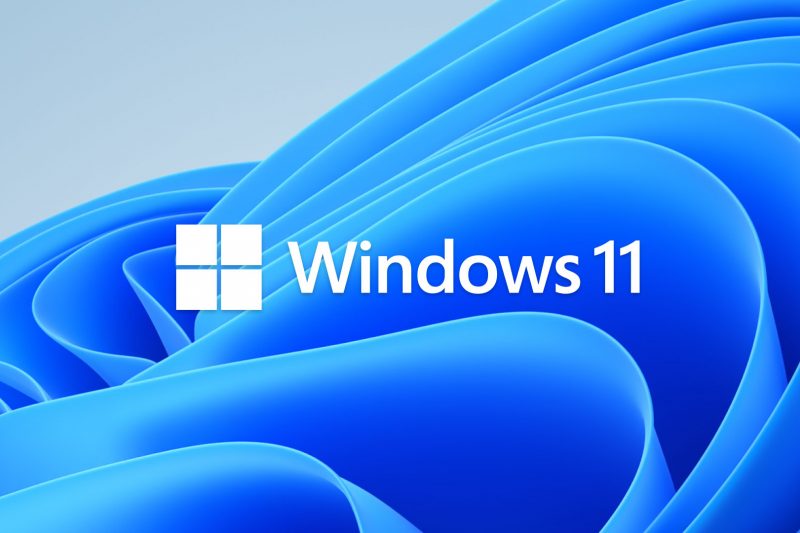
Windows alternatives and competitors
1. Chrome OS
When Google first released its desktop operating system, it only included a web browser. The plan was for it to be a fully cloud-powered application that would only run web apps and save all of your data on Google Drive. Chrome OS has since advanced past that. In addition to tight connectivity with Android phones, it includes full desktop functionality including file folders for local files, the Google Assistant voice AI, and a night mode. Chrome OS is available on a range of pricey devices like the HP Elite Dragonfly, as well as more expensive Chromebook laptops and Chromeboxes. Even a large all-in-one Chromebase from HP is available today.

The operating system has a simple, clear interface. You cannot pin applications and documents on the desktop. The application launcher and settings are nicely done, but the Dock isn’t as useful as the Windows Taskbar. The Chrome Web Store and Google Play are the two very distinct app shops that come with Chrome OS. Although certain programs are available in both stores, it’s unclear which one is better to use. The uneven behavior of Android apps on Chrome is a related issue. High-end professional programs like the whole version of Adobe Photoshop or robust video editing software are also unavailable on Chrome OS.
Google constantly adds features that make life easier for users. Some of these include picture-in-picture video, multiple virtual desktops, faster offline capability, and tethering for Android phones. Chrome OS can be a good option for you if you’re a student or someone on a tight budget and it does everything you need from a web browser. You’re better off using a different operating system if you want to use professional-grade software.
2. macOS (OS X)
Among the most obvious and well-liked alternatives to Windows is Apple’s MacOS. For many novice computer users, it’s the only option they think of as a Windows 0S substitute. In contrast to Windows, macOS is specifically for Apple laptops. Many Apple users praise the OS for having a stylish interface that is simple to use and intuitive. Professionals and consumers find macOS to be an appealing option due to its reputation for stability and security. Some fantastic Apple apps, like GarageBand and Apple’s Office Suite, are a part of the macOS. You can use an open-source program like LibreOffice or buy something like Microsoft Office to use on Windows and other operating systems.

Apple aims to provide its consumers with high-quality hardware and software at a significantly greater price than the majority of its competitors. The company has positioned itself as a top-tier producer within the technology market. Additionally, marketing exclusivity to customers as a benefit is a known Apple tactic. This creates the impression that possessing an Apple product makes one a member of a limited club of people. Part of the same concept is the inability to install their software anywhere other than on a Mac computer and the inability to execute any software on their hardware. If you would want to join the group, you must purchase the entire package.
3. FreeBSD
FreeBSD is a free and open-source operating system. The OS takes inspiration from the Unix-like BSD (Berkeley Software Distribution) operating system. Well-known for its performance and security, FreeBSD OS is of common use for embedded platforms, networking, servers, desktops, and scientific computing. For over thirty years, a sizable community has consistently developed it. Many popular websites and widely used embedded networking and storage devices use FreeBSD due to its sophisticated networking, security, and storage features. For people who are not accustomed to the command line interface, FreeBSD might not be as user-friendly as Windows or MacOS. It might also have a higher learning curve.

4. Ubuntu Linux
An open-source operating system that has become very popular recently is Ubuntu Linux. Servers and high-performance computing make extensive use of it. For desktop use, it offers a number of intuitive distributions, including Fedora, Debian, and Ubuntu. Linux has a reputation for being flexible, secure, and stable. Linux is perfect for tech-savvy individuals because it is very configurable and has a large selection of software applications.
Although Linux and macOS share similarities with Unix, they are very different to use, particularly when it comes to the desktop experience of macOS. For non-techies or those who are not comfortable with the command line interface, it could have a more difficult learning curve.

5. UNIX
Unix is a multi-user, multitasking operating system for servers, desktops, and laptops that has been available since the 1970s, yet not many people know about it. Because it allows numerous users to use the system simultaneously, UNIX is multi-user. Because of its reputation for reliability, adaptability, flexibility, and scalability, Unix is a popular operating system in scientific and enterprise computing.

Tech-savvy individuals would find Unix excellent as it offers a vast array of software and is extremely adaptable. In terms of usage, a file or process is what you have under UNIX. A distinct PID, or “Process Identifier,” identifies an operating code as a process. A file is a collection of user-created data that opens with the aid of a text editor, compiler, etc.
6. Solaris (Oracle)
Oracle currently owns Sun Microsystems’ Unix-based operating system, Solaris. You may rely on Oracle Solaris as your reliable business platform. Oracle Solaris 11 is easy to use, always built to be secure, and consistently compatible. It is well-known for its scalability, security, and performance and is extensively used in scientific and enterprise computing. Solaris is extremely configurable and offers a broad variety of hardware and software compatibility. It might not be as user-friendly as Windows or MacOS, though, and there might be a higher learning curve for people who are not accustomed to the command line interface.

7. ArcaOS
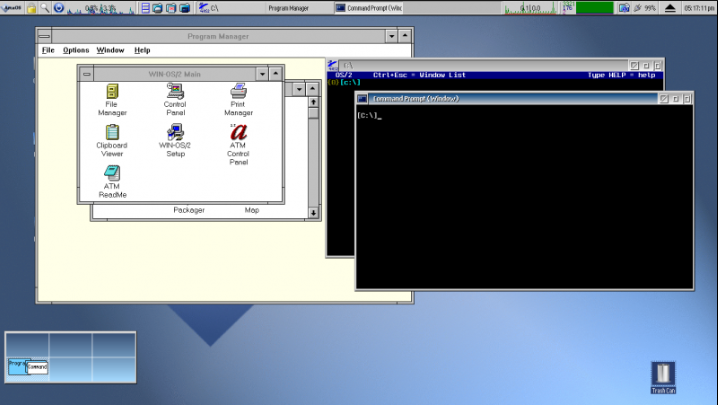
ArcaOS has its roots in the most recent OS/2 release from IBM. German and Spanish language versions of ArcaOS are presently undergoing beta testing. The operating system is continuously updating. Even after undergoing an extension as eComStation for a while, OS/2 continues to struggle as a legacy system. ArcaOS retains the OS/2 Workplace Shell but has a strong Unix compatibility subsystem with a number of ported Linux(opens in new tab) applications and some drivers. Since ArcaOS is a 32-bit operating system and utilizes the x86 CPU architecture, it ought to work with a few really outdated computers. It comes with drivers for the FAT32 file system even though its native file system is JFS.
8. ReactOS
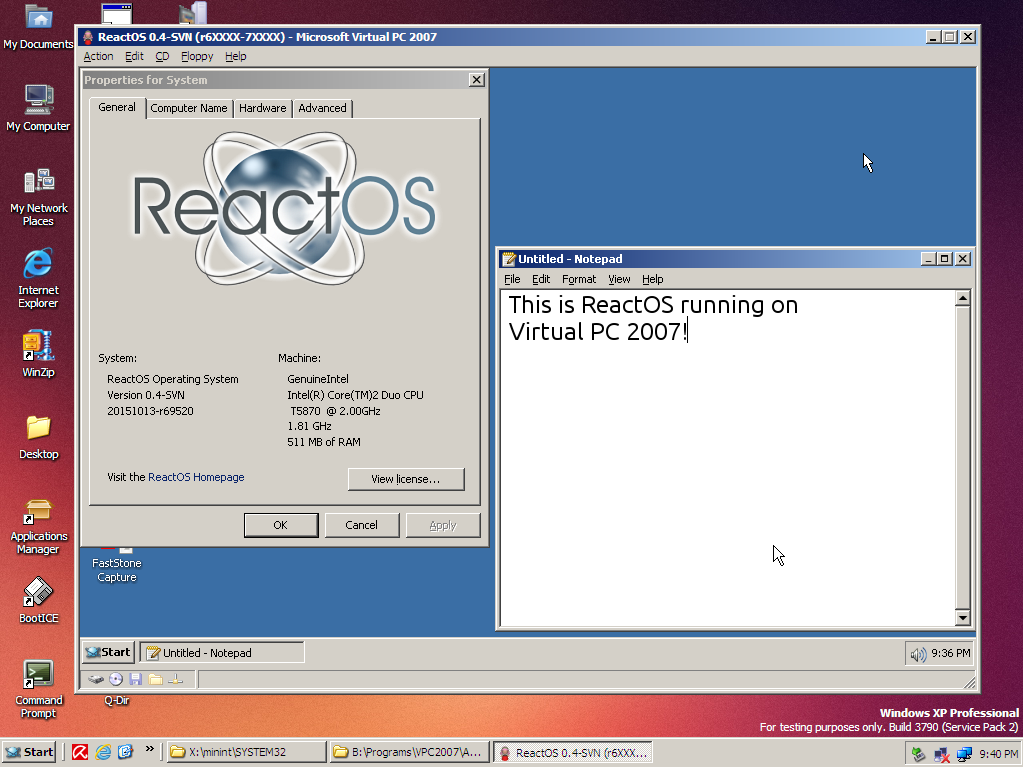
ReactOS is an open-source, free operating system that works with Windows drivers and apps in a binary manner. Although it was first created as a substitute for Windows Server 2003, it has since undergone needed updates. ReactOS is a contemporary operating system that mimics Windows’ functionality and user interface. ReactOS could not be as suitable for commercial or scientific computing as Windows, and it might not have the same degree of software compatibility.
9. Haiku OS
Many projected Haiku OS to take the position of BeOS in the modern era. A number of features that Windows, Linux, and macOS eventually adopted were first introduced by the fashionable multitasking operating system BeOS. Haiku is an open-source re-implementation of BeOS and continues to carry on its legacy. Designed from the ground up, Haiku’s modular design follows that of BeOS, while also being backward-compatible with its traditional quarry. It makes it possible for several OS components to develop simultaneously.

Is Windows still the best operating system?
Windows is the most widely used desktop operating system, running on over 1.4 billion PCs. Out of all the OSs, it supports the most hardware and software. Despite certain missteps over the years, Windows 10 is generally regarded as a success and as being more reliable and user-friendly than its predecessors. Microsoft made the decision to advance the platform with Windows 11 in spite of that success.
The “best” operating system ultimately depends on the requirements and preferences of the individual or the particular organization. When deciding which operating system is ideal for your needs, it’s critical to consider your needs, the software you depend on, and your level of experience with it.
What OS is faster than Windows 10?
Actually, Windows 10 will typically be slower, but it will be faster for certain jobs and slower for others. However, it won’t matter a bit what operating system you’re using—Windows 7, Windows 8.1, Windows 10, Linux, BSD, macOS, or anything else—when you load it up on a contemporary six-core CPU. They’re all going to function perfectly. You may not even be able to tell on an older system.
Is Windows 10 the best OS for laptops?
Depending on what features you want in an operating system, yes. Because Windows 10 is extensively supported and offers many features aimed at productivity, it is a popular choice for laptops. It works with a wide range of devices and boasts a sizable ecosystem of apps. But, there are alternative operating systems, like Linux or macOS, that can be a better fit for specific people. In the end, what matters are the elements that you find important and comfortable to use.
Conclusion: Is there a better operating system than Windows?
So, is there a better operating system than Windows? Many people choose Windows, but there are alternatives like macOS and Linux that offer compelling features. Which operating system is best for you will ultimately depend on your personal needs and preferences. The search for the best operating system is a never-ending process that reflects how quickly technology is developing and how dynamic the IT industry is.