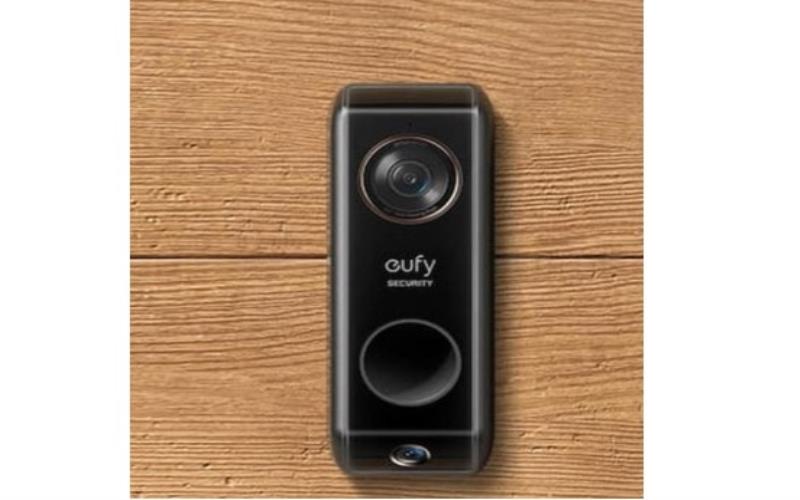In the realm of home automation, wireless doorbells have become increasingly popular due to their convenience and ease of installation. Unlike traditional doorbells that require complex wiring, wireless doorbells offer a simple and efficient solution for homeowners. In this guide, we’ll walk you through the step-by-step process of installing a wireless doorbell, ensuring a hassle-free experience.
Introduction to Wireless Doorbells
Wireless doorbells have revolutionized the way we perceive home security and convenience. They utilize radio frequency (RF) technology to transmit signals between the doorbell button and the receiver, eliminating the need for intricate wiring. With a plethora of options available in the market, choosing the right wireless doorbell for your home can enhance both functionality and aesthetics.
Step 1: Selecting the Right Wireless Doorbell
Before diving into the installation process, it’s essential to choose a wireless doorbell that suits your preferences and requirements. Consider factors such as range, sound options, design, and additional features like video integration or smartphone connectivity. Once you’ve made your selection, ensure that the package includes all the necessary components for installation.
Step 2: Preparing for Installation
Gather the tools required for installation, including a screwdriver, drill, mounting screws, and batteries for both the doorbell button and receiver. Familiarize yourself with the user manual provided by the manufacturer, as it contains vital information regarding installation steps and troubleshooting guidelines.
Step 3: Installing the Doorbell Button
Identify a suitable location for the doorbell button near your front door, ensuring easy access for visitors. Use the provided screws and anchors to secure the button in place, making sure it is level and firmly attached to the surface. If necessary, use a drill to create pilot holes before screwing in the mounting hardware.

Step 4: Setting Up the Receiver
Locate an indoor area within range of the doorbell button to install the receiver unit. Plug the receiver into a power outlet and wait for it to power on. Follow the instructions provided by the manufacturer to sync the receiver with the doorbell button, typically involving pressing a designated button or following a pairing sequence.
Step 5: Testing and Troubleshooting
Once the installation is complete, test the functionality of the wireless doorbell by pressing the doorbell button from outside the house. Verify that the receiver emits the desired chime or sound, indicating successful communication between the button and receiver. If you encounter any issues such as signal interference or malfunctioning components, refer to the troubleshooting section of the user manual for guidance.
Conclusion
Installing a wireless doorbell is a straightforward process that enhances the security and convenience of your home. By following the steps of how to install a doorbell, you can enjoy the benefits of a wireless doorbell system without the hassle of complex wiring. With careful planning and attention to detail, you can create a seamless entry experience for yourself and your visitors, adding a touch of modernity to your home environment. In conclusion, a wireless doorbell installation is a simple yet effective way to upgrade your home’s entrance while improving security and convenience. With the right tools, preparation, and attention to detail, you can successfully install a wireless doorbell system that meets your needs and enhances your living space.