Geometry is an important aspect of understanding and learning mathematics, and other related fields such as science, architecture, and more. Learning geometry starts at the early education level and it extends all the way to graduate school and everyday applications for those who are working in similar fields. This is why it’s important for different kinds of geometry software to exist and become accessible to students, academics, and everyday practitioners.
This is where geometry software comes in. This kind of software is also known as Interactive geometry software (IGS) or dynamic geometry environments (DGEs). With geometry software, users will be able to perform different geometrical operations while also illustrating the figures they’re solving equations of. There are multiple free and paid softwares that accomplish this with differing features. In this article, we’ll discuss our top picks for the best geometry software.
Best Geometry Software
GeoGebra
GeoGebra is a well-known geometry software, and it is one of the best ones out there because of its numerous features. You can essentially construct all kinds of geometrical shapes and concepts such as lines and points, to more complex ideas and figures such as cones, segments, and more. GeoGebra also supports both 2D and 3D geometry environments, which makes it a highly flexible option. Its other features include other tools for statistics and calculus, as well as a computer algebra system that can aide in more complicated computations.
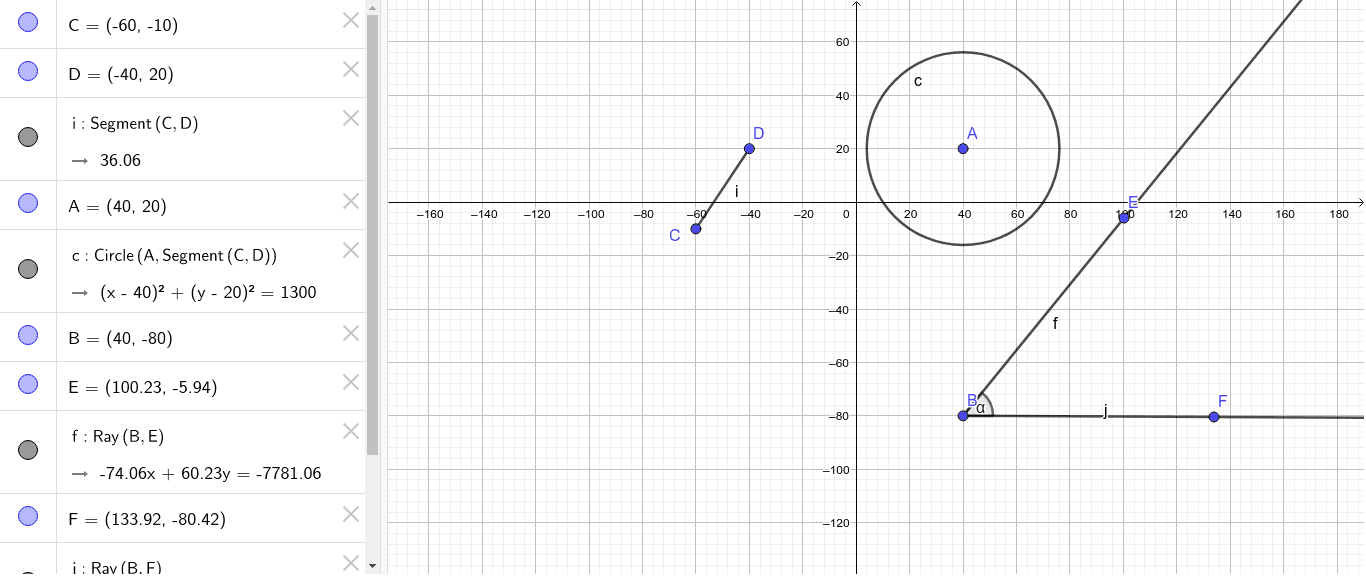
Its features are suitable, and currently being used, for teaching students from the primary school level up to the university level. GeoGebra is available for desktop devices on Windows, Linux, and MacOS, as well as tablets such as the iPad or Android tablets. It can also be accessed on any functioning web browser.
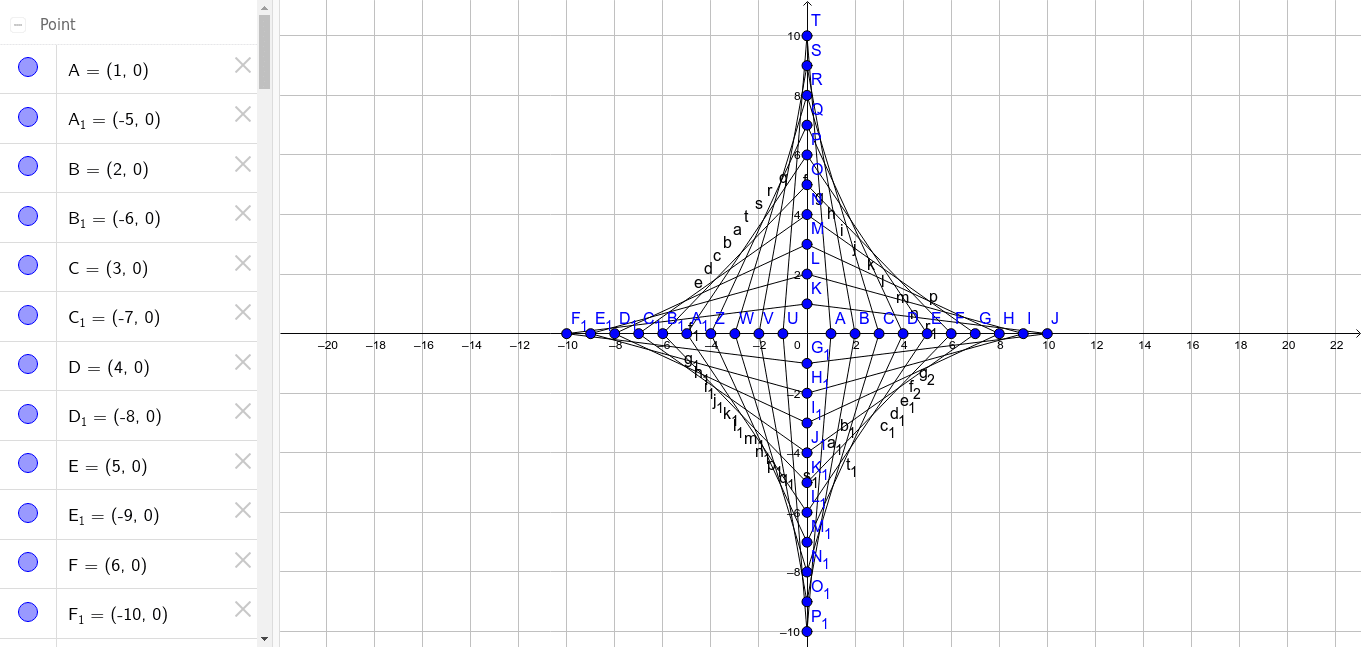
Desmos
Desmos is another popular website and software because of how accessible and flexible it is. It is mostly used as a graphing tool and calculator, but it also has useful features for performing different equations and problems concerning geometry. Desmos’ geometry tool allows you to manipulate an entire workspace where you can add different points, lines, segments, shapes, and more.

Desmos is completely free to use, and its interface is insanely easy to learn, which makes this platform the most ideal for students and professionals alike.
Cabri 3D
If you’re looking for a comprehensive geometry software that focuses on illustrating 3D geometrical figures and performing mathematical equations or problems on such kinds of figures, you can consider Cabri 3D as your go-to software. Like GeoGebra, you can construct all kinds of geometrical shapes and assign certain values or equations to them.
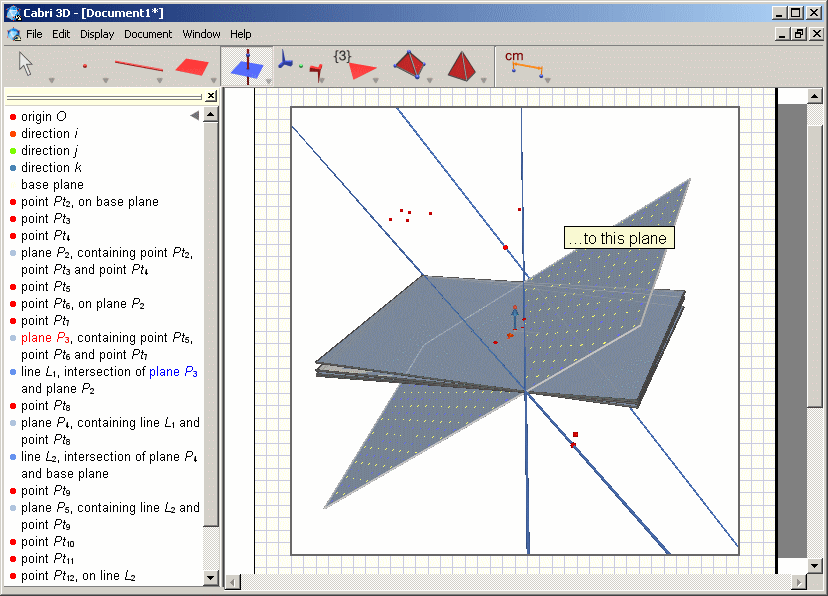
To use Cabri 3D, you can simply use it as a plugin for your Microsoft Office Suite, so that you can connect it when you are using Microsoft Excel, Powerpoint, or more. Like GeoGebra, Cabri 3D is free for use, making it one of the best choices for a geometry software.
Cabri II Plus
Cabri II Plus is another helpful geometry software that is targeted toward educators and students. Constructing and illustrating all kinds of geometrical figures, shapes, and equations are easy with Cabri II Plus. The platform claims that students who use it are able to improve their problem-solving results by 30%, and it all does this with an easy-to-use and intuitive interface.
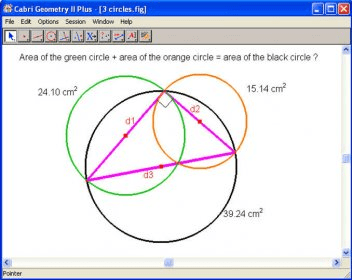
Cabri II Plus features realistic modeling and mapping features such as constructing geometrical models on top of real photos that you can import from your device. There are even options for animation. The catch with Cabri II Plus is that it is a paid platform, but it is affordable for both educators and students alike.
Sketchometry
If you want a more simplistic approach to geometry software, you can check out Sketchometry. Sketchometry is a geometry application that you can download on various platforms. You can simply sketch your desired figures by hand, or use different tools to create accurate figures that you need for certain equations or situations. This mechanic makes it easy to use. After drawing out your figures, you can add different elements to it like angles or values.
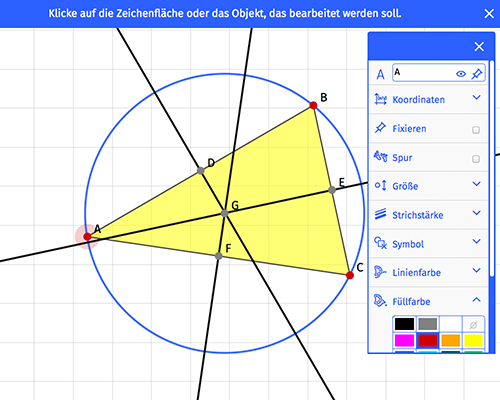
You can download Sketchometry on your tablets or phones, but you can also access it via your web browser. When doing the latter, it will be difficult to illustrate using a mouse, so it is recommended to use a stylus with your computer. Sketchometry is available on iOS, Android, and Windows.





