10 Best Git GUI Clients for Mac

If you are a developer, you have most probably used Git, which is a version control system used to track file changes. This system is pretty popular in the software industry because it allows all the team members to track changes. Now when it comes to Git Clients, most of the experienced developers are comfortable with Command-Line Git. However, many developers, mostly beginners, prefer Git GUI Clients because it boosts their workflow and allows them to track changes easily. So, if you are looking for a reliable Git GUI Client, this guide is for you. In this guide, we will share the 10 Best Git GUI Clients for Mac Users. Let’s get started.
➀ SmartGit
Let’s start with SmartGit, which is one of the most popular and reliable Git GUI Clients for Mac. One of the most promising things about SmartGit is that it offers the same UI and features across all of its versions. So, if you ever decide to switch from Mac to Windows in the future, you won’t experience any transitional issues.
Now when it comes to the UI of SmartGit, it’s well optimized. The thing which we like the most about SmartGit is that it’s uncluttered and everything is well organized, which makes it easier to use. SmartGit also comes with many promising features such as built-in SSH Support and Auto stash and pop, which makes it easier for developers to work. Overall, if you want a reliable Git GUI Client with optimized UI and tons of great features, SmartGit is surely a great option for you.
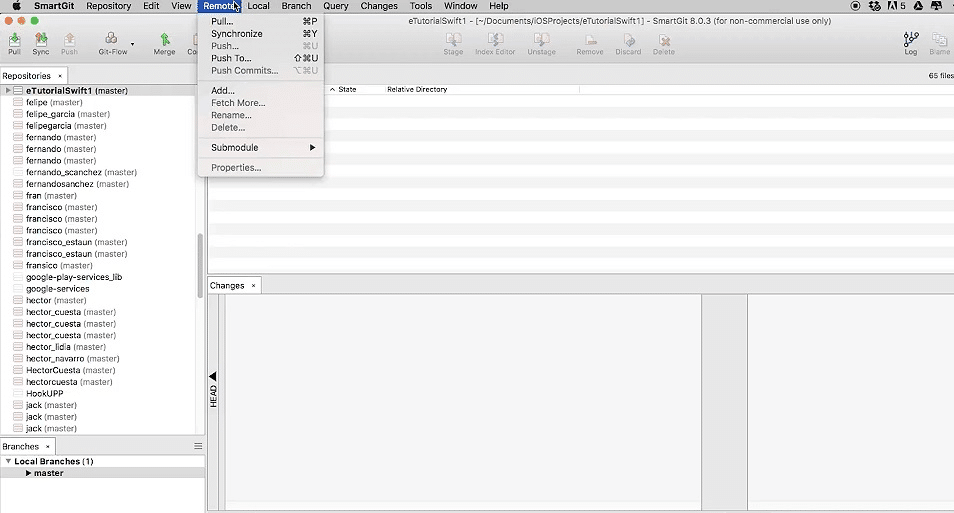
➁ GitHub Desktop
GitHub is a very popular Git Platform, and it has a Desktop version that comes with a very promising UI. The best thing about GitHub Desktop is that it’s an open-source client and completely free to use. Using GitHub, you can easily interact with major Git platforms, including GitHub, GitLab, and GitBucket.
If we look at the GUI of GitHub Desktop, it’s very minimalistic and intuitive, which makes it easier to interact with the software. The only problem with GitHub is that it doesn’t fully support the non-GitHub repositories. So, if you are someone who deals with various Git platforms, you can experience some problems. However, if you are an avid GitHub user, GitHub Desktop is the ideal Git GUI Client for you.

➂ GitX-dev
GitX-dev is another very popular Git GUI Client for Mac which is known for its reliability. It’s the fork version of GitX, and it comes with very promising features, which make it the first choice of many hard-core coders. The main highlight of GitX-dev is that it’s very responsive. Where some Git GUI Clients struggle with large binary files, GitX-dev can handle big files and multiple of them without breaking a sweat. The software also comes with a well-optimized GUI, which makes it easier for developers to interact with the software and track changes. Overall, if you are looking for a Git GUI Client that can handle big files easily, GitX-dev is an ideal option for you.

➃ Sourcetree
Sourcetree is one of the most popular free Git GUI Clients for Mac. In this Git GUI Client, you get a very minimal and well-organized User Interface which makes it easier to interact with the software. The thing we like about Sourcetree is that it has a consistent UI across all supported platforms, which makes it easier for users to work on it with other platforms. Another great thing about Sourcetree is that when you commit, it actually shows the Git Command line, which helps beginners to learn commands and make them more proficient.
If we look at the integration, Sourcetree works well with all major Git platforms, including GitHub, Kiln, Stash, and Bitbucket. If we look at the downsides, the client lack features such as Auto Stash, which can be a dealbreaker for some people. Overall, Sourcetree is an excellent Git GUI Client, and if you are a beginner, Sourcetree is our top recommendation.

➄ Tower
Tower is a popular Git GUI Client, which is available for major platforms such as Mac and Windows. It’s also one of the most popular Git GUI Clients, with a community of more than 100,000 developers around the world. The main highlight of Tower is that it offers the best visual representation of instances which makes it easier for users to work with it. In the software, you also get regular features such as Pull Requests, Quick Actions, Image Diffing, Reflog, and more. It also comes with the Dark Mode, which is a major plus. Overall, if you are looking for a premium Git GUI Client for Mac, Tower is a great option for you.

➅ GitKraken
GitKraken is one of the most comprehensive Git GUI Clients for Mac. It’s a cross-platform Git GUI Client that comes with a wide range of great features. For starters, it comes with features such as merge conflict editor and task tracking, which makes it easier for developers to track changes and handle conflicts. On top of that, it also comes with a built-in editor, which you can use to change the code directly from the client. In the client, you also get a very well-designed and intuitive User Interface that is easier to use. The client also works well with all major Git platforms, including GitLab, Bitbucket, and GitHub. Overall, if you want a Git GUI Client for Mac with the built-in editor, GitKraken is an ideal option for you.

➆ Sublime Merge
Sublime Merge is another very reliable Git GUI Client for Mac. The unique thing about this Git GUI Client is that it’s developed by the same company that developed Sublime Text. Like Sublime Text, Sublime Merge also comes with great performance, and it works pretty well with all major Git platforms, including GitHub. In the client, you also get a variety of features such as a built-in search tool, difference checker, merge tool, and Dark Mode. Overall, if you have used Sublime Text in the past and you want a Git GUI Client with the same performance and looks, Sublime Merge is a great option for you.

➇ GitUp
GitUp is one of the best Git GUI clients for Mac users. The main highlight of GitUp is its performance, and it can easily handle big files without any problem. In the client, you also get a simple User Interface that is easy to use and doesn’t have any clutter. One of the most promising features of GitUp is the Live Map which basically tells you about the changes in real-time, and it’s very efficient. On top of that, it also comes with features such as Quick View, Quick Keys, Instant search, and more. Overall, if you are looking for an efficient Git GUI Client for Mac, GitUp is a solid option for you.

➈ Aurees
Aurees is another very powerful Git GUI Client for Mac that can help you manage and track changes very easily. In this Git GUI Client, you get a simple yet intuitive User Interface which makes it easier to interact with the software and make changes. If we look at the features, Aurees comes with features such as Conflict Resolution, highlighting, and previews of outstanding Merge. On top of that, it also comes with the built-in editor, which you can use to check differences in different versions of the code directly from the client. Overall, if you want a powerful Git GUI Client for Mac, Aurees is surely a great option.

➉ GitBlade
GitBlade is one of the best Git GUI Clients for Mac. It’s also available for other major platforms such as Windows and Linux. The main highlight of GitBlade is its User Interface which is very refined and intuitive, which makes it easier to use. If we look at the features, GitBlade comes with features such as Visual graph, Merge tool, stage hunks, combined diffs, and annotate tool. Overall, if you are looking for a well-designed Git GUI Client for Mac users, GitBlade is a great option.
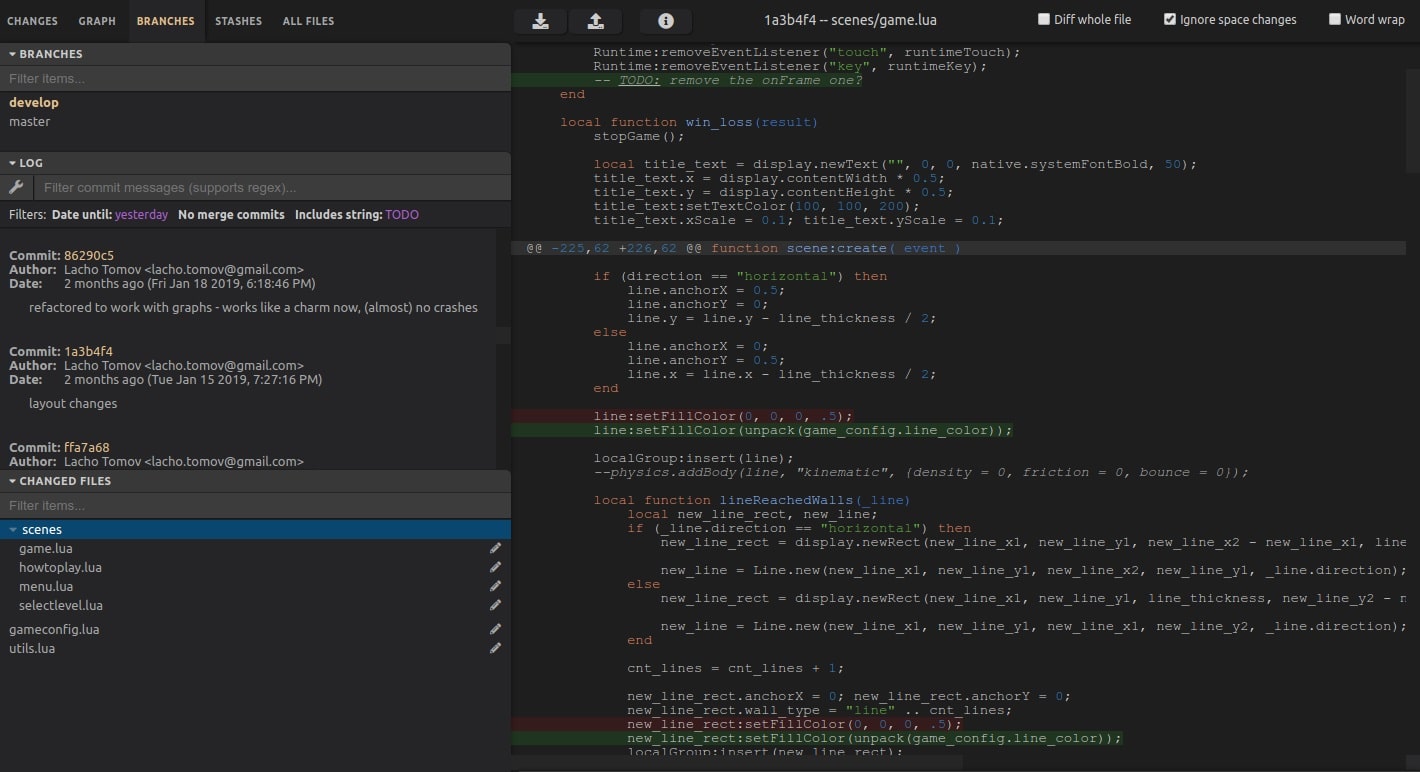
What is the best Git GUI Client for Beginners?
If you have just started your coding journey and looking for the best Git GUI Client for beginners, our top recommendation is Sourcetree. The main highlight of this Git GUI Client is that it shows the actual Git commands when you do any action, which will ultimately improve your grasp on Git commands and help you become a Pro.
What’s the best free Git GUI Client for Mac?
You will find a variety of free Git GUI Clients for Mac, but if you want the best, our top recommendations are GitHub Desktop and Sourcetree. Both Clients come with great features, and they are also compatible with major Git Platforms such as GitHub.
FAQ
What is a git client?
A git client is a software application that allows you to interact with the Git version control system. It provides a graphical or command-line interface (CLI) through which you can perform various Git operations. A git client is a software tool used by software developers to manage their git repositories. It allows them to interact with the git version control system, with features such as creating, cloning, and branching repositories.
Git clients are available for both macOS and Windows operating systems. Some examples of popular open-source git clients include GitKraken, Sourcetree, and GitExtensions. These clients provide a user-friendly interface for developers to work with their code repositories efficiently.
Are there any GUI clients available for Git?
Yes, there are several GUI clients available for Git. These clients provide a visual interface to easily manage and work with Git repositories. Yes, there are several GUI clients available for Git. One popular option is GitKraken, which is a powerful GUI Git client that is compatible with macOS, Windows and Mac OS X. It is considered one of the best GUI Git clients as it provides a user-friendly interface and streamlined workflow for managing Git repositories.
Additionally, there are other GUI Git clients available for macOS, such as Sourcetree and Tower, offering a variety of options for users to choose from.
Which is the best Git client for Mac?
The best Git client for Mac depends on your personal preferences and requirements. Some popular options for Mac users include GitHub Desktop, GitKraken, Git Cola, and Aurees Git Client. There are several great options for Git clients for Mac OS X, but one of the best is the open-source client called GitKraken.
GitKraken is a powerful Git client for Mac and Windows that allows users to efficiently perform Git operations on their projects. It offers a modern and intuitive interface, making it easy for developers to manage their git projects. Whether you’re using Mac OS or Windows, GitKraken is a versatile and reliable Git client for both platforms.
Can you recommend a Git GUI client for Linux?
While there are many Git GUI clients available, some popular ones for Linux users include GitKraken, Git Cola, and Gitg. Can you recommend a Git GUI client for Linux? Sourcetree is a free and intuitive interface for Git, making it the ideal basic Git client. It is a user-friendly Git client designed to provide a graphical user interface for Git functions.
Another popular option is the Tower Git client, which offers an easy way to use Git with its free GUI tool. Both Sourcetree and Tower Git client provide a seamless and efficient experience for managing Git repositories on Linux.
How do I resolve merge conflicts using Git?
To resolve merge conflicts, you can use Git’s command-line tools or a GUI client. The process involves identifying conflicting changes, making necessary edits, and committing the resolved changes to complete the merge. If you’re new to Git and looking for Git clients to resolve merge conflicts, you can use graphical Git clients like Sourcetree or GitUp.
Sourcetree is a free Git client with a simple terminal UI for Git commands, while GitUp is a Git GUI that offers a terminal UI for resolving merge conflicts. Both are free and open-source options to help you efficiently resolve merge conflicts using Git.
Is it necessary to use Git from the command line?
No, it is not necessary to use Git from the command line. Git GUI clients provide a user-friendly alternative to perform most Git operations without using the command line. However, having basic knowledge of Git commands can often come in handy. Using Git from the command line is not necessary, but it offers more flexibility and control.
However, if you prefer a user-friendly interface, you can opt for GitKraken, an open-source client available for Windows and macOS. With GitKraken, you can perform all the Git tasks and efficiently manage your repositories. Its best feature is its intuitive design, which simplifies the Git workflow and makes using Git a breeze.
What is a version control system?
A version control system (VCS) is a software tool that helps manage changes to files and documents over time. It allows multiple people to collaborate on a project, tracks changes, and provides an organized history of revisions. A version control system is a tool used to manage changes to files over time. It allows multiple developers to collaborate on a project by keeping track of revisions and facilitating the merging of different code versions.
Git is a popular version control system that is widely used. It supports handling large git files and performing git operations through both a lightweight git client (cli for git) and a web-based git client (gui for git). It also enables users to access a list of git commands and perform operations through a user-friendly interface.
Are there any open-source Git GUI clients available?
Yes, there are several open-source Git GUI clients available, such as GitKraken, Git Cola, and Gitg. These clients offer free access to their features and can be customized or extended by the user. Yes, there are several open-source Git GUI clients available. These clients provide built-in GUI tools that make it easier to work with Git repositories. One popular option is GitHub Desktop, which is a free Git desktop client that offers a more visual and user-friendly interface for managing multiple Git workflows.
Another example is GitKraken, which provides a versatile GUI that streamlines the Git workflow and even offers an integrated SSH client. These open-source GUI clients are a great alternative to working with Git solely through the command line.
Conclusion
That’s all, folks! In this guide, we shared Mac’s top 10 Git GUI Clients. We have also included the free and open-source clients, which you can use without paying a single penny. Happy Coding!




