 In the ever-evolving field of software development, utilizing the best tools can make a world of difference in terms of productivity, efficiency, and the overall quality of your code. With numerous options available, it’s crucial to identify the best software development tools that align with your specific needs and preferences.
In the ever-evolving field of software development, utilizing the best tools can make a world of difference in terms of productivity, efficiency, and the overall quality of your code. With numerous options available, it’s crucial to identify the best software development tools that align with your specific needs and preferences.
Whether you’re a seasoned developer or just starting your coding journey, this article will explore some of the leading software development tools that have gained recognition for their exceptional features, robust functionality, and ability to streamline the development process. By leveraging these tools, you can enhance your development workflow, collaborate seamlessly with team members, and create remarkable software solutions that stand out in today’s competitive digital landscape.
Who is a Software Developer?

The main responsibility of a software developer is software development. A skilled computer developer trained to create software, either independently or as part of a team, falls within this profession’s definition.
Additionally, they approach the procedures and methods necessary for the software to function properly from a three-sixty angle. Lastly, they build, modify, maintain, support, and solve technical issues in programs, frameworks, and applications using software development tools.
What is a Software Development Tool?
Software professionals use program development software called a “software development tool” or “software programming tool” to create, manage, edit, support, and debug other programs, frameworks, or applications. Today, there are hundreds of thousands of tools for programming or developing software. Making the best choice could be difficult. The project type, however, has a complete impact on the decision about the software development tool. When selecting the best software development tool, there are a few things to keep in mind.
How to Choose the Best Software Development Tools?
It can make or break a project to choose a developer software product that is technically sound. Every project has specific requirements that developers need to meet through brainstorming to find the best fit. In order to succeed with this section, you must first be an expert on your project.
1. Project essentials
Every project has unique requirements, making the perfect software developer tool impossible to find. This will provide you the ability to select the ideal fit using the technologies at your disposal. In the end, you’ll see a system that is ready to deliver the best outcomes given the available time and resources. An important question to address is how it will function in the project’s execution as a whole.
2. Team experience
Second, it’s important to take into account the team’s expertise, familiarity, and comfort level with the shortlisted web developer software tools. It will be possible to gauge everyone’s ideas through discussions among the developers based on their accumulated knowledge. Before you make a decision, be sure that every member of your team was able to incorporate their ideas.
3. Feedback
Feedback can show whether or not the project’s expectations match reality. Even if you might not give it much thought right now, you can use this as a guide in the future. It is crucial to avoiding making the same errors again in subsequent trials.
4. Project configuration
Carefully consider the project’s preliminary scope. You can use it to help you focus your search for software developer productivity tools. Some software is specifically meant for smaller projects. After everything is set up, think through how your project will work with the available testing cycles to avoid running into this problem.
5. Company Standards
Many big and small businesses require the use of certain instruments in order to adhere to regulations and accomplish predetermined objectives. Therefore, standardization facilitates the usage of project-specific technologies by developers.
6. Functionality
You must evaluate the tool’s functionality after determining its intended use. Does it have every functionality you require? Can you change it to suit your particular workflow? You don’t want to be halfway through a project and discover that the tool is unable to perform the task you require.
7. Ease of Use
You should also consider how simple the program is to use. When working with a group of developers, it’s important to make sure that everyone is aware of how to use the tool correctly and is on the same page. The last thing you want is for a member of your team to be having trouble using the product. The ease of use of software development tools should be a top priority.
The 15 Best Software Development Tools
1. RAD Studio

An expert integrated development environment (IDE) is RAD Studio. It enables the development of native apps for Linux, Windows, Android, and iOS. Create your stunning desktop and mobile app user interfaces with the least amount of coding. It can connect to 20+ databases natively using FireDAC’s quick direct access, and it has a single code base that is compatible with all major platforms.
2. FinanceLayer
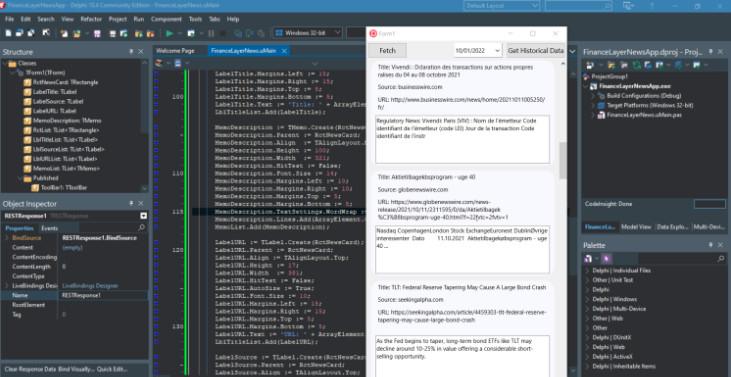
FinanceLayer is an instantaneous API for financial news. It uses a JSON payload to obtain the most helpful financial data. It enables you to access financial news and article feeds in real time across all websites and programs. Using just one integration, our platform enables you to connect to more than 100 financial sources. Additionally, it provides access to stock statements and news articles on government economics that are all presented in an easy-to-parse way.
3. Studio 3T
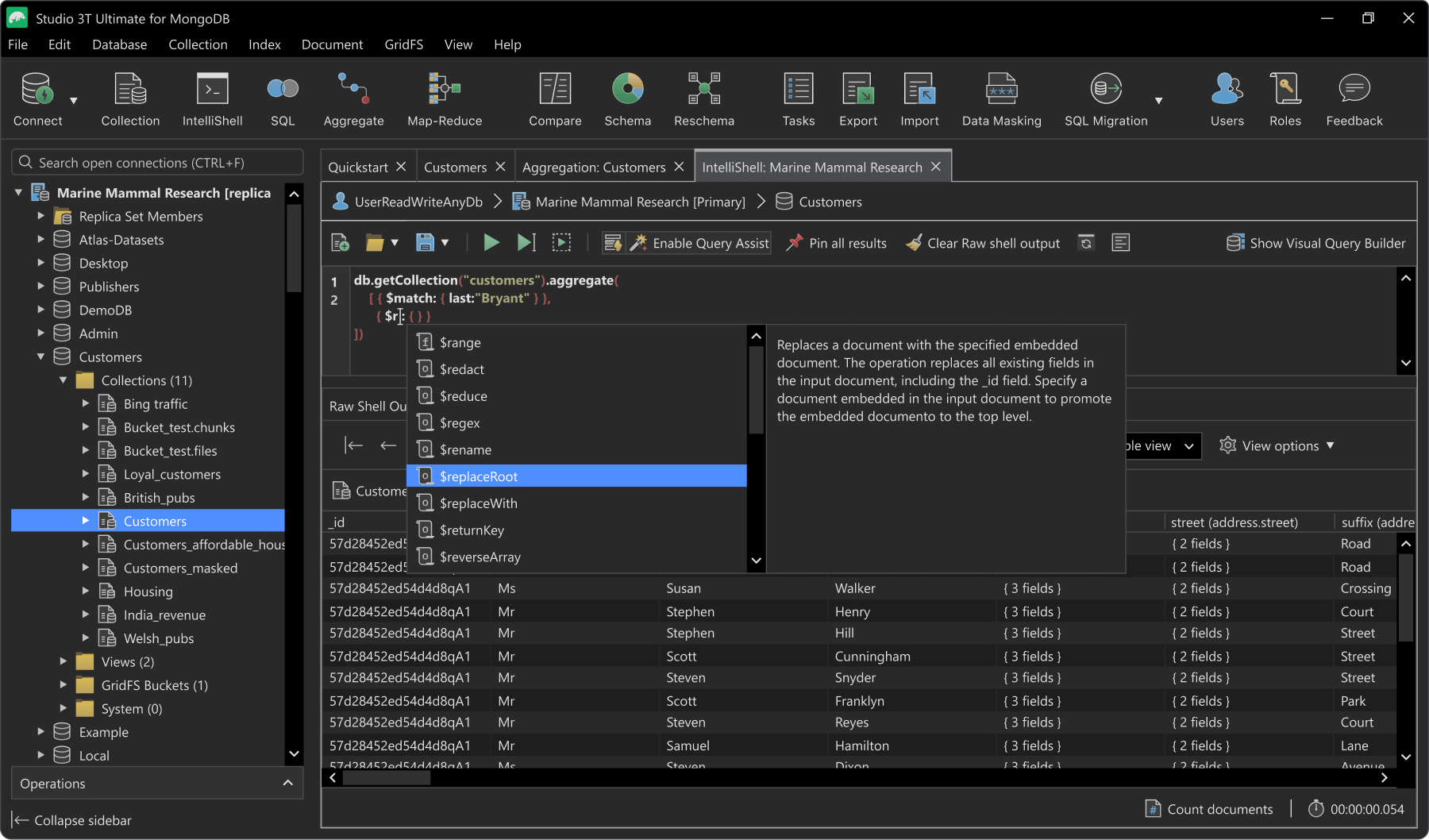
Studio 3T, a platform primarily for MongoDB, aids in the creation of quick searches, immediate codes, and import and export in a variety of formats. It includes a number of features, including tools like Visual Query Builder, IntelliShell, or SQL query tool. Another feature is a data masking tool that enhances security by obfuscating data at the field level dynamically.
4. Linx
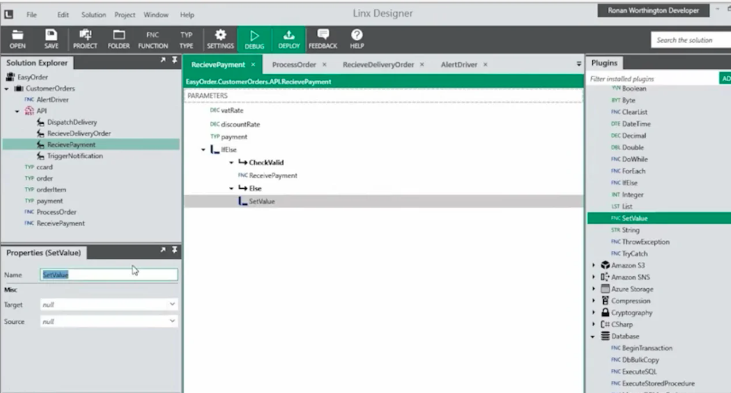
Linx is the IDE and server to use if you’re looking for low code. Software developers use Linx to quickly build bespoke automated business processes, combine applications, expose web services, and efficiently handle heavy workloads. Linx’s drag-and-drop user interface makes it simple to navigate. Additionally, it includes immediate one-click deployment to local or remote Linx servers as well as 100+ built-in functionalities and quick development services.
5. Collaborator
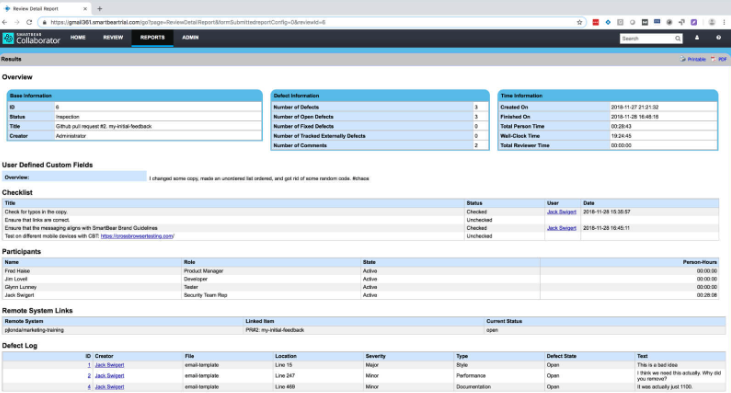
A peer code and document review tool called Collaborator is a platform for development teams who take quality seriously. Collaborator is a single tool that lets you examine source code, Simulink models, Adobe PDF files, Microsoft Word, Excel, PowerPoint, and Visio diagrams. Additionally, you may improve the code review procedure for Azure DevOps, GitLab, BitBucket, and GitHub.
6. SQL Sentry
With quick root cause analysis and visibility throughout the Microsoft data estate, SQL Sentry is a database performance monitoring tool for the Data Platform. It aids in managing scheduled activities and locating resource conflicts in a calendar designed after Outlook.
7. DbSchema
For any SQL, NoSQL, or Cloud database, DbSchema is a visual database builder and manager. You may use the tool to generate HTML5 diagram documentation, visually examine the data and create queries, visually design & interact with the database schema, design the schema in a team and deploy it on different databases, and much more.
8. Dreamweaver
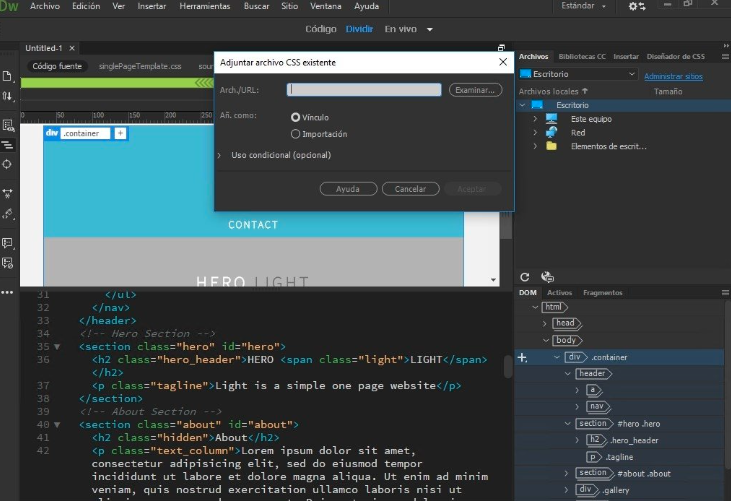
The group of contemporary software design tools for web development includes Adobe Dreamweaver. It is an IDE that makes it simple and quick to create attractive responsive websites. Macromedia created it, and Adobe now maintains it . For context, Adobe has acquired Macromedia.
9. AWS Cloud9

An online integrated software development environment is AWS Cloud9 IDE. One of the best software design tools, it supports a wide range of programming languages, including JavaScript, Node.js, C, C++, PHP, Ruby, Perl, and Python. It has a built-in Terminal for command-line tools and lets you clone the complete programming environment. Additionally, it offers code completion recommendations that might make software engineers’ coding faster and error-free.
10. Apache NetBeans
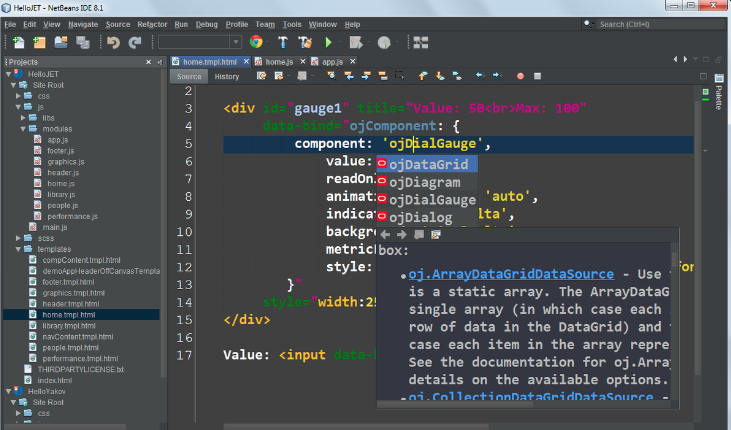
A well-known, open-source, free IDE is Apache NetBeans. One of the best tools for application development, it enables the creation of desktop, mobile, and web applications. It supports quick and intelligent code editing and includes a simple and effective project management system.
11. CodeLobster

If you’re looking for an integrated development environment (IDE) with a primary focus on web development, check out CodeLobster. It offers a variety of features and tools to help programmers build, test, and maintain web applications. CodeLobster supports numerous computer languages that are frequently used in web development, including HTML, CSS, JavaScript, PHP, and SQL.
12. Atom
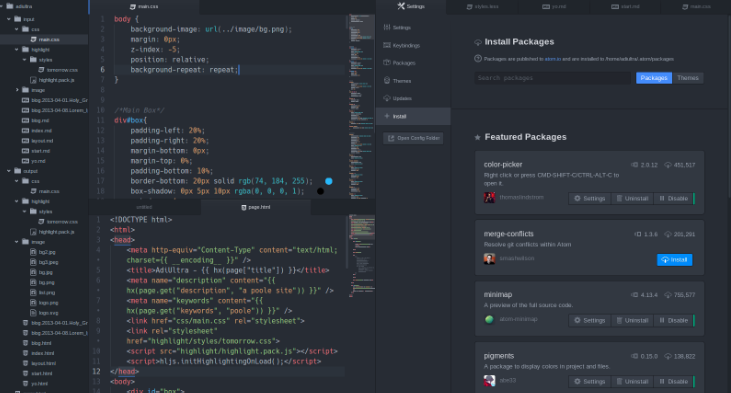
An open-source, cost-free desktop and source code editor is Atom. It is up-to-date, user-friendly, and highly hackable. It makes use of the Electron framework. Moreover, Atom effectively modifies the user interface without affecting the configuration file, is cross-platform editable, and works with Windows, Linux, and OS X.
14. Visual Studio Online

Services like seamless planning and support for a variety of platforms that encourage sharing is possible with Visual Studio Online. You can keep track of ideas using Visual Studio Online, organize them on scrum or kanban boards, and identify problems to improve the quality of your work. Azure deployments are also automated and made simpler by the software.
14. HTML5 Builder
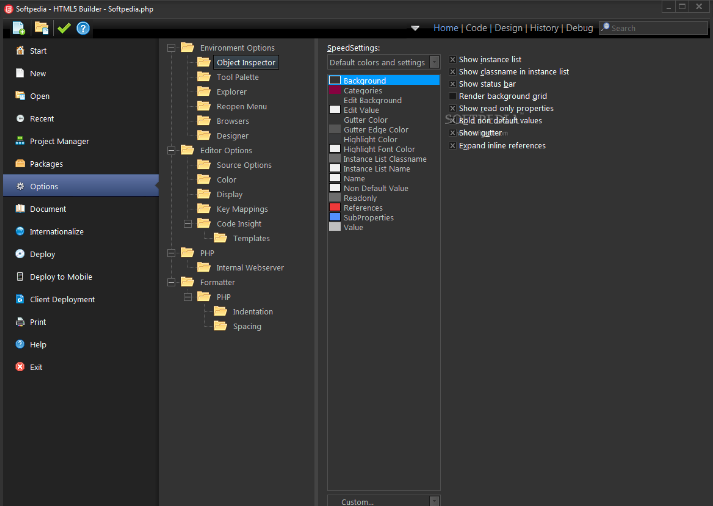
Applications for smartphones and the web are typically created using HTML5 Builder. Its excellent adaptability and speed make cross-platform program development simpler. It works well for applications that require geolocation.
15. Bootstrap

A famous front-end framework called Bootstrap can create websites and web applications that are mobile-first and responsive. It offers a selection of JavaScript and CSS components, as well as premade templates and themes, to assist developers in swiftly creating aesthetically pleasing and responsive user interfaces.
FAQs
Why do Software Development Tools and Frameworks Matter?
For a number of reasons, software development tools and frameworks are essential to the process. Developers can save time and effort by reusing pre-built components, libraries, and modules that tools and frameworks provide. They simplify development procedures, automate repetitive operations, and free up developers to concentrate on addressing particular issues rather than re-inventing the wheel.
By offering functionality for project management, communication, issue tracking, and version control, development tools enable team cooperation. They make it possible for programmers to collaborate, share code, monitor changes, and efficiently manage their tasks.
What Skills Make up the Resume of a Great Project Manager?
A competent project manager combines managerial, interpersonal, and technical abilities. It is critical to have a solid foundation in project management concepts, strategies, and best practices. This involves expertise in stakeholder management, resource allocation, risk management, scheduling, budgeting, and project planning. Second, project managers must be extremely well-organized and adept at handling several tasks and priorities at once. They must be able to establish and monitor project schedules, establish reasonable deadlines, and guarantee the prompt delivery of project milestones.
Project managers should also have the ability to recognize and manage project stakeholders, such as clients, customers, team members, executives, and other pertinent parties, is a prerequisite for effective project management. To guarantee project success, they should be able to comprehend stakeholder needs, communicate clearly, and address issues.
What are the different types of tools for developers?
Developers have access to a wide variety of tools that address different phases and facets of the software development lifecycle. Es offer a whole suite of tools for developing, testing, and delivering software. Code editors, syntax highlighting, code completion, debugging tools, version control integration, and build systems are examples of features that are often present in them.
Eclipse, IntelliJ IDEA, Visual Studio, and Xcode are a few examples. Code editors are simple tools designed specifically for editing code. They provide options like autocompletion, syntax highlighting, code formatting, and changeable themes. Atom, Vim, Visual Studio Code, and Sublime Text are all well-liked code editors.
Debugging tools help programmers find and correct bugs in their code. Breakpoints, sequential execution, variable inspection, and error tracking are among the features they offer. In addition to standalone tools like Chrome DevTools, GDB (GNU Debugger), and WinDbg, most IDEs offer debuggers. Developers can create and maintain documentation for their projects with the help of documentation tools. They make it simpler to impart knowledge to other developers by generating documentation from markdown or code comments. Javadoc, Sphinx, and Doxygen are three common documentation tools.
What are some free software development tools?
There are several free software development tools out there that provide developers strong capabilities and functionalities.
- Git: A distributed version control system that is frequently used for project collaboration and source code management. It includes a number of graphical user interfaces, including Sourcetree and GitKraken, as well as command-line tools.
- Git-like distributed version management system Mercurial has a different workflow and is more user-friendly.
- JUnit: A popular unit testing framework for Java that aids developers in creating and running tests to guarantee the quality of their code.
- Selenium: A strong web browser automation tool for functional and browser compatibility testing.






