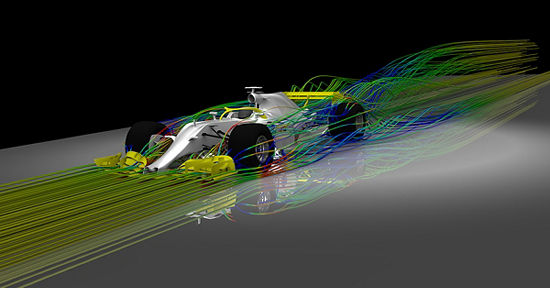If you want to become an engineer or work in any similar field, you will eventually come across a branch of study called computational fluid dynamics, otherwise known as CFD. CFD is an important concept that is applied in the field of engineering, because it is essential to understanding and practicing different processes like aerodynamics, HVAC engineering, and manufacturing electronics.
If you want to become an engineer or work in any similar field, you will eventually come across a branch of study called computational fluid dynamics, otherwise known as CFD. CFD is an important concept that is applied in the field of engineering, because it is essential to understanding and practicing different processes like aerodynamics, HVAC engineering, and manufacturing electronics.
To understand and apply CFD in your own engineering projects, you need to use the right CFD software. In this guide, we’ll talk about the best software for CFD. These software will help you apply important and accurate concepts on computational fluid dynamics for your projects.
You might also like: Best 3D Animation Software Without A Graphics Card
Best Software for CFD
1. Ansys Fluids
Ansys Fluids is a CFD software that balances accurate results and comprehensive features with a beginner-friendly user interface. This software allows you to have efficient and sustainable CFD system simulations, helping you bring your projects to life while also visualizing how well your designs work.
By using Ansys, you’ll be able to reduce “simulation solve time and power consumption” because of another Ansys tool called Fluent. This tool allows you to make use of a multi-use GPU solver. With Fluent, you can also use Ansys Fluids to build custom workflows depending on the nature of your project. You can do this by using PyFluent, an open-source access to Fluent using Python.
Generally, Ansys Fluent is fully capable of creating elaborate models of different reactions and processes, such as turbulence, heat, flow transfer, and others. All of the models and simulations that you can create with Ansys are highly accurate, making it easy to apply to your engineering projects to test how successful they are.
You can purchase Ansys Fluent together with other Ansys products that are considered as support software for Fluent. This includes products such as SpaceClaim: a CAD tool; Ensight: a platform used for post-processing; and others.
2. OpenFOAM

If you’re a student who is more on a limited budget with fewer resources, you can look into a CFD software like OpenFOAM. OpenFOAM can be compared to an open-source library. Because it includes anything and everything you need to know and solve when it comes to CFD. This platform allows you to solve issues concerning fluid flows. As well as chemical reactions when it comes to specific scenarios. Such as electromagnetics, turbulence, heat transfers, and more.
OpenFOAM is completely free to use, which makes it the optimal choice for students and professionals who are working on a tight budget. The one con to using OpenFOAM is that because of how comprehensive and loaded it is with information, it can be difficult to navigate and grasp. Newbies to CFD and this area of engineering may experience a steep learning curve, but OpenFOAM remains as one of the best free softwares for CFD to date.
3. SimScale
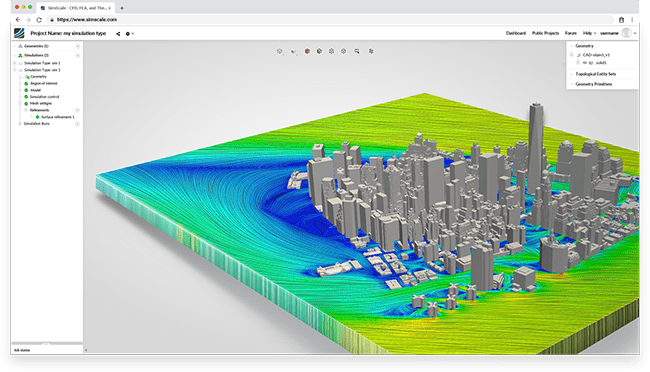
SImScale is a CFD software that is cloud-based, which is different from existing software that is heavy on licensing and hardware costs. With SimScale, you only need to worry about controlling the parameters of the CFD software. Besides CFD, you can also simulate FEA and thermal simulation, depending on the needs of your project.
SimScale also works well with other CAD tools, which makes its functionality even more appealing. It supports other 3D files, so you won’t need to find another CAD software to use. There are other add-ons that you can use together with SImScale. Such as SolidWorks or Autodesk Fusion to make your workspace more seamless.
You might also like: 3 Best CAD Software for 3D Printing
Which CFD software should I use?
To figure out which CFD software you should first determine what kind of features you want depending on your existing resources. If you’re looking for something that is highly accurate and comprehensive, you can purchase commercial CFD software such as Ansys Fluent. However, to run software like Ansys, you need to have the right hardware to run it. You can choose from opensource software or cloud-based software as well.
What is the best free CFD software?
OpenFOAM is one of the best free CFD software because of how much information you can get from it. It can be tricky to use. But after understanding all of its features, it becomes a highly valuable asset to your projects.
Is Ansys good for CFD?
Ansys is definitely one of your premiere options for a CFD software because of its features and comprehensive tools. You can also use other Ansys products together to address all of the needs of your project. By doing this, you can get highly accurate simulations and results for your work.
What CFD software is used in industry?
Besides the software we’ve already tackled in this list, AutoDesk CFD is another common software used by engineers for their work. Its used for all kinds of reasons and by different types of engineers to understand how well certain products perform.
You might also like: Best Software Qualities (Most Important Things Users Look For)