 Whenever anyone wants to share information about anything, flyers are the way to go. Breaking the news about new businesses, job openings, and services for people to try are often advertised using flyers. Though the traditional way of using flyers is by distributing it to people in-person, and by posting it in buildings and establishments, the internet has made flyer making and flyer sharing much more accessible. With a few clicks, you can immediately promote you want to offer without having to pay a single dime.
Whenever anyone wants to share information about anything, flyers are the way to go. Breaking the news about new businesses, job openings, and services for people to try are often advertised using flyers. Though the traditional way of using flyers is by distributing it to people in-person, and by posting it in buildings and establishments, the internet has made flyer making and flyer sharing much more accessible. With a few clicks, you can immediately promote you want to offer without having to pay a single dime.
As technology becomes more and more advanced, the market for graphic design and art applications also becomes more and more competitive. There are all kinds of applications that specifically cater to an aspect of art and graphic design. And flyers are not an exception. However, because of how crowded the creative app area is now, it can be hard to gauge which are the best platforms to create flyers in.
In this guide, we’ll be walking you through the best software to make flyers for free. We’ll be talking about their key features, their pricing packages, and who they’re best for.
You might also like: Best Software to Create Newsletters
Best Software to Make Flyers for Free
1. Canva

For most amateur and professional graphic designers, Canva is the go-to platform for easily creating graphics for flyers. Canva is a very popular design tool that you can use to create all kinds of graphic outputs and presentations. It is best for beginners to graphic designers who want a quick and simple way to work on their projects. But professionals also use it throughout their daily work.
Canva is also popular for having a versatile and extensive array of templates for presentations, social media posts, brochures, flyers, and more. There are also custom options to accurately size your own canvas to meet specific measurements. When designing or editing the template, you can customize aspects such as the text, add new elements like animated stickers and shapes, and adjust all of their sizes and designs.
Most of Canva’s features can be used and accessed for free. However, their Premium features, such as access to premium graphics and effects, can be used by purchasing a month-long subscription for $12.99. Canva also has an Education program that allows enrolled students to use their school e-mails to access these premium features.
2. Crello
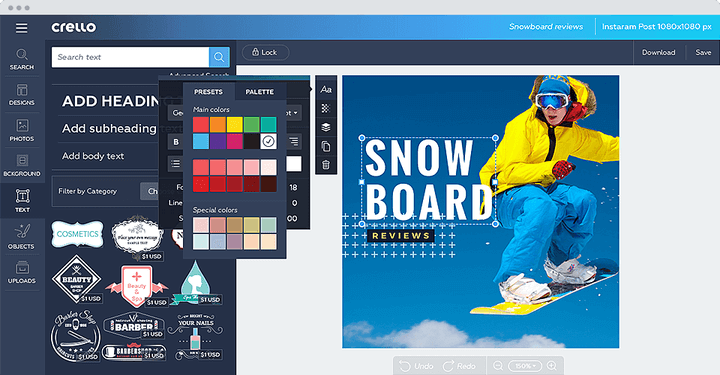
Similar to Canva, the second platform on our list is Crello: a 100% free to use, online graphic design tool. Crello allows users to create all kinds of static projects using their tools, templates, graphics, and effects. Crello is incredibly accessible; simply create an account using an existing email account, and after verifying your identity, you can get access to all of Crello’s available features.
Crello’s unique features include over 100,000 free templates from users to choose from, depending on the kind of material they want to make. These templates range from pre-formatted templates for brochures, invitations, cards, and of course, flyers. Besides this, there are also a versatile amount of choices for typography, color palettes, and other graphic elements that can be added into the project.
Like Canva, Crello has two different kinds of subscriptions: a free account and a paid account that grants users access to premium features. To get premium access to crello, users can subscribe by paying $10 a month, and it includes features such as a background-removing feature for photos, over 70 million photos, and more.
3. Stencil
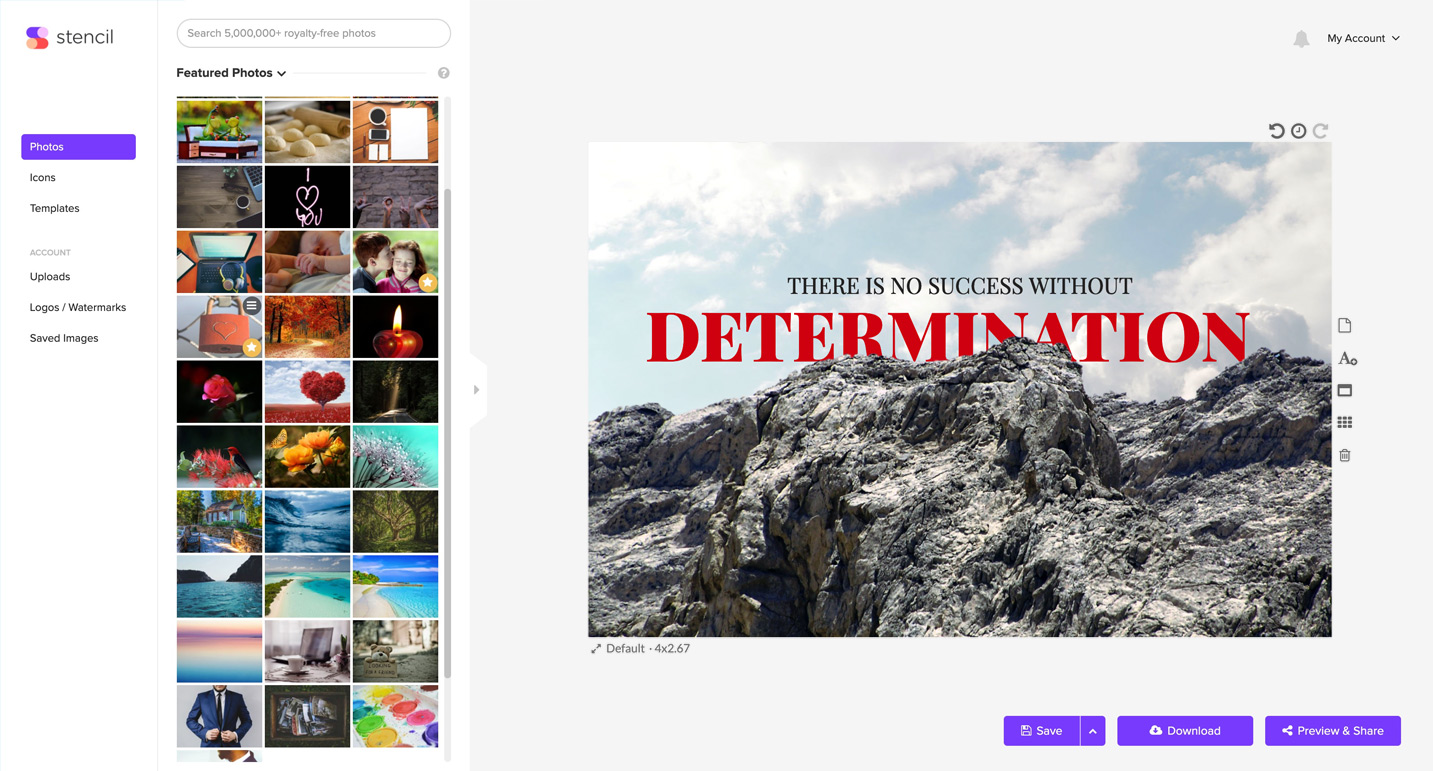
The final platform on our list is Stencil. Stencil is a graphic design platform that allows its users to choose from over 5,000,000 royalty-free photos that you can add into your projects. Stencil also has over 1,500 different templates for different kinds of projects, millions of logos and illustrations that you can use, and over 5,500 different fonts.
There are also other handy features that make the editing and designing process much easier. Stencil allows for easy canvas resizing to fit certain dimensions that the project will be used for. There are also choices to favorite photos that you can use in your future projects, create collections to categorize projects, and more.
You can use Stencil for free, but its features are quite limited. The platform has two other payment options: the Pro version, which costs $9 every month, and the Unlimited version which costs $12 per month.
You might also like: 11 Best Softwares for Brochure Design
What is the best software to use to make a flyer?
The picks on our list are some of the best platforms to make flyers and flyer designs. However, there are also great choices among paid platforms, such as Adobe Photoshop and Adobe InDesign, which are considered industry favorites for creating flyers and other similar content.
What app can I use to make a flyer for free?
You can design flyers on the mobile version of Canva, which is available for download. But, there are also other editing apps, such as PicsArt, that you can access on the phone.
You might also like: What is a PowerPoint Slide Deck?
How can I make a flyer on my computer for free?
You can make flyers and other related material using free graphic design software, such as Canva, Crello, or Stencil.
Is Canva good for flyers?
Yes, Canva is incredibly adept and great at flyer-making because of how versatile and extensive their features are.





