 The secret to success in every business, small or large, is organization. You could be asking if it would be possible to have separate email accounts due to the variety of activities and the necessity to distinguish them. So, the question “Can I have 2 Gmail accounts?” arises. You’ll be happy to know that you can have as many Gmail accounts as you’d like if you’re working on one, two, or more projects, but there are certain limitations to be aware of. We’ll be talking specifically about this in this article.
The secret to success in every business, small or large, is organization. You could be asking if it would be possible to have separate email accounts due to the variety of activities and the necessity to distinguish them. So, the question “Can I have 2 Gmail accounts?” arises. You’ll be happy to know that you can have as many Gmail accounts as you’d like if you’re working on one, two, or more projects, but there are certain limitations to be aware of. We’ll be talking specifically about this in this article.
Why do you need 2 Gmail accounts?
Having two Gmail accounts will benefit you in various ways. One of the main benefits of having 2 Gmaila accounts is being able to separate your personal from your professional email account. This means that you will be able to communicate with other people through email personally, and professionally.
By having two Gmail accounts, you will be able to better organize your email and have better privacy. You will also have separate Google Drive for both emails, which means that your files will also be organized apart from your emails.
You may require a second Gmail account for a variety of reasons, including:
- Setting up different accounts for your personal and business emails will help you stay organized.
- You might have marginally different accounts with marginally different email signatures if you work in digital public relations, sales, or outreach.
- To keep all of your work-related email newsletters separate from your personal and/or business accounts, you might wish to use a disposable Gmail account.
Pros of having 2 Gmail accounts
You may keep your personal and work-related emails distinct by using different Gmail accounts for personal and business use. You can stay organized, retain your focus, and make sure that your personal and business communications are separate by doing this. Having different Gmail accounts for different uses might give an extra layer of security and privacy. You can lessen the possibility of sensitive information getting into the hands of unknown parties or accidentally disclosed by keeping personal and work emails separate.
For crucial emails and data, having a second Gmail account can be a backup. You may protect yourself from inadvertent deletions, data loss, and technological issues by backing up emails from one account to another. Having numerous Gmail accounts can be useful if you are active in testing, development, or other activities that call for separate email accounts. You can use one account for testing, assessing new features, or subscribing to services without affecting your main account.
Cons of having 2 Gmail accounts
While having several Gmail accounts has many benefits, there are drawbacks. The main one is of linking all of them to your account, you increase your risk of having your accounts compromised. We advise utilizing Google two-factor authentication and a password manager like LastPass whether you add just one extra Gmail account or many.
Your email administration may get more difficult if you handle many Gmail accounts. It can be difficult and time-consuming to switch between accounts, remember login information for each account, and keep track of many inboxes, folders, and settings. Updating settings, filters, and forwarding rules for each account is one of the routine maintenance and administration duties involved in managing numerous Gmail accounts. This can increase your workload and make managing all of your accounts more time- and effort-intensive.
It’s critical to consider these possible drawbacks in light of your own requirements and preferences. Multiple Gmail accounts may still be advantageous if the benefits exceed the drawbacks. You should also prepare to put up the necessary work to manage them well. Before deciding to open more Gmail accounts, you must take into account your ability to handle several accounts.
“Can I have 2 Gmail Accounts?” Our Answer
The simple question of, “Can I have two Gmail accounts?” is easily solved with one word: yes. You can open a second Gmail account, especially given that the majority of us feel the need to keep our personal and professional life distinct. Feel free to create as many email accounts as necessary if two don’t seem like enough to keep your connections and activities distinct. But be aware that Gmail has security constraints that place a cap on the number of accounts that you can verify using a single phone number.
With the same phone number, you can verify up to four Gmail accounts. Despite the fact that some of us may need to go over this limit, it is not possible because of the security mechanisms in place to maintain the internet as a secure place. All of this is in accordance with Gmail’s policies, which are continually enhanced to make the tool secure for its users. A simple approach is to authenticate them with a separate phone if you need more email accounts for other tasks but have already used up your four-account limit. Users that use both a personal mobile and a business phone, for instance, may find this to be quite beneficial.
It’s great for Gmail users to learn that you no longer need to open a number of tabs or windows in order to connect into your Gmail accounts. You can combine numerous Gmail accounts into a single inbox using the Gmail service itself. However, when dealing with shared inboxes that individuals other than you have access to, managing several accounts can become more difficult.
How to Create a Second Gmail Address on Your iPhone
On your smartphone, you can also add a second Gmail account. Here’s how to use your iPhone to do it.
1. Get the Gmail app open.
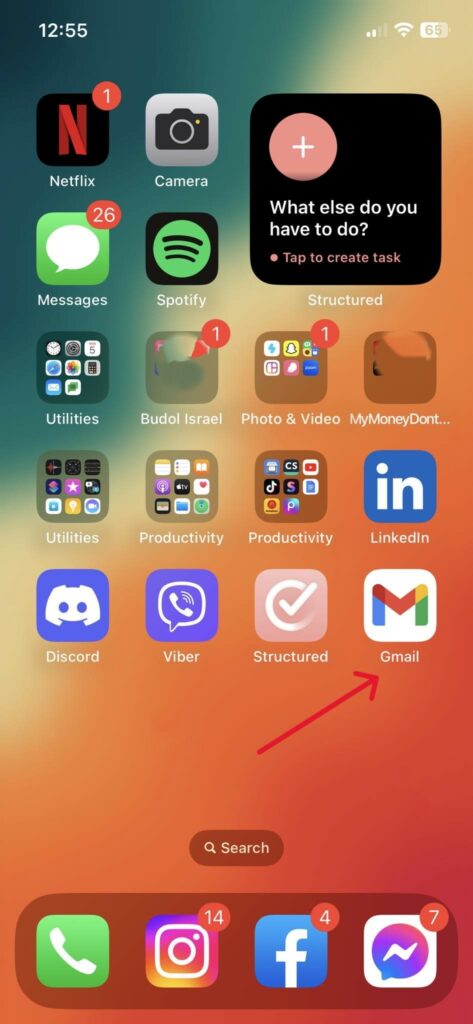
2. In the top right corner, tap the profile symbol.
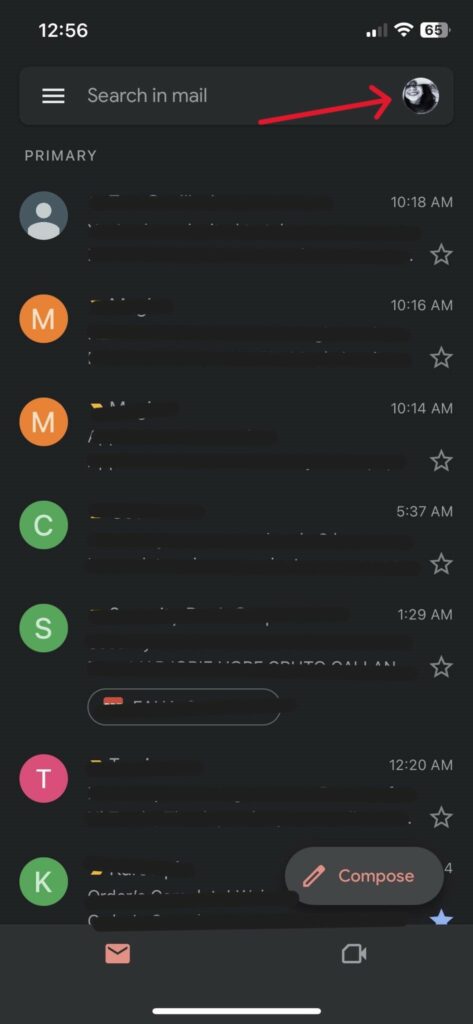
3. Then select Add another account.
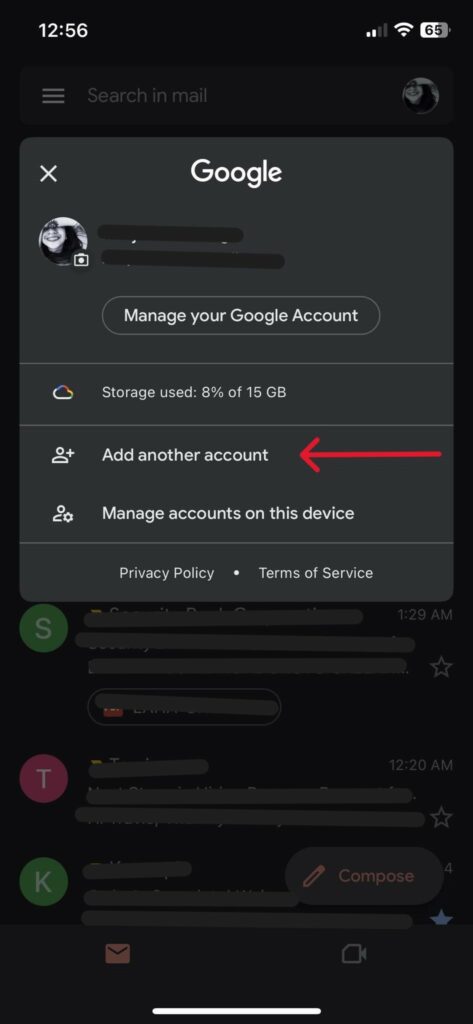
4. Choose a Google (or other) account and then hit Continue.
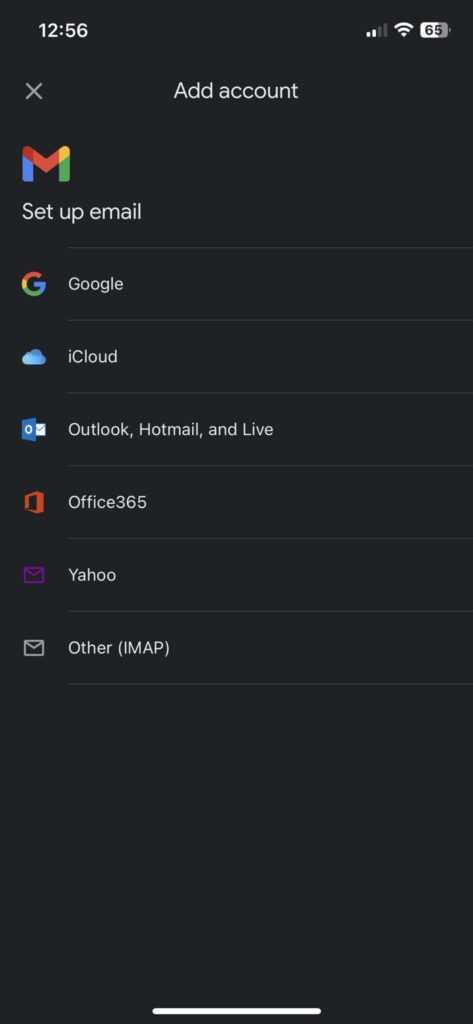
5. Like on a desktop, you have the option to add an existing account or start a new one when you choose Google. Click Create Account and choose between creating one for me or managing my business to get started.
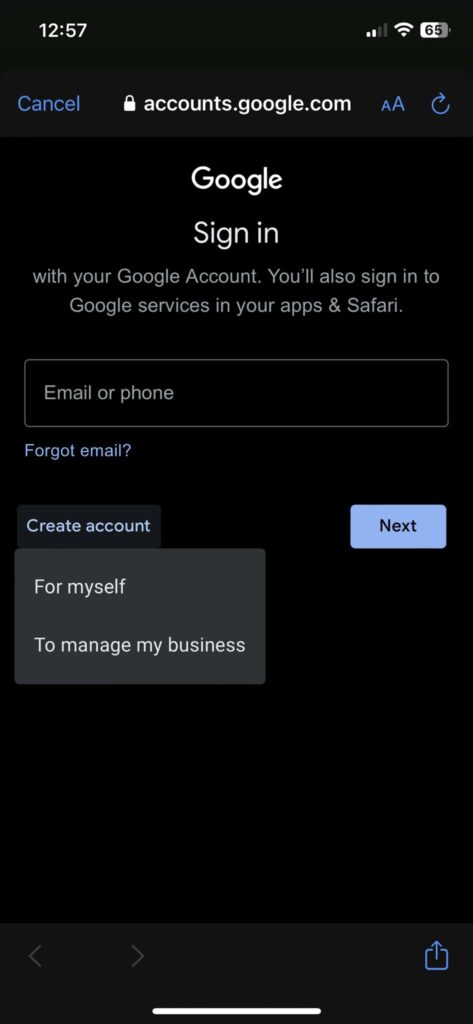
6. After that, the app will guide you through adding your name, new username, password, and any other details you’ll need to provide when creating a new email account.
7. You will then have to accept Google’s terms and conditions. Click “I accept.” Once you click Next, your work is complete.
How to Create a Second Gmail Address on Your Android Phone
Finally, if you use Android, here are the detailed guidelines you must adhere to.
1. Open the Gmail app on your Android mobile device or tablet.
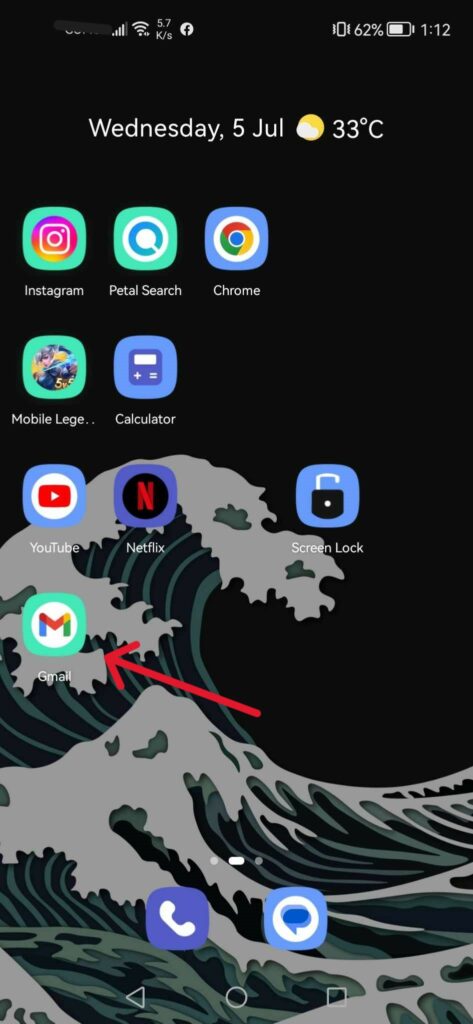
2. In the top right corner of the app, tap on your profile photo to open Settings.
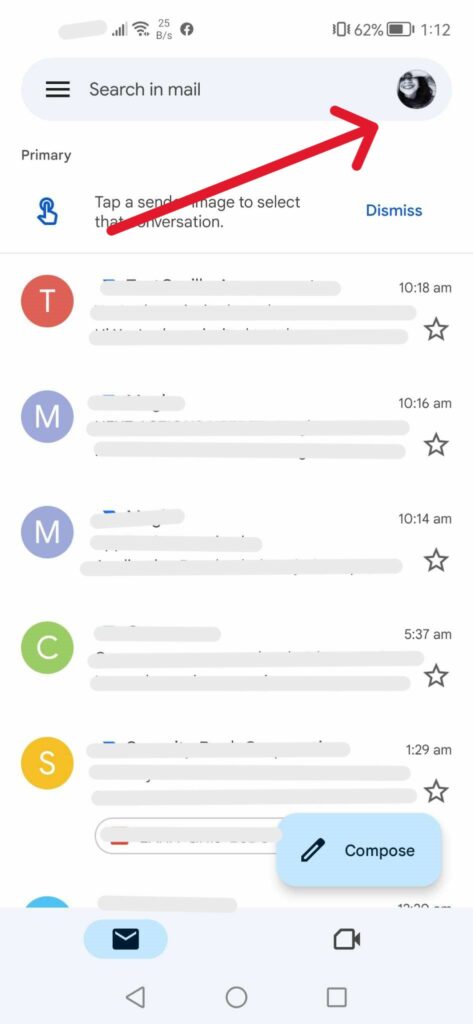
3. Tap on “Add another account.”
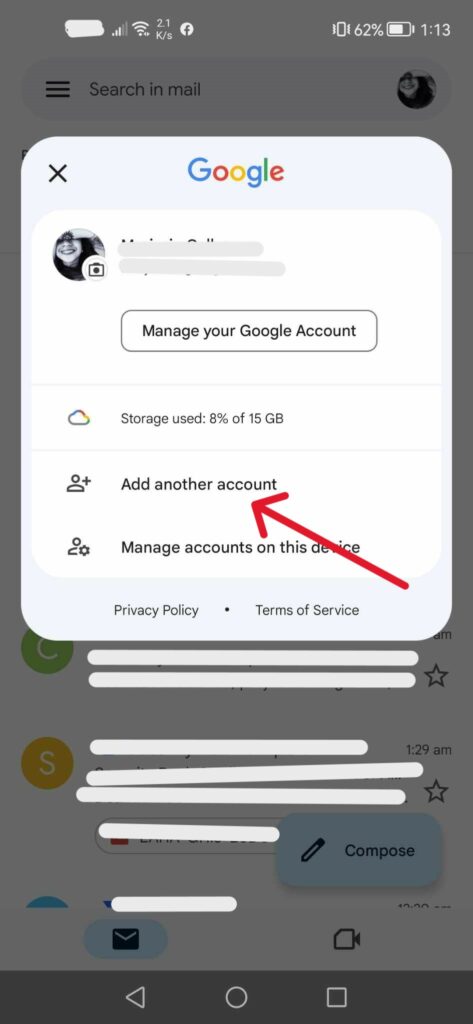
4. Choose a Google (or other) account and then hit Continue.
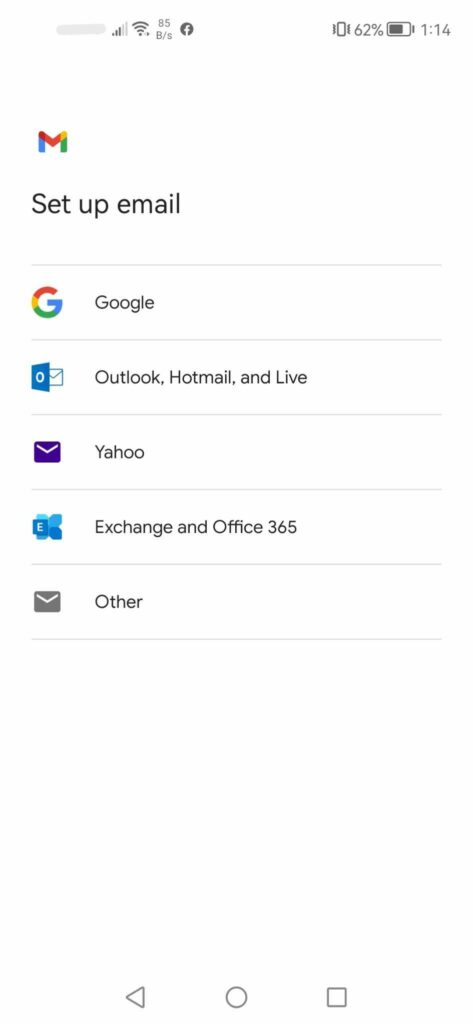
5. Select if you are creating a new account for yourself, or managing your business.
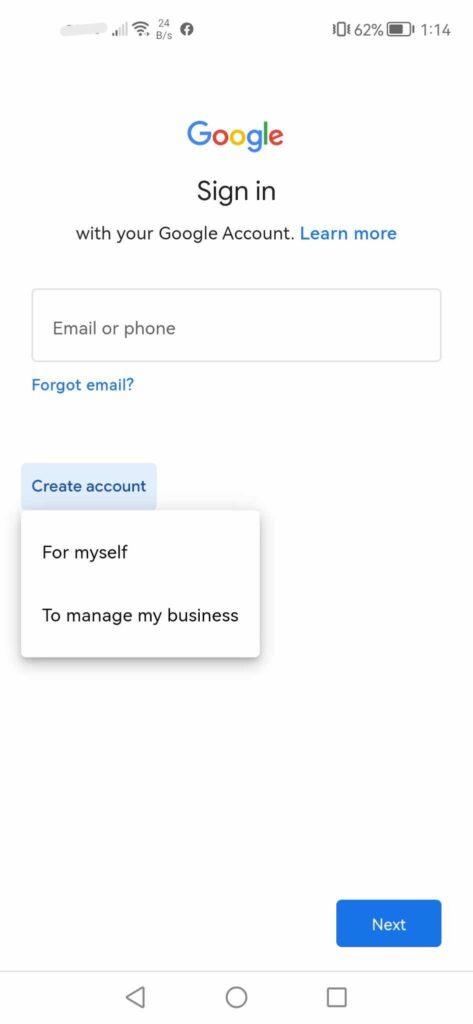
6. After that, the app will guide you through adding your name, new username, password, and any other details you’ll need to provide when creating a new email account.
7. You will have to accept Google’s terms and conditions. Click “I accept.” Once you click Next, your work is complete.
Naturally, some individuals will question the need to pay for Google Workspace when Gmail is already available for free. In other words, why connect everything to Google Workspace when you could just make a personal Gmail account? Although using Google’s free services is a terrific idea, there are a few reasons why you should also think about Workspace. For instance, the software won’t have any advertising. Your inbox experience may become more efficient and unobtrusive as a result. In addition, the business starting package gives you up to 30 gigabytes of storage. Additionally, you can obtain up to two terabytes of storage with the business basic plan. Additionally, it will make your email address much more professional than it already is.
The real domain name of your website can be the basis for the branding of your email addresses. Therefore, even though your email address might be [email protected], it will actually go to your Gmail account. A branded interface, data analytics, 24/7 support, and CRM compatibility are all included. Additionally, cloud search is available. That is why you should at the very least consider using Workspace on its own.
Conclusion
We were able to answer the age-old question: “Can I have 2 Gmail accounts?” You may manage all of your inboxes from one location by using a free tool like Right Inbox. You may manage numerous Gmail accounts and take advantage of tools like email monitoring, reminders, and note-taking to keep track of all your productive chores.
Now you know and are aware that a single phone number can only verify a maximum of four Gmail accounts. However, always keep each and every account structured, regardless of how many you have. Emails include valuable information, facts, and crucial information that you can easily lose if not accessed by the right party. Therefore, look after your inboxes.
Having 2 or more Gmail accounts yields many benefits. You gain the ability to separate personal and professional communication, improve privacy and security, and provide flexibility.
However, it’s crucial to take into account any potential disadvantages, including increased complexity and management. Besides this, there are also challenges with information consolidation, a higher risk of account muddling, and potential storage and limit issues. The choice to have several Gmail accounts should ultimately depend on personal choices, needs, and the ability to efficiently manage and organize multiple accounts.





