
Although Android Q users can see the passwords of saved WiFi networks, older Android devices lack this built-in feature. However, there are other ways to do that. This post will show how you can find saved WiFi password in Android with root.
There are many reasons why you might want to find saved WiFi passwords. Maybe you’ve forgotten your own password, or you’ve connected to your friend’s WiFi and want to know the password for any reason.
Rooted Android users can easily find saved WiFi passwords with the help of a third-party app. There are plenty of apps available for that purpose, such as WiFi Password Recovery, WiFi password show, WiFi Key Recovery, etc. Just to show you I’m using WiFi Key Recovery app.
Just install the app from Play Store and open it. You’ll find a list of SSID networks (with password) that you have ever connected to. If your list is quite long, you can search for a particular WiFi network in the “SSID Quicksearch” field. If you want to copy the password, tap on the network and select “Copy password”.
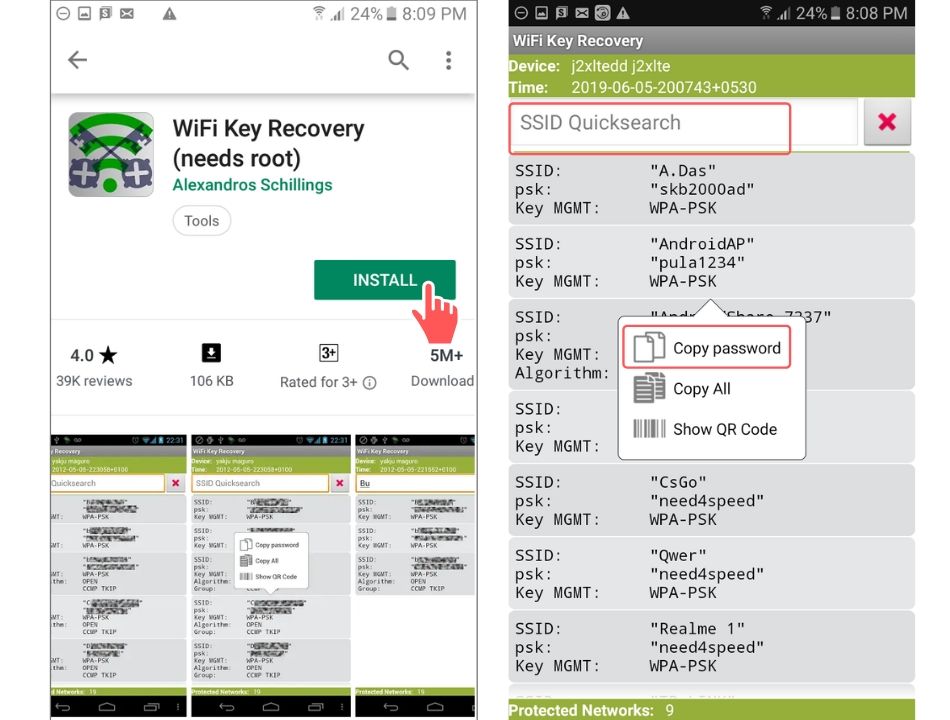
That’s it, you’re done! This is the easiest way to find saved WiFi passwords in your Android device ??





