 Emails are an essential part of our day-to-day lives, serving various purposes ranging from keeping in touch with loved ones to managing business correspondence. On the other hand, as our digital footprint grows, a fascinating question presents itself: How many email accounts should I have?
Emails are an essential part of our day-to-day lives, serving various purposes ranging from keeping in touch with loved ones to managing business correspondence. On the other hand, as our digital footprint grows, a fascinating question presents itself: How many email accounts should I have?
Because each email account serves a different function, finding the ideal balance between keeping things straightforward and organized can be simply challenging. Having just one email account may be more convenient, but doing so could result in accordingly overwhelming messages from various sources.
Also check out: What is a Private Email Address? Email Privacy Questions Answered
Evaluating Personal and Professional Needs
It is essential to consider your personal and professional requirements when determining the number of email accounts, you should have. Keeping your work and personal life separate can help you maintain a healthy work-life balance. Furthermore, it helps improve your privacy and security. Moreover, it aids in increasing your organization and productivity and fortifies your professional identity. They make it possible to avoid overflowing inboxes and provide assistance in efficiently handling different jobs. However, finding the right balance between simplicity and complexity, taking into account maintenance and accessibility, and carefully assessing the features offered by various account providers are all critical steps to take to get an optimized email experience that caters to your specific needs.
How many email accounts should I have?
1. Personal Email
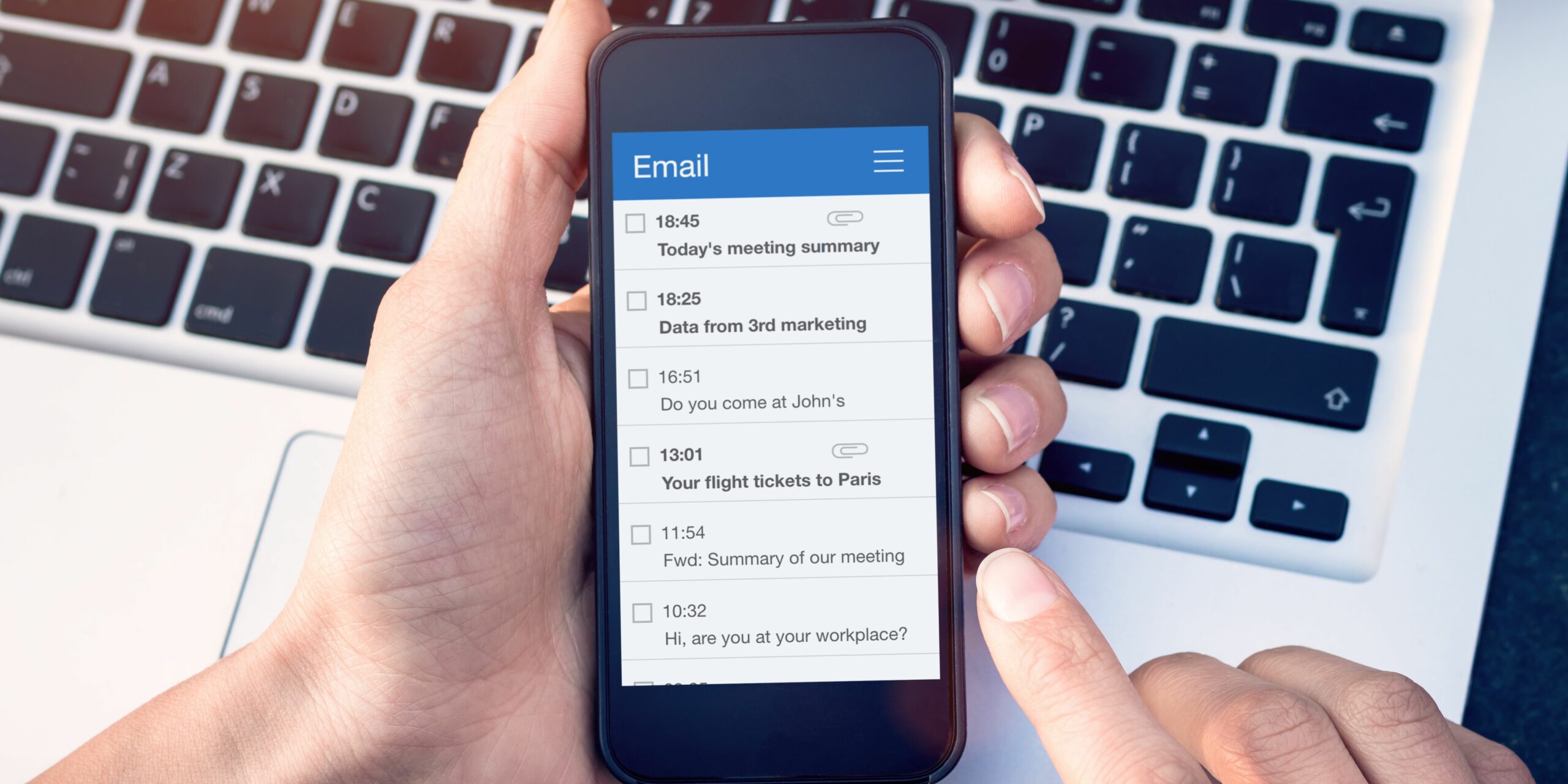
Experts recommend that individuals maintain email accounts for a variety of reasons. A personal email account enables you to connect with friends and family. Similarly, you can get critical information from various services and organizations and take care of your business and other online responsibilities more efficiently.
The following are some of the advantages that come with having a personal email account:
- Communication with Family and Friends: A personal email account makes contacting loved ones anywhere in the world easy and confidential.
- Online Accounts and Services: Online platforms, social media, and services demand email addresses for registration and communication.
- Privacy and Security: Separating personal and professional emails protects privacy and security. Only trusted people should access personal email accounts.
- Subscriptions & Newsletters: If you subscribe to newsletters or online publications, a personal email can protect your work or company inbox from being flooded with non-essential emails.
- Personal Records: Emails often contain receipts, travel information, and personal correspondence. A personal account simplifies finding and managing such information.
- Recovery and Account Verification: Many services employ email to recover passwords and verify accounts. A personal email makes account recovery easy.
2. Business Email

Everyone engaging in professional activities, whether as a freelancer, an entrepreneur, or part of a more prominent organization, should have a business email address. In the business sector, having a business email account has undoubtedly several benefits. Some help establish credibility, others help preserve professionalism, and others allow speedy communication.
Indeed, having a business email is critical for a variety of reasons, including the following:
- Professionalism: A corporate email account with a custom domain (e.g., [email protected]) seems more professional than [email protected]. It inspires trust.
- Branding: A personalized business email lets you include your company’s name in the address, boosting your brand.
- Credibility and Trust: A business email establishes your legitimacy and devotion to your firm.
- Data Ownership: You can comply with industry-specific standards and privacy policies with a corporate email account.
- Customer Service: Dedicated business email accounts for customer service or supports direct inquiries to the correct department, resulting in faster and more efficient responses.
- Organization: Labels and folders help organize and prioritize business correspondence.
- Business Identity: Business email accounts facilitate team communication, document sharing, and collaboration.
- Separation of Personal and Business Matters: Separating business and personal communications protects privacy and organizes your professional life.
3. Billing And Finance Email
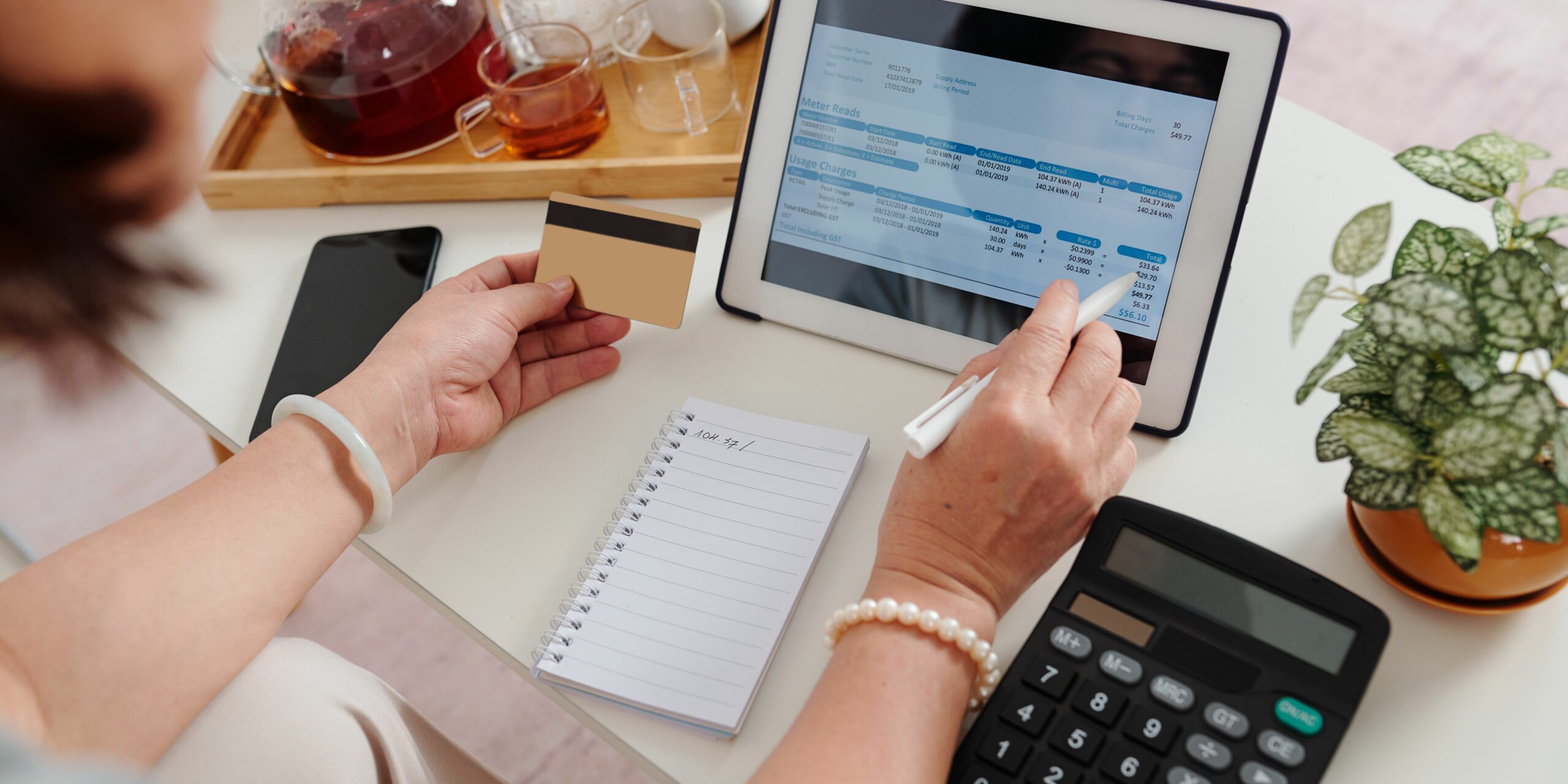
It is a prudent and valuable decision, particularly for companies, freelancers, and individuals who routinely deal with sensitive information and financial transactions, to have a separate email account designated solely for billing and financial matters.
Put simply, this customized email account functions as a central center for the management of financial concerns and has the potential to give the following advantages:
- Security and Privacy: A Billing and Finance Email protects financial data. Keep financial correspondence separate from other emails to avoid data exposure.
- Organized Financial Records: Invoices, receipts, and financial statements are easier to handle and archive with a billing and financial email account. This company streamlines tax preparation and bookkeeping.
- Client and Vendor Communication: If you own a business, a billing and finance email lets you communicate with clients, customers, and vendors about financial transactions simply and effectively.
- Credibility and Professionalism: A separate Billing and Finance Email shows that you take money concerns seriously and handle them carefully.
- Invoice Tracking: A billing email account helps you track payment notifications, due dates, and follow-up reminders.
- Accounting and Financial Management: By centralizing financial emails, you can track income, expenses, and progress.
- Auditing and Compliance: Accurate records and communication history from a Billing and Finance Email can help meet legal or regulatory standards.
4. Junk Email

A separate email account labeled as a “junk” or “spam” email can be beneficial for successfully handling undesired or non-essential communications. Signing up for newsletters, online services, promotional offers, and other activities that include the possibility of receiving a large number of emails related to marketing or activities that are not personal need the usage of this kind of email account.
Therefore, having a junk email account can be helpful for several reasons, including the following:
- Inbox Organization: Sending promotional and non-critical emails to a separate account helps you focus on crucial emails.
- Privacy and Security: Signing up for websites or services you may not trust with a junk email account reduces the chance of data breaches and protects your primary email address from spammers.
- Avoiding unnecessary Emails: A trash email can help you rapidly detect and filter out unnecessary messages so they don’t interrupt critical interactions.
- Subscription Management: A junk email account lets you organize newsletters and promotional offers without cluttering your primary inbox.
- Preventing Email Overload: By isolating promotional emails from your primary inbox, you can keep crucial emails from getting missed.
- Temporary Use: Using a junk email account for a one-time event, registration, or limited-time promotion is convenient and prevents long-term marketing exposure.
- Controlling Notifications: A junk email account allows you to limit non-essential notifications.
You might also like: Email Excellence: How to Choose the Best Provider for You!
Pros and cons of having multiple email accounts
Depending on your requirements and how efficiently you can manage your numerous email accounts, having many can be an advantage or an inconvenience. Consider the following list of advantages and disadvantages:
Pros:
- Organization: Multiple email accounts allow you to sort incoming messages according to type and create a priority list for each, making it much simpler to keep track of and organize your inboxes.
- Privacy and security: If you keep your personal information, your professional information, and any other sensitive information in different accounts, you will limit the danger of unauthorized access and the possibility of a data breach.
- Management of Spam and Trash Emails: You can reduce the possibility of crucial emails getting lost amidst promotional or trash messages by using a single email account for all your subscriptions and communications that are less time-sensitive.
- Backup and Recovery: An additional email account can be a backup for essential conversations and give an alternative recovery route if your primary email account experiences technical difficulties.
Cons:
- Managing several Email Accounts takes More Work: Having several email accounts takes more work such as Checking each account. In addition to this, organizing the messages inside each account and Reacting to the messages in each account are also a handful.
- Potential for Confusion: If you have a lot of different email accounts, it could be challenging to keep track of which account is linked to which contacts or goals. Most especially if you frequently switch between them.
- Time-Consuming: Managing several accounts is time-consuming and can lead to spending more time on tasks linked to email, thus, reducing productivity.
- Notifications and Alerts: If you have many accounts, you may end up receiving a large number of notifications, which can be a source of distraction as well as added stress.
- Security of Accounts: Because several accounts raise the total number of entry points that cybercriminals could exploit, it is essential to uphold rigorous security procedures for each account.
- Miscommunication: There is a possibility of inadvertently sending critical emails from the wrong account, which can lead to confusion and possible misunderstandings.
Determining the Ideal Number of Email Accounts
The appropriate number of email accounts depends on personal preferences, company needs, privacy, and efficiency, absolutely. Some people can manage with one email account. In contrast, others find that multiple accounts help them organize their lives. Personal interactions can be handled by a primary email, but additional accounts for business, finances, subscriptions, and trash email can improve organization and reduce clutter in one’s inbox, similarly. Nevertheless, managing several accounts demands careful attention to detail to prevent confusion and guarantee prompt responses. Ultimately, the appropriate number of email accounts varies from person to person based on their requirements. We do this to enhance communication, privacy, and email management experience.
Tips for Managing Multiple Email Accounts
Manage numerous email accounts efficiently with the appropriate strategies.
- Use Email Clients or Applications: Use email clients or applications that support multiple accounts to access all your emails.
- Define Account Purposes: Set up email accounts for personal, business, subscription, and junk mail. Clear distinctions let you choose the correct account.
- Create a Filing System: Label or categorize emails by priority, topic, or sender in each email account. This simplifies email management.
- Schedule Daily Check-Ins: Check and respond to emails in each account at defined times. Avoid interruptions and focus on email.
- Email Forwarding: Forward messages from certain accounts to your primary email address to simplify email administration. Thus, you may manage essential emails from one area.
- Enable Unified Inbox: Some email applications combine emails from all accounts into one inbox.
- Manage Notifications: Customize account notifications to minimize overload. To avoid distractions, restrict email notifications to essentials.
- Secure Your Accounts: Use strong passwords and two-factor authentication to prevent illegal access.
- Regularly Clean Up: Review and remove unneeded emails and empty spam and trash folders to free up space and organize your inbox.
Also read: Our Top Picks: 15 Most Secure Email Providers
How many email addresses are too many to have?
Different people have different ideal numbers of email addresses. But there is a limit beyond which having too many might become burdensome. There isn’t a set limit though. However, having too many email addresses can lead to a cluttered inbox, communication problems, trouble remaining organized, and even security risks. If you need help managing your email accounts, remembering them, or communicating, it may be time to streamline and combine them. Balancing specialized accounts and email management is the key to avoiding unnecessary problems and maintaining a good online experience.
Should I have all my accounts in one email?
It can be helpful for streamlined access and unified communication to have all your accounts on one email. You can manage your passwords more easily and view all your contacts in a single inbox. But there are also possible security and privacy problems because a stolen email could give someone access to other accounts. To balance convenience and security, consider organizing accounts using or employing email forwarding. Your tastes, the degree of organization, and the separation you want for your personal and business accounts will ultimately determine your choice.
Conclusion: How many email accounts should I have?
Some people only need one primary email account to manage their correspondence. However, others find that having numerous accounts helps them organize and distinguish between emails from their personal, professional, and subscription-related accounts. Making the ideal choice for email management requires balancing ease of use, efficiency, and security. To simplify access while preserving privacy and security, think about setting up dedicated accounts for particular tasks, employing email forwarding, or turning on a unified inbox function. The appropriate number of email accounts depends on your lifestyle, communication needs, and the degree of efficiency you demand from your online contacts.





