 If you need many email accounts for various reasons, you may wonder, “How many Gmail accounts can I have?” This article will help you understand the options accessible by exploring the possibilities and constraints around the number of Gmail accounts one can create and manage. Now that we have your attention, let’s plunge into the world of Gmail accounts and find the solutions to your questions.
If you need many email accounts for various reasons, you may wonder, “How many Gmail accounts can I have?” This article will help you understand the options accessible by exploring the possibilities and constraints around the number of Gmail accounts one can create and manage. Now that we have your attention, let’s plunge into the world of Gmail accounts and find the solutions to your questions.
How many Gmail accounts can I have?
You can create as many email accounts with Google’s Gmail as you like. There is no cap on a user’s number of Google accounts. On the other hand, you can be required to confirm them using a phone number. You can connect your accounts by designating an older account as the email address for account recovery. This might make remembering your login information easier and getting into your accounts when needed.
Gmail accounts per phone number
According to Google, you can have as many as four Gmail accounts authenticated using the same phone number. But there are also certain restrictions, such as if you still need to hit the maximum number of reports, you won’t be able to register a new account using the same phone number for security reasons. It is also essential to keep in mind that you do not need a phone number to register an account. It depends on the number of accounts you have established recently; if you make a lot of accounts, Google will prompt you to add a phone number when you sign up for an account.
Check to see that the primary account you use has a phone number associated with it before you go ahead and register any additional accounts. At the very least, doing so will improve the security of your account.
What is the limit to creating multiple Gmail accounts?
No restrictions exist regarding the number of Google accounts one can possess, allowing individuals to create an unlimited number of distinct accounts.
The challenging aspect, however, lies in the fact that as the number of accounts increases, so does the requirement to recall a more significant number of login credentials. However, it is possible to establish a connection between your accounts by designating an older account as the recovery email address.
However, it is essential to note that Google has safeguards to prevent the exploitation or abuse of numerous accounts, such as spamming or fraudulent activity. These safeguards are here. If they discover any violations of their policies, they can implement specific limits or take other corrective measures.
Although there is no hard cap on the number of Gmail accounts created, keeping track of many accounts can take time and effort.
It might be challenging to remember login credentials, switch between accounts, and track emails across many accounts.
Having Multiple Gmail Accounts: Pros and Cons
Having numerous Gmail accounts can provide several benefits as well as several drawbacks. Let’s assess the advantages and disadvantages of this choice:
Pros:
- Organization: Using several Gmail accounts is a helpful way to keep your personal and professional email correspondence distinct and organized. You can create one account solely for personal use, use another for business-related emails, and create additional accounts dedicated to specific projects or interests. This can help you become more organized and simplify handling the various facets of your life.
- Enhanced Privacy: Utilizing several Gmail accounts can provide an additional layer of secrecy, so protecting your online identity is essential. You can reduce the likelihood of unintentional data exposure by compartmentalizing your communications. This will allow you to restrict the access that others may have to separate emails or information.
- Specialized Usage: When you have several accounts, you can use each one for its intended purpose because you have many accounts. For instance, you may have a separate account for online purchases, managing subscriptions, or registering for services. By doing so, you may shield your primary email account from any spam or security issues while also preventing clutter from building up in it.
- Account Recovery: Multiple Gmail accounts can act as a backup if you are locked out of one of your accounts for some reason, such as forgetting your password or experiencing technical difficulties. You can use alternative accounts to restore access to other linked services or recover your account.
Cons:
- Increased Complexity: Managing numerous Gmail accounts can quickly become complicated and time-consuming if you have many. It can be challenging to remember the login credentials for each account, to switch between accounts, and to keep track of emails across many inboxes, all of which can lead to confusion or errors.
- Communication Fragmentation: When you have several accounts, your contacts may be dispersed among various email addresses. This makes it challenging to keep a contact list that is cohesive and consolidated. It may also make it challenging to maintain track of critical emails and discussions that have taken place.
- Potential Account Suspension: Google has procedures to prevent the abuse or misuse of multiple accounts, and violators of these policies risk having their accounts suspended. If you break these policies by there is a possibility that your accounts will be suspended or canceled.
- Integration Limitations: When it comes to using several Google accounts simultaneously, certain Google services and features may have restrictions preventing this from happening. For instance, some applications or services may only permit you to attach one Gmail account at a time, which can reduce the ease with which numerous accounts are manageable inside that particular platform.
Also read: Gmail, The Professional’s Choice: Is It Truly Office-Ready?
How to manage multiple Gmail accounts
Managing numerous Gmail accounts properly requires implementing strategies to streamline the process. Here are some pointers on how to handle multiple Gmail accounts effectively:
Labels and Filters for Accounts
Use labels and filters to manage and categorize emails across different accounts. Set up filters to automatically apply labels, mark essential emails, route particular emails to designated folders, and create labels for different categories or purposes.
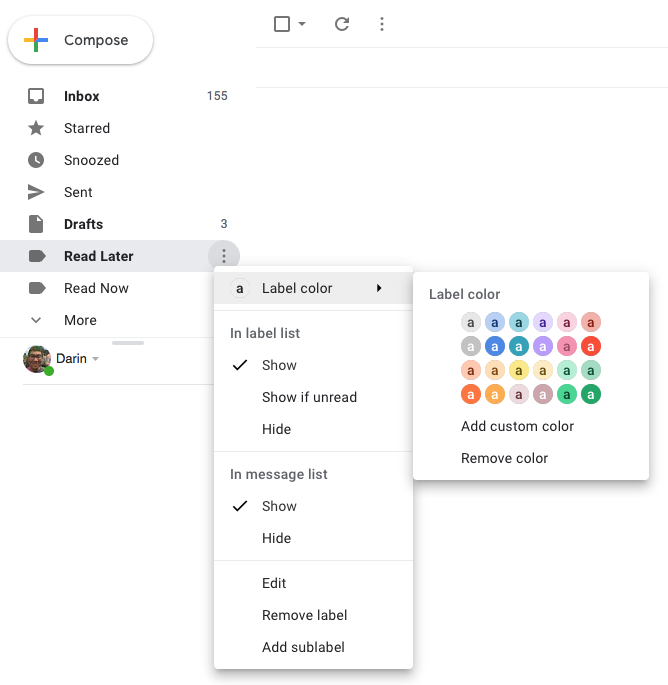
Account Switching
Gmail has an “Account Switcher” tool that allows you to quickly move between several accounts without checking in and out each time. Enable this function in Gmail by clicking your profile picture and selecting “Add another account.” After you’ve added an account, you can switch between them by clicking on your profile image and selecting the desired account.
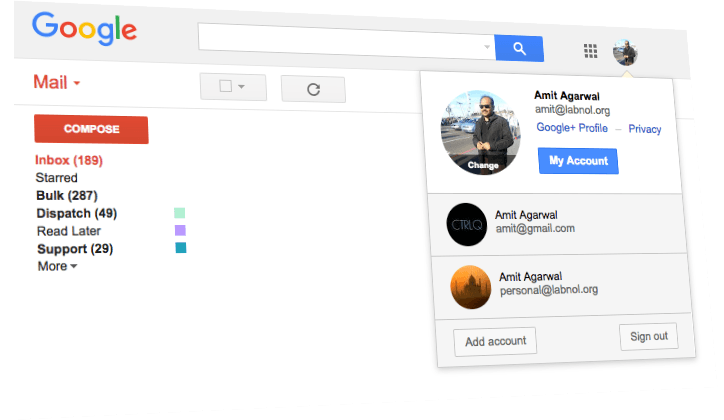
Email Forwarding
If you prefer to keep your emails in a single primary account, you can configure email forwarding for your secondary accounts. Set up your secondary accounts to route incoming emails to your primary account. You can manage all of your emails from a single inbox while keeping the secondary accounts operational in this manner.
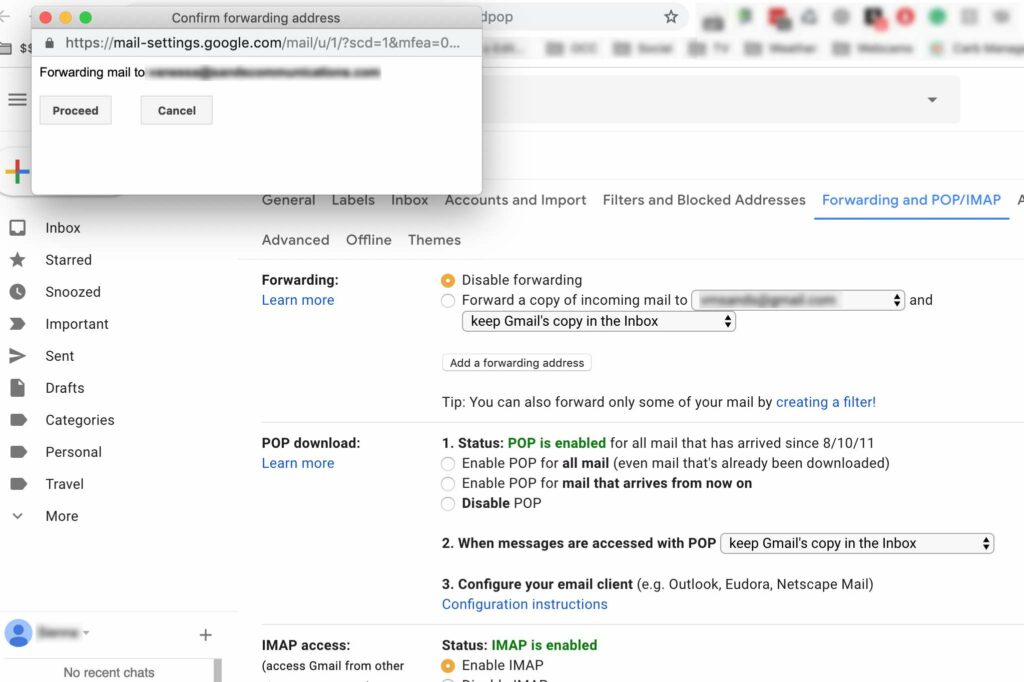
Linking Accounts
Gmail allows you to link numerous accounts together so that you may access and manage them all simultaneously. Linked accounts share an inbox, making monitoring and responding to emails from many accounts from a single location easier. To link accounts, go to Gmail settings, then “Accounts and Import,” then “Add another email address.”
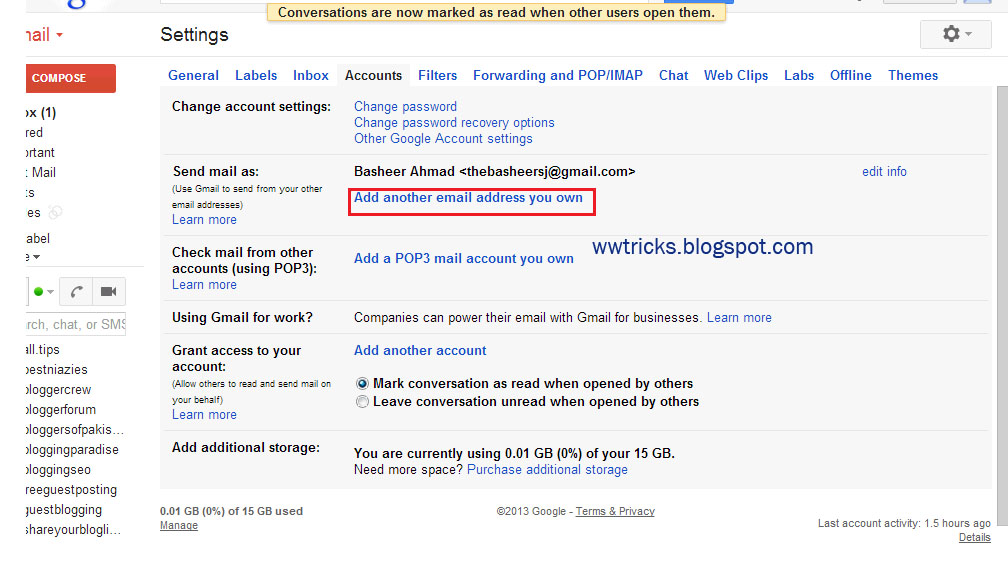
Calendar Integration
Using Google Calendar, you can link several Gmail accounts to a single calendar view. This lets you browse and manage events and appointments from several accounts from a single calendar interface. In Google Calendar, click the “+” symbol next to “Other calendars” to add more calendars.
Password Management
If you manage numerous Gmail accounts, tracking your login credentials is critical. Consider using a password manager application to preserve and organize your account information. This will make accessing your accounts easy while also assuring secure and unique passwords for each one.
Regular Maintenance
Review and tidy your accounts regularly. Unsubscribe from irrelevant subscriptions and adjust your account settings to reflect your current preferences. This will assist you in keeping your email management system streamlined and structured.
How to Combine Multiple Gmail Accounts in One Inbox
Enabling email forwarding from secondary Gmail accounts to your primary Gmail account is one way to consolidate several inboxes into a single inbox in Gmail. Additionally, set up the master account to send emails on behalf of the subsidiary accounts.
You will be able to receive all of your emails in a single consolidated inbox while at the same time maintaining the ability to reply from the correct account. Within the consolidated inbox, consider using labels and filters to arrange the incoming emails from the various accounts.
You may also like: Double the Power: Unlock the Potential of Two Gmail Accounts!
Our Answer: How many Gmail accounts can I have?
There is no hard and fast rule regarding the maximum number of Gmail accounts that one user can set up and be responsible for managing. However, there is a possibility that Google has restrictions in place to prevent the abuse or improper usage of numerous accounts. We recommend that users consult the official documentation for Gmail or contact Google support directly to obtain the most current and up-to-date information regarding the maximum number of Gmail accounts they can use. They will be able to give you the most up-to-date guidelines.
FAQs
Can I create a Gmail account without a phone number?
There is no longer a way to sign up for a brand-new Gmail account without authenticating your cell phone number. Suppose you do not have access to a phone number capable of receiving either text messages or phone calls. In that case, you have two options for completing the verification process: either obtain access to a temporary phone number or utilize the phone of a friend or family member.
How many Gmail accounts can I create from one device?
Google does not strictly regulate the number of Gmail accounts a single computer or mobile device can create. As long as you adhere to Google’s terms of service, you can create numerous Gmail accounts from the same device. Remembering that Google has policies to prevent spamming and abuse is essential. As a result, the creation of a large number of accounts from a single device may cause security measures or limits to be triggered. It is in everyone’s best interest to utilize their Gmail accounts responsibly and within the parameters of Google’s standards.
Also check out: Why is Gmail the Best? Gmail’s Secret Revealed
How many Gmail accounts can use the same recovery email?
There is no limit to the number of Gmail accounts that can share the same recovery email. On the other hand, Google advises that you use a separate recovery email address for each of your accounts. You can also provide a phone number as an additional recovery method.





