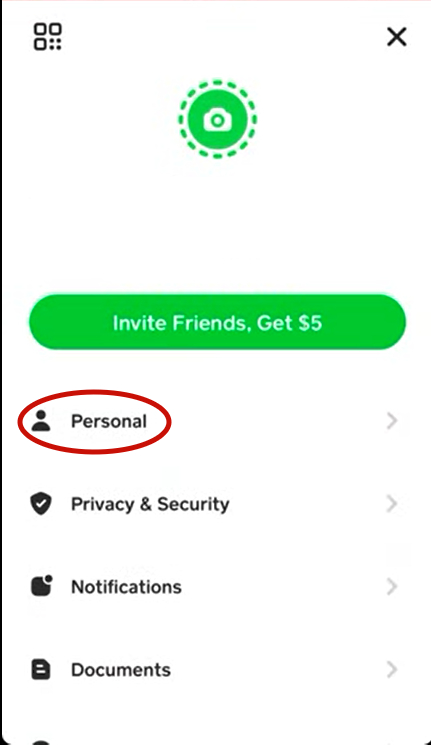When you register for a Cash App account, you need to input your name. There are three types of names that you can tie up to your Cash App account, the display name, username, and legal name.
What is a Display Name in Cash App
The display name is the name that Cash App displays when you are logged in to your account. When you send and receive money from other individuals, it shows up on bank statements. And this is what other Cash App users can see about your account. The display name will be shown to the recipient whenever you send money to them.
Since the display name is by default your legal name, if you want to remain anonymous on the app, you can alter it to something more mysterious. Your display name just serves as an identification for you within Cash App. Therefore you are free to change it whenever you like. In this post, we will teach you how to change my name on cash app.
What is a Legal Name in Cash App
The legal name is the name you use on legal documents; it must also be the same name that appears on your bank accounts, social security number, and other official records. Your legal name is not displayed on Cash App. But both your display name and your $Cashtag are. Since they require it for IRS disclosures and other activities relating to your account, the legal name does stay in their database virtually indefinitely.
You can’t just decide to change your legal name on the spur of the moment because it has to match the names on your official documents. It is technically impossible to alter your legal name. Unless you’ve done so in conjunction with the name on file for your social security number.
Additionally, there isn’t a specific option on the Cash App that allows you to change your legal name. You might need to get in touch with Cash App support if your name changes in the real world to make sure that the update is made properly.
What is a Username in Cash App
Your username in Cash App is also known as the $Cashtag. The other users use it as their unique identity when sending money.
One of the most important steps you must take when creating a Cash App account is setting a $Cashtag. Your unique $Cashtag URL, which friends and relatives can use to send money to your account, is completed with the help of your $Cashtag.
Your $Cashtag functions similarly to a Twitter username, although there are some naming standard variations. The name must be less than 20 characters long and contain at least one letter. There cannot be a gap between the name and any other characters.
In this article, we will help you how to change your full name on cash app.
You may also like: How to Change my Cash App from Business to Personal
How to Change your Name on Cash App
Changing your username on the cash app
Most likely, when trying to modify your name on Cash App, it means your $Cashtag. It’s the name that gets the most attention. If the character has a bad reputation, you might want to change it.
Thankfully, Cash App allows you to modify your $Cashtag, however only twice. The former $Cashtag is made inaccessible to everyone else when you change it to a new one, but you can always go back to it. You only have two chances to change your $Cashtag with Cash App, and if you miss any of them, you can be stuck with it indefinitely.
Here is how to change name on cash app
- Open Cash App after logging in, then select the profile tab.
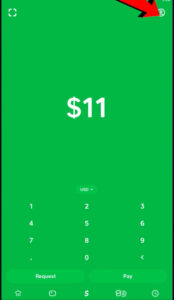
- When the $Cashtag field opens, choose it by tapping Personal from the available options.
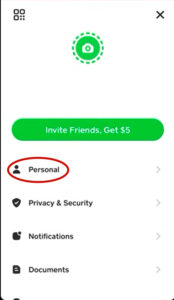
- You will be given a choice to select a brand-new $Cashtag; select something attractive and distinctive, then hit the Set button to confirm your modifications.
- Considering that everyone who uses Cash App can see your $Cashtag, be careful not to modify it to something personal.
Changing your display name on the cash app
The procedures for changing your username and your display name on Cash App are fairly similar. The number of times you can modify your display name, unlike your $Cashtag, isn’t strictly regulated; as long as Cash App accepts it, you’re good to go.
After entering your Cash App account, select the profile page to modify your display name on the app. You can then choose the personal option and touch on your name to the right of your profile photo.
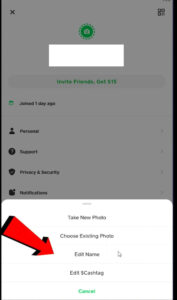
After that, you should be able to change your Cash App display name in a field that appears. To modify your display name on the Cash App, enter any name you would like to use and then confirm it.
How to Change your Name on Cash App Card
If you want to change the name on your cash app card, you must provide your birth certificate or marriage certificate. t is your legal name that should be written on your cash app card, it is just right that you provide all the legal documents that can confirm the change you want to make.
Then, go to the Cash card company’s website and follow the “change name” section’s instructions. When everything is finished, click “Done,” and the name will be changed.
You can also simply modify the credit or debit card by going to your Cash App. Either remove the old card and add a new one or add a new card in its stead. If you have more than one credit card, you can switch out the current one by selecting the new one and approving it. Enter the new card information in the “change my card” field as simply as possible. Following, you can move on to the next action.
Also read: How to Change my Cash App from Business to Personal
Conclusion
You can update your full name on the Cash app now that you are aware of how to change name on cash app. Ensure that you follow each step we’ve outlined. Or you may contact Cash App support to get help. Inform other users that will send you money for the changes you made on your display or username. So that there will be no mistakes when they send money.
Also check out: 22 Best Bill Reminder Apps for Android and iOS