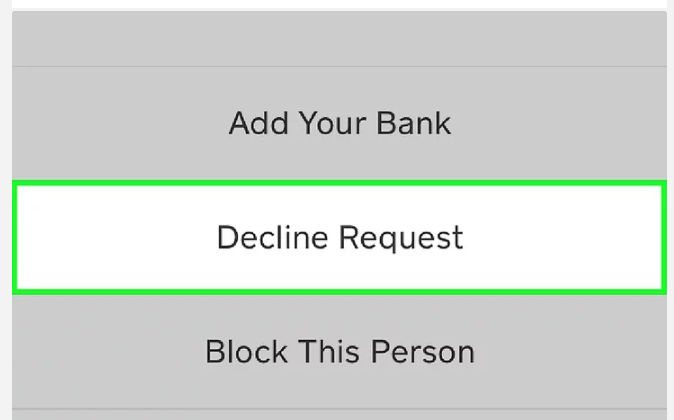The Cash app is intended for financial transactions. By utilizing the Cash app, you can send or receive money in the least amount of time. Within a few seconds or minutes of your money being transferred, the Cash app payments are instantly delivered to the receivers. Instant payments made through the Cash App are transmitted to the recipient, but they must be accepted. For instance, you must first approve the request if you wish to receive money from a particular Cash App user.
You can refuse a request if it is from someone you do not want to pay. This can be done directly from the mobile app. Many Cash App users receive numerous requests from strangers to pay them money, but they are unsure of how to reject these requests. We’ll go through step-by-step instructions on how to decline a cash app request in this article.
How to Decline Cash App Request
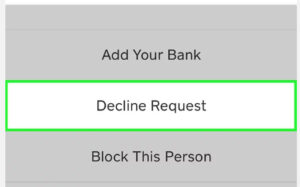
There are a wide variety of factors that different users may have in mind when rejecting a Cash App request. In either situation, you can disable Cash App requests by following a few simple instructions from the mobile application. To put it another way, you must locate the transaction history from your account here. You will see all the most recent contacts with whom you have transacted. The crucial area is the one between these two since that is where you can see the requests.
The following are the quick and easy steps on how to decline a request on cash app
-
Open the Cash app on the smartphone you are using.
2. Look for the Activity tab in the lower right corner of the home page, then tap on it to bring up a list of all your recent activities.
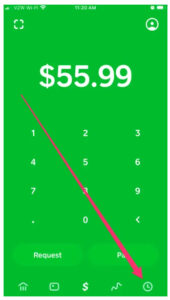
3. Now search the Cash app for the payment that you want to reject.
4. Once you’ve located the payment you wish to reject, click on it to bring up a menu with all the payment information.
5. Tap on the visible three-dot in the top right corner.
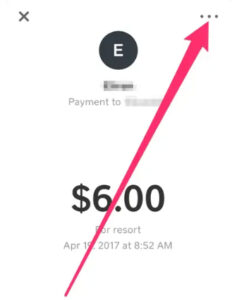
6. To finish the transaction, hit the Cancel Payment option and then tap OK.
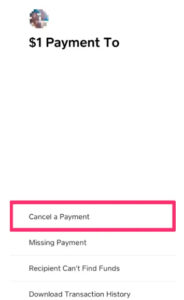
The payment you’ve chosen will be successfully denied once you’ve finished all the steps. If you want to be sure the amount was denied, you can check your balance.
What Happens After Declining a Cash App Request?
You may wonder what happens next after you have settled on how to decline payment on cash app. Your account can remain private by declining a Cash App request. To get only requests from persons you’ve saved, you can toggle receiving incoming requests on or off in the Cash App. Requests from other users can also be declined, but by default, you can only accept requests from your contacts.
If the Cash App version is not the most recent version that is readily available, your bank may reject or block the transaction. Cash App strives to provide the highest level of security to its consumers. Additionally, if you sent more money than was in your account’s available balance, your transaction might be rejected. This implies you should verify the expiration date on your payment method and, if necessary, update it.
Incorrect recipient information is the most frequent cause of payment declines. For instance, the Cash App won’t deliver the payment if the recipient’s address is wrong. A broken internet connection or a low balance in your bank account are some additional causes. Contact your bank to resolve this problem. Don’t worry if you’re still having problems using Cash App to make a payment; you may call Cash App and receive assistance.
How to Delete a Request on Cash App
A request can be deleted using the Cash App for a variety of reasons. Some people enter inaccurate information or give funds to the wrong person by accident. Others ask to cancel a request because their account is low, there are troubles with the network, or a service is down. The best way to get your money back is to delete a request, regardless of the reason.
You can delete a Cash App request by going to “Transaction History” on your phone, where you’ll see a clock symbol next to your name or profile photo. Additionally, you’ll notice any recent payments you’ve made or gotten from others. A Cash App request can also be deleted by clicking the three dots. To delete it, you must first confirm your choice.
How to Block someone on Cash App?
You don’t need to worry if a specific Cash app user keeps sending you payment requests even though they are not at all helpful to you because the Cash app provides features that let you block specific people permanently.
Here are the steps on how to do it.
-
Launch the Cash App, then select the Profile icon.
2. Select Privacy & Security after that.
3. Find out if Incoming Requests are on or off by scrolling down.
4. If enabled, select whether to only accept requests from people you know.
After doing all these steps, you now have successfully blocked a cash app user from sending you cash app payment requests. You will no longer be bothered by them especially if they are not beneficial at all.
Also Check Out: How to Hide Transactions on Cash App
Conclusion
The Cash App is a reliable money transfer platform that gives you a lot of options to send and receive financial payments. Aside from these basic features, it also offers impressive safety and security functionalities to make sure that you get the most out of it. Our guide here on how to decline request on cash app is one of the excellent features of this app.