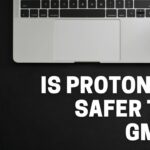Using an email address to sign up with a website or app is what we all do on a regular basis. Companies these days make this a required step of starting to use their products or services. This allows companies to send important updates and marketing information, to their customers.
But, there’s a lot going on the internet world. Most of the time, your email is sold to third-party marketing companies and become a target for advertising.
If you are really concern about your privacy and don’t want your inbox flooded with thousands of unwanted marketing emails and spams, then using a disposable email address can help you.
What is a disposable email?
Disposable email is a service that allows its users to receive emails at a temporary email address. A disposable email account may have its own inbox, reply, and forward functions. Disposable email is also called temporary email, throw-away email or self-destructing email.Now, there are two situations when you want to use a disposable email.
Now, there are two situations when you might want to use a disposable email.
➀ You need a temporary email just for sign up process and don’t care about newsletters and other information. For that purpose, we’re going to use TempMail service.
➁ You just don’t want to expose your primary email address to any third-party services, but you prefer to receive newsletters and other important information on your primary email address. For that purpose, we’re going to use Burner Mail service.
1. How to use TempMail service?
TempMail is the most advanced and easy-to-use throwaway email service. You can use TempMail to quickly view content, post comments, or download something from websites/blogs. Just visit temp-mail.org, copy the email address, and use it anonymously.

Click the ‘Refresh’ tab to check if there are any recent emails. Don’t like the email address? Okay, go to the ‘Change’ tab, and choose your own custom email address. If you click ‘Delete’, it’ll delete the current email address and set a new one. If you are using TempMail mobile app (for Android & iOS) or browser extension (for Chrome & Firefox), your current TempMail email address is valid, until you manually delete it.

2. How to use Burner Mail service?
Burner Mail creates dummy email accounts that forward emails to your real address. This is very useful if you want to hide your real email address online and stay anonymous.
You can use Burner Mail web tool to create and manage your account. But, it would be easier if you install Burner Mail browser extension (available for Chrome and Firefox). In both the cases, create an account with your real email address.

Now, while you are surfing the internet, wherever you need to submit your email address, you should see a flame icon on the side of the email input bar. Just click on it, and the field will be automatically filled up with a unique email address. And any email the site sends to it will automatically forward to your real email address.

If you are not using the browser extension, log in to your Burner Mail account and manually create a dummy email address.
As per now, you can create 30 dummy email addresses with one free Burner Mail account. Login to your Burner Mail account (or, Click on its icon if you have the browser extension), to manage your email addresses. You can temporarily turn an email address off or delete it entirely. If you don’t need 30 email addresses, you can just create one and use it on multiple websites.