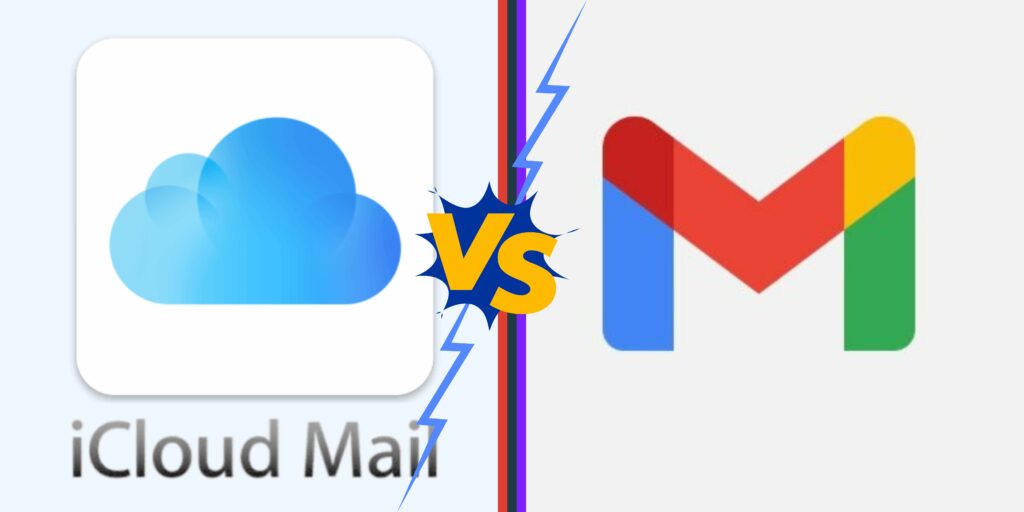The major email services offered by both Google and Apple, Gmail and iCloud Apple email, each have a range of features that users find appealing. But which of these two choices is the more advantageous one? Both iCloud Email and Gmail are popular email services, and each has its own set of advantages as well as some potential drawbacks. Ultimately, the decision between iCloud Email and Gmail comes down to personal tastes, ecosystem alignment, desired functionality, and storage space needed. However, if you require more comprehensive recommendations to address your question, Is iCloud Email safer than Gmail? Please continue reading.
The major email services offered by both Google and Apple, Gmail and iCloud Apple email, each have a range of features that users find appealing. But which of these two choices is the more advantageous one? Both iCloud Email and Gmail are popular email services, and each has its own set of advantages as well as some potential drawbacks. Ultimately, the decision between iCloud Email and Gmail comes down to personal tastes, ecosystem alignment, desired functionality, and storage space needed. However, if you require more comprehensive recommendations to address your question, Is iCloud Email safer than Gmail? Please continue reading.
What is Gmail?
Gmail is a leading email service provider worldwide that offers a user-friendly interface, impressive functionality, and consistent performance. It has a robust search feature that enables users to quickly find particular emails using keywords, filters, and labels. Additionally, it has features like conversation threading, which compiles similar emails into a single thread for better organization and navigation.
The Gmail app can be accessed on various platforms, including mobile devices, through specialized apps for Android and iOS, in addition to the browser interface. Users can easily manage their Email accounts in addition to other productivity tools because it allows interaction with other Google services, including Google Calendar, Google Docs, and Google Hangouts.
What is iCloud?
Apple Inc. offers cloud computing and cloud storage service, iCloud, the Apple Mail. First released in 2011, this innovative technology boasts seamless functionality across various devices, including iPhones, iPads, Macs, and Windows computers. Users may save and synchronize multiple data with iCloud, including photos, videos, documents, contacts, calendars, etc.
Users of iCloud apple mail get access to their data from any iCloud-enabled device, making it simple to switch between devices without losing crucial data. For instance, if you take a picture on your iPhone, it may be uploaded and made accessible on your other Apple devices, such as your iPad or Mac.
iCloud vs Gmail: Security
Is iCloud email safer than Gmail?
The security features of the iCloud Email account should be the first consideration when determining a good choice. But is Icloud email safer than Gmail? Both Gmail and iCloud Email prioritize user security and take numerous precautions to safeguard user data. Their techniques and security features do differ slightly, though.
End-to-end encryption
End-to-end encryption is offered by iCloud Email for emails sent and received between iCloud users. This indicates that the Email’s content is encrypted on the sender’s device and decodable on the intended recipient’s device. These emails’ content is encrypted, and Apple cannot view or decrypt them. It’s crucial to remember that iCloud Email must be used by both the sender and the recipient for this end-to-end encryption to work.
Gmail, however, does not automatically provide end-to-end encryption for all emails. While Gmail encrypts emails using Transport Layer Security (TLS), end-to-end encryption is not a feature of this encryption. It implies that Google’s servers are open to access and read the contents of emails. Gmail does, though, provide an optional feature called “Confidential Mode” that offers a constrained version of end-to-end encryption for some emails.
Privacy Policies
Both iCloud Email and Gmail have privacy policies regulating how they handle their user data. iCloud Email places a greater emphasis on customer privacy. Unlike Gmail’s approach, it incorporates end-to-end encryption for emails exchanged between iCloud users, which requires collecting data from emails to improve the user experience and personalize advertisements. Both sites have security measures in place, but users need to read through the rules and privacy settings before making an educated choice regarding protecting their data.
Both iCloud Email and Gmail provide users with safe authentication choices, but their respective implementations differ. Since iCloud Email is an Apple service, it is firmly integrated with Apple’s ecosystem and requires Apple ID to verify the user’s identity. Users can access their iCloud Email by logging in with their Apple ID credentials, which may feature two-factor authentication (2FA) for increased online safety. Depending on the device being used, Apple’s two-factor authentication (also known as 2FA) techniques include verification codes, trusted devices, or biometric authentication such as Face ID or Touch ID.
User authentication
On the other hand, to access Gmail’s services, one must first authenticate themselves using their Google Account. Users log in to Gmail using the credentials associated with their Google Account, which can also be improved utilizing Google’s strong two-factor authentication solutions. Google provides several different two-factor authentication options, such as receiving verification codes by SMS, using the Google Authenticator app, using security keys, or receiving prompts on trusted devices.
Spam filtering
iCloud Email uses Apple’s spam filtering technology to detect and route spam messages to the Junk folder. To categorize emails as spam, the filtering mechanism considers various characteristics such as message content, sender reputation, and user input. Users have the option of reporting false positives to assist in the improvement of the filtering algorithm as well as checking the Junk folder to ensure that no legitimate emails are spam-flagged.
The Gmail app employs advanced spam filtering algorithms backed by Google’s considerable machine-learning capabilities. It analyzes real-time email patterns, sender reputation, content, email client, and user comments to detect and reroute spam communications to the Spam folder. Over time, Gmail’s filtering engine adjusts and learns, becoming more successful at spotting and blocking spam.
iCloud Email vs. Gmail: Other Things to Consider
When looking for the answer to the question: “Is iCloud email safer then Gmail?” it’s essential to consider various factors besides their basic features.
Appearance and Usability
Apple built iCloud Email with a clean and minimalist appearance that corresponds with Apple’s overarching design philosophy. The interface has a slick and intuitive structure similar to that of other Apple programs. Its design highlights simplicity, with an emphasis on basic email operations. Users who are already familiar with Apple’s ecosystem will find the UI to be comfortable and harmonious. The navigation is simple, and vital functions such as email composition, folder organization, and accessing settings are simply accessible. Overall, user experience prioritizes usability and a clean appearance.
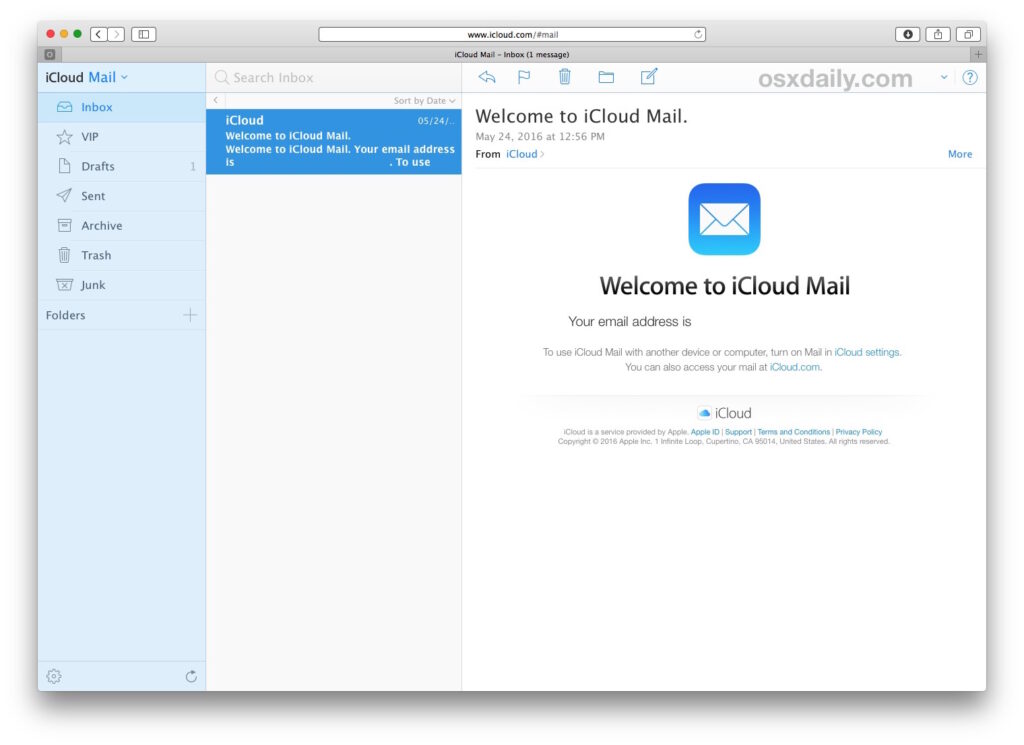
Gmail, on the other hand, is a feature-rich and highly customizable interface designed by Google. Gmail’s design is brighter and more dynamic, with various aesthetic components and personalization options accessible. The UI has a tabbed inbox, which allows users to arrange and categorize emails into primary, social, promotions, and other user-defined categories. Gmail includes powerful search features, allowing users to locate certain emails rapidly. Gmail also connects with other Google services, such as Google Calendar, Google Drive, and Google Meet, resulting in a unified experience within the Google ecosystem.

Organization
iCloud Email provides basic organizational options to keep emails organized and accessible. Users can organize their emails into folders and subfolders based on specific criteria or tasks. They can also use rules and filters to automate email organizing, such as diverting incoming messages to specified folders or applying labels to make identification easier. iCloud apple mail also includes a search option that helps users find emails using keywords or other search parameters.

Gmail, on the other hand, provides a more robust set of organizational options. Labels, rather than specific folders, are used, allowing users to apply several labels to a single email for improved categorization and flexibility. Gmail also introduces the notion of “tabs” that automatically arrange emails into several categories such as Primary, Social, Promotions, Updates, and Forums. Users can personalize these tabs by adding their categories. Furthermore, Gmail offers a robust search functionality driven by Google’s search engines, allowing users to search for emails based on various parameters such as keywords, sender, date, and more.
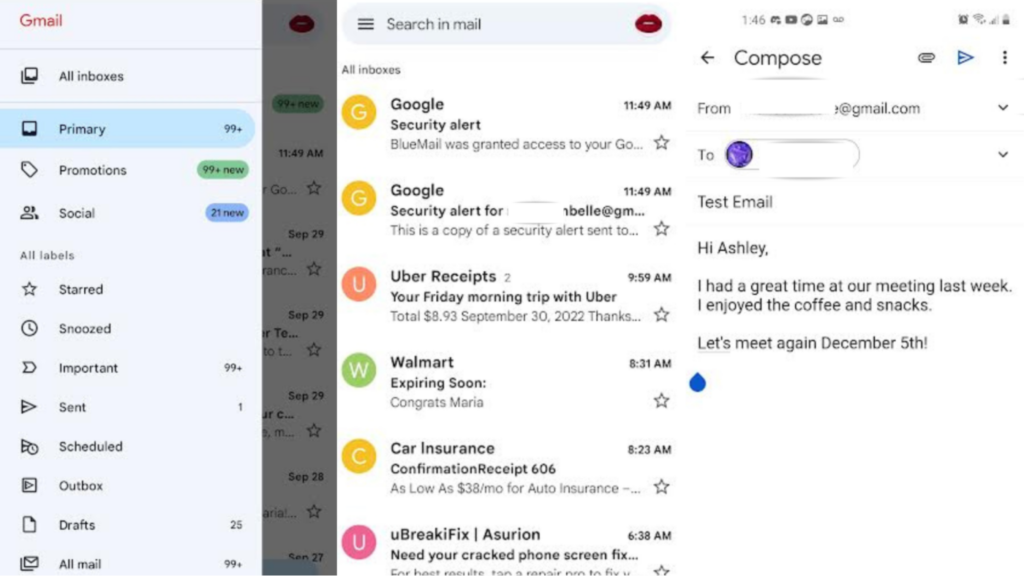
Features
Both iCloud Email and Gmail offer various options to improve the user’s experience with Email. iCloud Email provides features such as end-to-end encryption, Mail Drop for sending huge attachments, and customized mail rules and filters, and it works smoothly with the Apple ecosystem. On the other hand, Gmail has robust search tools, a tabbed inbox for organizing emails, labels for categorizing messages, and a connection with Google Meet for conducting online video conferences. Attachment management, contact management, and spam filtering are some of the usual functions of both systems. The user’s preferences, in addition to the necessary characteristics, should serve as the basis for deciding between iCloud Email and Gmail.
Price
The iCloud service that Apple offers includes iCloud Email. For iCloud, which provides iCloud Email, iCloud Drive, iCloud Photos, and other iCloud capabilities, Apple gives users 5 GB of free storage. Users can upgrade their iCloud storage plan. Which is costly if they need more space than the free 5 GB offers. Apple offers paid storage plans ranging from 50 GB to 2 TB, with prices changing depending on the storage tier chosen. Apple offers four storage options: 5GB for free, 50GB for 99 cents per month, 200GB for $2.99, and 2TB for $9.99. If you use other services like Apple Music or Apple TV+, you might decide that it makes sense economically to sign up for the Apple One subscription to save some money.
The free version of Gmail, a service offered by Google, allows access to Gmail and a constrained quantity of email and attachment storage. Users can share 15 GB of storage between Gmail, Google Drive, and Google Photos using the free version of Gmail. Users can increase their storage capacity by purchasing one of Google’s premium plans through Google One if they need more space. Google One storage plan prices range from 100 GB to 30 TB, depending on the storage tier chosen. The lowest tier of Google One costs $1.99 per month, and the top tier costs $149.99.
Also read: Gmail vs Outlook: Which One is Safer?
Our Final Verdict: Is iCloud Email Safer than Gmail?
Personal preference and requirements are the last deciding factor in deciding if iCloud Email is superior to Gmail or vice versa. Both services have their advantages, disadvantages, and other things to keep in mind.
iCloud Email might be better if you value seamless connection with other Apple services and are heavily invested in the Apple ecosystem. It features end-to-end encryption for iCloud-to-iCloud communication, a simple user interface, and syncing between Apple devices.
On the other hand, if you rely on Google’s package of services, Gmail offers a strong and feature-rich experience. It has robust search features, customizable labels, and connections with other Google tools. Spam filtering in Gmail is likewise well-regarded.
So when asking yourself, “Is iCloud email safer than Gmail?” think about your priorities. Do you prefer a platform with many features and customization options within the Google ecosystem? Or a straightforward and streamlined email experience within the Apple environment? Consider additional aspects, including pricing, storage choices, and security.
Ultimately, it is highly recommendable to test both services, including Yahoo mail and Zoho mail. Learn about their features, and judge how well they fit your particular needs and tastes. You can use this information to decide if iCloud Email vs. Gmail suits you better.
Also read: Email Security Showdown: Yahoo vs Gmail
Is iCloud Email professional?
iCloud Email is a professional email service, especially for people and organizations already a part of the Apple ecosystem. There is an additional feature of personalized and expert touch by having the option to create email addresses with unique domains. The seamless organization and cooperation within the Apple ecosystem are made possible by iCloud Email’s connection with other Apple services. Including iCloud Drive, Notes, Calendar, and Contacts. ICloud Email has a professional appeal partly because of Apple’s reputation for stressing security and privacy.
Can you use Gmail Without iCloud?
Yes, you can use Gmail without having an iCloud account or any other connection to iCloud. Google’s Gmail is a stand-alone email service not directly integrated with Apple’s iCloud system. By registering for a new account on the Gmail website, you can create a Google account to utilize Gmail. With this account, you’ll have access to additional Google services like Drive, Docs, Calendar, and Gmail’s email service. You don’t need an iCloud account or any Apple products to create or use a Gmail account.
Gmail may be accessed using web browsers, specific email clients, and mobile apps for Android and iOS devices. It is compatible with several operating systems. Therefore, you may access and use Gmail without relying on iCloud. Whether you use a Windows computer, an Android phone, or any other device.
You may also like: Our Top Picks: 15 Most Secure Email Providers