 Google’s Gmail service is a well-liked option. However, there is a disagreement over whether using Gmail for work is professional. In this article, we will examine the different aspects of using Gmail in a professional setting, looking at its advantages and disadvantages to assist you in deciding if is it professional to use Gmail.
Google’s Gmail service is a well-liked option. However, there is a disagreement over whether using Gmail for work is professional. In this article, we will examine the different aspects of using Gmail in a professional setting, looking at its advantages and disadvantages to assist you in deciding if is it professional to use Gmail.
Is it professional to use Gmail?
Utilizing Gmail for business purposes is a subjective choice that depends upon individual inclinations and the distinct demands of an establishment. However, proponents of Gmail argue that its extensive user base, esteemed brand reputation, intuitive interface, comprehensive feature set, and seamless integration with various Google services render it a compelling option for conducting professional communication. The level of professionalism associated with utilizing Gmail is ultimately personal. And is influenced by multiple factors such as personal viewpoints, prevailing standards within different industries, and the unique requirements of users and organizations.
What is Gmail for Business?
Google Workspace, previously known as G Suite, is an innovative cloud-based solution that empowers businesses. This is through their comprehensive suite of productivity and collaboration tools. One of the standout offerings in this suite is Gmail for Business, a cutting-edge email service that seamlessly integrates with other Google Workspace applications. Gmail for Business can revolutionize the way organizations communicate and collaborate. Its intuitive interface and robust features enable users to efficiently manage their emails, streamline workflows, and enhance productivity.
This cloud-based solution ensures that businesses can access their emails from anywhere, anytime, using any device with an internet connection. One of the critical advantages of Gmail for Business is its seamless integration with other Google Workspace applications. With this innovative platform, enterprises can seamlessly integrate Gmail with their custom domain name, elevating their email experience to new heights of professionalism and personalization.
Gmail for Business Features
Here are some of Gmail for Business’s prominent features. Together, these capabilities make Gmail for Business a complete service that caters to the needs of organizations of all kinds by integrating commercial email hosting with collaboration tools, security, and productivity features.
- Custom Domain. Gmail users can create customized and branded email addresses, such as [email protected], using a user’s domain name.
- Enhanced Storage. Gmail for Business gives customers access to a lot of storage space that they may utilize to store a lot of emails and files.
- Advanced Security. Google’s robust security features, which include malware protection, spam filtering, and two-factor authentication, help protect business communications and data.
- Collaboration Tools. By integrating with other Google Workspace products like Google Drive, Docs, Sheets, and Calendar, Gmail makes it easier to collaborate in real time and share files and documents with ease.
- Productivity Features. To assist users in effectively managing and organizing their inboxes, Gmail provides features including advanced search, labels, filters, and automated email sorting.
- Offline Access. Users can access and compose emails even when they do not connect to the internet, with changes being synced when they are.
- Mobile Apps. Gmail for Business is accessible on mobile devices, allowing users to handle their emails and stay connected while on the go.
- Integration with Third-Party Apps. Gmail can integrate with several third-party programs and services to increase productivity and automate workflows.
- Controls for administrators. Administrators can manage user accounts, enforce security guidelines, and personalize your company’s Gmail experience using various solid controls and settings.
Gmail for Business Pricing
The cost of Google Workspace, formerly Gmail for Business, depends on the selected plan and features. To meet various company demands, Google Workspace offers several price tiers. It’s important to note that the prices shown below are for single users. Businesses with more users frequently receive discounts, and there are additional features or options at an additional fee, such as more storage, enterprise-grade security measures, or enhanced support.
You can visit the official Google Workspace price page or speak with a Google Workspace professional for the most precise and recent pricing information.
- Business Starter. This plan comes with 30GB of cloud storage per user and costs $6 per user per month (or $72 per user per year). Access to necessary applications, including Gmail, Calendar, Drive, Docs, Sheets, Slides, and Meet, is provided.
- Business Standard. This subscription, which costs $12 per user per month (or $144 per user annually), has improved features like 2TB of cloud storage per user, sophisticated meeting facilities, and more administrative controls.
- Business Plus. This package offers 5TB of cloud storage for each user and costs $18 per user per month ($216 per user per year). It delivers better data loss protection, compliance tools, and cutting-edge security features.
- Enterprise. The Enterprise plan comes with a personalized pricing structure. It offers all the features of the Business Plus plan in addition to more sophisticated security and compliance capabilities. These include enhanced endpoint management and data loss prevention.
Pros and cons of using Gmail for your Business
Pros of utilizing Gmail for Business include:
- The brand’s reputation: Gmail is a well-known and dependable email service offered by Google. Gmail usage can enhance professionalism and the perception of a good brand.
- User-friendly design: Gmail has a simple, intuitive design that allows new and seasoned users to navigate and utilize it.
- Powerful features: Gmail offers robust tools to help you effectively manage and organize your inbox. These include sophisticated search, labels, filters, and automatic email sorting.
Cons of Using Gmail for Commercial Transactions:
- Limitations on customization: Compared to choosing a dedicated email hosting service, Gmail may have certain restrictions on how your email domain and branding can be customized.
- Internet Dependent: Gmail depends on internet availability, so if you experience problems connecting, you might need help to see your emails or create new ones.
- Data security issues: Even though Google uses strong security measures, some companies may worry about data privacy and would rather keep their emails on their servers or with specialized email hosting providers.
- Limitations in support: Unlike specialist email hosting companies that give clients dedicated customer assistance, Gmail’s support options are restricted.
Gmail Business alternatives
1. Zoho Mail
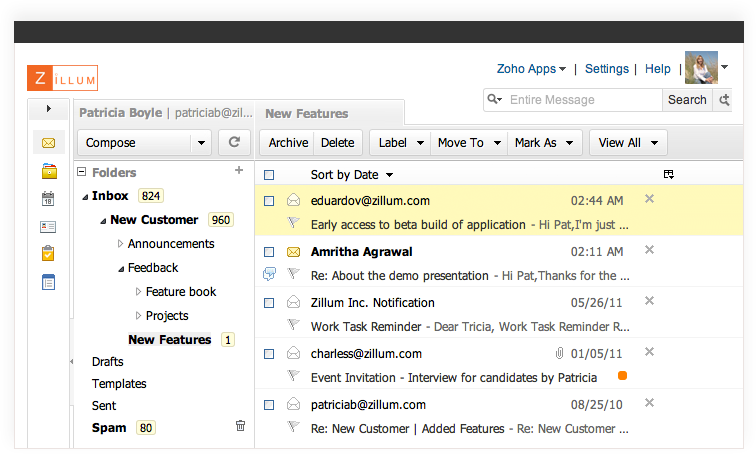
Regarding business email communication, Zoho Mail emerges as a practical contender to the popular Gmail Business. With many similar features and functionality, Zoho Mail proves to be a worthy alternative for businesses seeking a reliable email solution.
Comparison:
- Custom Domains: You may utilize custom domains with Zoho Mail and Gmail Business to make professional business-appropriate email addresses.
- User UI: Zoho Mail has a simple, straightforward UI comparable to Gmail Business. Both platforms include a user-friendly interface that simplifies exploring and effectively managing your emails.
- Security Features: Security is a top priority for Gmail Business and Zoho Mail. They include vital spam filtering, anti-phishing safeguards, and two-factor authentication (2FA) support to safeguard your email accounts and data.
- Collaboration Tools: Similar to Gmail Business, Zoho Mail offers collaboration tools, including shared calendars, document sharing, and task management. Teams can collaborate successfully and maintain organization thanks to these technologies.
- Mobile Accessibility: Zoho Mail and Gmail Business are accessible via mobile apps for iOS and Android, web browsers, and desktop email clients. Your emails are accessible and manageable from anywhere.
- Integration with Other Apps: Zoho Mail offers a unified experience by effortlessly integrating with other Zoho programs. Google Drive, Google Calendar, and Google Docs are just a few of the programs that Gmail Business works well with.
2. Outlook From Microsoft Office 365
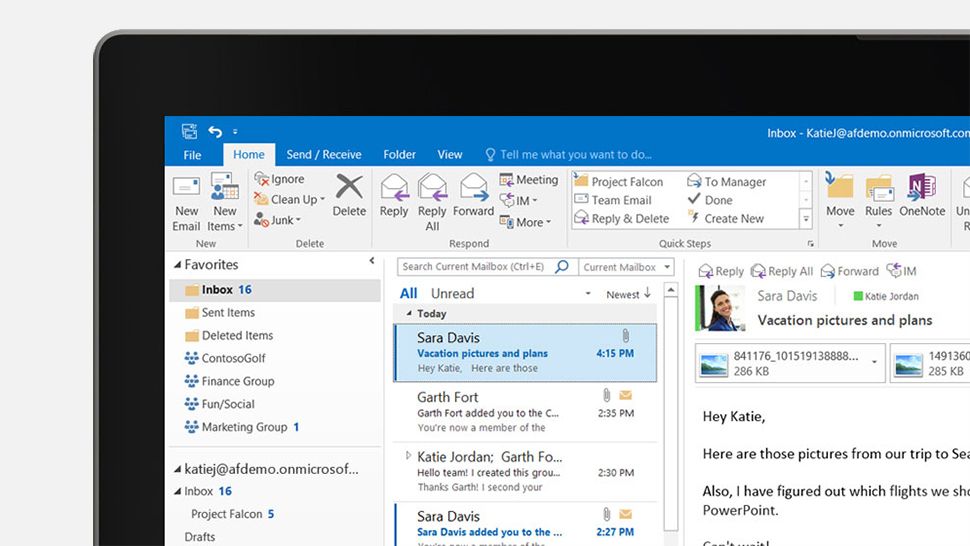
Microsoft 365 Outlook presents an impressive alternative to Gmail Business. It boasts a robust array of productivity tools and an email client packed with advanced features.
Comparison:
- Email Features: A wide range of email features are available in Outlook, including configurable email domains, effective spam filtering, and sophisticated search tools. Also included are email rules and filters, and the ability to schedule emails for later delivery.
- Microsoft Suite integration: Word, Excel, PowerPoint, and OneDrive seamlessly integrate with Outlook and the rest of the Microsoft 365 suite. With this integration, working together, sharing files, and amending in-progress emails are all made simple.
- User Interface: Like Gmail Business, Outlook has a straightforward and well-organized user interface. It has a recognizable structure and simple style that make managing emails easy.
- Security: Outlook prioritizes safety and provides tools like message expiration, encryption, and multi-factor authentication to safeguard email correspondence.
- Calendar and Scheduling: Outlook has a robust calendar feature that lets you manage appointments, organize meetings, and share your calendar with others. It also has capabilities like suggesting new meeting schedules and meeting reminders.
- Accessibility on mobile devices: Outlook is accessible on several devices, including web browsers, desktop programs, and mobile apps for iOS and Android. Your ability to access and control your emails and calendar while on the go is thus guaranteed.
- Offline Access: Thanks to Outlook’s offline access feature, you can read, write, and reply to emails without an internet connection.
3. iCloud Mail
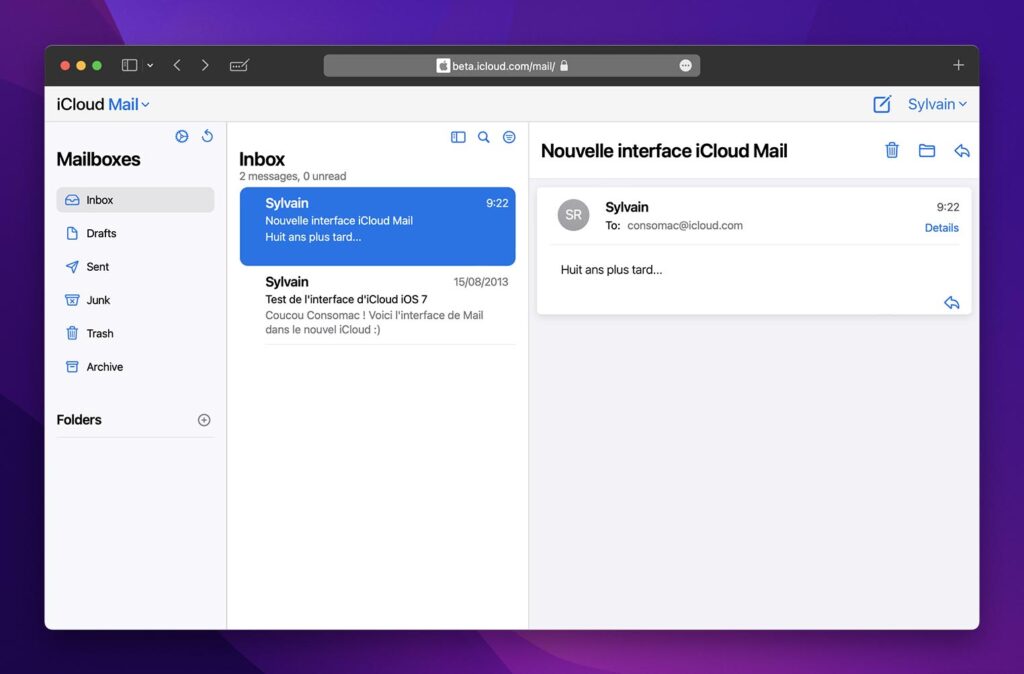
When choosing the perfect email service for your business needs, iCloud Mail emerges as a compelling contender to Gmail. Most especially for those deeply entrenched in the Apple ecosystem. While Gmail Business has long been popular, iCloud Mail offers a viable alternative that caters to Apple enthusiasts.
Comparison:
- Integration with the Apple Ecosystem: iCloud Drive, Calendar, Contacts, Notes, and Reminders are just a few Apple services that iCloud Mail ties up with without any issues. iCloud Mail provides a seamless experience if you typically use Apple devices and depend on these services.
- User Interface: iCloud Mail has a simple, user-friendly interface reminiscent of other Apple programs’ visual style. It will be simple for you to use and navigate iCloud Mail if you are familiar with Apple’s user interface.
- Custom Domains: iCloud Mail does not offer the option to use custom domains, unlike Gmail Business. You can only create email accounts using iCloud Mail with the “@icloud.com” domain.
- Collaboration and Productivity: Gmail Business offers a complete set of collaboration and productivity tools, including Google Drive, Google Docs, Google Sheets, and Google Meet. Whereas iCloud Mail only offers basic collaboration features like sharing calendars and sending invitations.
- Mobile Accessibility: You can view your emails on iPhones, iPads, and Mac computers thanks to iCloud Mail’s seamless integration with the Mail app on Apple devices. Additionally, it offers device synchronization, guaranteeing real-time updates of your emails and other data.
- Offline access: iCloud Mail offers offline access to your emails via the Mail app on Apple devices, much like Gmail Business does. You can read, write, and manage emails with this feature even if you don’t have an internet connection.
- Storage: Email, attachments, and other iCloud data may be stored for free in 5 GB of space using iCloud Mail. If more space is required, it can be purchased. Gmail Business, in contrast, has several storage choices depending on the subscription package.
Our Final Verdict: Is it professional to use Gmail?
When used for professional reasons, Gmail can be considered a professional platform. Gmail is an email service that is a top choice among people, small businesses, and influential organizations worldwide. This is because of its widespread acceptance and high trustworthiness. It caters to the requirements of business email communication by providing a wide variety of features and functionalities to choose from.





