 In today’s time, email is a central component of our digital lives, and ensuring the safety and security of our communication is important. With its widespread popularity and user-friendly interface, Gmail has become a go-to choice for many individuals and businesses. However, concerns about privacy, data protection, and hacking incidents have raised questions about the safety of using Gmail. This article investigates the security methods that Gmail uses, as well as the potential hazards of using it and the strategies to increase security. We want to determine if it is safe to use Gmail by considering its pros and cons.
In today’s time, email is a central component of our digital lives, and ensuring the safety and security of our communication is important. With its widespread popularity and user-friendly interface, Gmail has become a go-to choice for many individuals and businesses. However, concerns about privacy, data protection, and hacking incidents have raised questions about the safety of using Gmail. This article investigates the security methods that Gmail uses, as well as the potential hazards of using it and the strategies to increase security. We want to determine if it is safe to use Gmail by considering its pros and cons.
You might also like: Email Features Check: Is iCloud Email Good?
How secure is Gmail?
Gmail places a high priority on the safety of its users and takes several precautions to protect their data. Gmail’s deployment of encryption techniques, two-factor authentication (2FA), sophisticated spam and phishing detection mechanisms, account recovery alternatives, and regular proactive security updates are all examples of the company’s unwavering focus on protecting user privacy and increasing account security. Users can improve the overall safety of their Gmail accounts by combining the in-built security features with responsible behavior when using the internet.
Gmail’s Security Features

Gmail protects user accounts and data using many security measures. These features preserve user privacy, prevent unwanted access, and reduce security risks.
TLS (TLS) SSL/TLS Gmail encryption: Secures Gmail’s connection to Google, where ser-server emails and other data are encrypted.
Two-Factor Authentication (2FA): Logging in with 2FA requires a password and a code texted to a mobile device. The compromised password prohibits unauthorized access.
Spam and Phishing Detection: Gmail filters spam and phishing emails using advanced algorithms and machine learning. The system automatically labels suspicious emails as spam or harmful.
Account Recovery Options: Gmail enables password recovery for lost and stolen accounts. These include verification via backup email, phone number, or security questions. Recovery methods protect authentic accounts.
Suspicious Activity Monitoring: Google constantly monitors Gmail accounts for suspicious activity. Unusual behavior like illegal access or login attempts from strange devices or places may prompt Google to send security alerts or temporarily suspend the account.
Security Updates: Google Workspace sends Gmail security updates and patches to resolve vulnerabilities and improve platform security. Updates protect Gmail.
Confidential Mode: Gmail’s confidential mode allows users to send secure messages. Revoke access, expire, and require a PIN to see the email. These safeguard important emails.
You might also like: Inbox Insights: The Most Popular Email System for Companies
How Secure Is Gmail for Personal Use?
Gmail’s security features make it a reliable personal email provider service. Adequate security measures, such as strong passwords, two-factor authentication (2FA), and risk awareness, improve Gmail account security. The SSL/TLS encryption protects user data during transmission, thus ensuring privacy. Two-Factor Authentication (2FA) adds a layer of protection to personal accounts, even if a password is compromised. Gmail’s powerful algorithms detect and prevent spam and phishing attempts, decreasing the risk of cyberattacks.
Account recovery options and proactive monitoring for harmful conduct enhance Gmail’s security. Gmail’s personal use security improves due to protection updates and Google’s commitment to data protection.
Is Gmail Secure to Send Documents?
Gmail’s secure platform protects user data and documents. Its SSL/TLS encryption protects documents and attachments from unauthorized access or interception. Encryption ensures the confidentiality and integrity of documents.
Gmail’s spam and phishing detection and encryption help prevent confidential files from being forwarded to malicious recipients. This process recognizes and screens out threats. Gmail decreases the dangers associated with document transmission by notifying users about suspicious emails and attachments.
How secure is Gmail from hackers?
Gmail’s security measures protect user accounts from cybercriminals. Even while no system is hack-proof, it uses multiple levels of protection to mitigate threats and protect user data.
Two-factor authentication (2FA) is one of the most essential safety measures they offer. In addition to requiring a password, it also needs an additional verification factor from the user. This makes the system more secure and could be a mobile device sent a unique code. This will prevent unwanted access to the account, even if someone cracks the password.
Gmail users have enabled SSL/TLS encryption to protect their data from hackers accessing it. Preventing hackers from decrypting data accomplishes this goal. This encryption ensures the confidentiality and integrity of the user data.
Google checks Gmail accounts for suspicious activity, such as unauthorized access or account breaches. Gmail may temporarily suspend user accounts or send out security notifications to preserve user data in these circumstances.
You might also like: How Many Gmail Accounts Can I Have? Asoftclick Explains
Is Gmail Secure on Public Wi-Fi
Gmail users should be aware of the potential security concerns involved due to the lack of security in public Wi-Fi networks. Your ability to use Gmail can be interfered with by the safety of the public Wi-Fi network you use, despite Gmail’s stringent security measures.
Dishonest users can easily eavesdrop and intercept on public Wi-Fi networks that do not require users to enter a password. Hackers may access your Gmail login credentials and the contents of your emails.
You can protect your Gmail account while using public Wi-Fi from potential threats. Access your Gmail account using HTTPS or enable 2FA. When you connect to public Wi-Fi, use a reputable VPN service. Also, please check if you have installed the most recent security updates on your device’s operating system, web browser, and Gmail app.
How to enhance Gmail’s security
There are various things you may do to increase the safety of your Gmail account:
1. Use strong passwords
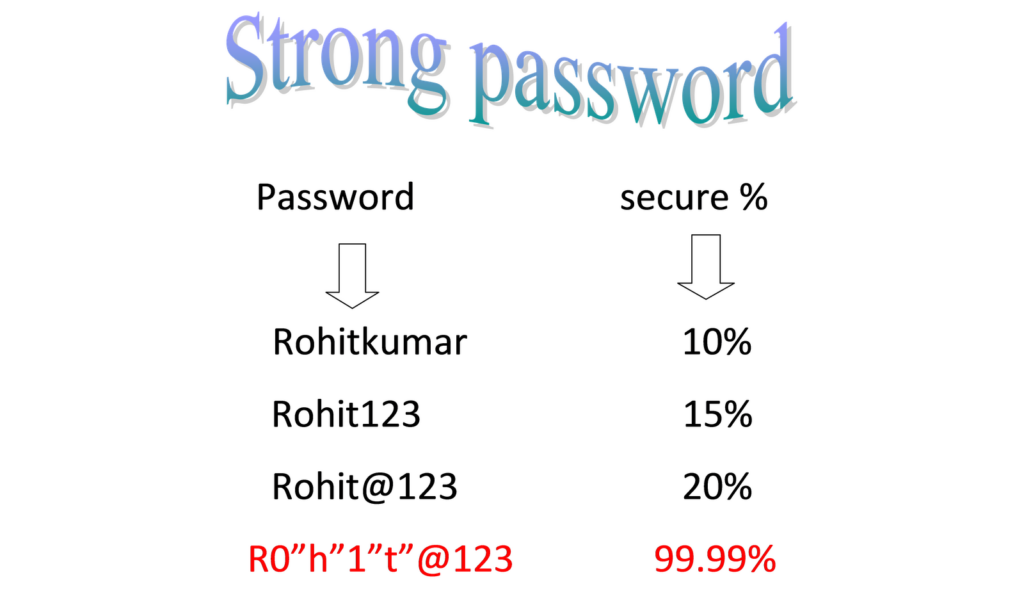
Make sure you create passwords that are difficult to decipher. If you want to avoid being predictable, avoid using common phrases and patterns. If you wish for improved security, choose passwords with more than 12 characters. We strongly recommend that you do not reuse passwords. Your password should not include personal information such as your name, date of birth, or address. Also, it would help if you regularly change your passwords, especially those for your Gmail account. You should never share your Gmail password with anyone else and exercise extreme caution when giving access to third-party programs. Avoid entering your password on dubious websites and avoid clicking on any links that look suspicious.
2. Turn on two-factor authentication (2FA)
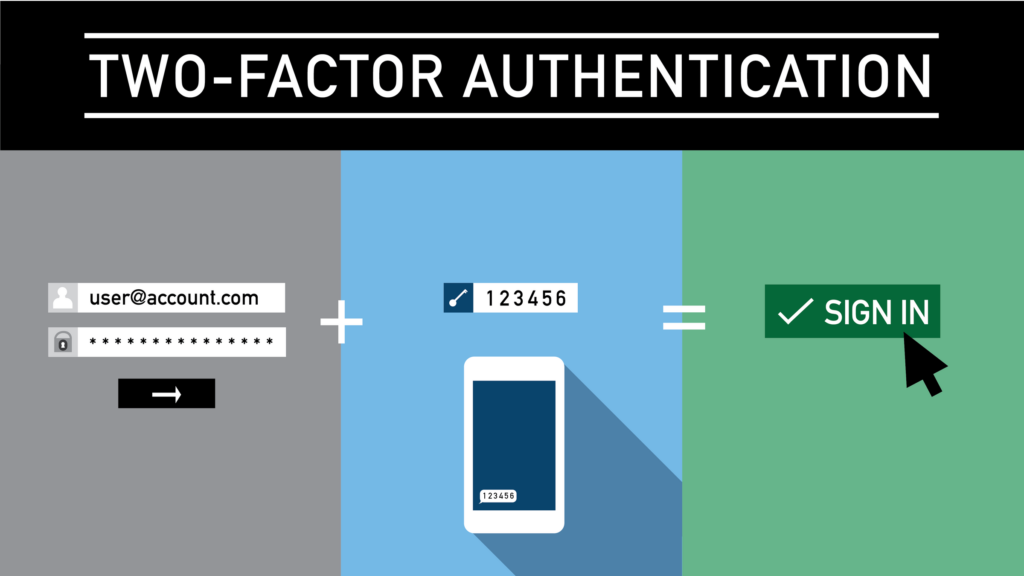
Enabling two-factor authentication (2FA) highly enhances your Gmail account’s security. Here’s how you can set up 2FA for Gmail:
- Sign in with Gmail at https://myaccount.google.com/.
- Find the “Security” tab or area in your Google Account settings.
- Click “Two-Step Verification” or “Two-Factor Authentication” to start.
- Google may ask for your password before setting up 2FA.
- Choose your verification code method. You can receive codes via SMS, phone call, Google Authenticator, or Authy. An authenticator software improves security.
- Follow the on-screen steps to set up your verification method. Your authenticator app may require phone number verification or QR code scanning.
- Google may ask for a verification code after setup to confirm success. Enter your verification method’s code.
- If you lose your primary verification method, add an alternative phone number or backup code.
- Use Google Account settings to create app-specific passwords for third-party apps and services that access your Gmail account. This lets apps access your account without revealing your Gmail password.
3. Encrypt your Gmail
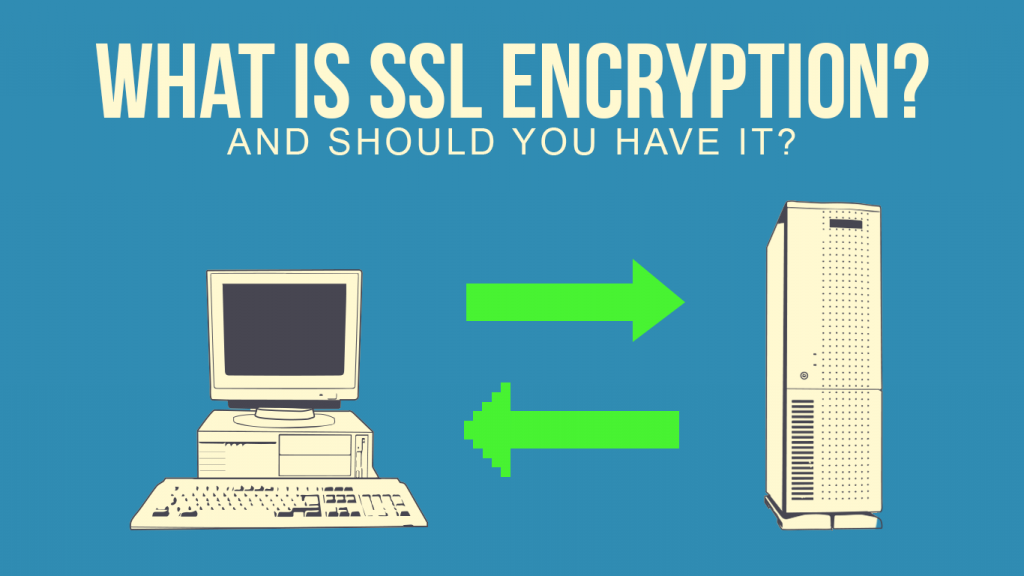
The implementation of encryption in Gmail enhances the level of security associated with user accounts. Gmail employs SSL/TLS encryption to safeguard the confidentiality and integrity of both emails and attachments. Mailvelope and FlowCrypt are two browser extensions that provide end-to-end encryption for emails. The Confidential Mode feature of Gmail protects messages by implementing expiration dates and passcodes. Secure messaging applications and third-party email encryption providers offer enhanced levels of encryption. Encryption enhances the level of security and privacy associated with Gmail email accounts.
4. Beware of phishing attacks

Gmail security depends on phishing awareness. Cybercriminals employ phishing to steal passwords and personal information. To defend:
- Be wary of suspicious emails.
- Look up email senders.
- Verify email links
- Be cautious with email attachments
- Pay close attention to security alerts.
- Update your antivirus program and browser.
- Turn on spam filters.
- Become informed.
5. Complete Google’s security checklist
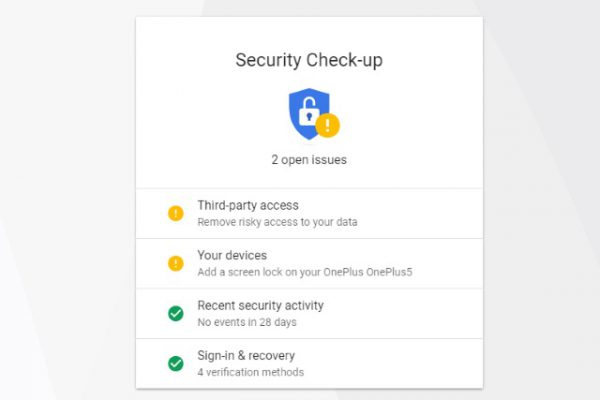
The best way to increase the security of your Gmail account is to follow Google’s security checklist completely. Google Workspace offers a thorough security checklist that walks users through crucial security features and settings.
- Go to Google’s Security Checkup website, which provides a complete account security overview.
- Check your third-party Gmail apps and services. Remove unnecessary or suspicious apps to prevent security risks.
- Activate Gmail 2FA to increase security.
- Check the account recovery details, such as phone numbers and email addresses.
- Check and change your Gmail password.
- Check your account activity often for suspicious behavior.
- Enable email notifications for security-related account changes, including password changes and new device sign-ins.
- Keep up with Google’s suggestions and latest security information.
6. Learn to recognize phishing attempts
To improve Gmail security, learning how to spot phishing efforts is essential. Cybercriminals use phishing to persuade people to disclose sensitive information, such as passwords or personal information. You should guard yourself against falling prey to phishing attacks by being aware of the telltale indications of phishing attempts and being vigilant.
7. Use VPN on a public Wi-Fi
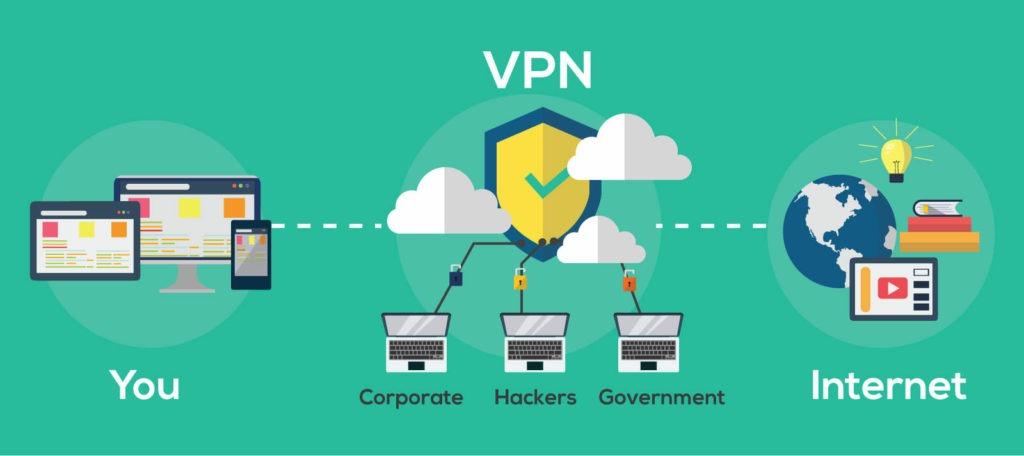
To secure Gmail on public Wi-Fi, use a VPN. Hackers target insecure public Wi-Fi networks to steal sensitive data. VPNs encrypt internet traffic, creating a secure connection between your device and the VPN server. This encryption shields your Gmail communications from network eavesdroppers. VPNs also hide your IP address, enhancing privacy.
Our Verdict: Is it safe to use Gmail?
Many people widely regard Gmail as secure because of its rigorous security safeguards. It incorporates various security features like encryption, spam filters, and phishing detection to safeguard user accounts and data. Gmail supports two-factor authentication (2FA) as an added protection. However, users should make efforts to strengthen their Gmail security further. This includes using strong passwords, enabling 2FA, being wary of phishing attempts, and connecting to Gmail using a VPN while using public Wi-Fi networks. Users can dramatically improve the safety and security of their Gmail accounts by adopting these recommended practices.
You might also like: Is Proton Mail Still Secure? The Truth About Proton’s Shield





