 Print on demand businesses, just like every other business, thrive because of their customers. That’s why it’s important that they attract customer attention. One way to do this is by making interesting and pleasing mockups. In this article, we will share with you a reliable mockup generator – Printful.
Print on demand businesses, just like every other business, thrive because of their customers. That’s why it’s important that they attract customer attention. One way to do this is by making interesting and pleasing mockups. In this article, we will share with you a reliable mockup generator – Printful.
What are mockup generators?
Mockup generators are a big help for print on demand businesses. Mockup generators help businesses in creating attractive designs while also helping them save time, energy, and effort at the same time. With it, you don’t have to be a professional in designing. In just a few clicks here and there, you will be able to create a new design for your print on demand business.
Best mockup generators in 2023
If you are a print on demand business owner, there are various paid and free mockup generators that you can use to create beautiful designs. Aside from this mockup generator – Printful, here are other options for you:
- Placeit
- Smart Mockups
- Media Modifier
- Vexels
- Renderforest
- Artboard Studio
- MockupMark
- Mockuper
- MockupBro
- Mockup Photos
- MockupsJar
- MockuPhone
- Magic Mockups
- WoFox
- Dimmy.club
- Threed.io
Mockup Generator – Printful
Printful is one of the best and most popular mockup generators in the print on demand business. It also offers other kinds of services recommended for your business. With Printful mockup, you will be able to customize your products. You can also do drop shipping as Printful has a huge number of centers around the globe.
It is evident that the Printful mockup generator is one of the best and most recommended since they cover almost all aspects of print on demand business. This generator integrates with various established and popular marketplaces including eBay, Etsy, Amazon, and a lot more.
Design mockups and Templates
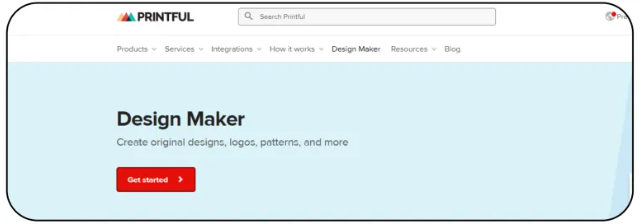
Printful mockup generator, also branded as Design Maker, has a large gallery of mockup templates because of its wide variety of products available. From men and women’s apparels, to kids clothing and other products, Printful mockup generator also offers home and living products and accessories.
If you are looking for products from a certain brand for its quality, there is a chance that you may also find one in Printful. Add some personal touches by using the Design Maker for any product you want.
Customize with Printful mockup generator
Another reason why Printful is considered one of the best is its customization options. It has a huge library of graphic elements, fonts, patterns, clip arts, pre-designed motifs, shapes and symbols, and a lot more. It’s also tied up with Getty Images, which means that you will also have access to more than 80 million stock photos and illustrations.
You will be able to gain access to these 80 million stock photos and illustrations with Getty Images API. This is integrated with Printful Design Maker so you can use them to create and personalize your mockup designs.
In any case that you are not satisfied with the image quality you want to add to your mockup product, you don;t have to worry since it also features image upscaling. With this feature, you will be able to enhance the quality of your image design.
All over design print
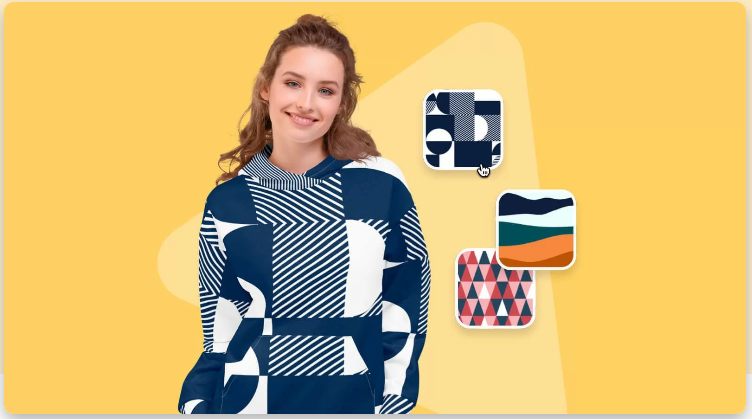
Most consumers prefer an all over design print. WIth Printful’s large gallery of templates and stock images, you will be able to add mockup designs to your product. If you are not sure where you can add all over prints, you may create ones for t-shirts, polo shirts, leggings, sweatpants, sweatshirts, hoodies, shorts, and even underwear! You can always use Printful mockup generator to create and come up with a variety of themes.
Embroidery mockup designs

If you want to go extra and want more than just plain design for your mockup products, you can use Printful mockup generator’s embroidery designs. You don’t have to settle for plain designs and use this feature to add texture to your mockup products. Whether your designs are plain texts, images, or a combination of both, you can have them added to your mockup products.
Video mockup designs
Although this is surely a great option to have when creating mockup designs, Printful does not have a feature yet that lets you create video mockup designs. On the other hand, Printful offers other services such as video making for business marketing. If you want to have video mockups for your products, this might be another option for you.
Logo mockup designs
Some consumers want products with logos printed on them. And although it’s a good idea to add logo mockup designs to your products, Printful does not feature a logo mockup generator. Despite that, you can always use Printful’s other features to create your own logo designs for your products.
How to use mockup generator – Printful
Now that we’ve discussed what mockups are and what you can do with Printful mockup generator, your next question may be, “How to use it?” You should not worry about that, because we’ve got you covered. Here’s how to start creating your mockup designs using Printful.
Before we start, it’s important to remember that Printful will not allow you to download your mockup designs unless you have already had at least 1 Printful product sale every 60 days. This is to make sure businesses have their customer orders placed through Printful.
1. Go to Printful’s website at https://printful.com/. Sign in if you already have an account, and sign up if you still don’t have a Printful account
2. Go to your Dashboard. Tap on “My Printful,” and select “Mockup Generator” at the bottom of the options
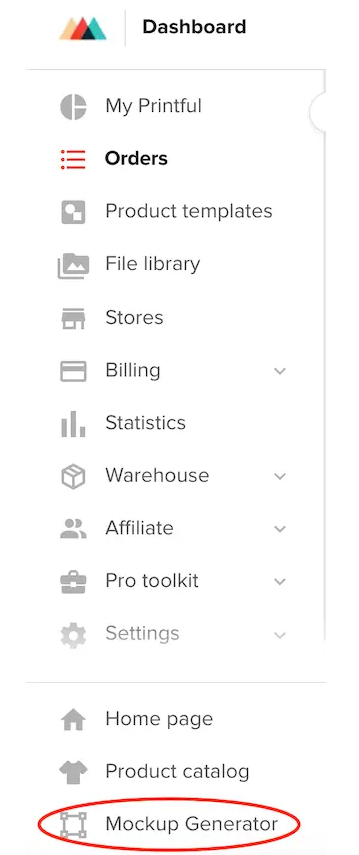
3. You will be shown categories for your mockup product. Select the one you need by clicking on it.
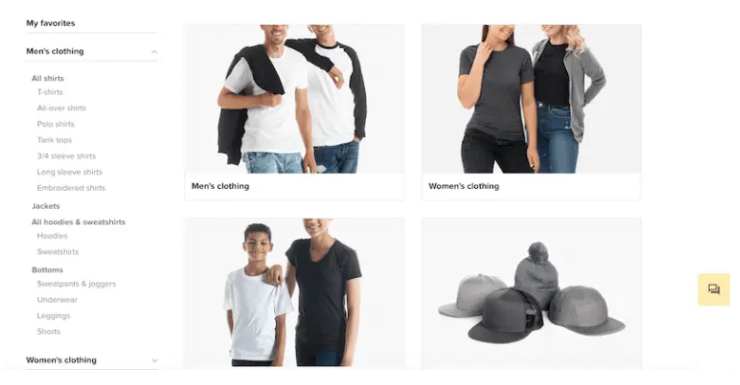
4. Modify your mockup product’s color under the “Product” tab.
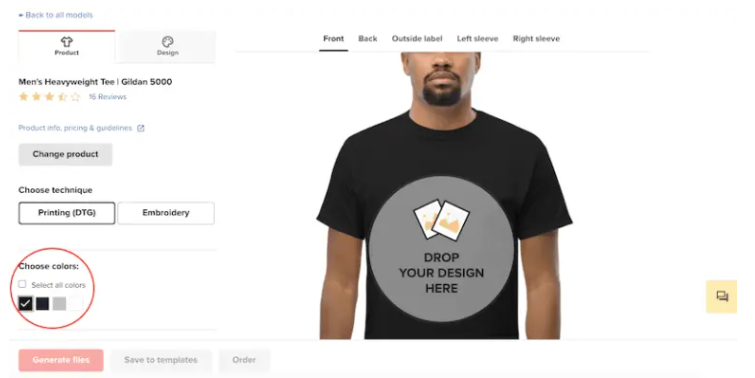
5. Click on the product or the “Design” tab to add your design to the product.
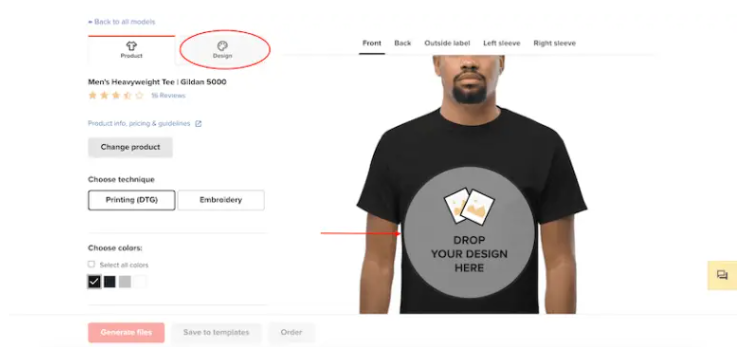
6. Position your mockup design on the product. You can drag the design, and resize. Then, click on “Generate Files.”
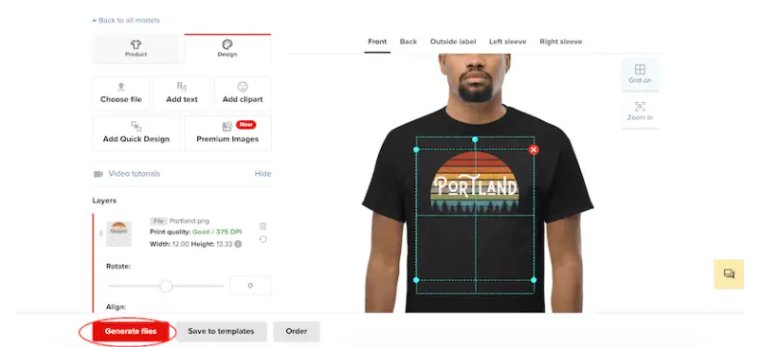
7. You will be shown various mockup designs. Note that your options will depend on what type of product you are trying to create a design for. Tick the checkbox on the markup design you like. You may select more than one.
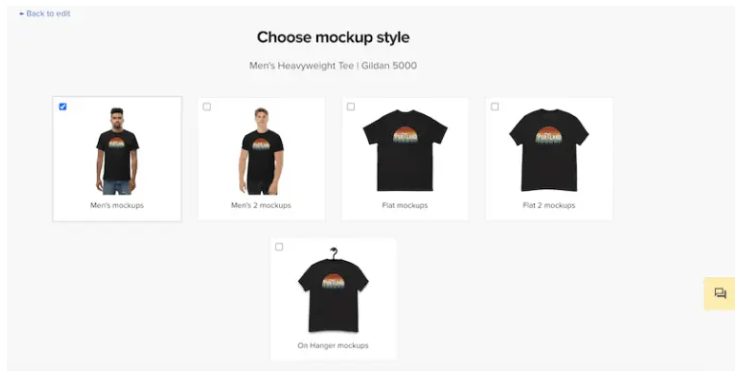
8. Once you’re done selecting your mockup option, select the mockup format. You may opt to download the mockup in JPG or PNG. Select the “Generate Files” button afterwards.
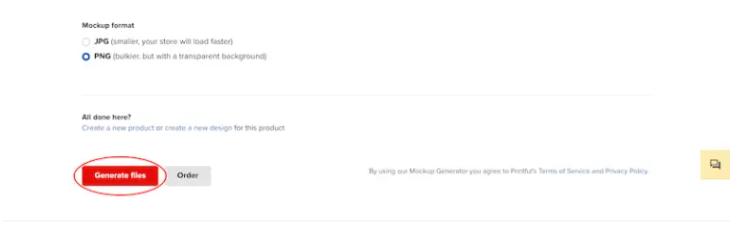
9. You will be directed to a confirmation page. Click on “Download Files” and all your mockup designs should start downloading.

Printful mockup generator not working?
If you already have your mockup design ready and cannot find the option to download your mockup to your computer or device, it is most likely that you haven’t had at least 1 Printful product sale in the last 60 days.
If you’re not in a hurry or you have one sure Printful order soon, you may wait until you meet the requirement to start creating new mockups. On the other hand, there are other mockup generator alternatives that you can use, as we have shared above.
Conclusion
Creating designs for your mockup products can be time consuming, and you may need some skills to make your designs pleasing to customers. This is where mockup generators like Printful take over. With Printful, you will be able to create mockups for your products in just a few clicks. Just note that they have a specific requirement before they can let you use their mockup generator.





