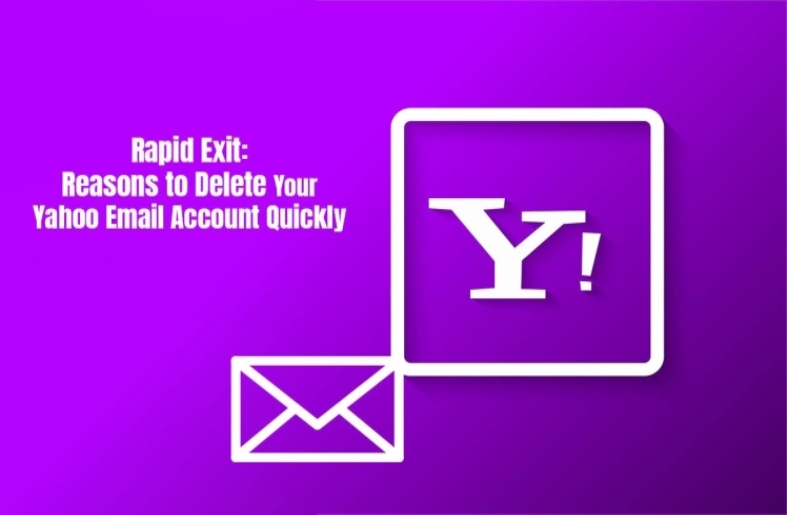Email services are ever-evolving. From the first commercial public email service, MCI Mail, to use the Internet in 1989, we have over 388 email service providers today. And the number is only growing!
However, in this burgeoning market, one name gives rise to nostalgic feelings. This name is none other than Yahoo Mail.
Yahoo Mail was made available in 1997, and it is among the first email providers. It has been a household name for decades. But the digital world is not stagnant. It is continually evolving and coming up with newer, improved solutions to improve the email game. Hence, it might be time for you to say goodbye to your Yahoo email account and check out modern email providers with enhanced security and better features.
If you have been on the fence about parting with your Yahoo account, you are not alone. This is why this guide has been put together to offer you reasons as to why it is time to make a rapid exit from Yahoo Mail.
Have you already made up your mind to delete your Yahoo email account? This next section is for you.
Making a Rapid Exit: Steps to Close your Yahoo Email Account
Simply logging out doesn’t mean you have closed your Yahoo email account. And if you don’t take any further steps, your Yahoo account remains somewhere in the digital universe. If the cyber-baddies get hold of your account, they can steal your data and wreak havoc in your life.
Hence, you must know how to close a Yahoo email account. You can follow these steps:
- Open the web browser of your choice and go to https://edit.yahoo.com/config/delete_user (this is the Yahoo account termination page).
- Enter your email address/mobile/username and click Next > type your password and click Next.
- Go through the terms of account termination and click Continue to delete my account.
- Enter your email address again and click Yes, delete my account to confirm your choice.
After your account is deleted, your email address and username become available for others to use in the future.
Now that you know how to delete your Yahoo email account, let’s look at why you might consider taking such a drastic step.
Why Delete your Yahoo Email Account?
-
Security reasons
Are you concerned that Yahoo Mail is not as secure as other email services? You might be correct because Yahoo has faced a lot of security breaches over the years. During these security breaches, millions of accounts have been compromised. Who knows, your account might be one of the compromised ones.
Although Yahoo has taken steps to heighten its security, a series of security breaches have left users worried about the safety of their data.
If you have security-related concerns, it might be time to delete your Yahoo email account and opt for a more privacy-focused email service provider.
-
Privacy concerns
Yahoo collects data from users to personalize their ads. If you are uncomfortable with this behavior, switch to privacy-focused email services.
-
Annoying ads
The aggressive placement of ads has been one of the many reasons for the steady downfall of Yahoo Mail. As soon as you sign into your email account, you will be greeted with an excessive amount of ads. These result in hampering the user experience. Also, it is a visual clutter and might make it difficult for you to focus on your Inbox.
If you have had enough of sifting through excessive ads to find important mail, you can look for alternatives with cleaner UI.
-
Need for better features
Yahoo Mail offers basic email services. It doesn’t offer advanced integrations or features that you may need for personal or work use.
For instance, if you require team collaboration or integrated calendars, Yahoo Mail is not the right platform. You have to switch to a better platform.
In addition to these, the declining popularity of Yahoo is a major reason why many users are jumping the ship. Yahoo used to be a dominant force in the email world, but it has lost its ground to competitors like Outlook and Gmail.
What are the Popular Email Service Alternatives?
It is essential to explore and select the right email service alternative after you have deleted your Yahoo email account. Some of the top options are Outlook, Gmail, ProtonMail, Zoho, Canary Mail, and so on. These email service providers offer diverse features and enhanced security options.
You must go through the features of the top email providers to choose the one that aligns with your preferences and requirements.
Summing Up
Digital privacy and security are critical in today’s world. Hence, you must not take the decision to delete your Yahoo account lightly. Assess the pros and cons of your Yahoo email account before switching to a new, feature-rich email service.