Shopify lets you customize and create your online store and sell your products in various places and in multiple channels. Although it is considered one of the best and most popular eCommerce platforms, building your website in Shopify is not that easy, since the templates and themes it offers are quite limited. That is why page builders are becoming popular now. In this article, we will share with you the best Shopify page builders.
What is a Shopify builder app and why do you need one?
A Shopify builder app is a downloadable third party plugin which lets you design the web pages for your Shopify store. These builder apps offer more key features compared to what Shopify offers in their page builders for web design. Shopify has some restrictions when it comes to its pre-built themes, while builder apps have little to no restrictions.
Using a builder app makes creating and designing your Shopify store easier. You won’t need to be an expert in coding and designing. All you have to do is to drag and drop elements to your template. These Shopify apps also let you use pre-made templates to create and design your Shopify store quickly and with less effort. Other key features include tracking data and conversion rate optimization on shopify stores.
What makes a great Shopify builder app?
There are a lot of Shopify page builder apps to choose from. But what should a builder app has to have to be considered one of the best? Here are the key features that make a great Shopify store builder app:
- User friendly. You do not need to be a professional to create and design your Shopify website store. It will be made easy by just dragging and dropping all pages in your online store.
- Ready-made and customizable templates. There should be templates that you can use to help you create and design your Shopify store quickly. You should also be able to find ones suitable for your industry that are customizable should you need to make minor tweaks.
- Compatibility. Most customers use their phone and tablets to check your Shopify store. Aside from computers, your page should be compatible with phones and tablets as well.
- SEO-friendly. It is important that a builder app help you with SEO to rank on search engines. It should help you set your title, images, product descriptions, and more.
- Tracking data. Being able to track your page visitors and their journey will help you in converting leads into new customers. Third party integrations like Facebook Pixel and Google Analytics are a great help in this process.
- Customer care support. Being able to get support over the phone or live chat when you need help is a must. A builder app should offer great customer care support to help you when you encounter issues.
- Improved rates. A great builder app should help you decrease your page’s bounce rate and increase your conversation rate.
Best Shopify builder apps for your online store
1. Shogun Landing Page Builder
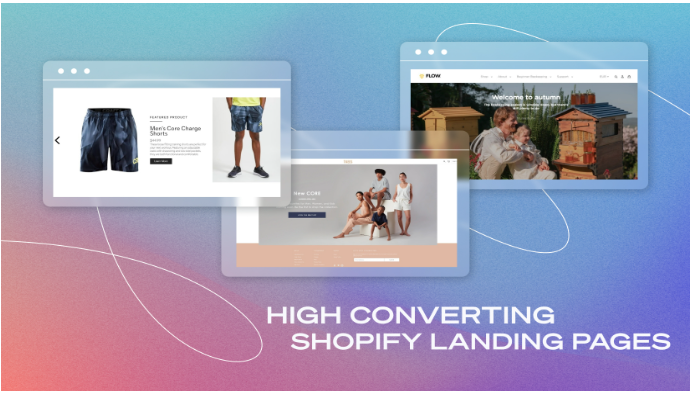
Shogun Landing Page Builder aims to provide for larger business and Shopify users with more experience. Aside from letting you create Shopify landing pages that are also mobile friendly, it also lets you optimize your conversion rate. If you want to track your page’s performance through conversion rates, click-through-rates, and bounce rates, you may opt to avail of Shogun’s advanced plans. On the other hand, they also provide A/B testing through their highest paid plans.
With well-reviewed customer care support, you can be sure that you will get immediate help when you encounter issues through email and phone.
Shogun Key Features:
- Easy page creation and designing with drag and drop function
- Ready-made and customizable templates
- Save custom contents with “Snippets” feature
- Track your performance through page analytics
- Get support from customer service through email and phone (limited support for live chat)
- Use JavaScript, CSS, or HTML/Liquid to develop custom elements
You can use Shogun for free but with limited and basic features for two user accounts. Should you need access to more features, you can avail the following subscriptions:
- Build – 25 pages and 2 user accounts for $39/month, includes essentials to help launch your store
- Measure – 250 pages and 4 user accounts for $149/moth, offers expanded tools for growth
- Advanced – Custom pages for 10+ users for $499/month and $349/month annually, features page creation multi-store syncing
2. PageFly Landing Page Builder

PageFly Landing Page Builder has a user-friendly and versatile interface. This builder app is recommended for small and medium-sized businesses. Considered as one of the best and widely used builder apps, PageFly is behind over 53,000 pages throughout various eCommerce stores.
This Shopify builder app offers a wide variety of templates you can use depending on your business type. With its Product/Collection Assignments, you will be able to create and design your pages in bulk and save a lot of time and effort.
PageFly Key Features:
- Easy page creation and designing with drag and drop function
- Wide template library with more than 50 elements
- User-friendly interface
- Build and design storefront in single page or bulk
- Speed and SEO optimization
- 24/7 live chat support
You can use PageFly for free for 1 slot and all app features and live chat support. Should you need access to more features, you can avail the following subscriptions:
- Pay as you go – 10 slots for $24/month with access to all app features and 24/7 live chat support
- Enterprise – Unlimited slots for $199/month with access to all app features, 24/7 live chat support priority and video call support, unlimited tracking sessions, unlimited blog posts, and speed optimization support
You can also pay an additional $49/month for unlimited blog posts as an add-on for the free and Pay as you go subscriptions.
3. Tapita Landing Page Builder
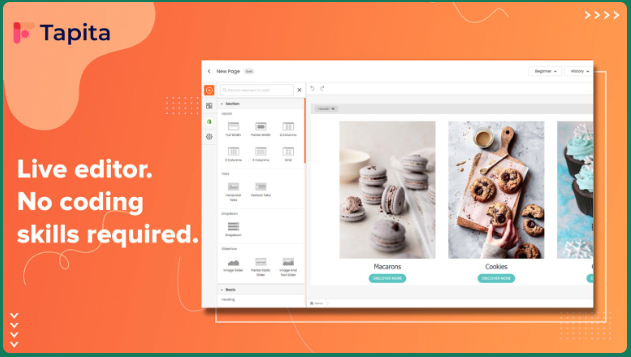
Tapita Landing Page Builder is another user-friendly site builder. You will not need any knowledge in coding to create and design landing pages, blog pages, your home page, and your product/collection pages with Tapita. It has a library pre-made templates which helps you save time and effort since you won’t have to build and design from scratch.This free Shopify page builder app also lets you customize your page styles for mobile, desktop, and tablet for better customer experience.
Tapita Key Features:
- 90+ pre-made templates and 30+ pre-made elements
- Use custom codes to customize store pages
- Compatible with most-used apps
- Customize styles for device compatibility
- Speed optimization
- SEO friendly
- Live chat support
You can use Tapita’s free plan with limited access and basic features. Should you need access to more features, you can avail the following subscriptions:
- Starter – $9/month
- Standard – $29/month
- Professional – $49/month
4. EComposer Landing Page Builder
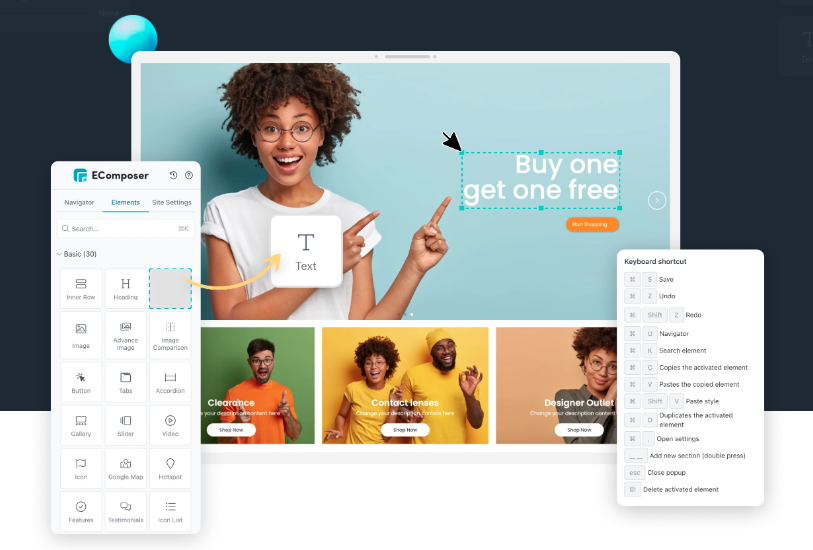
EComposer is a beginner-friendly shopify builder app by letting you just drag and drop when creating your page. This means you don’t need to have knowledge in coding to create your page. Whatever your business type is, you will surely find a pre-made template for you in the layout library. \
EComposer Key Features:
- Drag and drop features with 100+ elements and pre-made layouts
- Beginner friendly. You can create your page in 15 minutes, by following 3 easy steps
- Large element library
- Easily and quickly import sections and pages
- Autosaves your page/template every 5 minutes while you edit
- Compatible with Shopify default themes
- Use keyboard shortcuts to edit your page
5. GemPages Powerful Page Builder
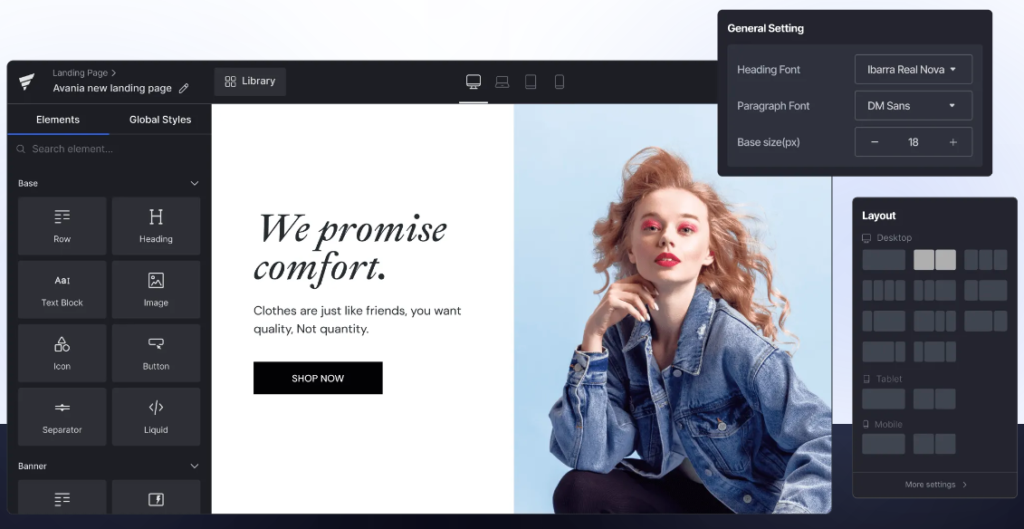
GemPages lets you create and design your Shopify page without using codes, so it is recommended for beginners. It is also user friendly, with drag and drop feature and pre-made templates. This builder app also helps you improve your page’s conversion rate by letting you measure, track, and do A/B testing.
GemPages Key Features:
- User and beginner friendly
- Create and design pages with drag and drop function
- 80+ professional templates
- 100+ elements that help you boost sales (stock counter, countdown timer, and more)
- Create pages compatible with all devices
- Speed and SEO optimization
- 24/7 customer care support
You can use GemPages’ free plan with access to basic features for a single page. Should you need access to more features, you can avail the following subscriptions:
- Build – $23.20/month, recommended for small businesses for essential page creation
- Optimize – $47.20/month, recommended for SMEs, create unlimited pages and optimization
- Enterprise – $159.20/month, recommended for enterprises, with video call and priority support
6. Automizely Page Builder
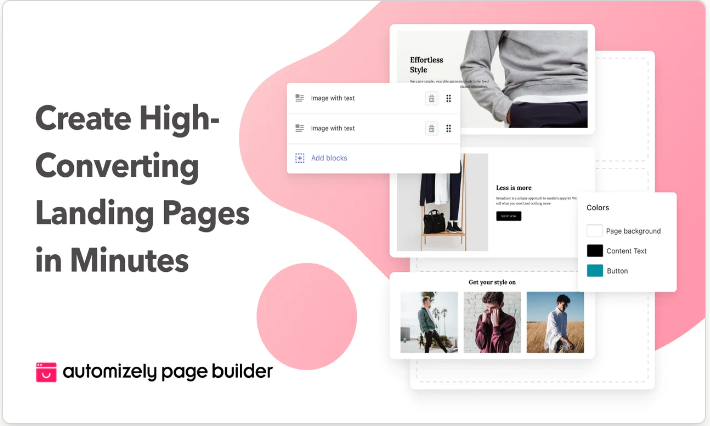
Automizely is a Shopify builder app that is recommended for both professionals and beginners. You can either start creating your page from scratch, or use the ready-made templates in the library if you don’t have knowledge in coding. Just like other popular page builder apps, it also has a drag and drop feature and templates designed by professionals.
Automizely Key Features:
- Create your landing pages in minutes
- Drag and drop feature
- Create pages compatible with all devices
- Wide array of customizable pre-made templates
- 24/7 live chat support
- Speed and SEO optimization
Automizely has a free version that gives you access to basic and limited features for one page. Should you need access to more features, you can avail the following subscriptions:
- Essentials – $35/month for 25 pages
- Pro – $95/month for 150 pages
- Enterprise – Price will be customized based on your needs. You will need to contact sales.
7. LayoutHub Easy Page Builder
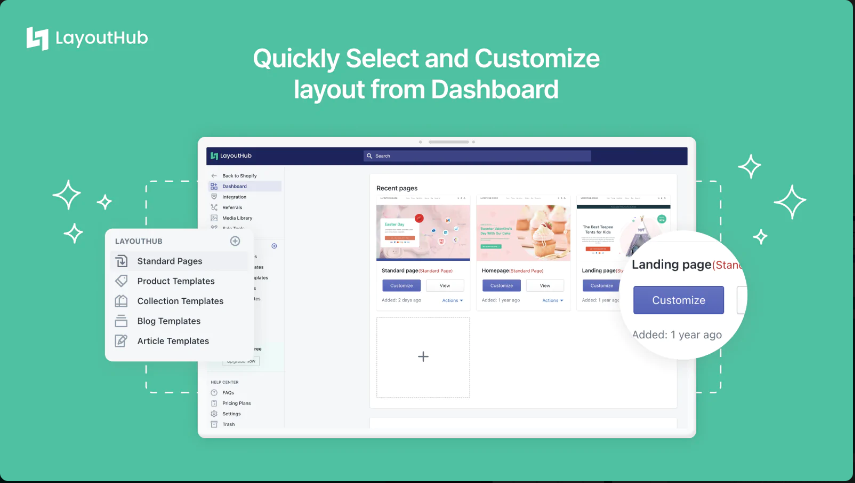
LayoutHub Easy Page builder is more focused on intuitive interfaces and ready-made templates, which makes it the best choice for small businesses and beginners. You don’t need any knowledge in coding to create the landing page for your Shopify store.
This page builder also has SEO features. But if you are looking for an app that lets you track your page’s data and marketing tools, you may have to look for a different option.
LayoutHub Key Features:
- User-friendly. Create your page in three easy steps
- Library with a wide selection of templates
- Compatible with most popular Shopify theme and apps
- Layouts compatible across all devices
- Drag and drop feature
- SEO optimization
- Revision and autosave feature for paid subscriptions
You can use LayoutHub for free, with access to basic features for 3 pages and email support. Should you need access to more features, you can avail the following subscriptions:
- Basic – $14.99/month for 10 pages, live chat support available
- Pro – $29.99/month for 50 pages, live chat support available
- Premium – $59.99 for unlimited pages, live chat support available
8. Zipify Pages Builder and Editor
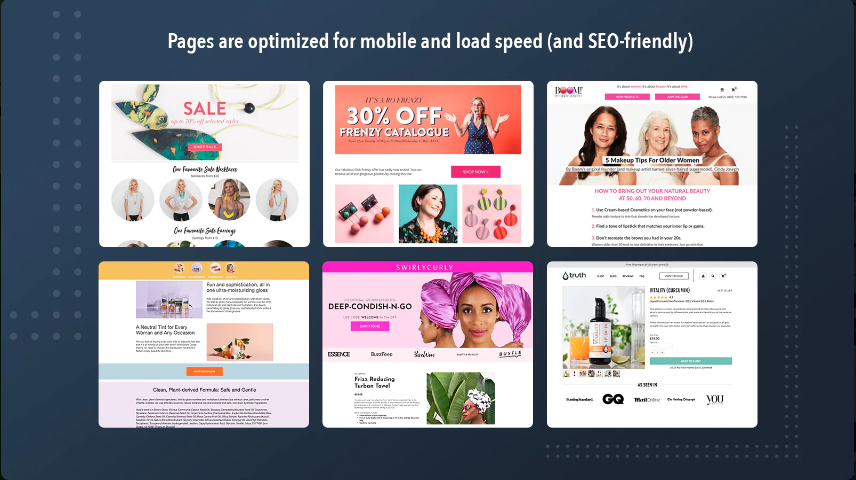
Zipify may not be one of the widely-used Shopify builder apps, but it’s recommended for users who want to focus more on their page optimization. Another reason would be its pricing, which is relatively high compared to all the app builders we recommend. All the pages in Zipify’s template are selected from a campaign that was tested and helped online stores generate millions of sales.
Since Zipify is more focused on marketing and optimization, it offers tools that let you track data, SEO optimization, and third-party integration.
Zipify Key Features:
- Drag and drop builder
- Speed and SEO optimization
- Track and compare data and third-party integration
- Marketing tools to increase sales
- Quick loading pages
You can use Zipify for free with their free trial subscription. Should you need access to more features, you can avail the following subscriptions:
- Basic – $67/month with 250,000 page views monthly
- Plus – $97/month with split testing, and 500,000 page views monthly
- Enterprise – You will need contact sales for pricing. Offers unlimited page views, and priority support
9. Hypervisual Page Builder
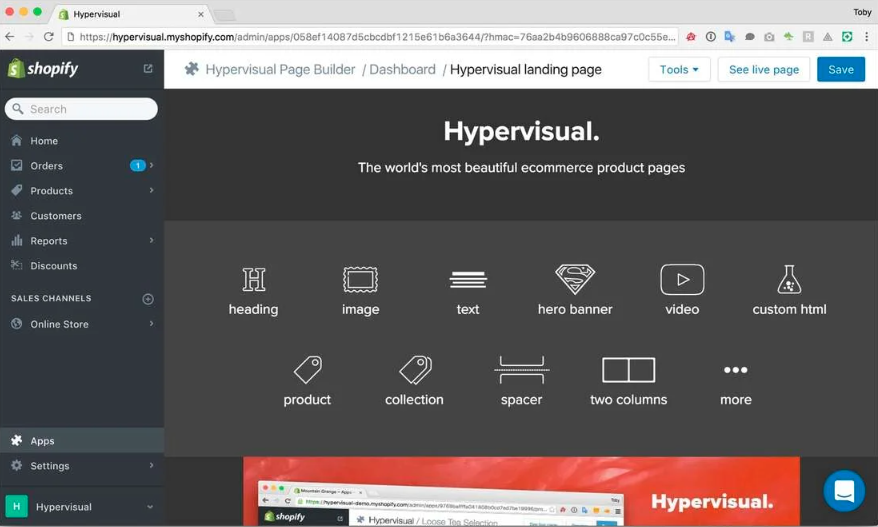
Hypervisual Page builder focuses on simplicity which makes it a good option for beginners. Although this page builder app does not have as many templates as other apps, it makes sure to advance all their elements that need customization like images, videos, or your product collection. It also lets you track data and SEO for optimization, and third-party integration.
Hypervisual Key Features:
- Use big images and add videos to highlight product features
- SEO-friendly and indexed by Google page contents
- Layout compatibility with all types of devices
- No Hypervisual branding
Pricing:
- Merchant – $9.95/month for 12 active pages
- Pro – $24/month for 36 active pages
- Unlimited – $49/month for all the pages
10. Zeno Landing Page Builder
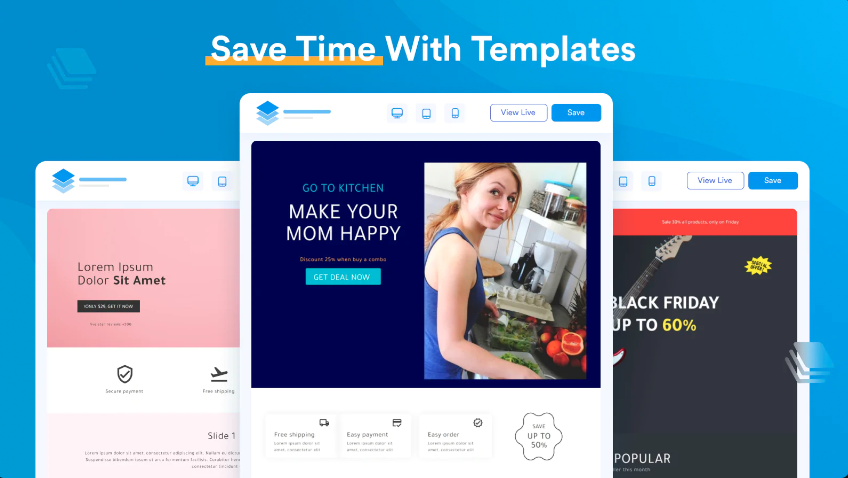
Zeno Landing Page Builder is another beginner-friendly Shopify page builder app by letting you just drag and drop when creating your page from a huge selection of elements. Its focus is to remain a simple Shopify page builder for non-technical users. Zeno also features add-ons which help boost your sales like messenger chatbox, announcement bar, and currency converter.
Zeno Key Features:
- Huge element selection for drag and drop function
- Large collection of ready-made templates for beginners
- Layout compatibility with all types of devices
- No limit on page revisions
You can use Zeno for free with access to basic features for 1 landing page and access to email support. Should you need access to more features, you can avail the following subscriptions:
- Starter – $19/month for unlimited landing pages and access to email support
- Professional – $29/month for unlimited landing pages and access to email support, unlimited product and collection pages
Best Free Page Builder for Shopify
Throughout this article, we have outlined the top 10 Shopify page builders. Each platform has a free option. Like any other free software, the free options will come with limited features. So it is best to choose the page builder you want to build up to pay for and use the free option until you feel comfortable paying for a subscription. No quality Shopify page builder will come for free with full premium features.
Conclusion
Shopify offers features that lets you create and design your page. But if you are looking for more features and an easier way to build your page, you may use Shopify page builders. Almost all of the best shopify page builders we shared here are free, so you can try them first before deciding to pay for a subscription for added features.




