 Office software, a type of application software, assists in tasks such as document creation, data analysis, presentations, and communication. It streamlines office work by providing tools to compose, calculate, visualize data, and collaborate on projects efficiently. But what type of software is used in office? In this article, we will share with you the best office applications this year.
Office software, a type of application software, assists in tasks such as document creation, data analysis, presentations, and communication. It streamlines office work by providing tools to compose, calculate, visualize data, and collaborate on projects efficiently. But what type of software is used in office? In this article, we will share with you the best office applications this year.
What is Office Software?
It’s important to know what Office software is before you identify what type of software is used in office. It is a category of computer applications designed to facilitate various tasks typically carried out within an office environment. These tasks include creating, editing, and formatting documents, such as letters or reports, as well as managing spreadsheets for data analysis and numerical computations. Additionally, office software assists in crafting visual presentations for sharing information effectively and handling communication, often including email management and scheduling tools. By providing specialized tools for these diverse functions, office software streamlines and enhances the efficiency of office-related activities.
These software applications play a vital role in modern workplaces by enabling individuals and teams to collaborate seamlessly, organize information systematically, and communicate proficiently. By offering intuitive interfaces and features tailored to specific tasks, office software contributes to a smoother workflow, enabling users to focus more on the content and objectives of their work rather than the technical aspects of document creation, data analysis, and communication management.
What makes a good office software?
When you are trying to learn what type of software is used in the office, you should also know what makes a good office software. There are various factors to consider when choosing the best software for your business office.
User-Friendly Interface
Good office software has an interface that doesn’t confuse you. Icons, menus, and buttons are logically arranged, making it easy to find and use the tools you need. This way, you don’t have to waste time figuring out how to do things.
Versatile Tools
It provides a range of tools that cater to different tasks. For example, a word processor for writing documents, a spreadsheet for calculations, a presentation tool for making slides, and an email client for managing communication. This variety ensures that you have everything you need in one place.
Professional Appearance
The software helps your work look organized and presentable. It offers features for formatting text, arranging data neatly in tables and charts, and designing slides with visual appeal. This ensures that your documents, spreadsheets, and presentations look polished.
Collaboration Features
Good office software allows multiple people to work on the same project simultaneously. This feature is particularly helpful for teams working together remotely. Everyone can edit and comment on documents in real time, enhancing productivity and reducing the need for back-and-forth communication.
Efficiency
The software includes shortcuts and automation to speed up common tasks. For example, keyboard shortcuts for formatting, templates for quick document setup, and functions in spreadsheets to perform complex calculations. This helps you complete tasks faster and with less effort.
Compatibility
It can read and save files in different formats. This means you can open files created by others and share your work with people who use different software. Compatibility ensures that others can access and understand your work without any issues.
Regular Updates
Developers frequently release updates to improve the software. These updates might bring new features, fix bugs, and enhance security. By keeping the software up to date, you benefit from the latest improvements and ensure a smoother experience.
Security
Good office software takes measures to protect your work and personal information. It might offer features like password protection for documents and encryption for secure sharing. This prevents unauthorized access and keeps your data safe.
Accessibility
It can be used on various devices like computers, tablets, and smartphones. Also, it works well on different operating systems such as Windows, macOS, or Linux. This ensures that you can access and work on your projects from different devices without limitations.
Support
The software comes with helpful resources like tutorials, guides, and customer support. If you encounter any issues or have questions about using the software, these resources are there to assist you and ensure you can make the most out of the software’s capabilities.
Now that we’ve discussed the factors you should look for in software, it’s time to answer, “What type of software is used in office?”
You might also like: What are Five 5 Examples of System Software?
What type of software is used in office?
1. Accounting Software

Accounting is a type of software used in offices designed to help businesses manage their financial transactions, recordkeeping, and reporting. It simplifies tasks like tracking income, expenses, taxes, and invoices. This software often provides features for generating financial statements, managing payroll, and monitoring cash flow. It streamlines financial processes, reduces errors, and provides insights into a company’s financial health, making it an essential tool for effective financial management in an office setting.
Here are some examples of accounting software:
- QuickBooks: A widely used accounting software that offers features for bookkeeping, invoicing, expense tracking, and financial reporting. It’s suitable for small businesses and freelancers.
- Xero: Another popular choice for small to medium-sized businesses, Xero provides tools for managing invoices, expenses, payroll, and bank reconciliations. It also supports collaboration with accountants and advisors.
- FreshBooks: Primarily designed for freelancers and service-based businesses, FreshBooks offers invoicing, expense tracking, time tracking, and basic accounting functions.
- Wave: Geared toward small businesses and entrepreneurs, Wave offers free accounting software with features for invoicing, accounting, and receipt scanning. It’s suitable for those just starting out.
- Zoho Books: Part of the Zoho suite of business applications, Zoho Books provides features for managing invoices, expenses, inventory, and financial reporting. It’s suitable for a range of business sizes.
2. Time Tracking Software
![]()
Time tracking software is a tool used to monitor and record the amount of time spent on different tasks or projects. It helps individuals and businesses keep track of how much time is allocated to specific activities, providing insights into productivity, resource allocation, and project management. This software often includes features for tracking work hours, recording breaks, and generating reports to analyze time usage. It’s particularly useful for freelancers, remote workers, and project-based teams to efficiently manage their time and tasks.
Here are some examples of time-tracking software:
- Toggl: Toggl offers a simple and user-friendly interface for tracking time spent on tasks and projects. It provides detailed insights into how time is allocated, supports team collaboration, and allows the creation of custom reports for analysis.
- Clockify: Clockify is a versatile time tracker that suits both individual freelancers and teams. It helps monitor time across different projects, generates reports for billing and productivity analysis, and integrates with various project management tools.
- Harvest: Harvest provides time-tracking features along with invoicing and expense-tracking capabilities. It’s ideal for businesses that need to manage billable hours and track project budgets, enabling efficient client billing and project management.
- RescueTime: More than just a time tracker, RescueTime monitors computer and app usage to give insights into daily productivity patterns. It helps individuals understand how they spend their time on various tasks and distractions, promoting better time management.
- Hubstaff: Hubstaff is best for remote teams, offering time tracking, activity monitoring, and optional screenshot capture. It assists in tracking work hours accurately, managing remote employee productivity, and facilitating transparent collaboration.
3. Project Management Software

Project management software is a digital tool that helps individuals and teams plan, organize, execute, and track tasks and projects. It provides a centralized platform where users can create project timelines, allocate resources, set deadlines, collaborate on tasks, and monitor progress. This software assists in breaking down complex projects into manageable tasks, assigning responsibilities, and facilitating communication among team members. It often includes features such as task management, scheduling, document sharing, communication tools, and reporting, making it essential for efficient project coordination and successful completion.
Here are some examples of project management software:
- Asana: Asana offers a user-friendly platform for creating and managing projects, tasks, and deadlines. It enables teams to collaborate, track progress, and streamline workflows, making it easier to achieve project goals.
- Trello: Trello uses a visual board and card system to organize tasks and projects. It’s especially helpful for visual learners and teams seeking a simplified way to track progress and manage tasks in a visual manner.
- Microsoft Project: Microsoft Project is a comprehensive project management software with advanced features. It’s suitable for complex projects, providing tools for resource allocation, Gantt chart visualization, and detailed planning.
- Basecamp: Basecamp is known for its straightforward interface and communication-focused approach. It combines to-do lists, file sharing, team messaging, and scheduling to enhance collaboration and project organization.
- Jira: Jira is popular among software development teams for its robust issue and bug-tracking capabilities. It facilitates agile project management, allowing teams to plan, track, and release software efficiently.
4. Customer Relationship Management Software

Customer Relationship Management (CRM) software is a technology tool for businesses to manage interactions and relationships with their customers and potential customers. It provides a centralized platform to store and organize customer data, communication history, and relevant information. CRM software helps businesses track interactions, sales leads, customer inquiries, and purchase history, allowing them to better understand and serve their customers. It also facilitates personalized communication, task management, and analytics to improve customer engagement, retention, and overall satisfaction.
Here are some examples of CRM software:
- Salesforce: A widely used CRM platform offering a range of tools for sales, marketing, and customer service. It helps businesses manage customer interactions, track leads, and analyze data to enhance customer relationships.
- HubSpot CRM: HubSpot provides a free CRM with features for contact management, email tracking, and lead scoring. It seamlessly integrates with other HubSpot tools for marketing and sales automation.
- Zoho CRM: Zoho offers a comprehensive CRM solution with features for sales automation, contact management, and analytics. It caters to businesses of varying sizes and industries.
- Microsoft Dynamics 365: This CRM software integrates with other Microsoft products and offers modules for sales, marketing, customer service, and field service management.
- Freshsales: Designed for small to medium-sized businesses, Freshsales offers CRM capabilities along with lead scoring, email tracking, and reporting to streamline sales processes.
5. Communication Software

Communication software refers to digital tools and platforms designed to facilitate various forms of communication between individuals or groups. It enables real-time interaction, collaboration, and information exchange through text, voice, video, or other multimedia formats. Communication software includes a wide range of applications, such as email clients, instant messaging apps, video conferencing tools, and collaboration platforms. These tools enhance connectivity, streamline information sharing, and enable remote collaboration, making them essential for effective communication in both personal and professional settings.
Here are some examples of communication software:
- Slack: A popular messaging and collaboration platform that enables real-time communication through channels, direct messages, and file sharing. It’s widely popular for team communication and project collaboration.
- Microsoft Teams: Integrated with Microsoft 365, Teams combines chat, video conferencing, and file sharing in a single platform. It enhances communication and collaboration within organizations.
- Zoom: A video conferencing tool that allows individuals and teams to host virtual meetings, webinars, and online presentations. It offers features like screen sharing, breakout rooms, and recording capabilities.
- Skype: A communication platform that provides voice and video calling, instant messaging, and file sharing. It’s widely popular for personal and business communication across various devices.
6. Website Building Software
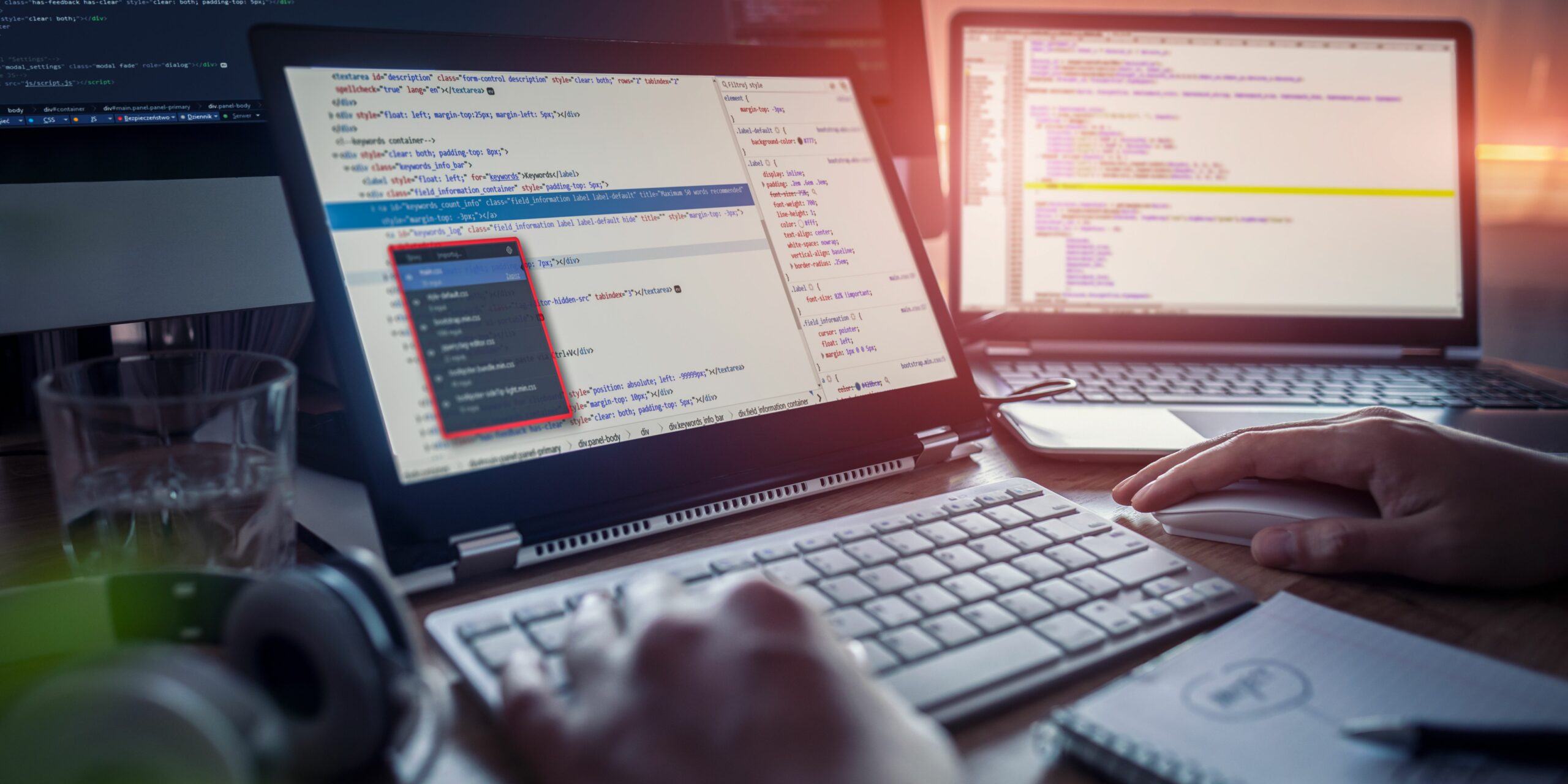
Website building software, also known as website builders, are tools or platforms that enable individuals and businesses to create and design websites without requiring in-depth coding knowledge. These software solutions often provide a user-friendly interface with drag-and-drop functionality, allowing users to select templates, add elements, customize layouts, and manage content without manually writing code. Website builders cater to a range of users, from beginners looking to create a simple personal website to small businesses needing an online presence quickly. They simplify the process of website creation, making it accessible to those without extensive technical expertise.
Here are some examples of website-building software:
- Wix: A popular and user-friendly website builder offering a wide range of templates and customization options. It’s suitable for various types of websites, from portfolios to online stores.
- Squarespace: Known for its sleek and modern templates, Squarespace is great for creating visually appealing websites. It offers features for artists, bloggers, and businesses.
- WordPress: While originally a blogging platform, WordPress has evolved into a versatile content management system (CMS) with numerous themes and plugins for creating all kinds of websites.
- Weebly: Weebly provides an intuitive drag-and-drop interface with features for creating websites, online stores, and blogs. It’s beginner-friendly and offers e-commerce capabilities.
- Shopify: Although primarily an e-commerce platform, Shopify also allows users to build and customize their own websites. It’s tailored for online businesses wanting to sell products.
You might also like: Top 7 Common Types of Business Software
7. Payment Transaction Software

Payment transaction software refers to digital tools and systems that facilitate the processing, management, and recording of financial transactions between individuals, businesses, or customers. This software enables the secure exchange of funds, whether for products, services, or other financial obligations. It typically involves various payment methods, such as credit cards, debit cards, digital wallets, bank transfers, and online payment gateways. Payment transaction software plays a crucial role in e-commerce, enabling businesses to accept payments from customers online and ensuring that transactions run smoothly, securely, and efficiently.
Here are some examples of payment transaction software:
- PayPal: A widely used online payment platform that allows individuals and businesses to send and receive payments securely through email addresses or mobile numbers.
- Stripe: A payment processing platform that enables businesses to accept online payments, manage subscriptions, and handle transactions through APIs.
- Square: Known for its point-of-sale solutions, Square also offers online payment processing, invoicing, and e-commerce tools for businesses.
- Authorize.Net: A payment gateway that facilitates online transactions by securely processing credit card and electronic check payments.
- Paytm: A popular digital payment platform in India that allows users to make payments, recharge mobile phones, and pay bills through a mobile app or website.
You might also like: What is a Management System Software?
Conclusion: What type of software is used in office?
There are 7 types of software that are commonly used in offices. These include accounting, time-tracking, project management, CRM, communication, website building, and payment transaction software. Each type of software has its own features and uses. Now that we’ve answered your question, “What type of software is used in office?” You should be able to select which ones to use in your own office or business.





