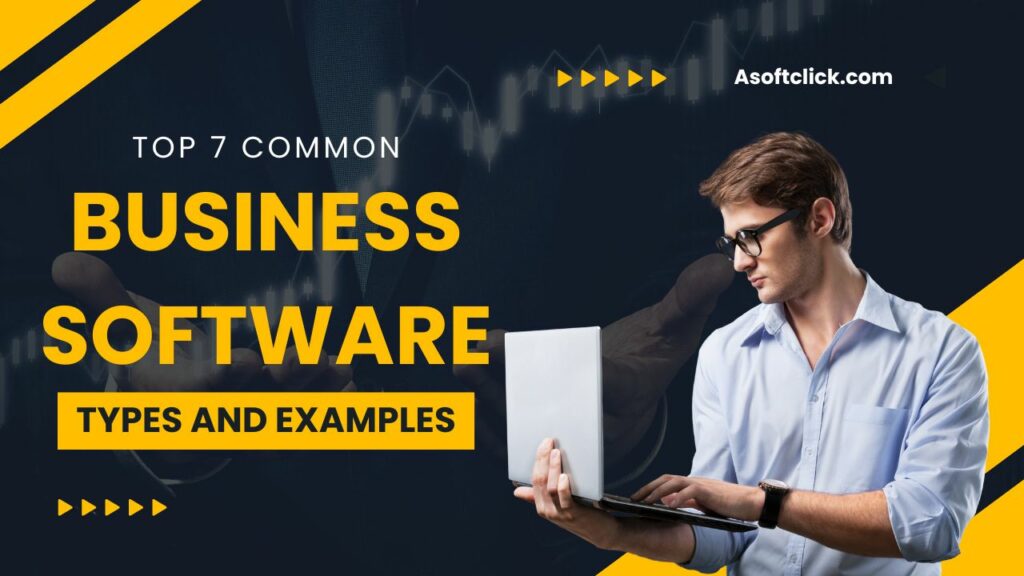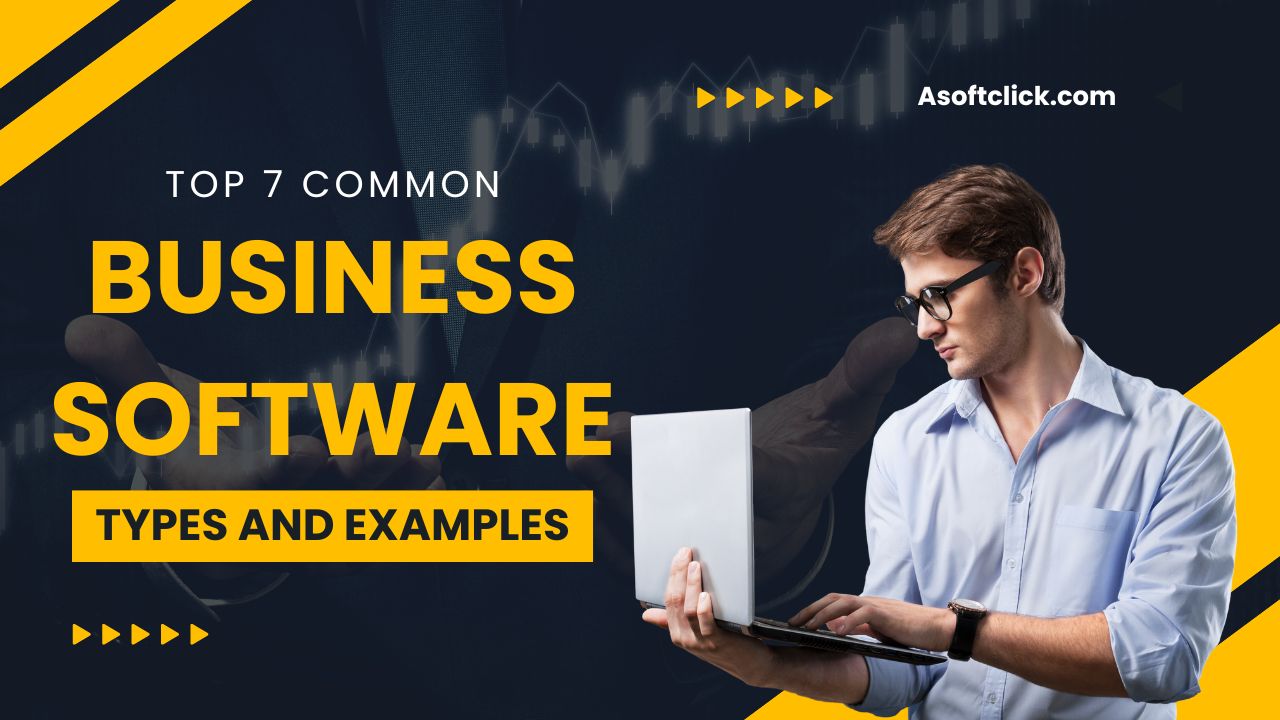 Business software gained popularity due to its ability to automate tasks, organize data, and improve efficiency. As companies faced growing complexities, software simplified processes and saved time. Today, businesses need it to stay competitive, manage resources, and make smarter decisions. In this article, we will answer your question, “What are the common 7 types of software used in business?”
Business software gained popularity due to its ability to automate tasks, organize data, and improve efficiency. As companies faced growing complexities, software simplified processes and saved time. Today, businesses need it to stay competitive, manage resources, and make smarter decisions. In this article, we will answer your question, “What are the common 7 types of software used in business?”
What is Business Software?
Business software refers to computer programs designed to help companies carry out various tasks and activities more efficiently. These programs can handle a wide range of functions, such as managing finances, keeping track of inventory, communicating with customers, and analyzing data. Instead of doing everything manually, business software makes things easier by automating processes and organizing information in a way that’s easy to understand.
For example, imagine a small bakery. They can use business software to keep track of their ingredients, orders, and expenses. This helps them avoid mistakes, save time, and make better decisions for their bakery. In essence, business software is like a digital assistant that supports companies in running their operations smoothly and effectively.
Why Should You Use Business Software?
Business software is like a magic tool that can make your company work even better. It’s designed to do different tasks in a way that saves time and avoids errors. For instance, instead of manually keeping track of how much money your business earns and spends, the software can do it automatically, showing you clear charts and numbers. This helps you understand where your business stands financially.
Moreover, business software can handle things like organizing your products, managing orders, and even talking to your customers. It’s like having a super-organized assistant that remembers everything and helps you stay on top of things. Plus, when you want to make big decisions, software can show you facts and figures so you can choose wisely. So, using business software is a smart choice if you want your company to be smoother, and faster, and make better choices based on good information.
You might also like: What is a Management System Software?
How Does the Type of Business Affect What Software is Needed?
The type of business you have is like a puzzle piece that helps decide which software is the best fit. Different businesses do different things, and so they need different tools.
For example, if you run a restaurant, you’ll need software that helps manage reservations, keeps track of ingredients, and handles customer orders. On the other hand, if you have an online store, you need software to organize products, track shipments, and handle online payments. The software is like a special glove that fits perfectly with what your business does.
Even the size of your business matters. If you’re a small bakery, you might not need super complex software meant for huge corporations. You’d want something simple and easy to use. But if you have a big manufacturing company, you’d need software that can handle lots of data and many employees working together. So, just like you choose the right tool for a job, you choose the right software for your business to help it work its best.
What are the common 7 types of software used in business?
If you are just starting a business or still in the planning stage, it’s important to know what are the common 7 types of software used in business. They are the following:
1. Accounting Software

Accounting software is like a digital calculator that helps businesses manage their money. It keeps track of income, expenses, and financial transactions. This makes it easier to create budgets, pay bills, and generate reports for taxes or business decisions.
Here are five examples of popular accounting software:
- QuickBooks. A widely used accounting software that helps with tasks like invoicing, expense tracking, and payroll.
- Xero. Another well-known option that offers features for small businesses, including bank reconciliation and financial reporting.
- Wave. This software is free and suitable for small businesses, providing tools for invoicing, accounting, and receipts.
- FreshBooks. Designed for freelancers and service-based businesses, it streamlines invoicing, time tracking, and expense management.
- Zoho Books. Offers a range of accounting tools, from expense tracking to inventory management, suitable for various business sizes.
These software options simplify financial tasks and allow businesses to focus on growth instead of spending too much time on calculations and paperwork.
2. Project Management

Project Management software helps businesses organize and complete their tasks and projects smoothly. It allows teams to plan, track progress, allocate resources, and collaborate effectively, ensuring that projects are finished on time and within budget.
Here are five examples of Project Management software:
- Trello. This visual tool uses boards, lists, and cards to help teams organize tasks and workflows in a user-friendly way.
- Asana. It provides a platform for teams to create and manage tasks, set deadlines, and track project milestones, fostering collaboration.
- Microsoft Project. Ideal for larger businesses, it offers in-depth project planning, scheduling, and resource management capabilities.
- Basecamp. Known for simplicity, it centralizes communication, file sharing, and task management to enhance team coordination.
- Wrike. This software streamlines project planning, tracking, and collaboration, offering customization options for different business needs.
Project Management software ensures that projects stay on track, team members are well-coordinated, and businesses can achieve their goals efficiently.
3. Time Tracking Software
![]()
Time tracking software helps you keep tabs on how your employees spend their working hours. It allows businesses to monitor tasks, projects, and activities to ensure efficient resource allocation, accurate billing, and productivity improvement.
Here are five examples of Time Tracking software:
- Toggl. Offers a simple interface for individuals and teams to track time spent on different tasks and projects.
- Clockify. Allows users to record time spent on tasks, generate reports, and analyze productivity data.
- Harvest. Provides time tracking, expense management, and invoicing features to help businesses manage projects and budgets.
- Hubstaff. Offers time tracking along with activity monitoring and productivity insights for remote teams.
- TimeCamp. Provides automatic time tracking, project management, and reporting capabilities for better time utilization.
Time tracking software helps businesses understand how their time is being utilized, identify bottlenecks, and optimize workflows for improved efficiency.
4. CRM Software

CRM (Customer Relationship Management) software helps companies manage and improve interactions with their customers. It stores customer data, tracks communication, and assists in building strong relationships to enhance customer satisfaction and loyalty.
Here are five examples of CRM software:
- Salesforce. A widely used CRM platform that offers tools for sales, marketing, customer service, and analytics.
- HubSpot CRM. Provides features for contact management, email tracking, and marketing automation, catering to smaller businesses.
- Zoho CRM. Offers a comprehensive suite of CRM tools including sales automation, analytics, and social media integration.
- Microsoft Dynamics 365. Combines CRM and ERP capabilities to assist businesses in sales, customer service, field service, and more.
- Freshsales. Designed for high-growth businesses, it helps streamline sales processes, lead management, and customer insights.
CRM software centralizes customer information, streamlines communication, and assists businesses in delivering personalized experiences, leading to improved customer retention and business growth.
5. Communication Software

Communication software in business is like a virtual meeting room that helps people connect, collaborate, and share information regardless of their physical location. It enables real-time interaction, file sharing, and teamwork, enhancing communication and productivity.
Here are five examples of Communication software:
- Slack. Offers channels for team discussions, direct messaging, and file sharing, helping teams communicate and collaborate efficiently.
- Microsoft Teams. Integrates with Office 365, providing chat, video meetings, and document collaboration in one platform.
- Zoom. Popular for video conferencing, webinars, and online meetings with features like screen sharing and recording.
- Google Workspace (formerly G Suite). Combines email, document sharing, video conferencing, and calendars for seamless collaboration.
- Skype for Business (now part of Microsoft Teams). Provides instant messaging, video calling, and online meetings within one platform.
6. Appointment Scheduling Software

Appointment scheduling software helps manage appointments, bookings, and meetings. It allows customers and clients to schedule their own appointments, while businesses can organize their schedules more efficiently.
Here are five examples of appointment scheduling software:
- Calendly. Enables users to share their availability and lets clients book appointments at their convenience.
- Acuity Scheduling. Offers customizable booking forms, automated reminders, and integrations with other tools.
- Booker. Designed for service-based businesses, it manages appointments, staff schedules, and customer data.
- Setmore. Allows businesses to create online booking pages, manage appointments, and send reminders.
- SimplyBook.me. Provides features for online booking, resource scheduling, and integration with payment gateways.
Appointment scheduling software minimizes scheduling conflicts, enhances customer experience, and saves time for both businesses and clients.
7. Sales, Marketing, and PR Software

Sales, marketing, and PR software in business are like a set of digital tools that help companies promote their products or services, connect with customers, and manage their reputation. These software tools streamline processes, analyze data, and enable businesses to engage with their target audience more effectively.
Here are five examples of software for sales, marketing, and PR:
- HubSpot. Offers an all-in-one platform for inbound marketing, sales automation, and customer relationship management (CRM).
- Mailchimp. Primarily used for email marketing, it helps businesses create and send campaigns, manage subscribers, and analyze results.
- Hootsuite. A social media management tool that allows businesses to schedule posts, monitor mentions, and analyze social media performance.
- Salesforce. Known for its CRM capabilities, it also provides tools for sales automation, lead management, and customer service.
- Cision. PR software that helps businesses manage media relations, track mentions, and analyze PR campaigns’ effectiveness.
These software solutions enable businesses to reach their target audience, nurture leads, and build strong relationships, contributing to increased sales and enhanced brand reputation.
What is commercial software and what are some examples?
Commercial software refers to software that is developed and sold by companies for a profit. It is typically created to meet specific needs or perform certain tasks, and users need to purchase licenses or subscriptions to use it. Commercial software often comes with customer support, regular updates, and additional features that cater to businesses or individual users’ requirements.
Examples of commercial software include:
- Microsoft Office Suite (Word, Excel, PowerPoint)
- Adobe Creative Cloud (Photoshop, Illustrator)
- QuickBooks (accounting software)
- AutoCAD (design software)
- Salesforce (CRM software)
These programs are widely used in various industries and offer specialized functionalities for tasks ranging from document creation to graphic design, accounting, and customer relationship management.
You might also like: Top 15 Best Software For Your Business in 2023
What are some examples of software?
Software comes in many forms, making our digital world function smoothly and engagingly. Operating systems like Windows, macOS, and Linux manage the core operations of computers. Office software, such as Microsoft Office and Google Workspace, empowers users to create documents, spreadsheets, and presentations.
Creative software, like Adobe Creative Cloud tools such as Photoshop for image editing and Illustrator for vector design, fuels artistic expression. Web browsers like Chrome and Firefox navigate the internet, while content management systems like WordPress aid in website creation. Entertainment software, including video games and media players like VLC, offers leisure and interactive experiences.
Communication tools like Slack and Microsoft Teams enhance collaboration and streaming services like Netflix and Spotify bring entertainment to our fingertips. These examples showcase the diverse roles software plays in our lives, ranging from productivity and creativity to education and entertainment.
Who uses Microsoft Access other than small business?
Apart from small businesses, Microsoft Access is also utilized by educational institutions, government agencies, and larger enterprises. In the education sector, Access can be employed by schools and universities to manage student information, course registrations, and academic databases. It helps educators keep track of student progress, generate reports, and maintain organized records.
Government agencies may use Microsoft Access for various purposes, including data management for citizen services, tracking government projects, and maintaining databases of public information. Access’s customizable features enable these organizations to tailor solutions to their specific needs.
Also, larger enterprises might employ Microsoft Access to streamline internal processes, create custom reporting tools, and manage extensive databases that store various aspects of their operations. The software’s ability to handle data efficiently and provide insights through customizable queries makes it valuable for larger organizations seeking to manage complex information systems.
You might also like: Top 10 In-Demand Software Technology in 2023
Conclusion: What are the common 7 types of software used in business?
Your business software needs will depend on what tasks you would like to simplify and streamline, but you can definitely use all types of software. Now that we’ve discussed what are the common types of software used in business, you’re able to understand how they work, and what specific software to use based on your needs and preferences.