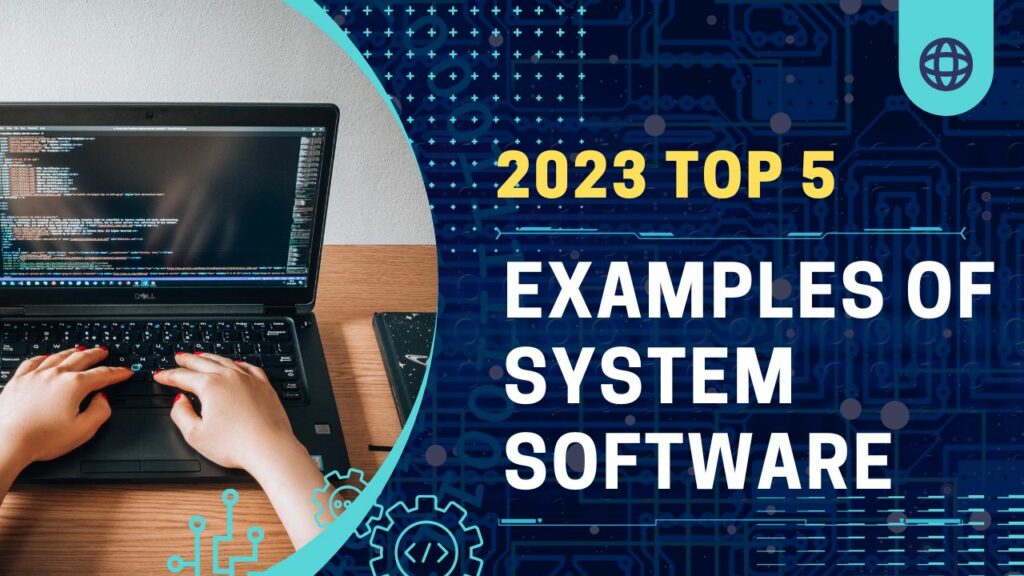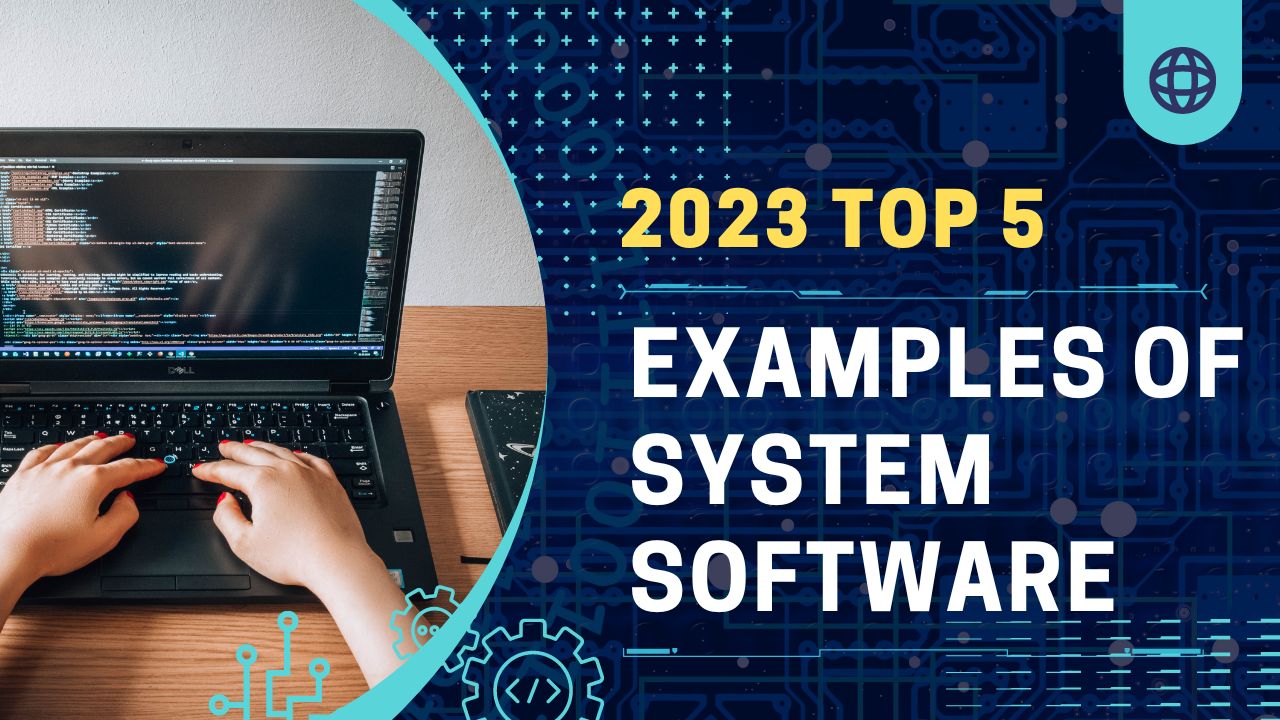 What are five 5 examples of system software? Nowadays, a wide variety of software applications are available. Software developers make other apps for more specialized uses, while some intend to make your life easier. Knowing what software you’ll need for your specific situation can be challenging at times.
What are five 5 examples of system software? Nowadays, a wide variety of software applications are available. Software developers make other apps for more specialized uses, while some intend to make your life easier. Knowing what software you’ll need for your specific situation can be challenging at times.
System software is a hidden but vital force at work in the complex world of computing where hardware and user applications intersect. The entire digital experience depends on this modest yet essential layer of software. System software acts as the vital link that enables computers to operate efficiently. It manages hardware resources, simplifying communication, assuring security, and maximizing performance. This article will discuss the complicated web of system software. We’ll explore its numerous parts, functions, and overall significance in the world of contemporary technology. We will do this by delving into the complexities of this frequently ignored area.
System software quietly orchestrates a symphony of operations. They allow the smooth execution of user applications at the core of every computer system. Understanding the underlying workings of system software becomes increasingly important. This is because, as we traverse the digital age, computing has integrated seamlessly into both our personal and professional lives. We, therefore, have to shed light on the fundamental characteristics of system software. This article also aims to highlight its critical role in resource management, security enforcement, and the general optimization of computer systems. The unsung hero that supports the functionality and user experience of contemporary computers can be better understood by removing the layers of complexity.
What is software?
Software is, in the broadest sense, a set of directives that tell a computer what to do. These guidelines could be anything from a straightforward game to a sophisticated operating system. We can divide software types into two groups: system software and application software.
In general, computer software is what makes modern computing systems so versatile and capable. Through the use of programs and algorithms, it enables users to interact with computers, carry out tasks, and accomplish a wide range of objectives. These processes convert data and instructions into useful results.

System Software
The system software on a computer is what allows it to function. It consists of the operating system, the most crucial kind of system software. Systems also include additional applications that assist in controlling the computer’s memory, drives, and peripherals. Many of them are pre-installed on your computer and are free of charge. Examples of system software include the following:
- The most significant category of system software is the operating system. It controls all of the computer’s hardware and software. Microsoft Windows, macOS, and Linux are common examples.
- Utility software aids in the management of the computer’s peripherals, memory, and drives. They consist of backup software, virus scanners, and disk defragmenters.
- Device drivers allow the operating system to connect with a specific piece of hardware. They are brief programs. For instance, a device driver enables communication between the computer’s graphics card and the operating system.
Application Software
Programs called application software carry out particular responsibilities for consumers. Word processors, spreadsheets, email clients, and media players are a few examples. Although the majority of application software is not free, there are some open-source solutions.
- Users can become more effective and organized with the use of productivity software. Individuals can use them for a number of different things. These include composing documents, making presentations, managing emails, and keeping track of your schedule. Google Docs, Microsoft Office, and Apple’s iWork suite are a few examples of popular productivity applications.
- To produce visual graphics and layouts, graphic designers utilize graphic design software. Adobe Photoshop, Adobe Illustrator, and Inkscape are examples of common software.
- A web browser is a kind of software that you can use to see websites and access the internet. Google Chrome, Mozilla Firefox, Microsoft Edge, and Safari are the most widely used web browsers.
- The main way to access and play audio and video files is with media players. iTunes, Windows Media Player, and VLC Media Player are examples of well-known media players.
Types of system software
1. Operating System (OS)
An instance of system software kernel is the operating system, which stands in between computer hardware and the user. A user or technician must first install it on a computer for it to recognize devices and programs. Every time a computer turns on, the system software is the initial layer of software to load into memory. Let’s say a user wants to create a report and print it to a connected printer. It is necessary to use a word processing program to complete this activity. One needs to use a keyboard or other input device to enter data, which is subsequently shown on the monitor. The printer receives the prepared data after that.
The OS manages memory usage, printer spooling, input and output operations, and printer spooling. In order for these processes to work, a computer must cooperate with the word processor, keyboard, and printer. Today, the graphical user interface (GUI) on a monitor or touchscreen interface is how the user communicates with the operating system. In contemporary operating systems, the desktop is a graphical workspace. It includes menus, icons, and applications that the user can interact with by using a mouse or a finger. In the 1980s, the disk operating system (DOS) was a widely used interface.
2. Device Drivers
System software that activates computer peripherals and devices is driver software. All connected devices and external add-ons can only carry out their specified functions in accordance with the OS thanks to drivers. Without drivers, the OS would have no tasks to allocate. Typically, drivers for the majority of currently available devices are already a part of the operating system. The drivers for input devices like the mouse and keyboard are installed by default. They might never need installations from third parties. The user might need to obtain drivers from manufacturer websites or external sources if a device is more recent than the operating system.

3. Firmware
In order for a computer to recognize the OS, a flash, ROM, or EPROM memory chip must have firmware stored within it. It directly manages and regulates every action taken by every piece of hardware. Firmware was once used to refer to fixed software, as indicated by the word firm. Companies preinstall these on non-volatile chips. The only way to upgrade it was to replace those chips with fresh, preprogrammed ones. Doing this sets them apart from high-level software, which you can upgrade without switching out components. Flash chips, which can undergo updates without switching semiconductor chips, are now used to store firmware.
4. Programming Language Translators
Software developers use these intermediary programs to convert source code written in high-level languages into code written in machine language. The former is a group of programming languages (such as Java, C++, Python, PHP, and BASIC) that are simple for people to understand and use as code. The latter is a difficult code that is only comprehended by the processor. Compilers, assemblers, and interpreters are examples of common translation languages. Typically, computer makers create them. Program code translators can either translate all of the instructions at once or the entire program. Base-2, written out in 0 or 1, is the number system used to write machine code.
The most basic language is this one. The zeros and ones, however seemingly useless to humans, are actually organized intelligently by the processor to represent every imaginable human code and word.
5. Utilities
System software categories known as utilities lie between system and application software. These programs carry out computer maintenance and diagnostic activities. They are useful for making sure the computer runs smoothly. Their duties range from disk drive defragmentation to protecting sensitive data. While they may be a part of the operating system, the majority of these tools are third-party. It is possible to purchase third-party utilities separately or in packages, such as Hiren Boot CD, Ultimate Boot CD, and Kaspersky Rescue Disk.
What are 5 examples of system software?
1. Windows OS
The Windows Operating System is arguably one of the best-known instances of system software. Windows OS is widely used on laptops and desktops. Users can install Microsoft Word, Google Chrome, Firefox, and many other programs as Windows OS applications. Windows is the default OS by more than 75% and as many as 87 percent of computers, making it the operating system of choice.
MAC is the second-closest operating system, and while it is well-liked, it only accounts for a small portion of the market. Windows is system software because it works closely with the hardware of your device to run applications on it. You won’t be able to use your computer, much less execute application software, if you don’t have Windows, MAC, or another system software installed.
2. Mac OS
One of the most widely used operating systems is the Mac OS, along with Windows. Even though it accounts for less than 15% of the market, it is one of the oldest and most popular pieces of system software, second only to Windows. Both Windows and Mac can execute the majority of application applications.
3. Chrome OS
Chromebooks use Chrome OS, a web-based system software and operating system. Unlike Windows or Mac OS, however, it is not very well recognized or frequently utilized. The Chrome OS allows you to run application software, namely Google Chrome, and a variety of Android apps, including the Microsoft Word Android app.
4. Android
Other devices, including laptops and desktop computers, also need system software to function. System software is also required for mobile devices and tablets. The most widely used mobile operating system is by far Android. While iOS is a close second, it powers over 70% of phones. You can use the Android operating system to run application software such as the Google Chrome browser, WhatsApp, mobile Facebook, Instagram, and many others. All of them are applications because they need a working mobile operating system to function, but the Android OS is independent of them and can run without them regardless of which applications are already on your phone.
5. iOS
The iOS operating system is the second most widely used mobile operating system. You can use it to run many kinds of programs, not all of which are available on Android phones and tablets. The iOS operating system is the default OS on Apple products, such as iPads in addition to phones.
Conclusion
In conclusion, system software serves as the fundamental framework for contemporary computing. They provide seamless communication between user applications and hardware. Its diverse role in resource management, communication facilitation, security assurance, and performance optimization underlines its utmost significance. The future of system software provides great potential for further innovation. We can see it from improved virtualization and cloud integration to more advanced security systems. System software will continue to play a crucial role in determining the effectiveness, dependability, and overall user experience of computers. Its importance is vital in our constantly changing digital world, highlighting its standing as a necessary part of the technology ecosystem.