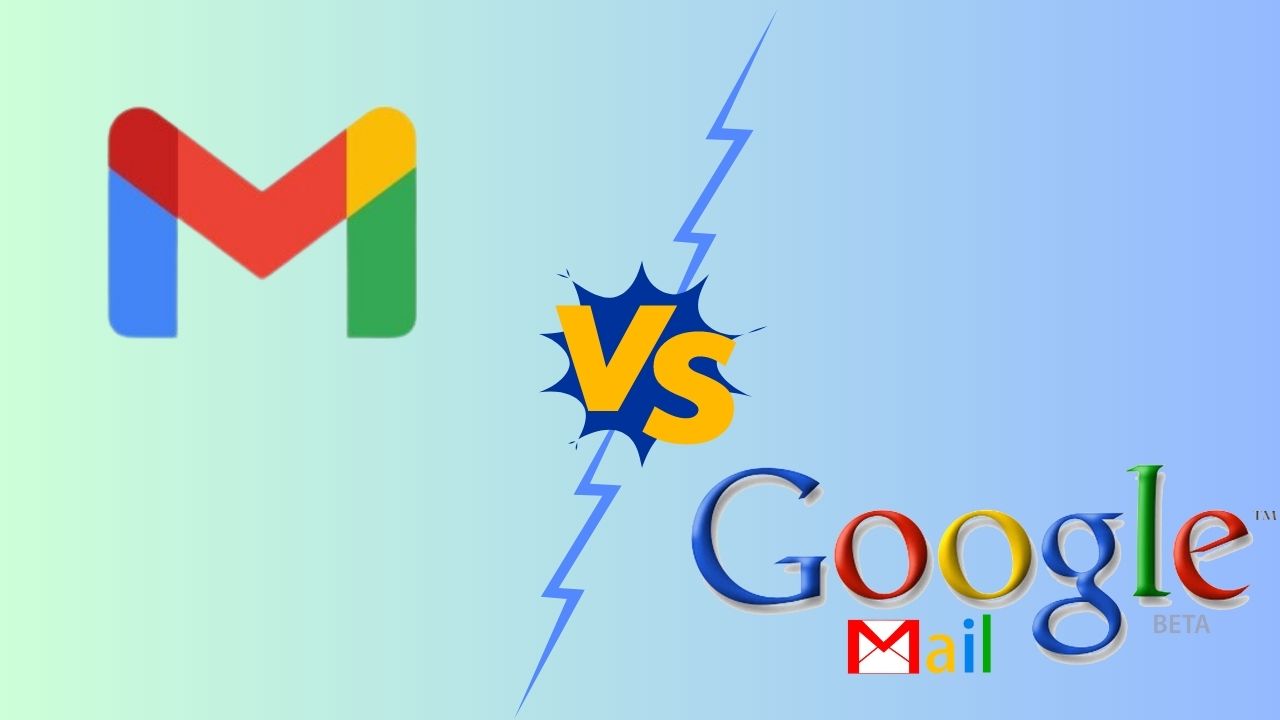 Gmail and Google Mail are two names that stand out prominently. Both platforms, services from the technology giant Google, have amassed enormous followings and user bases throughout their respective histories. However, you may have wondered: What is the difference between Gmail and Google Mail? Are Gmail and Google Mail only two different names for the same service, or do they include distinctive qualities and functions that set them apart?
Gmail and Google Mail are two names that stand out prominently. Both platforms, services from the technology giant Google, have amassed enormous followings and user bases throughout their respective histories. However, you may have wondered: What is the difference between Gmail and Google Mail? Are Gmail and Google Mail only two different names for the same service, or do they include distinctive qualities and functions that set them apart?
Gmail vs. Google Mail: Terminology and naming
The email services known as Gmail and Google Mail are essentially the same and from Google. The differences in vocabulary and naming are the result of geographical differences as well as problems with trademarks.
Gmail, an acronym for “Google Mail,” was first introduced in 2004 as a beta program accessible exclusively through invitation. However, in certain countries, like the United Kingdom, a trademark existed for the name “Gmail.” Consequently, Google used the term “Google Mail” in those territories to avoid any potential trademark conflicts.
Over time, Google settled most of the trademark disputes and consolidated the service under the name “Gmail” across the globe. Therefore, most countries’ most prevalent name for email service is “Gmail.” There are a few countries and regions, such as the United Kingdom and Germany, where people continue to refer to it as “Google Mail.”
Gmail and Google Mail offer their respective users the same set of functions and capabilities. Users can register an email account, send and receive emails, arrange the contents of their inbox, and access various Google services through the same account. According to the user’s location, the email address will end with “@gmail.com” or “@googlemail.com.” The primary difference is the domain name used for the email address.
Also read: Our Top Picks: 15 Most Secure Email Providers
What is the difference between Gmail and Google Mail?
Gmail and Google Mail are the same regarding the functionality and capabilities both services offer. Both phrases are talking about the same email service that Google provides. The names and domains utilized for email addresses are the primary factors that set these two apart from one another.
When Google Mail was first introduced to the public in 2004, it was simply “Gmail” across the globe. However, in many countries, including the United Kingdom, there was already an established trademark for the word “Gmail.” To avoid any potential trademark issues, Google adopted the term “Google Mail” in those territories.
Accordingly, the user’s location determines the terminology used and the domain for email addresses. The service itself does not change. If you sign up for an email account in the United States or the vast majority of other countries, the domain of your email address will be “@gmail.com.” On the other hand, if you sign up for Google Mail in the United Kingdom or a select number of other countries, the domain of your email address will be “@googlemail.com.”
Users whose email addresses end in “@gmail.com” or “@googlemail.com” can converse and exchange emails without any problems, regardless of their domain. This is a crucial point to keep in mind.
Is Gmail part of Google Mail?

Indeed, Gmail, the widely acclaimed email service, is an integral component of the comprehensive digital offerings provided by the tech giant Google. Acknowledging that Gmail and Google Mail are essentially two sides of the same coin is imperative. Both terminologies are interchangeable to denote the remarkable email service offered by Google. In its early stages, Google’s email service’s terminology and domain utilization encountered certain discrepancies across different regions, primarily stemming from trademark conflicts. However, Google has diligently worked towards harmonizing the service. And it has successfully consolidated under the globally recognized moniker “Gmail” in most countries.
In certain geographical regions, users may possess email addresses with the domain “@googlemail.com” instead of the more commonly known “@gmail.com.” However, it is essential to note that despite this distinction, the primary service and features provided remain identical to those of Gmail. Users wielding email addresses with the distinctive domain extensions of “@gmail.com” and “@googlemail.com” are bestowed with a seamless and harmonious experience.
You may also like: Add Multiple Google Drive Accounts in One Device (Windows/Android)
Can I change Google Mail to Gmail?
Yes, you can change your Google Mail email address to a Gmail one, but the method for doing so may differ depending on the specifics of your situation and where you are located. Take a look at the following potential courses of action:
- Change your domain: If you currently use an email address that ends in “@googlemail.com” but want to switch to an address that ends in “@gmail.com,” you can create a new Gmail account and give it the desired address. You can switch to utilizing the new Gmail account as your primary email address as soon as you have finished setting it up. You will need to inform your contacts about the change and update your email address on any online accounts or services associated with it.
- If you already have an established Google Mail account with a “@googlemail.com” address and wish to move to a “@gmail.com” address, the process may be a little bit harder. This is because you will have to transition your existing account. If you need assistance converting your current account to a “@gmail.com” address, you can get advice from Google’s support staff by contacting their support team or visiting their help center.
It is essential to remember that the availability of email addresses ending in “@gmail.com” can differ from country to country and from one circumstance to another. Because “@googlemail.com” is still the primary domain for Google’s email service in some countries, “@gmail.com” may not be accessible for registration in some countries. In some circumstances, you might be unable to change the email address associated with your existing account to a “@gmail.com” domain.
When did Google Mail become Gmail?
When Google’s email service was first introduced on April 1, 2004, it was initially referred to as “Gmail” anywhere in the world. However, due to trademark issues, Google could not use the term “Gmail” in certain countries. The United Kingdom was one of those countries, particularly Germany, Poland, and Russia.
Google adopted the term “Google Mail” for their email service in certain nations to not infringe upon trademarks. Users in certain countries, including the United Kingdom, Germany, and others, were given email accounts with the domain “@googlemail.com” rather than “@gmail.com.”
Google ultimately unified the service under the name “Gmail” in most nations after going through several legal negotiations and acquiring various trademarks. Since that time, the service has been regularly referred to as Gmail across the globe, and users with addresses ending in “@gmail.com” or “@googlemail.com” can interact with each other without any problems.
How to switch from Google Mail to Gmail
The steps required for changing your “@googlemail.com” email address to a “@gmail.com” can differ depending on your circumstances and location. You can adhere to the general steps listed below:
1. Create a new Gmail account and give it the appropriate “@gmail.com” address to start. Fill out the necessary information on the Gmail account creation page (https://accounts.google.com/signup), including selecting an available “@gmail.com” address. Make sure your new account has a secure password by creating one.
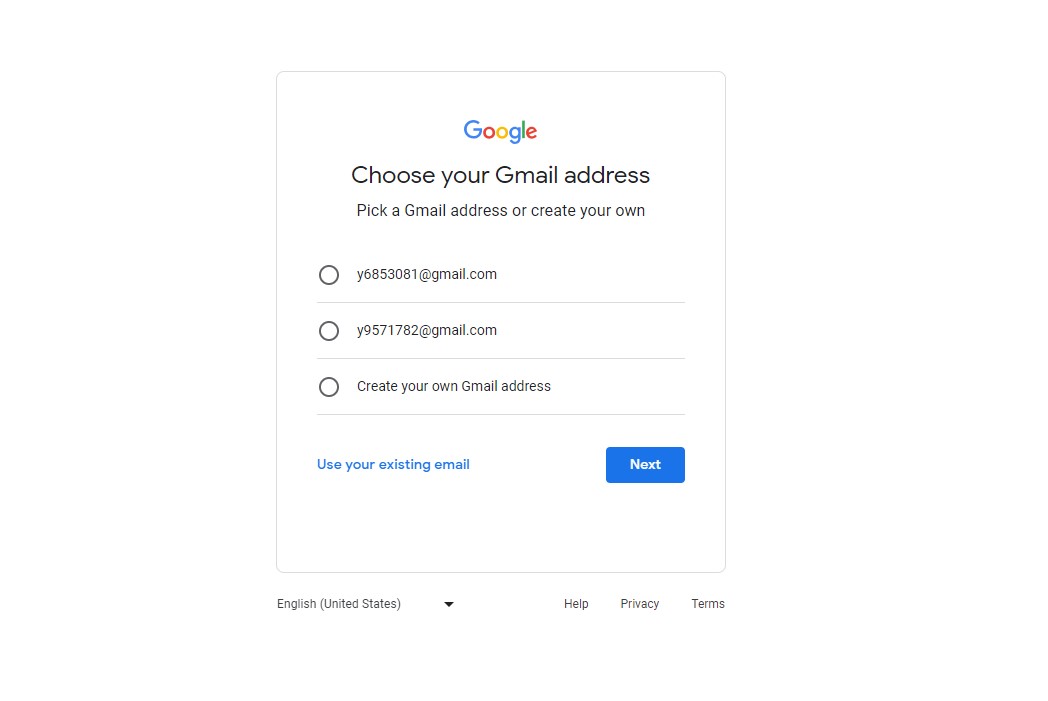
2. Once you have your new “@gmail.com” account, you must notify your contacts of the change in your email address and update your accounts. Any online accounts or services to which your email address links need to be updated. Including social networking accounts, e-commerce sites, subscriptions, and other platforms.
3. Set up email forwarding to make sure you don’t miss any important emails sent to your previous “@googlemail.com” account. Look for the forwarding options in your “@googlemail.com” account settings and configure them to forward incoming emails to your new “@gmail.com” address. This will immediately send emails from your old address to your new address.
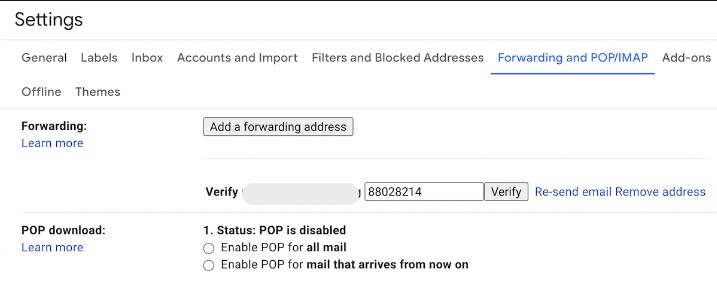
4. Export/import emails and contacts (optional). You can utilize Google Takeout to move your current emails and contacts from your old “@googlemail.com” account to your new “@gmail.com” account. You can export your data from one Google Takeout account and import it into another. The following URL will take you to Google Takeout: https://takeout.google.com/
You can refer to Google’s official literature or contact their support staff for the most precise and recent information for instructions and help relevant to your circumstance.
This might interest you: Migrate Emails from One Gmail Account to Another
What About @google.com Email Addresses?
Employees of Google or organizations affiliated with Google are most likely to have email addresses with the domain “@google.com” in their addresses. They are not available for registration or use by the general public. Email addresses ending in “@google.com” are only accessible to Google workers and are used solely to conduct business within the corporation.
You cannot obtain an email address ending in “@google.com” if you are not an employee of Google or one of the organizations that Google is involved with. These addresses are unavailable to the general public since they are set aside exclusively for official company usage.
Googlemail.com redirects to Gmail.com – Here’s why
Due to pre-existing trademarks, Google could not use “Gmail” in many countries, including the United Kingdom. As a result, Google used “@googlemail.com” rather than “@gmail.com” for users in those locations.
However, Google overcame most of the trademark problems and unified the service under the name “Gmail” globally over time. As part of the unification process, Google decided to redirect the domain “@googlemail.com” to “@gmail.com” for users holding “@googlemail.com” email addresses.
As a result, if a user types “googlemail.com” into their web browser, they are immediately forwarded to “gmail.com.” This redirection ensures that users with “@googlemail.com” addresses may access their email using the familiar Gmail interface. And enjoy the same features and functionality as users with “@gmail.com” addresses.
This modification will provide all Gmail users. Regardless of the domain associated with their email accounts, with a consistent and streamlined user experience.
Our Final Verdict: What is the difference between Gmail and Google Mail?
The difference between Gmail and Google Mail lies predominantly in the terminology and domain employed for electronic mail addresses. Operating under the domain “@gmail.com,” this platform has become synonymous with efficient and seamless communication. However, it is worth noting that in certain countries, Google Mail is employed, utilizing the domain “@googlemail.com.” Gmail and Google Mail provide users with identical email functionality and a wide range of features. Moreover, ensuring seamless communication for individuals with email addresses ending in either “@gmail.com” or “@googlemail.com.”





