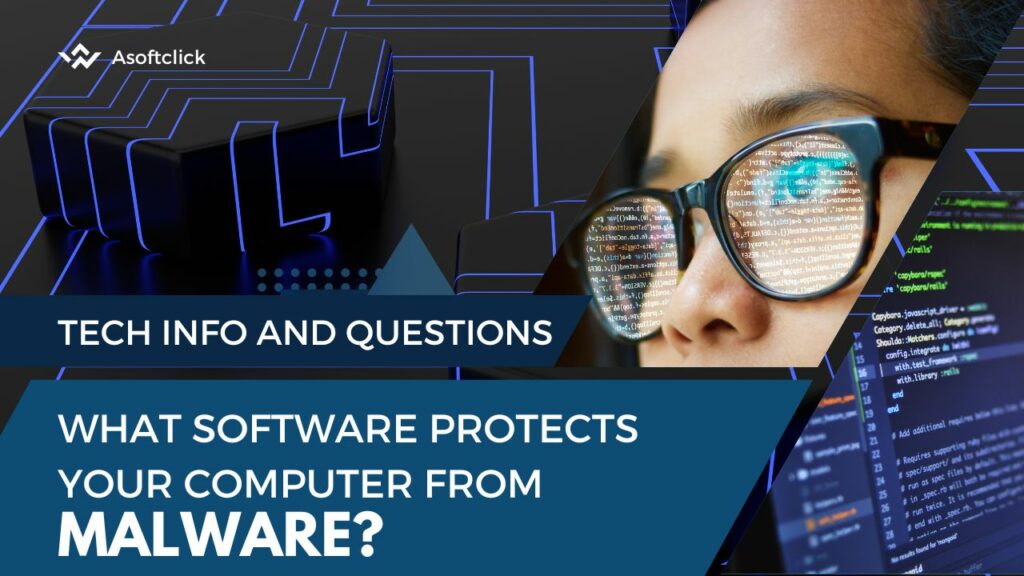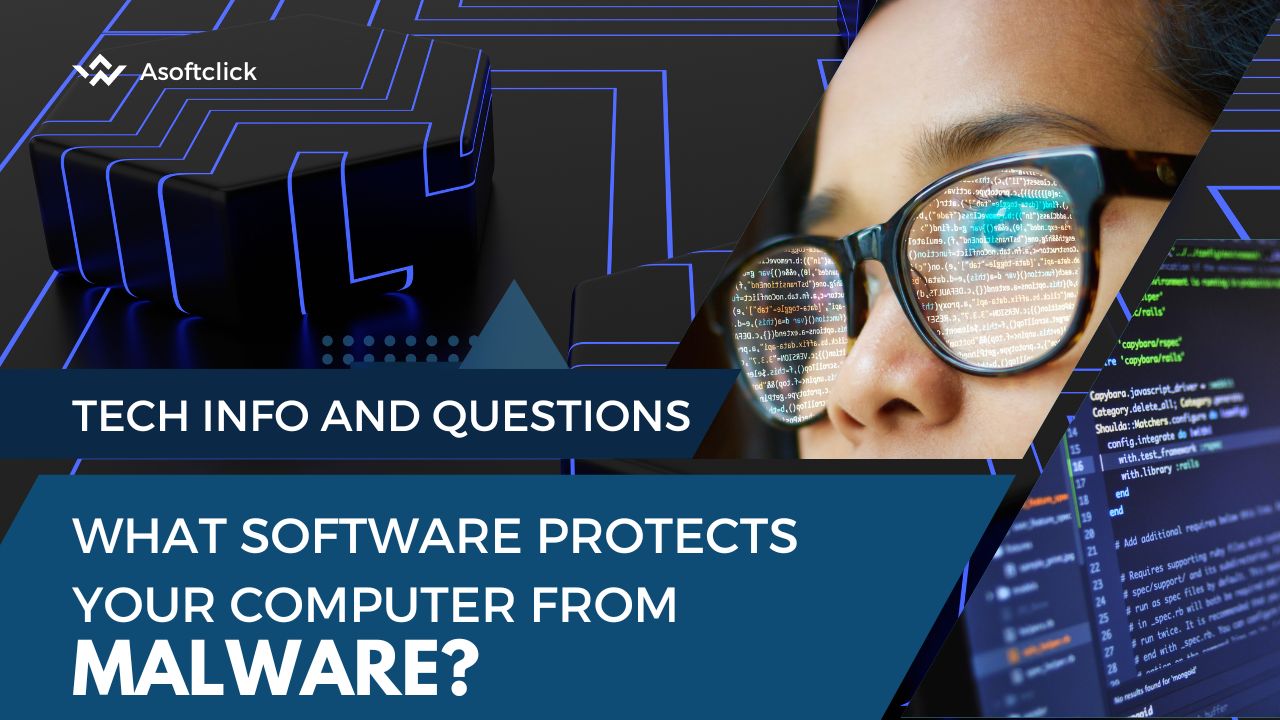 The software’s creators have responded to the problem by developing many protection solutions to save our computers from malicious software. These software solutions have become crucial in securing our digital strongholds. They range from conventional antivirus programs to more advanced cybersecurity suites. You are undoubtedly curious about the same thing we have been curious about: What software protects your computer from malware? This is true regardless of whether you are a tech-savvy enthusiast or a casual user.
The software’s creators have responded to the problem by developing many protection solutions to save our computers from malicious software. These software solutions have become crucial in securing our digital strongholds. They range from conventional antivirus programs to more advanced cybersecurity suites. You are undoubtedly curious about the same thing we have been curious about: What software protects your computer from malware? This is true regardless of whether you are a tech-savvy enthusiast or a casual user.
What is malware?
“Malware,” an abbreviation for “malicious software,” refers to a group of harmful software applications created to cause harm. Designers create these cunning digital critters to infiltrate computer systems, networks, and devices to disrupt and exploit them.
Malware can manifest itself in various ways, including viruses, worms, Trojan horses, ransomware, spyware, and adware; each form can carry out a particular set of destructive operations. Malware can compromise sensitive data, steal personal information, seize control of systems, and harm computers and digital infrastructure’s general process and security after its distribution. It offers a constant risk because it is practically everywhere on the internet, so preventative solid measures are essential to defend against the damage it can inflict.
You may also like: 10 Ways To Protect Your Computer From Viruses
What Software Protects Your Computer From Malware?
A few main software categories explicitly design to protect your computer from malicious software and other forms of online attack. These software solutions are proactive in detecting, blocking, and removing malicious software, ensuring the security and integrity of your digital environment.
5 Best Antivirus Software in 2023
1. Malwarebytes Free
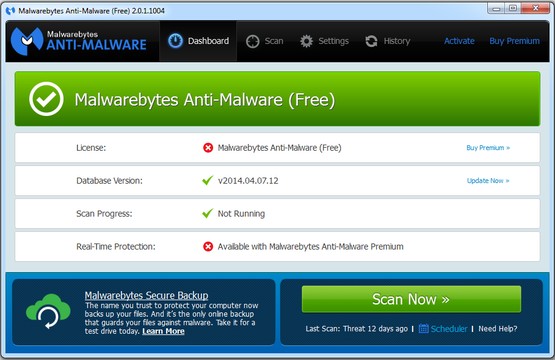
Malwarebytes Free is a well-known cybersecurity software that protects against malware and other forms of online danger. It is a sophisticated anti-malware utility designed to identify, remove, and prevent harmful software that can harm your computer or jeopardize your data. It does this by scanning for, pulling, and preventing infections with dangerous software.
Key features:
- Malware Detection and Elimination: Malwarebytes Free finds and removes viruses, worms, Trojan horses, spyware, adware, and ransomware using advanced scanning algorithms. Free Malwarebytes. It protects your system against new and old malware.
- Real-Time Security: The software continuously monitors and protects your machine from malicious behavior. It blocks harmful software, reducing infection risk.
- Web Protection: Malwarebytes Free blocks dangerous websites and prevents malware downloads. Web protection includes several features.
- Quarantine and remediation: The software immediately quarantines potentially hazardous files or applications to prevent further damage. You can delete or restore quarantined items.
- Schedule Scans: Scheduled system scans allow Malwarebytes Free to keep your computer secure without your continual involvement.
- Regular upgrades: The malware database is regularly updated to protect the software from new threats.
2. Bitdefender Antivirus Plus
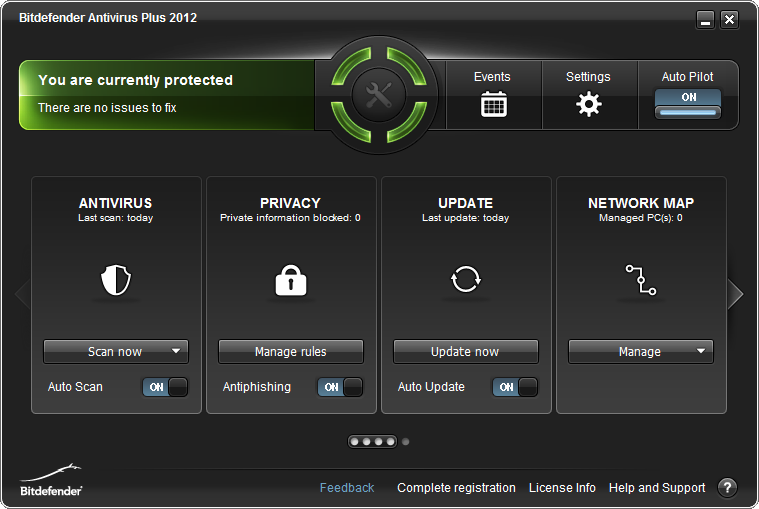
Bitdefender, a well-known information security company, is responsible for developing the highly respected antivirus software known as Bitdefender Antivirus Plus. It provides powerful protection against a wide range of online threats, ensuring the safety and privacy of your computer and the online activities you engage in.
Key Features:
- Advanced Malware Detection: Bitdefender detects and stops viruses, worms, Trojans, ransomware, spyware, and rootkits using complicated algorithms. Bitdefender protects your PC from several attacks. Its multilayered defense helps discover and destroy threats.
- Real-Time Protection: The software monitors your system for harmful activity and responds to emerging threats.
- Protection for Your Web Browsing: Experience Bitdefender Antivirus Plus protects you while browsing the web. It can block malicious websites, prevent phishing, and warn you about dangerous links.
- Safe Data and Ransomware Remediation: “Safe Files” safeguards your essential files from ransomware in this software. Bitdefender can decrypt ransomware-encrypted data.
- Anti-Phishing and Anti-Fraud: Bitdefender blocks phishing and online fraud websites to secure your personal information.
- Safe and Secure Online Banking and Shopping: Bitdefender protects your online banking and shopping by creating a secure environment.
- Assessment of Vulnerabilities: This freeware examines your OS and apps for security vulnerabilities. It suggests ways to increase system safety.
- Optimizations for Battery Life and System Performance: Bitdefender can run in the background without affecting computer performance. It extends a laptop’s battery life and conserves resources for smooth operation.
3. Avast One Essential
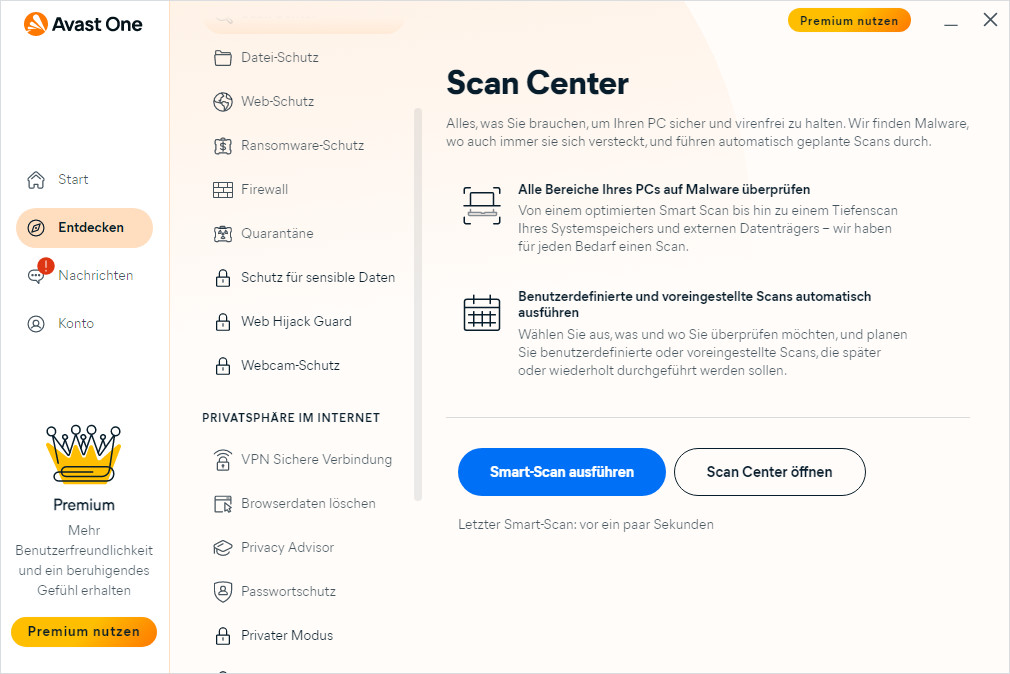
Avast is a well-known cybersecurity company that provides a wide range of security solutions to protect users’ PCs, mobile phones, and other digital devices against malicious malware and other internet-related threats. The company was founded in 1988 and has since become one of the world’s largest and most well-known antivirus software developers.
Key Features:
- Antivirus Software: Avast antivirus software removes viruses, worms, Trojan horses, spyware, and ransomware. It prevents infections and preserves your system.
- Internet Security: Avast’s security packages include firewalls, anti-phishing, anti-spam, and safe surfing protection.
- SecureLine VPN: Avast’s VPN service encrypts internet connections and protects customers from online threats.
- Avast BreachGuard: This technology protects users’ online privacy by prohibiting unauthorized access to personal data and accounts.
- Avast Cleanup: Deleting unnecessary apps, files, and other digital clutter speeds up the computer and optimizes system performance.
- Avast Password Manager: It’s a reliable password manager that can store, manage, and generate strong, unique passwords for all your online accounts.
- Avast Free Antivirus: Avast offers essential antivirus software for free.
4. Norton 360 Deluxe
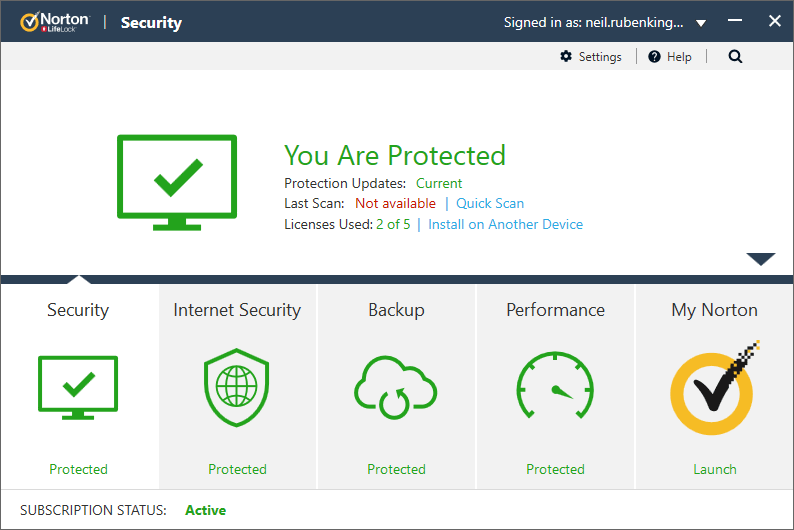
Norton LifeLock, formerly known as Symantec, provides a comprehensive cybersecurity solution, Norton 360 Deluxe. It provides enhanced security for many devices, such as PCs, smartphones, and tablets, so that users may secure themselves against various online threats and privacy hazards. Users interested in comprehensive security and privacy protection frequently go for Norton 360 Deluxe as their software of choice.
Key Features:
- Protection Against Malware: Norton 360 Deluxe blocks viruses, ransomware, spyware, and phishing attacks to guard against malware.
- VPN (Virtual Private Network): The bundle includes a VPN, which encrypts your internet connection and hides your online activity. Public Wi-Fi networks necessitate this.
- Monitoring of the Dark Web: Norton 360 Deluxe monitors the dark web for signals that your personal information is being sold or revealed, helping you protect your identity.
- Secure Cloud Backup: Cloud storage protects your important files, papers, photographs, and other data from ransomware and unintentional loss.
- Password Manager: Norton 360 Deluxe’s password manager creates strong, unique passwords for all your online accounts. This enhances security and usability.
- Parental Control: A program that lets you monitor and filter your children’s internet use to make it safer and more positive.
- SafeCam for PC: Norton 360 Deluxe’s SafeCam prevents unauthorized webcam access. This prevents criminal spying.
- Device Security: It covers Windows, macOS, Android, and iOS devices. You can rest easy knowing your entire digital ecosystem is protected.
5. Check Point ZoneAlarm Anti-Ransomware
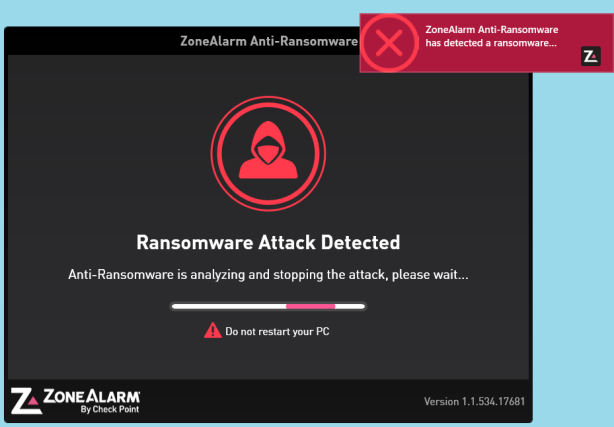
Check Point Software Technologies is responsible for creating the specialist cybersecurity solution known as ZoneAlarm Anti-Ransomware. It intends to offer specific security against ransomware attacks, a virus that encrypts users’ files and then requests a ransom payment in exchange for the decryption keys.
Key Features:
- Detection of Ransomware: This application detects and prevents ransomware in real-time using advanced behavior patterns and artificial intelligence. It detects ransomware-related behavior by monitoring application behavior.
- Zero-Day Protection: ZoneAlarm Anti-Ransomware protects against known and unknown ransomware. It can better combat new threats because it does not employ signature-based detection.
- Automatic Recovery: The software automatically restores encrypted files from a backup after a ransomware attack. This guarantees data recovery even if users don’t pay the ransom.
- Safe Backup: ZoneAlarm Anti-Ransomware lets you back up important data to cloud storage or external devices to prevent data loss.
- User-Friendly Interface: Its user-friendly interface allows users of all technical levels to use it.
Also check out: Best Antivirus Software Without Automatic Renewal
Where does malware come from?
Malware can come from various sources, but it is often developed and disseminated by hostile actors to cause harm. These are the following prevalent places where malware usually is:
Malicious Websites
Malicious software can be sent to a user’s computer by visiting certain websites, which may include malicious code or exploit vulnerabilities in the user’s web browser or plugins. This can occur when infected files automatically download or when people get duped into downloading malicious files themselves.
Hackers frequently utilize drive-by downloads as one of their most commonly used strategies. When a person visits a hacked or malicious website, the website’s code automatically downloads and installs malware onto the visitor’s computer without their knowledge or consent. These downloads will likely acquire illegal access by exploiting weaknesses in web browsers, plugins, or other software.
Cybercriminals can inject malicious code into legitimate ad networks, resulting in destructive adverts displayed on lawful websites. These malicious advertisements may take users to websites that host harmful software.
Shared Networks
Shared networks are a potential entry point for infection since malicious software can propagate through these networks. Because shared networks, particularly those in public places such as cafes, airports, or hotels, are frequently accessed by various people, cybercriminals see them as appealing targets for malware distribution.
Some malicious software, referred to as network worms, is purpose-built to take advantage of network flaws and replicate without human intervention by moving from one device to another that is part of the same network. When a machine infected with the worm joins a shared network, it has the potential to infect additional devices that are susceptible to infection quickly. Users may transmit files between their devices while connected to shared networks, and malicious software may ride along on these perfectly legal file transfers. The process of exchanging files can facilitate the rapid transmission of malicious software from one user to another. Users could be duped into connecting to rogue Wi-Fi hotspots by cybercriminals who create networks with names similar to those of legitimate hotspots. Users’ devices are susceptible to infection by malware on the rogue hotspot once they have connected to it.
Torrents
It’s essential to be careful while downloading torrent files because it can expose you to malware. The decentralized nature of peer-to-peer (P2P) file sharing makes torrents a popular method for exchanging huge files over the internet; nevertheless, this also makes them susceptible to several potential dangers.
Cybercriminals frequently upload files contaminated with malware to major torrent networks, disguising them as genuine content like movies, TV series, software, or games. Users unknowingly allow malware to be installed when downloading the files mentioned above.
Torrents from unknown or untrusted sources are more likely to contain malware. Popular and reputable torrent sites usually have some level of user feedback and verification processes to identify potential threats. Some torrent websites display advertisements that could lead to malicious websites or trick users into downloading malicious content.
Phishing
Phishing is one of the most common ways malicious software spreads online. These phishing attacks are fraudulent practices employed by hackers to trick individuals into disclosing sensitive information, such as login passwords, financial details, or personal data. These attacks can take many different forms. Emails from a phishing scam could have dangerous attachments, such as documents or executable files with malware. Phishing attempts can sometimes result in drive-by downloads when malicious software is downloaded and installed on a user’s device simply due to the user visiting a hacked website. Hackers conduct phishing attacks to steal login passwords and other sensitive information. After that, cybercriminals can use these credentials to gain access to the accounts of users or to propagate malware throughout a company.
Also read: 12 Best Portable Antivirus for Windows PC
Our Take: What software protects your computer from malware?
In today’s highly interconnected world, it is of the utmost significance that we protect our computers from the ever-present risk posed by malicious software. We are fortunate to have access to various specialist software applications to help defend our online strongholds against sneaky assaults like these. The cybersecurity industry is constantly innovating and developing new technologies. As a result, we have access to powerful tools that allow us to defend ourselves against the relentless onslaught of malware. These tools range from dependable antivirus applications and anti-malware tools to internet security suites. We can detect, prevent, and remove various forms of malware by investing in reliable and up-to-date security software. Examples of this type of malware include viruses, ransomware, and spyware. Combining these preventive tools, innovative online practices, and consistent software updates creates a formidable defense against the constantly shifting world of cyber dangers.