 The requirement to enter a phone number while signing up for an email account is something that many people find annoying. However, there is no reason to be concerned because email services provide ease of electronic communication without requiring the addition of your phone number. Your questions about which email doesn’t require a phone number will be answered below, and we hope this helps.
The requirement to enter a phone number while signing up for an email account is something that many people find annoying. However, there is no reason to be concerned because email services provide ease of electronic communication without requiring the addition of your phone number. Your questions about which email doesn’t require a phone number will be answered below, and we hope this helps.
Why do so Many Providers Want Your Phone Number?
It is a widespread practice for providers to request users’ phone numbers, stating various reasons ranging from account security to user convenience. Providers typically justify this practice by saying that it improves account security. These justifications include vital aspects such as the verification and recovery of user accounts. Additionally, they involve the implementation of two-factor authentication. They also involve the prevention of the creation of multiple user accounts. Furthermore, they also require the facilitation of targeted marketing efforts, compliance with legal obligations, and, ultimately, the protection of users.
There are three main reasons that a provider might want your phone number when setting up an email account:
- Verification: During the sign-up process, email service providers frequently request that you submit your phone number so that they can confirm that you are who you say you are. The service provider can verify that you are a natural person and not a bot or other automated program attempting to create an account. You can offer your phone number as part of the sign-up process for your email account. This authentication method protects the integrity of their user base.
- Two-Factor Authentication (also known as 2FA): Two-factor authentication adds an extra layer of security to your email account, making it more difficult for unauthorized users to access. The service provider can send a one-time verification code to your phone by text message or call it to your phone if it is associated with your email address. Whenever you access your account from an unfamiliar device or location, you must input this code. Then, you can enter your password. Two-factor authentication adds a layer of defense against unwanted access.
- Account Recovery: If you forget your password or cannot access your account for some other reason, having a phone number that links to your email account can simplify the process of recovering your account. Using this technique assures that even if you cannot access the primary email address associated with your account. You can still utilize your phone number as an alternative method of recovering your account.
Which email doesn’t require phone number?
1. Gmail
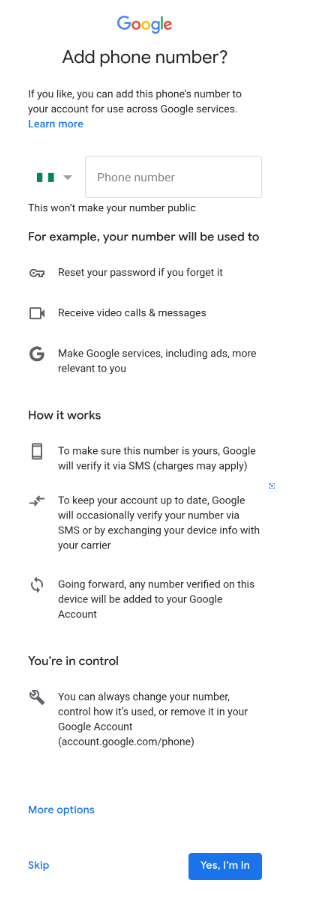
Gmail has evolved into a tool that numerous people who value straightforward communication cannot function without. It should come as no surprise that this email service has acquired a loyal following. Given that it offers an interface that is easy to use and has solid functionality. Gmail differs from its rivals in several ways; one is its capacity to sidestep the complicated and time-consuming process of verifying users’ phone numbers. It is without a doubt due to the accessibility of this function. It has gained extensive appeal among users all around the world. Gmail does not require users to give their phone numbers. Thus, users are free to choose whether or not they are comfortable doing so. On the other hand, users can employ an alternate email address to add an extra degree of protection. By taking this technique, the user’s account will continue to be available. This reduces the likelihood that they will be unable to reset their Gmail password and thus be locked out of their account.
2. ProtonMail
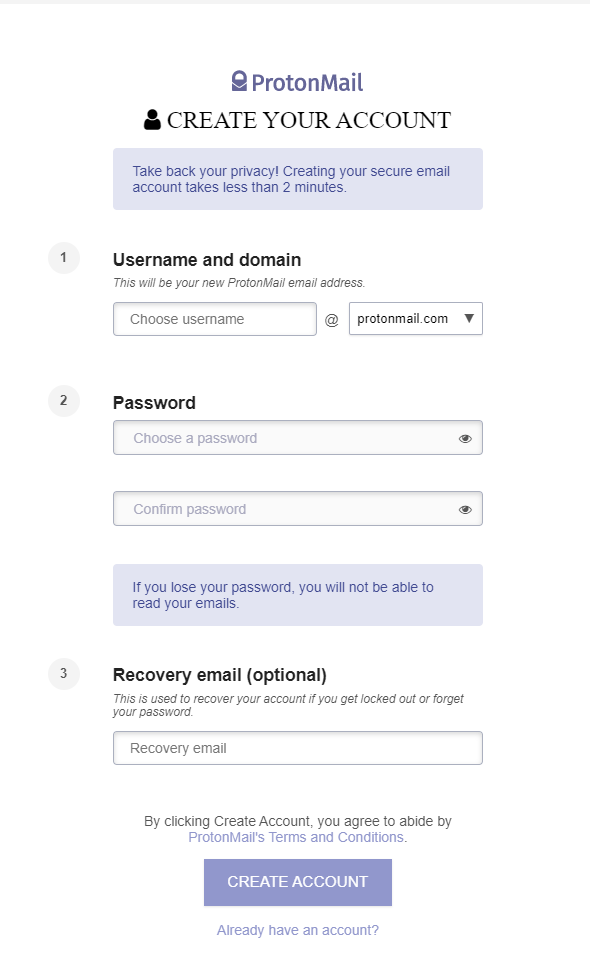
Users of ProtonMail, an innovative email service, have the fantastic opportunity to register an email account without the burden of disclosing their phone number. This cutting-edge platform allows individuals to protect their privacy while taking advantage of the efficiencies of electronic communication. ProtonMail users can have peace of mind knowing that their digital correspondence is safe and protected from prying eyes. It is because the service encrypts all messages. The days are long gone when you had to input your phone number for account verification one digit at a time throughout the account creation procedure. Using this cutting-edge method eliminates the stress and bother that comes with performing this laborious activity. Go to the official website for ProtonMail, at https://protonmail.com/, and register for an account, either a free one or a paid one with additional features. This will allow you to gain a free ProtonMail account.
3. Mail.com
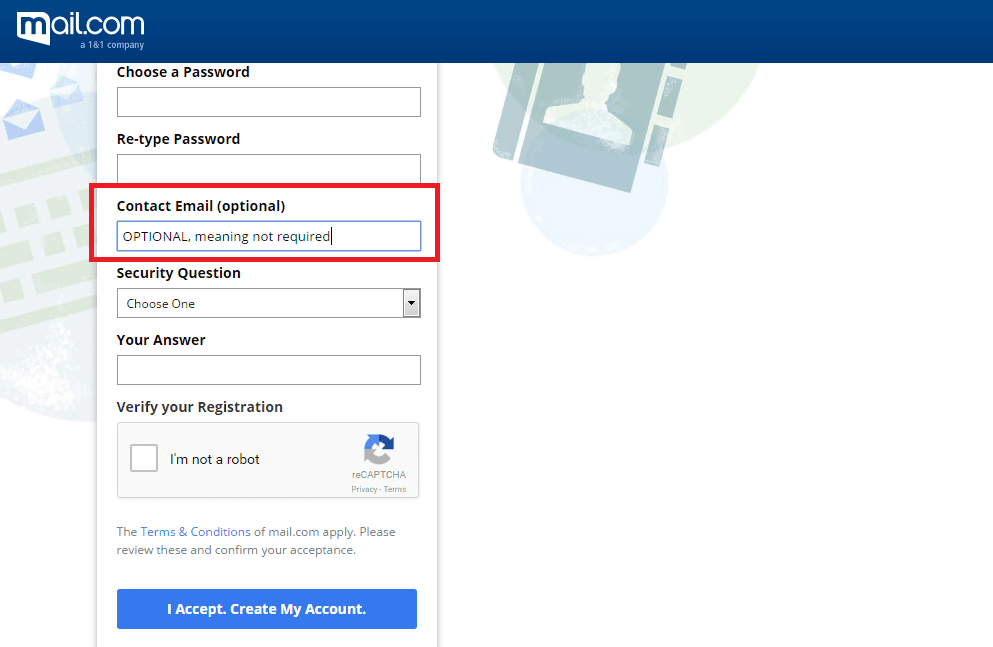
Mail.com is an email service provider established in Germany that enables users to create an email account without first requiring them to verify their phone number. This email provider makes it easy to set up an email account. All you need to do is head to the website’s sign-up page, where you’ll find a form to fill out and provide the requested information. You can also verify your account by sending a verification email to the address associated with your account rather than giving a phone number.
4. Tutanota
Another free email service that allows you to sign up for an email account without requiring you to submit your phone number during registration is called Tutanota. When you sign up for an email account with Tutanota, you won’t have to worry about whether or not your information will be safe. Additionally, you will not be bothered by any adverts, and you will receive one gigabyte of storage space, all of which are significant benefits.
You may get a free email account without verifying your phone number by going to https://tutanota.com/ and clicking the ‘Sign up’ button. After that, you must fill out the form with the relevant information, and you will have a free email account.
5. TempInBox
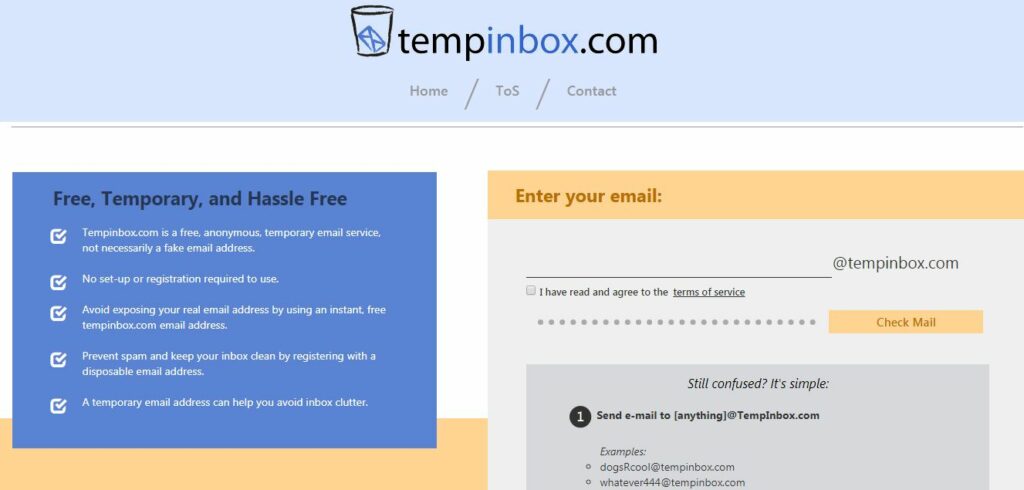
Up next on the list is Tempinbox, which provides users with a free email service that is also anonymous and transitory. It is one of the best websites that not only allows you to have an email account but also does not require you to provide a phone number. In addition, setting up an email account is a straightforward process, but after the account is set up, you will only be able to receive emails and not send them. If you feel comfortable using this email service, you can sign up at http://www.tempinbox.com/ and then follow the on-screen instructions to complete the process.
6. Yandex
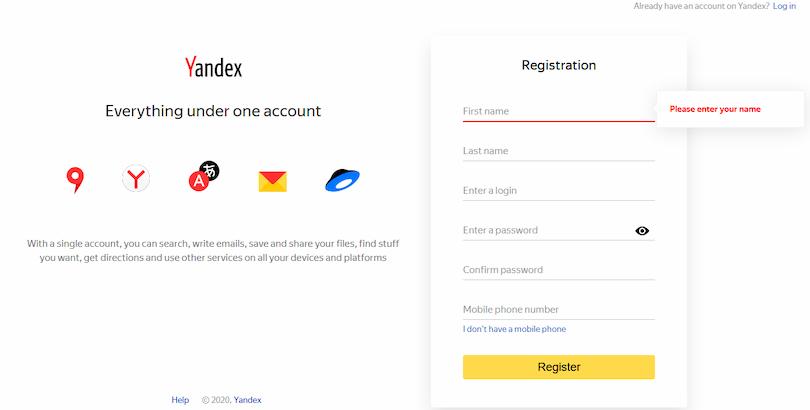
Yandex is a Russian email service provider that will not require you to verify your phone number to create a free email account with them. You can easily bypass the portion of the registration process in which the email client asks for your telephone number by clicking the “Skip” button when it appears. You can create a new Yandex account by going to the Yandex mail sign-up website and entering all the information required to finish the registration process.
7. Mailinator
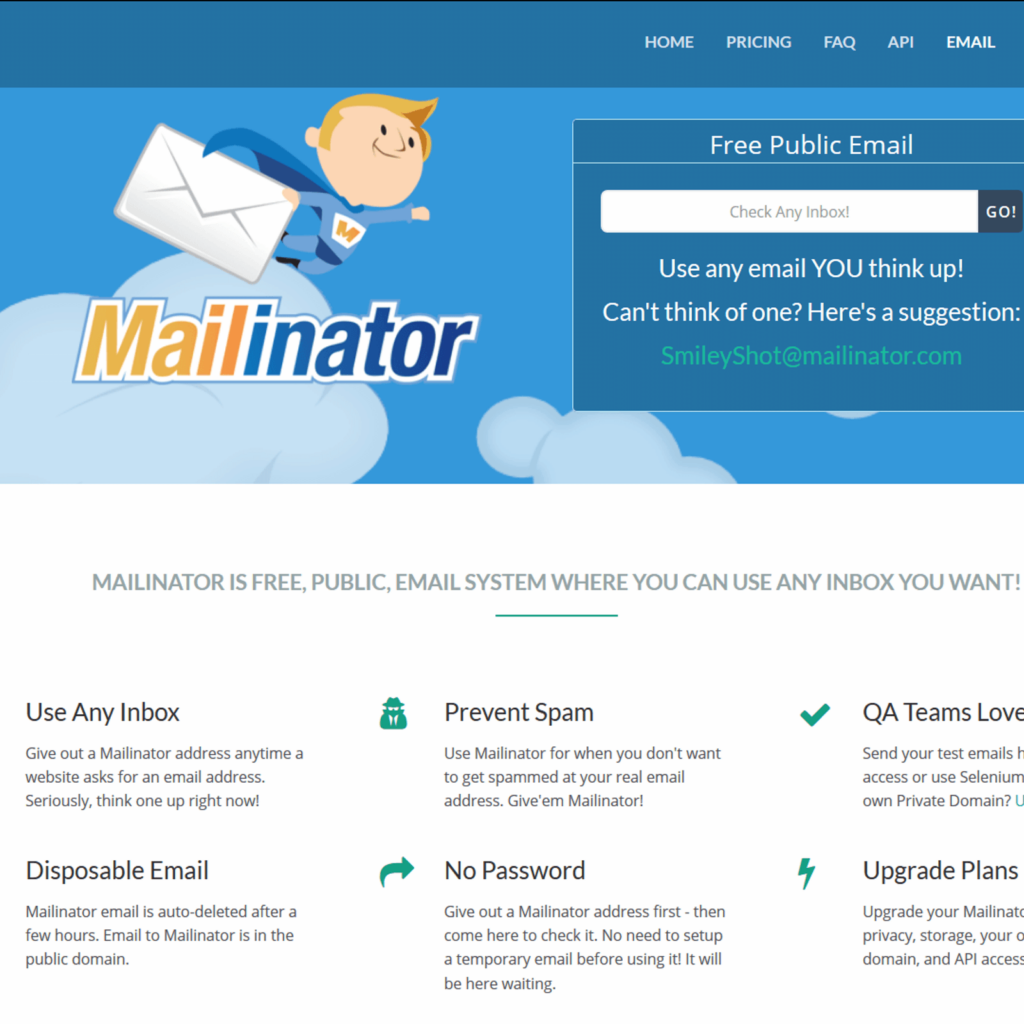
Regarding free email services, Mailinator is another excellent choice that stands out as a distinct alternative to the other options. You can either create a public email address for yourself or use one of the addresses that have already been made public by other users. By doing so, you can prevent spammers from accessing your actual email address. In addition, you are recommended not to use this email address for any personal business or correspondence. You can make an account on Mailinator by visiting the website https://www.mailinator.com/ and using the user-friendly interface.
8. Guerilla Mail

Guerrilla Mail is just one of the free temporary email service providers. It allows you to have an email account without requiring you to disclose your phone number. It won’t take long to figure out how to use Guerrilla. And once you do. You’ll be surprised to see that it’s only a one-time email that you can generate, use, and then delete afterward. Regarding attachments. The maximum file size that can be attached is approximately 150 megabytes.
Go to https://www.guerrillamail.com/ to acquire your temporary email address and sign up for the email service without inputting your phone number for verification. You can do this by visiting https://www.guerrillamail.com/.
9. Mailnesia

Mailnesia is another email service provider enabling users to create anonymous email addresses quickly. Go to http://mailnesia.com/ and follow the prompts to create a free account. Once you do, you’ll have access to some truly remarkable services, like the ones listed below:
- Support for HTML multiple text encodings
- A selection of domain names
- An RSS channel for each mailbox
- The ability to assign an alias to each mailbox are all feature offered
10. EmailOnDeck
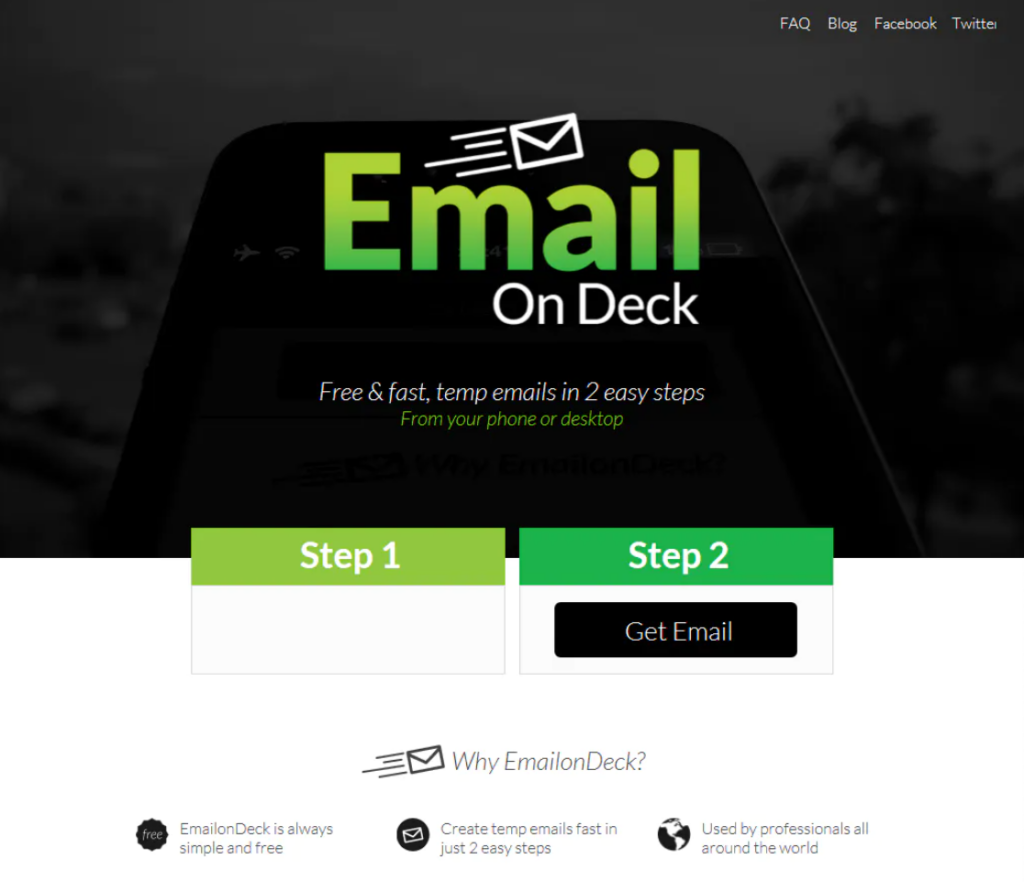
“Email on Deck” is a temporary email service that enables users to generate disposable email addresses. Users can use these addresses only once before they are deleted. It allows customers to instantly create email addresses without requiring them to register. It also does not require them to provide any personal information, such as a phone number. When signing up for a website or service that requires email verification, many people turn to disposable email services. One popular example is “Email on Deck” which allows users to receive emails.
These services can potentially send spam or marketing emails. These services are used for short-term purposes of signing up for the website or service. By using these disposable email addresses, users can avoid giving out their primary email. This helps protect themselves from potential spam or unwanted marketing messages.
11. GMX Mail

GMX Mail, provided by Global Mail eXchange, offers a free email service sponsored by advertisements. Webmail, POP3, and IMAP4 are the three protocols that can access the email service. The service restricts GMX mail users to attaching files at most 50 megabytes per despite the service’s limitless storage space.
The most significant advantage, however, is that it does not request your phone number for verification during the sign-up process. You may sign up without worrying about harassment to input your phone number. They might ask you to provide a secondary email address to ensure your identity for validation purposes.
FAQs
Can I create an Outlook email without a phone number?
Users of Microsoft Outlook.com are typically required to supply a phone number during the sign-up process. They do this to increase account security and facilitate account recovery.
How do I set up a Gmail account without having to verify my number?
Users must typically supply a phone number for account verification when signing up for Gmail. However, other users claim that using specific techniques could create Gmail accounts without providing a phone number.
- Using Incognito Mode or Private Browsing: Sign up for Gmail using incognito mode (Google Chrome) or private browsing (Mozilla Firefox, Safari).
- Mobile Apps: Sign up for Gmail using your smartphone’s Gmail app. The app allowed some users to sign up without phone number verification.
- VPN or Proxy: Use a VPN or proxy to connect to servers in multiple areas. This may enable phone-free sign-ups.
- Pre-existing Google Account: If you have a Google account without a phone number, you can establish extra Gmail addresses without validating a new one.
Why Do You Usually Need a Phone Number When Registering?
During registration, people often request phone numbers for various reasons. They verify accounts, allowing services to check the user’s identity and avoid automated bot sign-ups. Phone numbers also enable two-factor authentication, which adds an extra degree of protection to logins. They also help with account recovery by issuing verification tokens to restore access during password loss. The requirement for phone numbers reduces duplicate accounts, avoids abuse, and allows for vital notifications. However, we must address privacy and data misuse concerns, so it is necessary to study a platform’s policies before sharing personal information.
Conclusion: Which email doesn’t require a phone number?
Several email providers have streamlined their account registration process by eliminating the requirement of providing a phone number. These esteemed companies offer a remarkable feature that allows users to create accounts sans the obligatory provision of their phone numbers. Examples are ProtonMail, Tutanota, and Mailfence. By affording individuals the liberty to bypass this requirement, these email service providers empower users to safeguard their personal information. Meanwhile, users can also enjoy the benefits of seamless and protected communication.





