 Are you wondering which is more secure, Yahoo or Gmail? In this article, we’ll deep dive into the comparison to help you make an informed decision. Explore the features, encryption methods, and privacy measures of both platforms to determine which one provides a safer environment for your online communications.
Are you wondering which is more secure, Yahoo or Gmail? In this article, we’ll deep dive into the comparison to help you make an informed decision. Explore the features, encryption methods, and privacy measures of both platforms to determine which one provides a safer environment for your online communications.
Yahoo vs Gmail: The Basics
The basic framework of Gmail and Yahoo Mail is the same, as you’ve come to expect from almost all email providers. Here are a few of their most common characteristics:
Send, receive, and fundamental inbox capabilities
Yahoo Mail and Gmail function in essentially the same ways. To get your message to a receiver, each service uses the same protocols to route your message freely from server to server. Whatever mail service your recipient uses is irrelevant. Additionally, both platforms include all the essential inbox features you’d expect, such as the option to mark messages as read or unread, delete them, designate them as spam, and so forth.
Message creation
The process of writing a message appears largely the same on both platforms. The same formatting options (such as changing fonts, adding bullet points, and inserting attachments) will be available to you. There are only a few minor variations, such as the location of different features, and the compatibility with other apps like Google Drive.
Mobile and desktop app
To keep things simple on your mobile device, Gmail and Yahoo Mail both provide a conventional desktop version (with a variety of style options) and a mobile app.
Contact administration
Naturally, both email services provide you with the resources required to maintain tabs on the individuals in your network. You can edit existing contacts, add new contacts, and receive automatic prompts for recognizable email addresses as you type them.
Gmail and Yahoo Mail are essentially the same if all you need is a basic platform for sending and receiving messages. The similarities stop here, though.
Security Showdown: Yahoo vs Gmail
Security Measures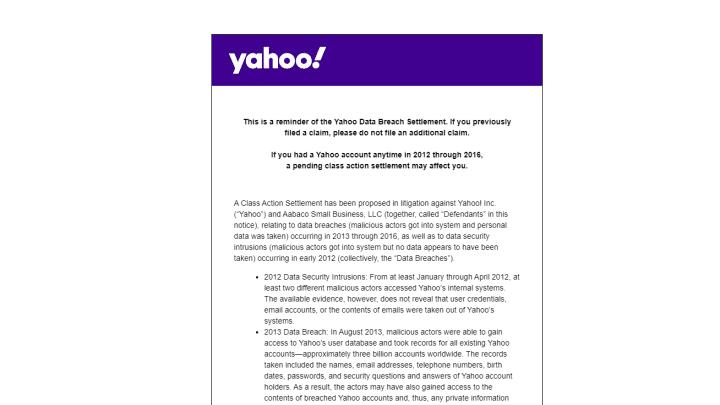
Obviously, there’s no such thing as perfect security, but Google and Yahoo have different reputations when it comes to protecting consumer data. Notably, there have been several Yahoo data breaches over the past decade.
Although there is no such thing as 100% security, Google and Yahoo have different reputations for handling customer data with care. Notably, throughout the previous ten years, there have been a number of Yahoo data breaches. More than 3 billion accounts experienced were vulnerable in the first and most serious hack, which occurred in 2013. Yahoo experienced another hack in 2014, apparently failing to learn from its mistakes. These hackers compromised more than 500 million accounts’ names, email addresses, phone numbers, birthdates, and hashed passwords. d most significant breach was back in 2013 when an unauthorized third party gained access to more than 3 billion accounts.
Apparently not learning its lesson, Yahoo suffered another breach in 2014, getting data from more than 500 million accounts—including account names, email addresses, telephone numbers, birth dates, hashed passwords, and some security questions and answers. And in 2016, account names and passwords for 200 million Yahoo accounts were found for sale on the darknet market site “TheRealDeal.”
The backlash and bad headlines brought on by these security breaches may have taught Yahoo a lesson, but its reputation may never fully recover. In contrast, Google has experienced very few security disasters. A data breach that used the Google+ API in 2018 occurred, but it had little to do with Gmail. You can also utilize a few extra security measures in Gmail to increase the security of your messages. For instance, you can engage in “confidential mode” when writing a new message by clicking the lock-and-clock icon at the bottom of the draft window.
Privacy Policies

In terms of their privacy policies, Gmail and Yahoo are essentially the same. Yahoo and Gmail both gather user information in order to provide their services. Email content, contacts, IP addresses, device details, and usage trends are examples of this data. Gmail and Yahoo may use the information for things service improvement, personalization, and targeted advertising. Users can often modify their privacy options with both providers, including choosing not to participate in specific data uses or get personalized advertisements.
Usually, account settings or privacy controls provide users access to these alternatives. To distribute emails, analyze data, or deliver personalized content, Gmail and Yahoo may share user data with partners and third-party service providers. The volume of data exchange and the specific parties involved, however, can vary.
Yahoo vs Gmail: Other Features
Appearance and Usability
Your emails in Gmail will by default arrange your emails across the top of your inbox in three main categories. A large portion of the screen consists of separate lines, each of which represents a single email thread. Simple icons on the left provide you access to features like Inbox, Drafts, and Sent; click over them to see their descriptions in more detail. To compose a message, simply find the button in the upper left corner. Settings and additional app choices are at the upper right. It’s simple to get started with Gmail if you’ve never done so, and it works quite rapidly.
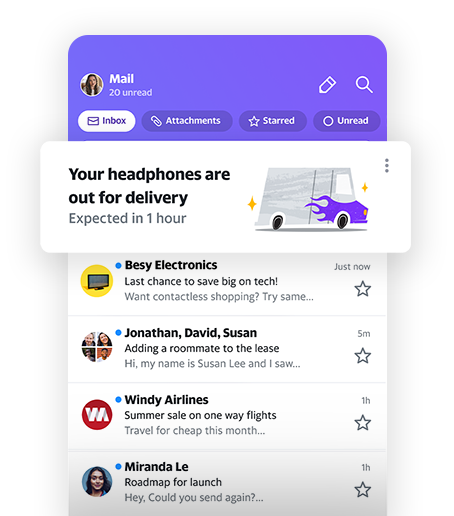
Yahoo can look similar, depending on how you configure it. The display is a little bit more crowded, with more room given up to features (such as Inbox, etc.) and advertising. Nevertheless, almost all of the same traits are in the same locations. Subjectively speaking, Yahoo appears to operate a little more slowly than Gmail, most likely as a result of the need for more aggressive advertising. There are several options available for customizing your layout in Yahoo Mail as well as Gmail. To make your screen more apparent, you can adjust the space between your messages, the alignment of your messages, and even the brightness of your screen.
Storage and Sending Limits
Users of Gmail receive 15GB of free storage space, which should be plenty for the majority of users. You can purchase more storage space on premium plans. You can buy 100GB for $2 per month and 30TB for $300 per month. There is a 50MB limit on outgoing emails, however, Google Drive provides an option for files that are larger.
Yahoo Mail offers a massive 1TB of free storage to its subscribers. Although it’s doubtful that you’d require more, Yahoo doesn’t offer any additional storage alternatives even in that case. Although you can use the Large Files functionality to attach files up to 100MB in size, the maximum outgoing email size is 25 MB.
Integration with an Instant Messaging (IM) service

When it comes to built-in integration with instant messaging services, Gmail outperforms Yahoo. The “Hangout” option in Gmail allows you to easily send instant messages to your online acquaintances. You can find it in your inbox’s left sidebar. The nicest feature of Gmail instant messaging is that you can conduct both email-related tasks and conversations on the same screen without ever leaving your inbox.
Even though Yahoo Mail has instant chat, it is not as convenient or readily available as Gmail. This is so because Yahoo Mail and Yahoo Messenger are two different services. As a result, you will need to start a different chat window each time you want to talk on Yahoo Mail. At times, this can be really obtrusive and irritating.
Virus and Spam Handling
The rigorous malware and virus scanning of Gmail virtually eliminates any possibility of an infection on your machine. Because Google updates its malware software frequently, you can be sure that you’re getting the most recent virus scanning. Gmail handles spam well as well, looking for odd patterns in any incoming message. Because of this, it generally succeeds in forwarding unwanted emails to your spam folder.
The award-winning virus protection and spam-sorting features of Yahoo Mail are its key selling points. When you log in, you go through two-step authentication, which protects your email. The virus scanning algorithm automatically filters any remote images or other malicious content. By default, all connections to Yahoo Mail encryption happen after they go through websites, applications, IMAP, POP, or SMTP.
Yahoo Mail is fantastic because it lets you make temporary email accounts connected to your account that you may use to receive emails in your inbox from websites you might not trust without disclosing your primary email address.
Mobile App

In addition to being available for iOS, all Android handsets come preloaded with the Gmail app. You swipe left to right in the Gmail app to access your folders. The app features default categories to organize your inbox.
The user interface is clear and has a prominent symbol that, for example, shows how to create a new message. You have the option to receive push alerts to notify you of new mail, and the search bar that appears top and center makes it simple to browse your emails.
When you swipe right, folders emerge in the Yahoo Mail app, which is nearly identical to the Gmail interface. With the exception of the obtrusive advertising, practically all aspects of the user experience are identical between Yahoo Mail and the Gmail app, but Yahoo Mail does give you additional options for changing your background theme. Additionally, you can remove messages from within your push notification, a function that is not yet accessible to users of the Gmail app.
Supported Languages
In this regard, Gmail defeats Yahoo thanks to its support for over 75 languages. Gmail offers hundreds of virtual keyboards and transliterations that you can easily switch between. You can also translate your keystrokes into characters from several languages by using input method editors (IMEs). Thus, with an IME, you might use your English keyboard to type in Chinese or Japanese, for instance.
Multilingual users shouldn’t have any issues utilizing the platform, despite Yahoo not supporting as many languages as Gmail. This is due to the fact that it continues to support 27 languages, including all of the widely used ones as well as several others. By heading to Account Info > Preferences and selecting the desired language from the drop-down box, you can change the language that appears on Yahoo.
Our Final Verdict: Which is more secure, Yahoo or Gmail?
Between Gmail and Yahoo, Gmail is unquestionably the better email service. It’s safe to say that Yahoo Mail isn’t horrible; in addition to having many of the same capabilities as Gmail, it also offers a few interesting extras like handy configurable views for specific message kinds and access to Yahoo’s news services.
However, it is unable to match Gmail’s wealth of benefits. Gmail is noticeably faster, has a cleaner interface, is generally thought to be more secure, has more choices for organization and filters, and thanks to its open nature, you can customize your experience with literally thousands of add-ons and extensions.





