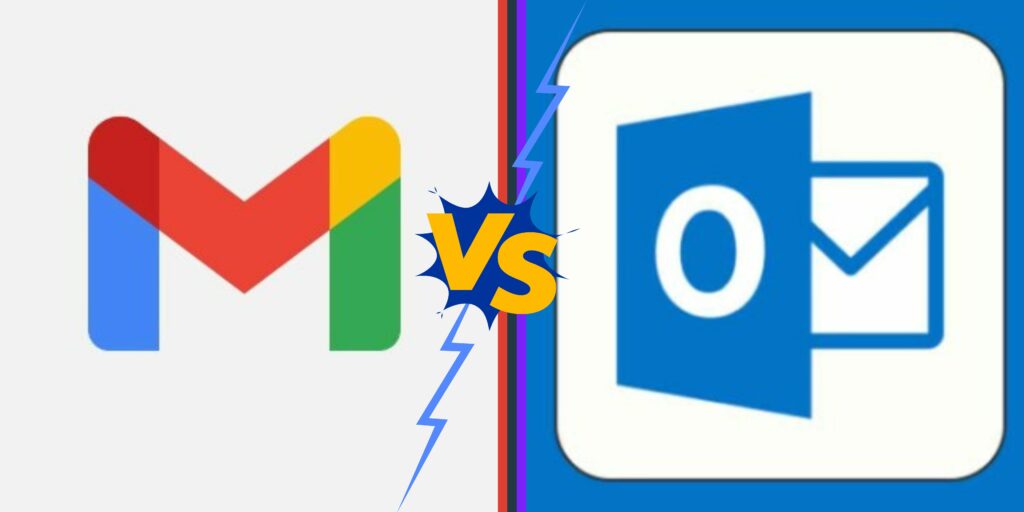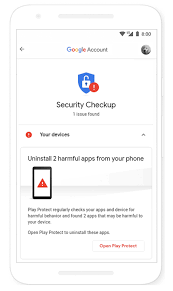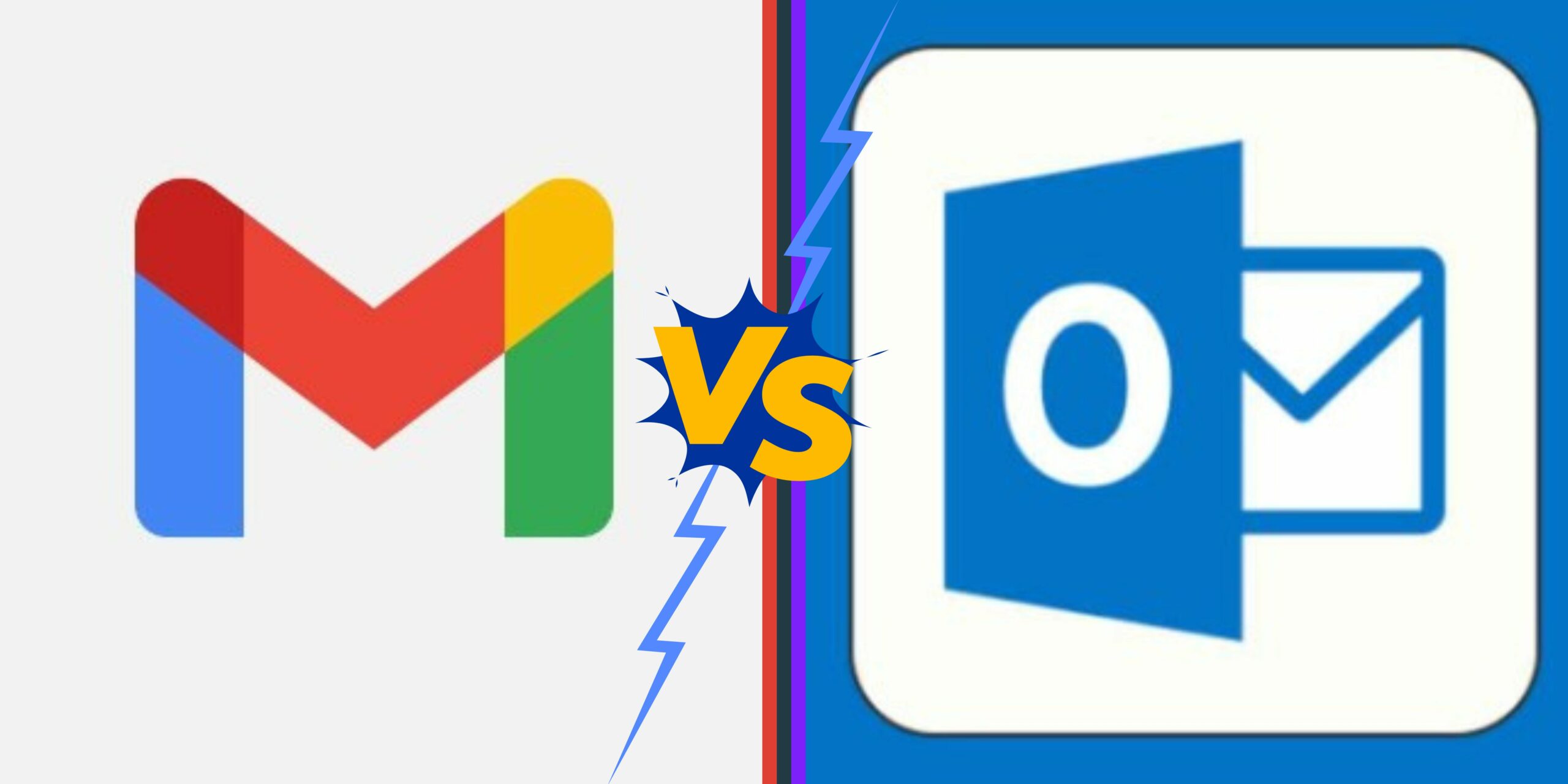 Gmail and Outlook are two of the most popular email service providers. When choosing between two options, weighing the advantages and disadvantages is crucial. Both options have benefits and drawbacks, but the question remains: Which is safer, Gmail or Outlook?
Gmail and Outlook are two of the most popular email service providers. When choosing between two options, weighing the advantages and disadvantages is crucial. Both options have benefits and drawbacks, but the question remains: Which is safer, Gmail or Outlook?
What is Gmail?
Google’s free email service, known as Gmail, enables users to send and receive email messages and manage these interactions through a web browser or a mobile application. It is a popular email service that provides users with individual email accounts featuring a username followed by the domain “@gmail.com.” This web-based email service lets users conveniently send, receive, and manage email messages using a web browser or mobile application.
What is Outlook?
Microsoft’s Outlook is a personal information management software and email client that enables users to manage their emails, calendar, and contacts in one place. Users mainly utilize the software for efficient email account management, streamlined schedule organization, and seamless contact maintenance. Outlook is accessible through various platforms. You can install it as a Windows and macOS desktop application. Additionally, a web-based version of Outlook called Outlook.com is accessible through any web browser.s For users on the go, Outlook mobile apps are available for both iOS and Android devices.
Gmail vs. Outlook: Factors to Consider
When comparing Gmail with Outlook, there are several aspects to consider, depending on the requirements and inclinations of the user. Several essential considerations should play a role in the decision that you make.
Security Measures
For the protection of user accounts and data, Gmail and Outlook both have robust security features in place. Through SSL/TLS encryption, two-factor authentication (2FA), and cutting-edge algorithms for spam and phishing protection, Gmail guarantees secure communication. Outlook also uses SSL/TLS encryption, enables MFA, and offers sophisticated threat prevention against malware and phishing. Both platforms prioritize continual security updates and provide options for account recovery.
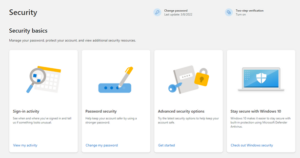
Privacy Policies
When protecting users ‘ privacy and security, Gmail and Outlook are at the front of the pack. Nevertheless, their methods could be different. For example, Google’s Gmail uses the content of business emails to provide users with targeted advertisements and services that are pertinent to their needs. On the other hand, Microsoft Outlook takes a different approach and avoids using the content of emails to target users with advertising specifically.
Industry Standards
Both Gmail and Outlook adhere to industry standards to protect their users’ privacy, maintain the integrity of their email systems, and guarantee their reliability. They use encryption protocols, support authentication systems such as two-factor and multi-factor authentication, and incorporate anti-spam and anti-malware safeguards. Both platforms have earned industry certifications for their information security and privacy procedures, and they comply with privacy requirements such as GDPR. Gmail and Outlook provide users with reliable business email solutions and comply with relevant industry standards by adhering to these criteria.
User Awareness
Both Gmail and Outlook prioritize user awareness by supplying users with various tools and features that educate users about the importance of protecting their privacy and security. Gmail includes a Help Center that contains articles on account security features and privacy, in addition to sending out security notifications and offering a function called Security Checkup.
Outlook provides security advice within the application and a Privacy Dashboard for configuring privacy options and security awareness training programs. Both platforms intend to equip users with the knowledge necessary to protect themselves from threats, including phishing and other online scams, through their respective online forums and support documents. Gmail and Outlook encourage users to play an active role in ensuring a secure and privacy-conscious email experience by bringing attention to the importance of user participation.
Other things to consider
When deciding between Gmail and Outlook, you may look up several other aspects besides the primary considerations that need to be considered.
Features
Gmail’s layout is straightforward and simple to use, and it comes packed with useful features such as sophisticated search capabilities, user-customizable labels and filters for organizing business email, and a conversation view that brings together messages that are related to one another. It facilitates real-time collaboration on documents, comes with a large storage capacity, and integrates easily with other Google workspace services such as Google Drive, Google Calendar, and Google Docs. Gmail also provides the ability to schedule emails to be delivered later and has a function called Smart Reply, which makes suggestions for rapid email responses. In addition, users of Gmail have access to the instant messaging and video conferencing services offered by Google through Google Chat and Google Meet, respectively.
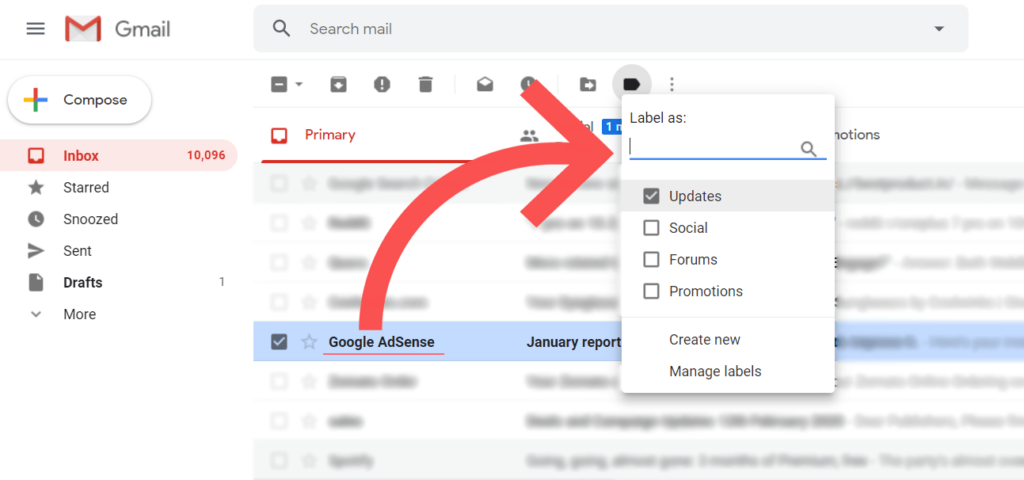
Outlook has a complete collection of functions; one is a well-integrated email client with features such as folders, filters, and a full inbox that places important emails higher on the priority list. It has a comprehensive calendar that features time-scheduling options, reminders, and the ability to collaborate with others on calendars. The email client Outlook includes a built-in task management system that enables users to compile to-do lists, establish due dates, and monitor their progress. In addition, it allows the maintenance of contacts, enables the creation of notes and journals, and integrates with apps from Microsoft Office such as Word, Excel, and PowerPoint. Furthermore, the functionality of Outlook extends through the use of add-ins created by third parties and interfaces with other software.
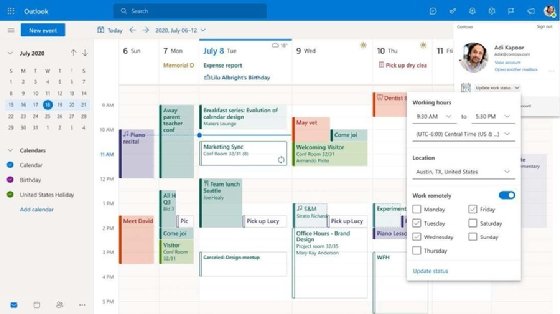
Interface
Gmail’s interface is relatively straightforward and uncluttered, emphasizing making the service as easy to use as possible. Email exchanges are present in a threaded format clearly shown in the user interface, making it simple to track the progression of talks. Gmail automatically sorts incoming messages into primary, social, and promotional tabs, providing a higher level of organization and making it easier to find specific messages. It provides a sidebar that lets users access additional Google Workspace services such as Google Calendar, Google Drive, and Google Tasks. The user interface of Gmail is well-known for its user-friendly navigation, responsive design, and various layout customization possibilities.
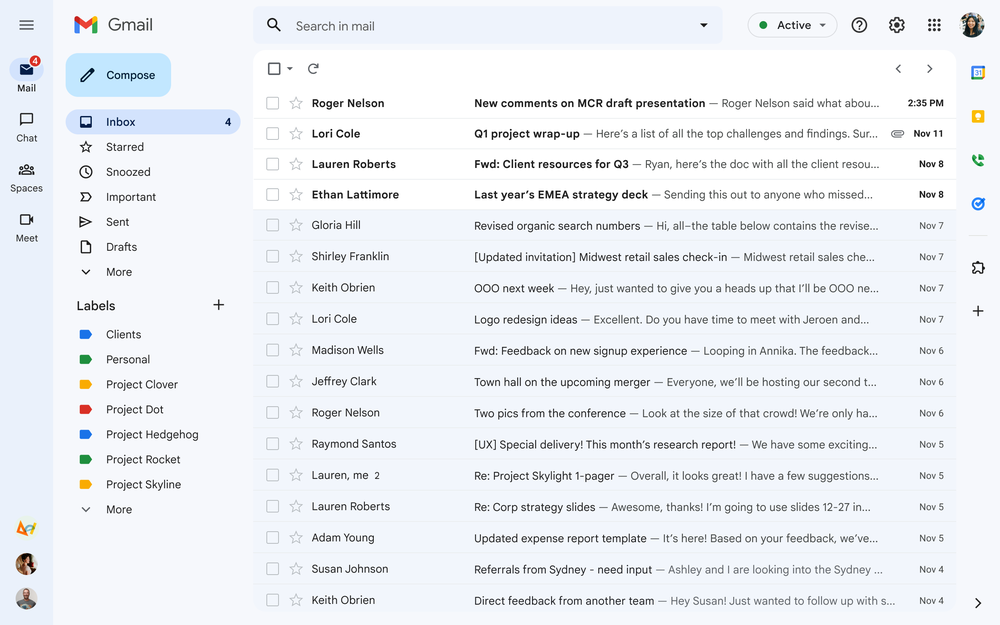
The user interface of Microsoft Outlook is more conventional, and the program’s layout is reminiscent of that of a desktop email client. It offers a view with multiple panes, including a message list on the left, a folder hierarchy in the middle, and a reading pane on the right. Outlook strongly emphasizes the utilization of folders and allows users to establish rules for automatically sorting and filtering email addresses and messages. It has a ribbon toolbar that provides access to various commands and settings for managing email, email addresses, calendars, tasks, and contact information. Outlook’s interface offers users, especially those familiar with the Microsoft Office ecosystem, a professional and feature-rich experience.
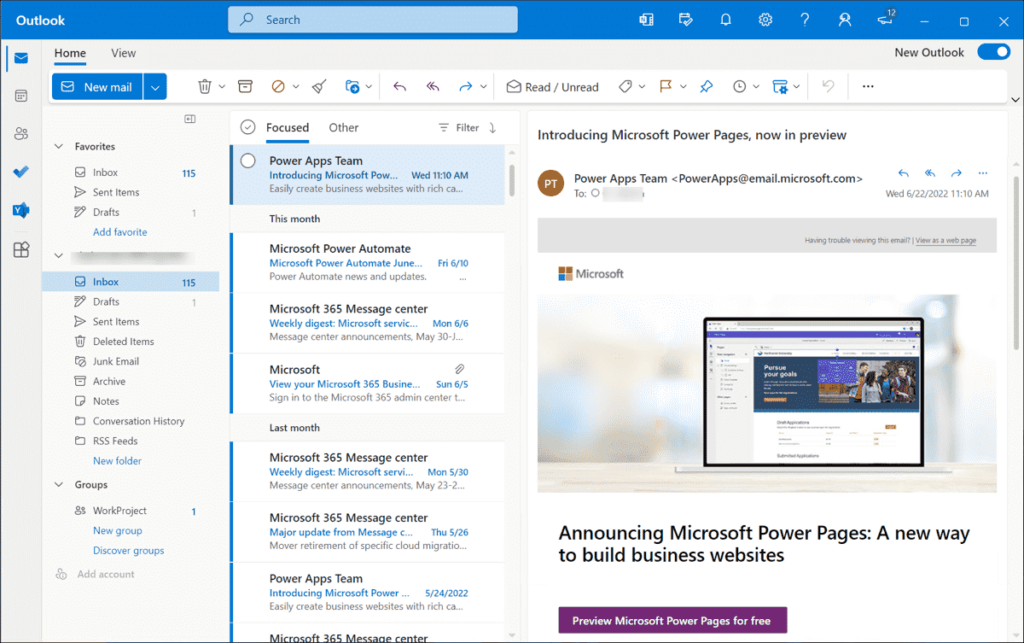
Storage
Gmail provides its customers with a sizable amount of free storage space. The free storage capacity for Gmail accounts is 15 GB. This storage capacity is accessible for Google Drive, Google Photos, and Gmail. However, it is essential to remember that Google offers a variety of subscription plans, such as Google One, that go above and beyond the free tier in terms of the amount of storage space they provide.
On the other hand, Outlook provides users with 15 gigabytes of storage space intended only for email attachments and messages. This storage capacity is reserved solely for use with Outlook. It does not include any space allotted for use with other Microsoft services, such as OneDrive, which has its unique storage allocation. In addition, Microsoft offers a variety of subscription options, such as Microsoft 365 business plans, that provide users with access to increased storage capabilities and extra features and services.
History
Google introduced its cost-free web-based email provider known as Gmail in April 2004. Its high storage capacity (originally 1 GB, which was a significant increase compared to other email services at the time) and extensive search functionality contributed significantly to its rapid rise in popularity. Gmail is responsible for popularizing the idea of running threads in which emails that are relevant to one another merge making it more straightforward to follow discussions. Gmail has seen several changes and improvements over the years, including introducing labels to organize emails, integrating with other Google services such as Google Calendar and Google Drive, and adding features such as Smart Reply and email scheduling.
Compared to Gmail, Outlook has been around for a significantly extended period. It was first made available by Microsoft in 1997 as a desktop email client as a component of the Microsoft Office suite. It offered users a feature-rich email management application compatible with other Microsoft productivity tools and could interface with other devices. Throughout its existence, Outlook has grown to encompass desktop clients, web-based versions, and apps for mobile devices. The web-based version of Outlook, Outlook.com, was introduced in 2012 as a substitute for the email service known as Hotmail. Microsoft added integration between Outlook and other services, such as Skype for instant messaging and video chats, OneDrive for cloud storage, and the Microsoft Office suite.
Pricing
Gmail offers a free tier for personal use incorporating 15 GB of shared storage space between Gmail, Google Drive, and Google Photos. However, Google also provides subscription plans under the Google One banner that offer more storage capacity and other benefits. The price of the Google One plans varies depending on the amount of storage space purchased, beginning at $1.99 per month for 100 gigabytes, $2.99 per month for 200 gigabytes, and continuing up to several terabytes.
Outlook.com offers a free email service for personal use, along with 15 GB of storage space for email messages and attachments to those messages. Additionally, Microsoft provides subscription plans for Microsoft 365, which incorporate Outlook as a component of the overall package. Individuals, families, and companies can select from various pricing tiers and feature sets when signing up for a Microsoft 365 membership. These plans provide increased storage capacities, access to premium features, and connection with additional Microsoft services such as OneDrive, Microsoft Teams, and the Microsoft Office suite of products. The Microsoft 365 Personal is priced at $69.99/year.
Customer Support
Gmail’s primary customer assistance method is through its Help Center, which contains an extensive library of articles, how-to guides, and step-by-step troubleshooting instructions for resolving common problems. In addition, users of Gmail have access to a community forum where they can ask questions of other Gmail users and professionals in the field. There is also an option to contact Gmail support by email; however, this method is often only accessible for resolving specific issues and is not the primary route for help.
Microsoft Support is where customers may get assistance with their Outlook issues. Users can access a wide variety of self-help materials, including articles, guides, and video lessons, to locate answers to frequently asked questions. The Microsoft Support website provides access to a virtual agent tool that can assist with answering inquiries and directing them to pertinent support content. In addition, users can interact in the forums that are part of the Outlook Community to seek advice. Customers of Outlook who subscribe to particular plans might have access to a broader range of support options, such as phone and chat assistance.
Gmail vs. Outlook: Final Verdict
The “final verdict” of which email client, Gmail or Outlook, is superior and safe comes down to the user’s unique requirements and tastes. Gmail is an excellent option if you are a heavy user of other Google services, value a simple and uncluttered user interface, and prioritize screening out spam. On the other hand, if you rely heavily on Microsoft Office, choose an interface with rich features, or prioritize customization possibilities, Outlook is likely a more suitable alternative for you. Both are equipped with specialized security teams that work tirelessly to detect and mitigate potential security risks.
Conclusion
It’s worth mentioning that Gmail and Outlook are constantly evolving, with periodic releases of new features and updates. Hence, it is imperative to dig into every service’s latest functionalities and enhancements to guarantee that you possess the most precise and current data while arriving at your verdict. When selecting an email service, it’s essential to consider your priorities in terms of interface, integration with other tools, storage, and productivity features. By doing so, you can determine which email service is the best fit for your needs.