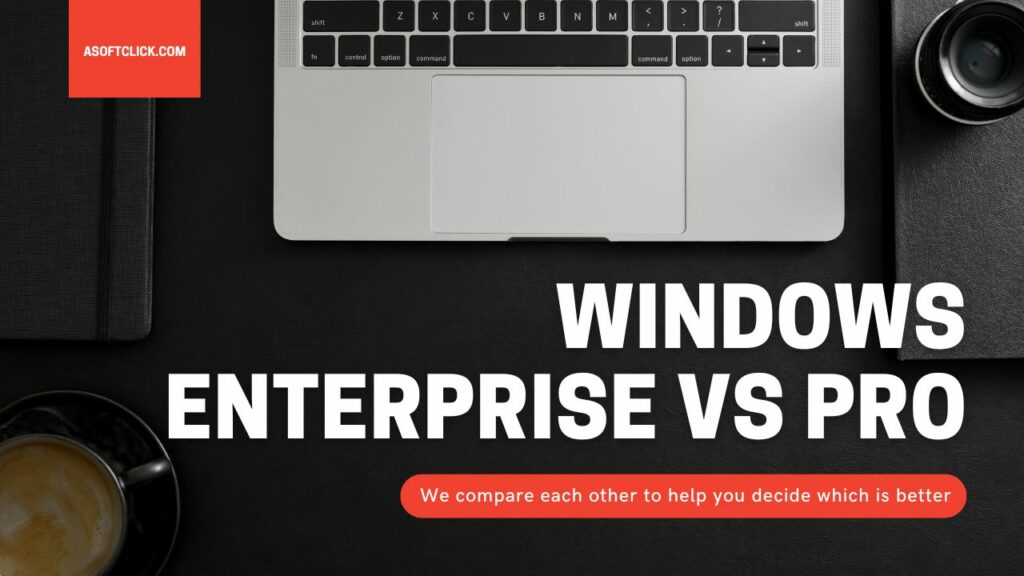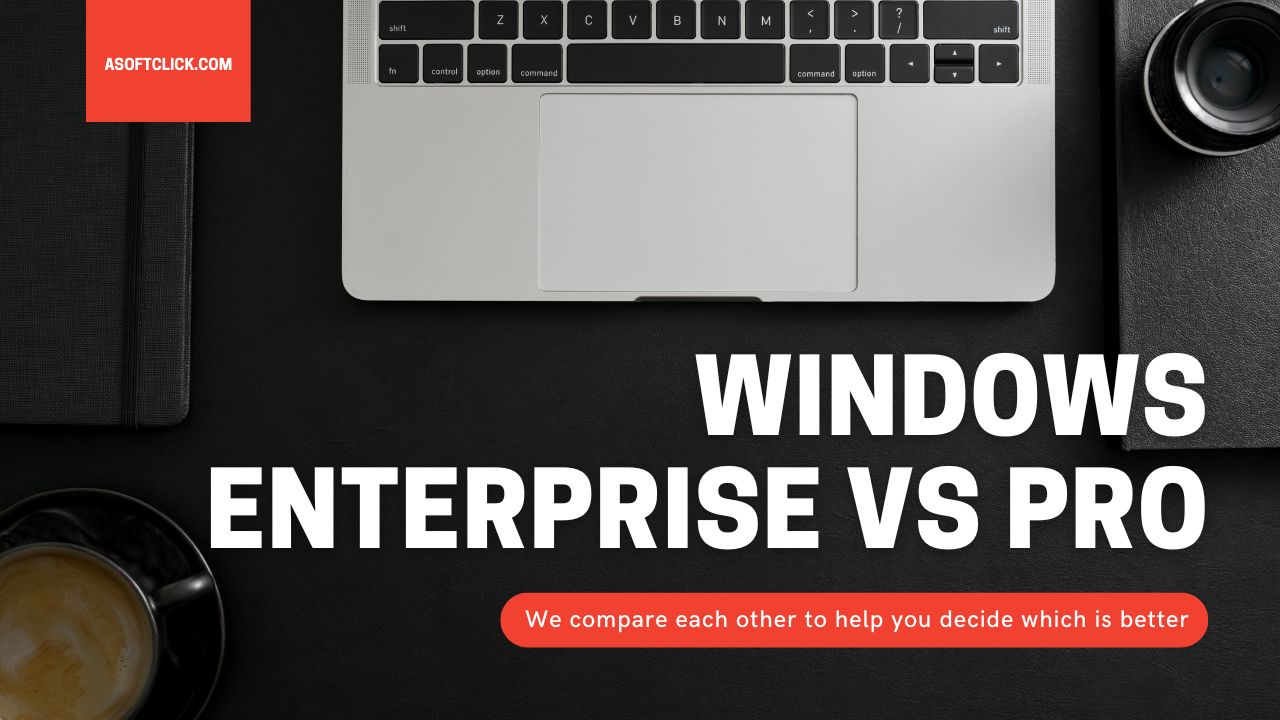 Choosing between Windows Enterprise and Windows Pro is a critical decision for businesses and organizations. Both editions offer unique features and capabilities, but they come at different price points and with varying target audiences. In this article, we’ll share with you the comparison between Windows Enterprise and Pro and answer your question, “Is Windows Enterprise better than Pro?”
Choosing between Windows Enterprise and Windows Pro is a critical decision for businesses and organizations. Both editions offer unique features and capabilities, but they come at different price points and with varying target audiences. In this article, we’ll share with you the comparison between Windows Enterprise and Pro and answer your question, “Is Windows Enterprise better than Pro?”
Windows Enterprise and Pro: An Overview
Before diving into the comparison, let’s establish a foundation by understanding the core differences and purposes of Windows Enterprise and Windows Pro.
Windows Enterprise

Windows Enterprise is a premium edition of the Windows operating system specifically designed for businesses and large organizations. It offers advanced security, management, and deployment features tailored to the needs of enterprises. Key characteristics of Windows Enterprise include:
- Advanced Security. Windows Enterprise provides comprehensive security features such as Windows Defender Antivirus, BitLocker encryption, and Windows Information Protection, which help protect sensitive data and prevent security breaches.
- Management and Deployment Tools. It includes tools like Microsoft Intune and Windows Autopilot, facilitating centralized management and streamlined deployment of devices across an organization.
- Windows Update for Business. This feature allows for more control over updates and reduces the risk of disruptions during critical business operations.
- Virtualization. Windows Enterprise offers virtualization capabilities through Hyper-V, enabling the use of virtual machines for testing and development.
Windows Pro

Windows Pro, on the other hand, is designed for small and medium-sized businesses and is also suitable for individual users. It provides essential features and security, making it a versatile choice for various scenarios. Key features of Windows Pro include:
- Security. Windows Pro includes security features such as Windows Defender Antivirus and Windows Firewall to protect against malware and online threats.
- Remote Desktop. It offers remote desktop functionality, allowing users to connect to their computers from outside the office or while on the go.
- Joining Domains. Windows Pro can join a Windows domain, which is crucial for network integration and centralized management.
- BitLocker. While it lacks some of the advanced security features of Windows Enterprise, Windows Pro includes BitLocker encryption for data protection.
You might also like: Why Do Most Companies Use Windows?
Factors Affecting Operating System Performance

Operating system performance is a critical consideration when choosing between Windows Enterprise and Pro. Several factors influence how an OS performs, and these factors can impact user experience and productivity. Let’s explore these key factors:
- Hardware Specifications. The hardware you use plays a significant role in determining the overall performance of your operating system. A more powerful CPU, ample RAM, and fast storage drives contribute to faster performance.
- Software Optimization. The efficiency of the operating system’s code and how well it is optimized can affect speed and responsiveness. Well-optimized software uses fewer resources and runs more efficiently.
- Drivers. Properly functioning and up-to-date hardware drivers are essential for the smooth operation of an OS. Outdated or poorly coded drivers can cause performance issues.
- Background Processes. The number of background processes and applications running can slow down the operating system. Reducing unnecessary background processes can improve speed.
- Updates and Patches. Keeping the operating system updated with the latest patches and updates can enhance performance and security.
- Startup Programs. Excessive startup programs can extend boot times and affect overall speed. Managing startup programs can help improve performance.
- Storage Type. The type of storage drive (HDD or SSD) significantly impacts the speed of tasks like booting and file access. SSDs are generally faster than HDDs.
- Malware and Bloatware. Malware and unnecessary pre-installed software can slow down an operating system. Regular scans and removal of malware are essential.
Benchmarking and Testing Methodology
To evaluate the performance and speed of Windows Enterprise and Pro, benchmarking and testing methodologies are essential. These tools and methods provide objective data for comparing the two editions. Some popular benchmarking tools include:
- UserBenchmark. This tool assesses overall system performance and compares it with similar setups. It provides data on CPU, GPU, RAM, and storage speeds.
- PCMark. PCMark is a comprehensive benchmarking suite that evaluates different aspects of a computer’s performance, including application launch times, web browsing speed, and productivity tasks.
- PassMark PerformanceTest. PerformanceTest runs various tests on CPU, GPU, storage, and memory to determine system speed. It provides a composite score for overall performance.
- CrystalDiskMark. This tool evaluates the speed of storage drives, providing data on read and write speeds. It’s crucial to understand how storage affects overall system speed.
Testing methodologies involve conducting benchmarks using controlled environments and similar or identical hardware setups to ensure consistency. Testers measure various performance metrics, such as boot times, application launch times, file transfer speeds, and multitasking capabilities.
Windows 10 Pro vs Enterprise Features
Windows 10 Pro and Enterprise editions offer distinct features tailored to different user requirements. Understanding these features is essential in making an informed choice between the two.
Windows 10 Pro Features
- BitLocker. Windows 10 Pro includes BitLocker encryption for data protection.
- Remote Desktop. It offers remote desktop functionality, allowing users to connect to their computers from outside the office.
- Joining Domains. Windows 10 Pro can join a Windows domain, which is crucial for network integration and centralized management.
- Group Policy. Group Policy allows administrators to control user accounts and settings across a network.
Windows 10 Enterprise Features
- Advanced Security. Windows 10 Enterprise provides comprehensive security features such as Windows Defender Antivirus, BitLocker encryption, and Windows Information Protection.
- Management and Deployment Tools. It includes tools like Microsoft Intune and Windows Autopilot, facilitating centralized management and streamlined deployment of devices across an organization.
- Windows Update for Business. This feature allows for more control over updates and reduces the risk of disruptions during critical business operations.
- Virtualization. Windows 10 Enterprise offers virtualization capabilities through Hyper-V, enabling the use of virtual machines for testing and development.
Understanding the specific requirements of your organization or business is essential for choosing the edition that best meets your needs.
You might also like: Top 16 Essential Windows Apps and Software for Your New PC
Windows Enterprise vs. Pro: Speed Comparison
When it comes to speed, both Windows Enterprise and Pro can deliver satisfactory performance, provided that the hardware and software are optimized. However, Windows Enterprise may have the edge in speed due to its advanced management tools, which can streamline processes and improve efficiency within an organization.
For instance, Windows Enterprise’s Windows Update for Business allows for more control over updates, reducing potential disruptions during crucial business operations. Additionally, its security features, including BitLocker and Windows Defender Antivirus, contribute to a more secure and efficient system.
It’s important to note that the difference in speed between Windows Enterprise and Pro may not be particularly noticeable in standard day-to-day tasks for individual users. However, in a business or enterprise environment where efficient management and security are paramount, Windows Enterprise can provide a more streamlined and optimized experience.
Windows 10 Enterprise Pricing
One of the significant considerations when choosing between Windows Enterprise and Pro is pricing. Windows Enterprise is typically priced higher than Windows Pro due to its advanced features and capabilities. Pricing for Windows 10 Enterprise varies depending on factors such as the number of licenses, support options, and specific features required.
Organizations often negotiate pricing directly with Microsoft or through authorized resellers based on their unique needs. Windows Pro, being more budget-friendly, is often chosen by smaller businesses or individual users looking for a balance between essential features and cost-effectiveness.
Choosing the Right Windows Version for Your Needs

The decision between Windows Enterprise and Pro ultimately depends on your specific needs, the size of your organization, and your budget. Here are some factors to consider when making your choice:
- Size of the Organization. Large enterprises with complex IT infrastructures often benefit from the advanced management and security features of Windows Enterprise. Smaller businesses and individual users may find Windows Pro more cost-effective.
- Security Requirements. Windows Enterprise is a better choice if your organization deals with sensitive data and requires advanced security features. It offers enhanced protection and management tools.
- Budget. Consider your budget constraints. Windows Pro is a more budget-friendly option, while Windows Enterprise comes at a higher cost.
- Management Needs. Evaluate the level of control and management required. Windows Enterprise’s management and deployment tools can be invaluable for large organizations.
- Future Growth. Consider your organization’s potential for growth. Windows Enterprise may be more scalable and adaptable to future needs.
- Specific Industry Requirements. Certain industries may have unique requirements. Windows Enterprise offers features tailored to specific industries, making it a suitable choice for compliance and regulatory needs.
Optimizing Your Chosen Windows OS
Whether you choose Windows Enterprise or Pro, optimizing your operating system can significantly impact its speed and overall performance. Here are some optimization tips:
- Regular Updates. Ensure your Windows OS and drivers are up to date with the latest patches and updates.
- Manage Startup Programs. Disable unnecessary startup programs to reduce boot times and improve performance.
- Clean-Up Disk Space. Regularly remove unnecessary files and applications to free up storage space.
- Install an SSD. Upgrading from an HDD to an SSD can significantly improve overall system speed.
- Use Antivirus Software. Protect your system from malware, which can slow it down. Use reputable antivirus software and conduct regular scans.
- Limit Background Processes. Close unused applications and background processes to free up system resources.
- Optimize Visual Effects. In the Performance Options settings, you can adjust visual effects for better speed.
- Add More RAM. If your system allows, increasing RAM can enhance speed, especially when running resource-intensive applications.
You might also like: Can You Install Windows 7 on Multiple Computers?
Conclusion: Is Windows Enterprise Better Than Pro?
The question of whether Windows Enterprise is better than Pro doesn’t have a definitive answer. The choice between the two editions depends on specific needs, organizational requirements, budget constraints, and scalability considerations. Windows Enterprise is tailored to the demands of larger organizations and offers advanced security, management, and deployment features. Windows Pro, while budget-friendly, provides essential features for small and medium-sized businesses and individual users.
When making your decision, consider factors such as the size of your organization, security requirements, budget, management needs, potential for growth, and industry-specific requirements. Whichever edition you choose, optimizing your chosen Windows OS and keeping it up to date is essential for achieving optimal performance and efficiency. Ultimately, the right choice will align with your unique needs and the goals of your organization.