 There are a number of excellent software project management tools that you can use for your next projects that are available right now. These tools can assist teams in software development projects in efficiently planning, tracking, and collaborating on such projects. Continue reading as we present the best software project management tools.
There are a number of excellent software project management tools that you can use for your next projects that are available right now. These tools can assist teams in software development projects in efficiently planning, tracking, and collaborating on such projects. Continue reading as we present the best software project management tools.
What is project management software?
Project management software is a powerful tool that leverages computer technology to aid individuals and teams in streamlining project planning, organization, and execution. With its intuitive interface and advanced features, this platform is a game-changer for anyone looking to optimize their project management process. A project management tool also offers a one-stop shop for overseeing all facets of a project, encompassing task delegation, resource allocation, timeline management, budget tracking, and team communication.
These tools are essential for businesses of all sizes, as they help to improve productivity, reduce errors, and ensure that projects are completed on time and within budget. Additionally, with the right project management software, teams can work together more efficiently, communicate more effectively, and achieve better results.
Why use project management software?
Project management software has become an essential tool for businesses looking to streamline their operations and optimize their project management processes. By applying this technology, organizations can enhance their overall level of organization, facilitate seamless collaboration among team members, track project progress in real-time, optimize resource management, improve efficiency, generate valuable insights, and ultimately ensure timely and successful project delivery. With a wide range of project management software solutions available on the market today, businesses can choose the one that best fits their unique needs and requirements.
Features to look for in your project management tool
When it comes to selecting a project management tool, several essential characteristics must be taken into account. When selecting a project management tool, it’s crucial to take its features into account to ensure they’re in line with your project requirements and facilitate the optimization of your workflow.
- Task Management: The software must offer a range of features such as deadline configuration, task dependency assignment, and progress monitoring to enhance project management.
- Collaboration and Communication: The implementation of a tool that enables smooth communication and collaboration among team members is crucial for the success of any project. Incorporating cutting-edge features such as real-time chat, file sharing, and discussion boards can significantly augment team collaboration.
- Scheduling and Planning: To effectively manage project timelines, set milestones, and visualize project schedules, a reliable scheduling feature is of utmost importance. One could try out a software solution that provides Gantt charts or other comparable visual aids.
- Customization and Integration: Customization is key, and fortunately, there are many options available to help you achieve this. The software must provide seamless integration capabilities with various tools and systems, including but not limited to calendars and email clients.
- Ease of Use: When searching for suitable software, it is important to prioritize an intuitive user interface, streamlined navigation, and a quick learning process.
You might also like: Task Killer Apps for Android
The best software project management tools
1. GanttPro
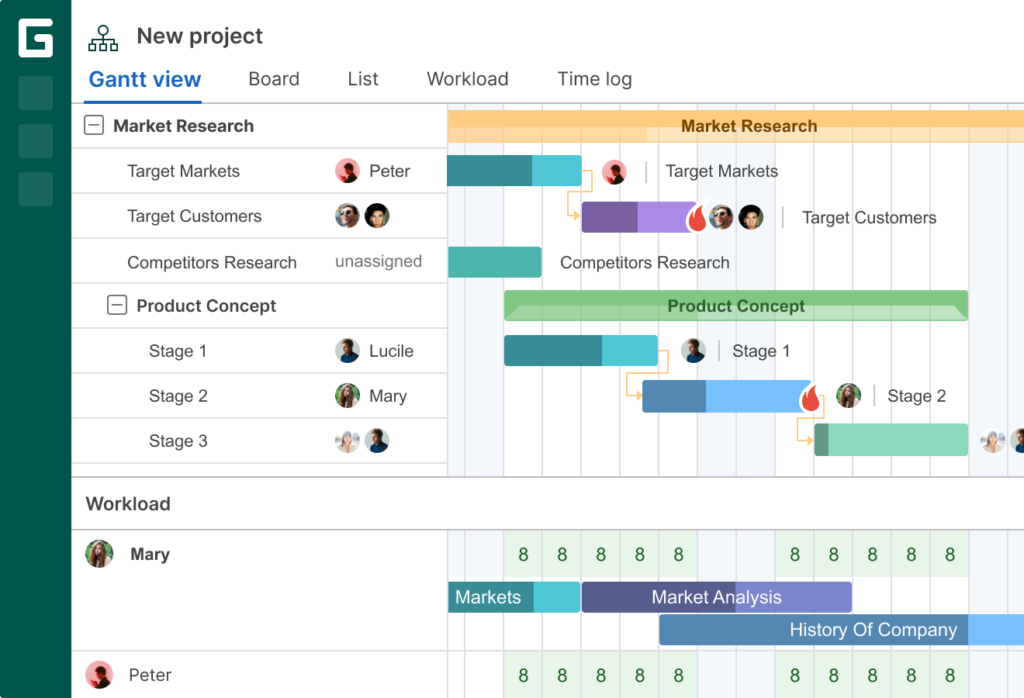
GanttPro, a widely used project management solution, provides an extensive set of functionalities to enable teams to efficiently strategize, oversee, and implement their projects. With its user-friendly interface and powerful features, this software has gained widespread adoption among teams across various sectors, regardless of their scale.
Key Features:
- Enables you to construct visual project timelines, specify dependencies between tasks, and measure progress with a robust Gantt chart tool
- Lets you assign resources to assignments, track their availability, and gauge their workload
- Equips team members with collaboration tools to enable smooth communication
- Allows you to monitor work progress and see it displayed on a Gantt chart
- Integrates with well-known programs including Jira, Slack, Google Drive, and Microsoft Office
2. Monday work management
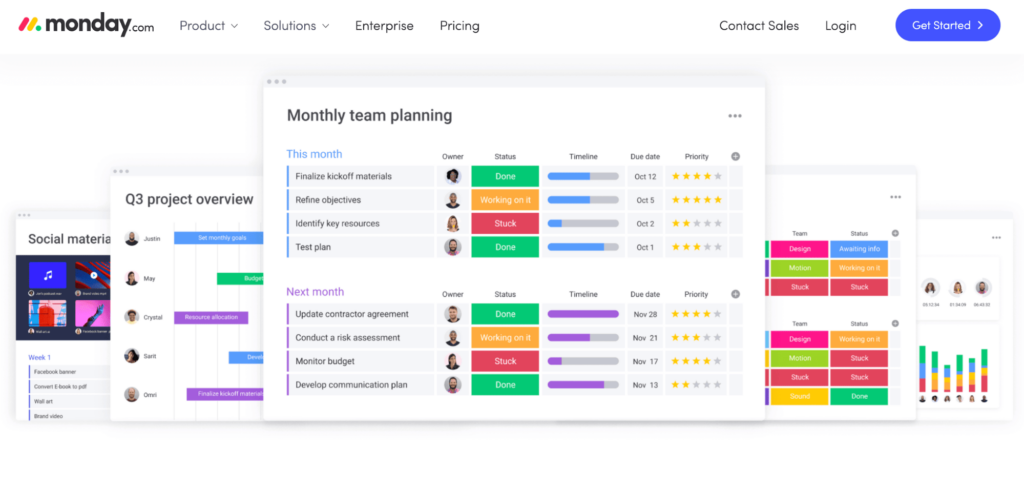
Monday Work Management, a widely used cloud-based platform, is a project management and team collaboration tool that has gained immense popularity. With its diverse array of functionalities, this cutting-edge software empowers teams to optimize their workflow, monitor project progress, and foster seamless teamwork. Monday.com has gained a reputation for its intuitive user interface, unparalleled adaptability, and comprehensive range of features, rendering it an ideal solution for teams across diverse sectors and project categories.
Key Features:
- Enables teams to create and organize their projects in configurable workspaces
- Provides a platform for team members to interact, share files, and work together on assignments to facilitate cooperation
- Enables users to construct and manage project timelines visually through the use of a timeline view
- Allows teams to allocate resources to tasks and track their availability and workload through resource management features
- Enables the creation of customized reports on the status of tasks, project progress, and team performance
3. Teamwork
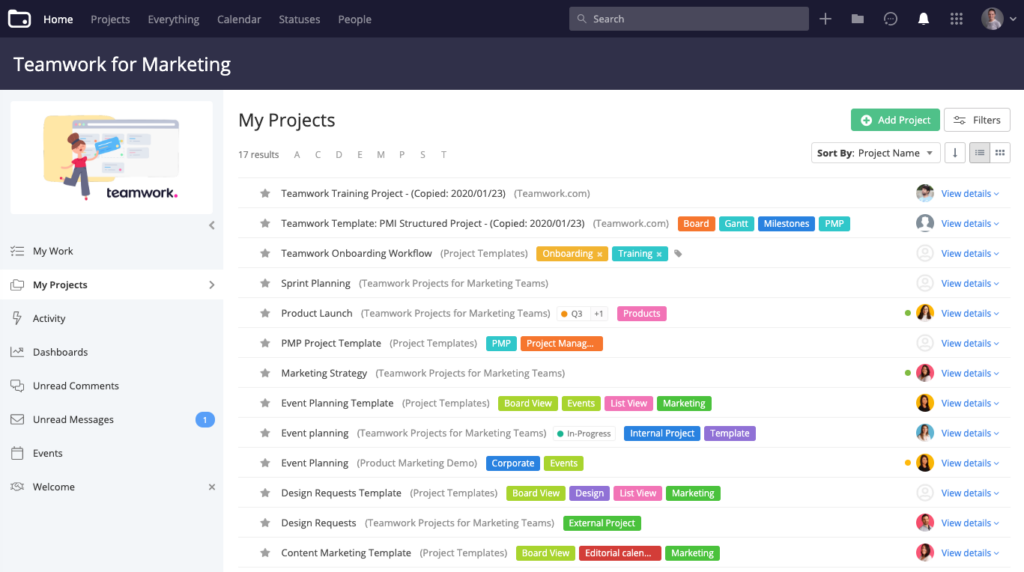
Teamwork is an innovative project management and team collaboration software platform that boasts an abundance of features designed to empower teams to seamlessly plan, track, and manage their projects with ease and efficiency. With its robust project management and collaboration features, this tool empowers teams to streamline their workflows, enhance collaboration, and achieve project success.
Key Features:
- Enables teams to establish projects, set goals, specify tasks, and distribute them among team members
- Makes it possible for teams to monitor task progress, provide comments, attach files, and get notifications for updates and changes
- Allows teams to see project deadlines, dependencies, and key paths using Gantt chart features
- Gives teams the ability to store, share, and communicate project-related information through document management tools
- Ties in with a variety of external products and services, including well-known project management and productivity programs
4. Smartsheet
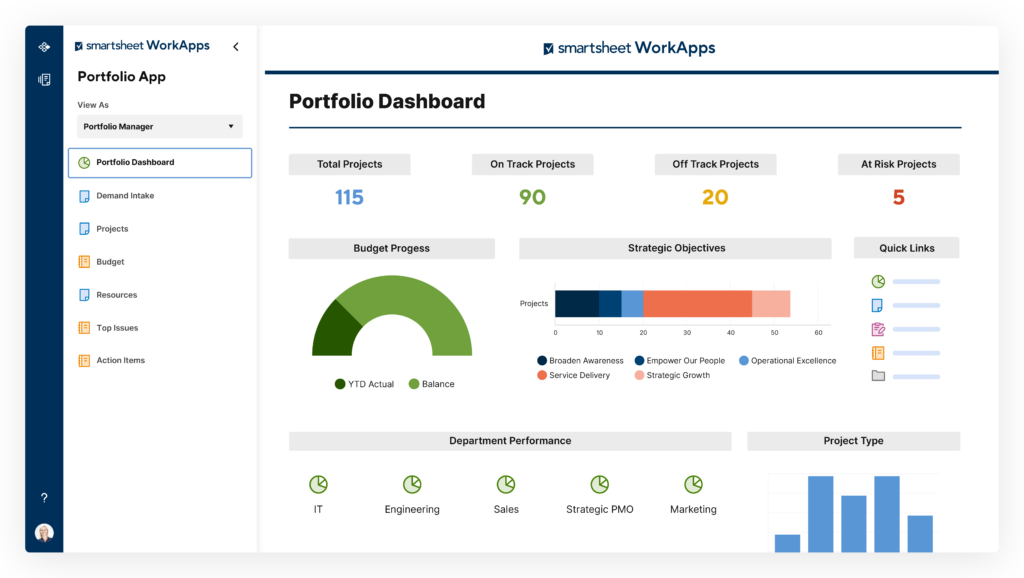
Smartsheet is a modern-day cloud-based work execution platform that seamlessly integrates project management, collaboration, and automation functionalities. The platform offers a comprehensive suite of features designed to facilitate team collaboration and streamline project management. From planning and tracking to automation and reporting, users can leverage a diverse array of tools to optimize their workflow and achieve their goals. H
Key Features:
- Provides users with the ability to build projects, specify tasks, determine dependencies, and assign them to team members
- Allows users to visualize project timeframes, dependencies, and key routes using interactive Gantt charts
- Gives team members access to collaborative workspaces where they can work in real-time on projects, tasks, and documents
- Interacts with numerous third-party programs, including Jira, Google Drive, Salesforce, and Microsoft Office
5. Zoho Projects
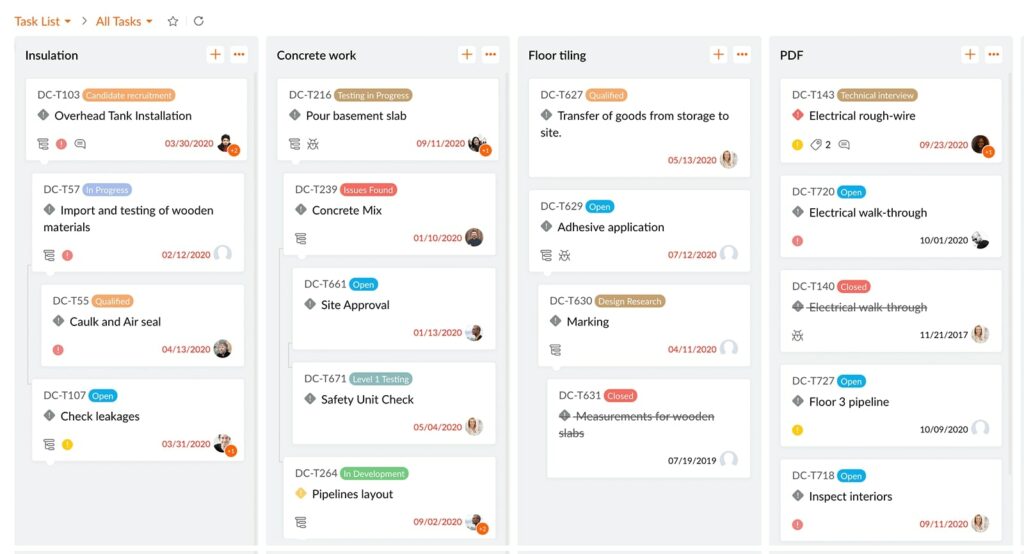
Zoho Corporation has developed cloud-based project management software known as Zoho Projects. This innovative tool has been expertly crafted to facilitate seamless project planning, tracking, and collaboration for both individuals and teams.
Key Features:
- Provides users with the ability to build projects, define tasks, arrange dependencies, and create milestones
- Provides visual representations of project timeframes, task dependencies, and critical routes using interactive Gantt charts
- Uses features like team forums, document sharing, and project-specific chat to make collaboration easier
- Allows you to keep track of the time spent on projects and tasks
6. ClickUp
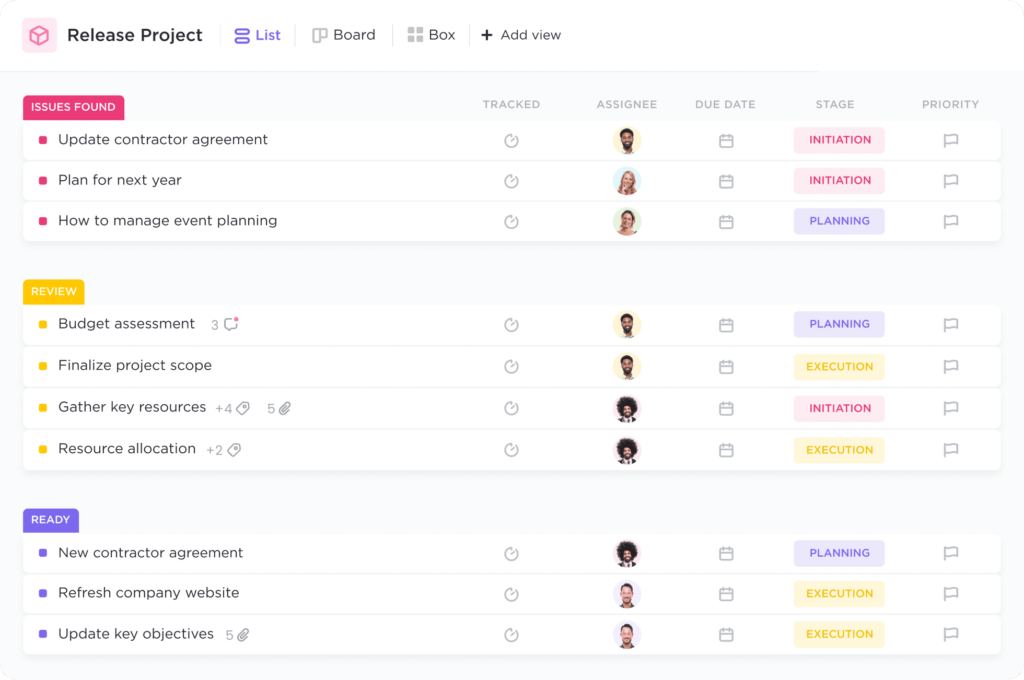
ClickUp is an advanced cloud-based project management and collaboration platform that boasts an impressive array of features designed to streamline team workflows and optimize productivity. With its intuitive interface and robust functionality, ClickUp empowers teams to efficiently organize and manage their workloads, ensuring seamless collaboration and effective project management. The platform offers a seamless workspace that enables teams to efficiently plan, monitor, and cooperate on various tasks and projects.
Key Features:
- Provides users with the ability to create tasks, assign them to team members, establish due dates, and monitor progress
- Features integrated time-tracking capabilities that enable users to monitor the amount of time spent on jobs and projects
- Provides reporting and analytics features to track project progress, team performance, and task completion rates
- Provides iOS and Android mobile applications that let customers access and manage their assignments and projects while they’re on the road
7. Celoxis
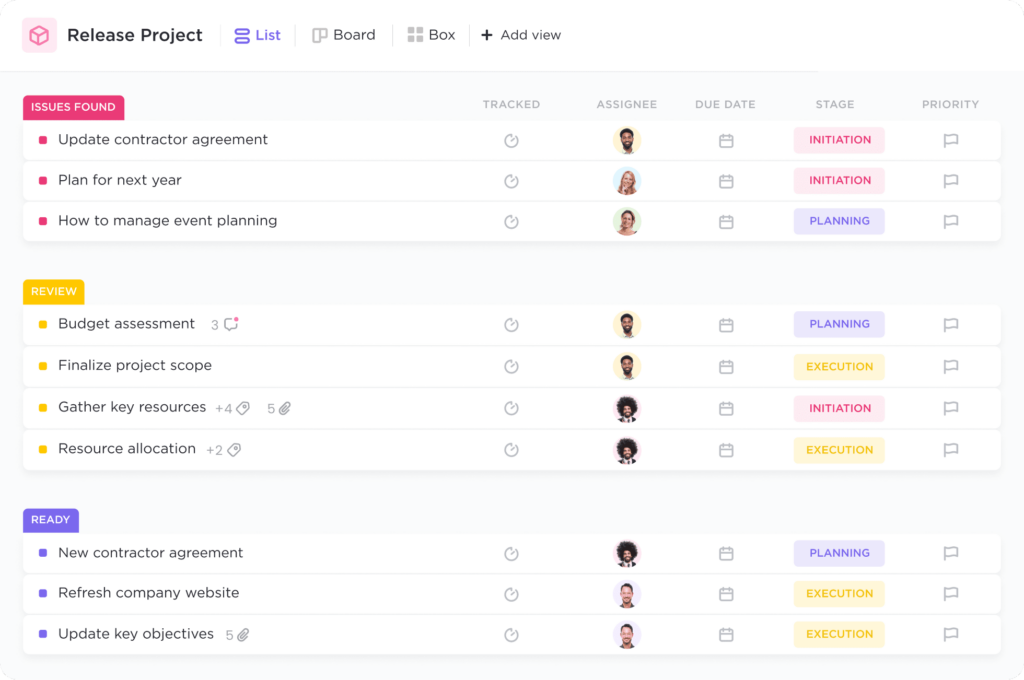
Celoxis is an innovative project management solution that empowers teams to streamline their project planning, tracking, and management processes with ease. The platform boasts a plethora of functionalities and resources that cater to the needs of project managers and team members alike, from project initiation to project closure.
Key Features:
- Visualizes project timelines, allots resources, and establishes task dependencies using interactive Gantt charts and scheduling features
- Uses features like debates, document sharing, and email integration to encourage team collaboration and communication
- Provides integrated time tracking and cost management tools
- Offers extensive reporting and analytics capabilities
- Offers strong security features to safeguard project data
8. Wrike
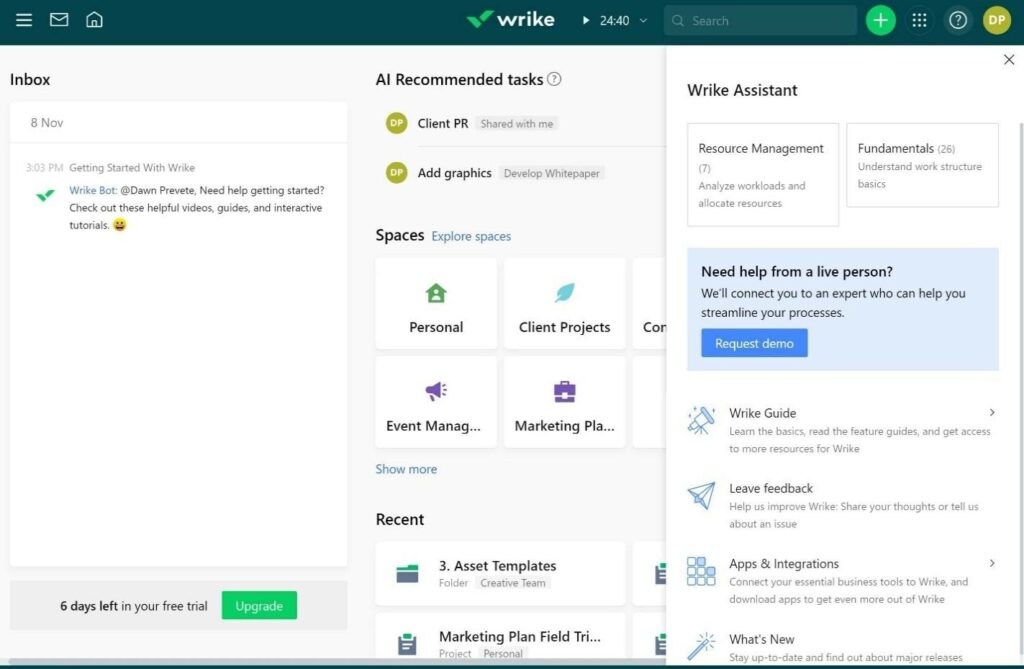
Wrike is a revolutionary cloud-based solution for project management and team collaboration. It empowers teams to optimize their workflows, effortlessly monitor tasks, and seamlessly collaborate. With its diverse set of functionalities, this tool can facilitate project management across a multitude of sectors.
Key Features:
- Offers tools for collaboration, like Mondaytasks comments and updated activity streams
- Provides resources for scheduling and planning projects, such as Gantt charts and dependency management
- Has several third-party integrations, including those with well-known programs like Microsoft Office, Google Drive, Salesforce, and Slack
- Uses features like user access controls, data encryption, and advanced permission settings to ensure the security of project data
9. LiquidPlanner
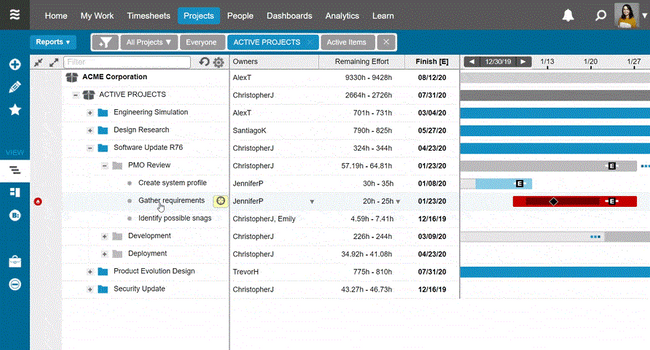
LiquidPlanner is another cloud-based project management solution that prioritizes dynamic scheduling and resource management. This excellent solution employs advanced probabilistic scheduling methodologies to deliver precise project timelines and optimal resource allocation, revolutionizing the way project planning and execution are approached.
Key Features:
- Uses a dynamic scheduling engine to automatically determine project timeframes while accounting for uncertainties and priorities
- Provides team collaboration tools that make it possible for groups to communicate and work together on the platform
- Enables users to track time spent on projects using built-in time-tracking features
- Makes it possible for users to manage many projects within a portfolio
- Offers mobile applications for iOS and Android devices
10. Asana
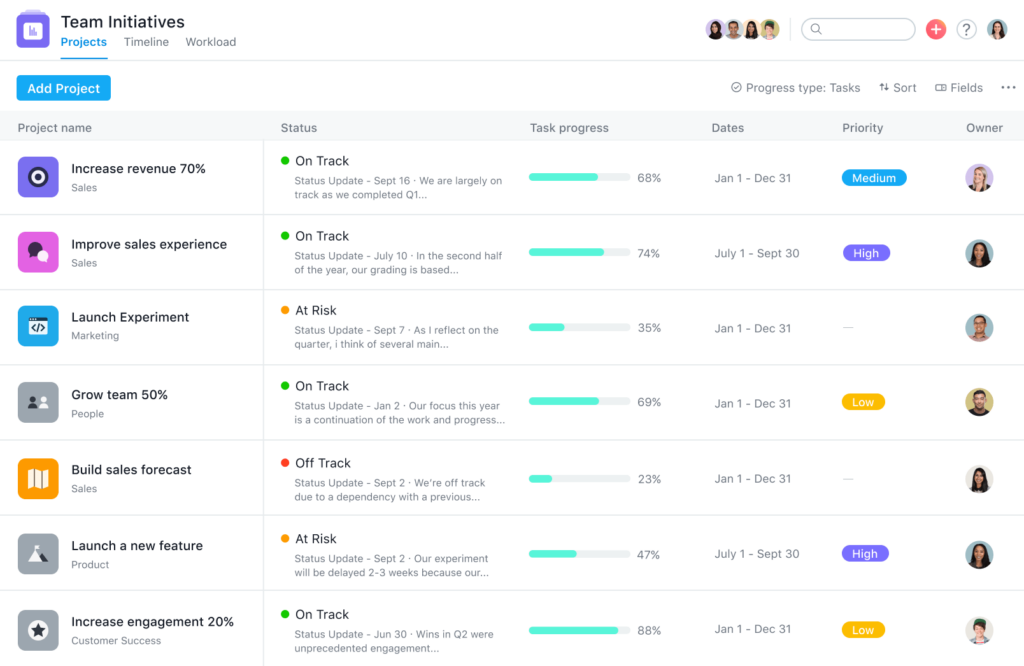
Asana is software for managing projects that uses cloud hosting and provides users with the ability to organize, track, and manage their teams’ work. It also offers a platform for group collaboration for the planning of projects, the allocation of tasks, the monitoring of progress, and the facilitation of communication within teams.
Key Features:
- Contains boards in the Kanban style that enable teams to see their workflow and move tasks through various phases
- Interacts with numerous external programs, including Microsoft Teams, Slack, and Google Drive
- Provides tools for reporting and analytics to monitor team performance, project progress, and job completion rates
- Delivers iOS and Android mobile applications that let customers access and manage their assignments and projects while they’re on the road
You may also like: Top 9 Best Software Like QuickBooks in 2023
Which is the most commonly used project management software?
Microsoft Project is currently the most popular project management software in use. For numerous years, project managers have favored it as a top choice because of its resilient features and capabilities. It is crucial to acknowledge that the field of project management software is in a perpetual state of transition, with the favorability of particular tools subject to change over time. Trello, Jira, Asana, and Basecamp are some of the most popular project management software solutions in use today. These tools offer a range of features and capabilities to help teams stay organized, collaborate effectively, and achieve their goals.
What’s your preferred project management tool for tracking?
Jira is commonly used for project monitoring and management in software development. It includes functionality such as problem tracking, task management, agile boards, and advanced reporting. Asana, Trello, Basecamp, and Monday.com are also excellent project management software.
Is there a Google equivalent to MS Project?
Yes, Google offers a project management solution in the form of “Google Sheets.” It can serve as a viable alternative to Microsoft Project in certain respects. Google Sheets, although primarily designed as a spreadsheet program, can be tailored to suit your project tracking and management needs by leveraging its diverse features and add-ons.
Is Jira a PM tool?
Yes, Jira is a widely used project management tool, especially in the context of software development projects. It is generally known as a bug and issue-tracking tool. But it also has a wide range of project management features that make it appropriate for managing a variety of projects.





